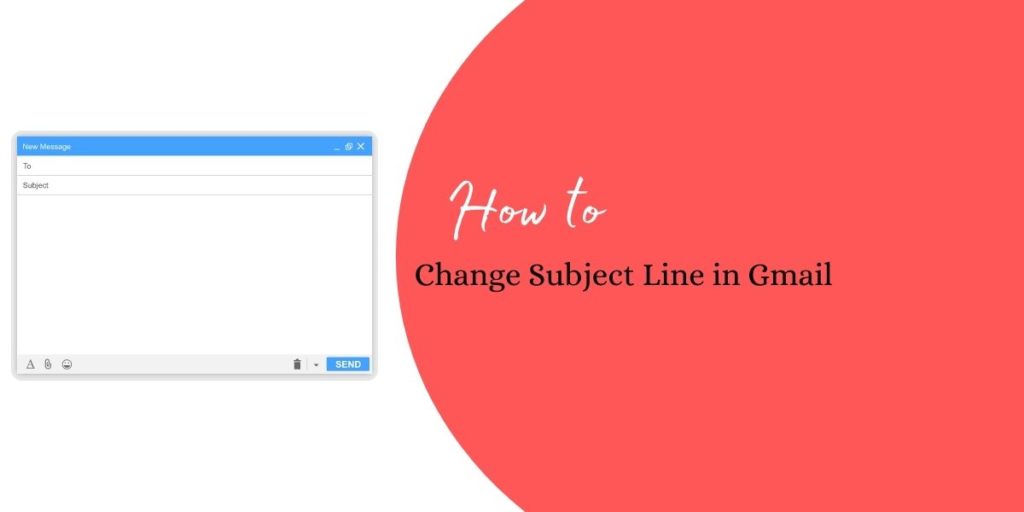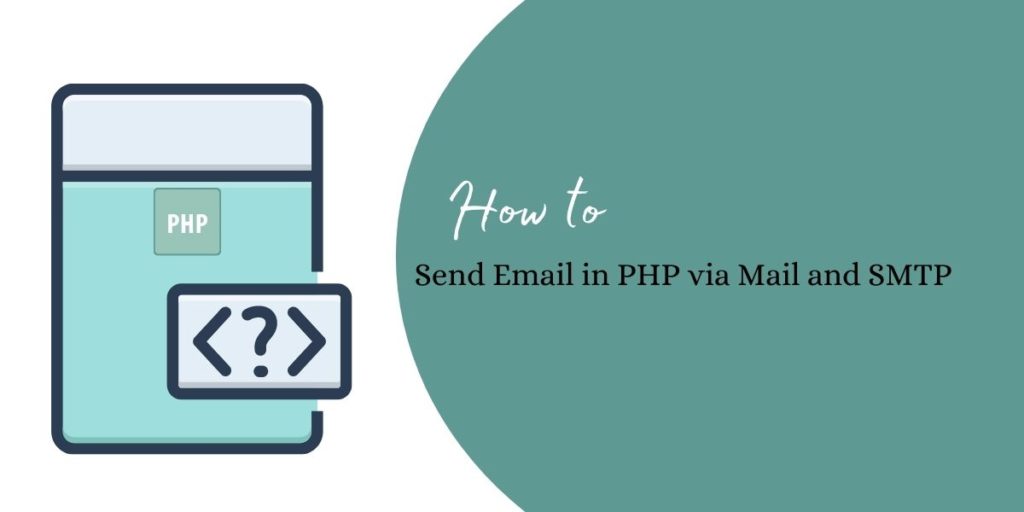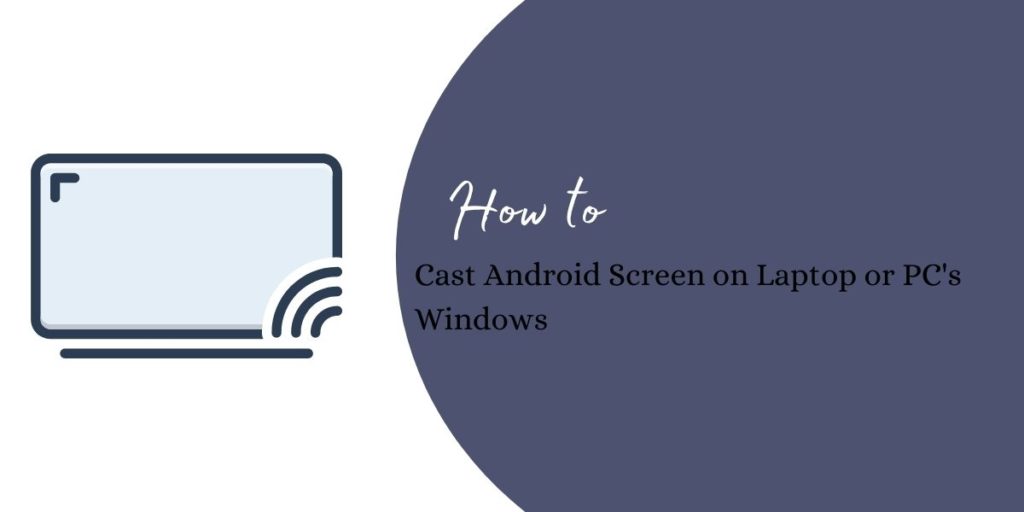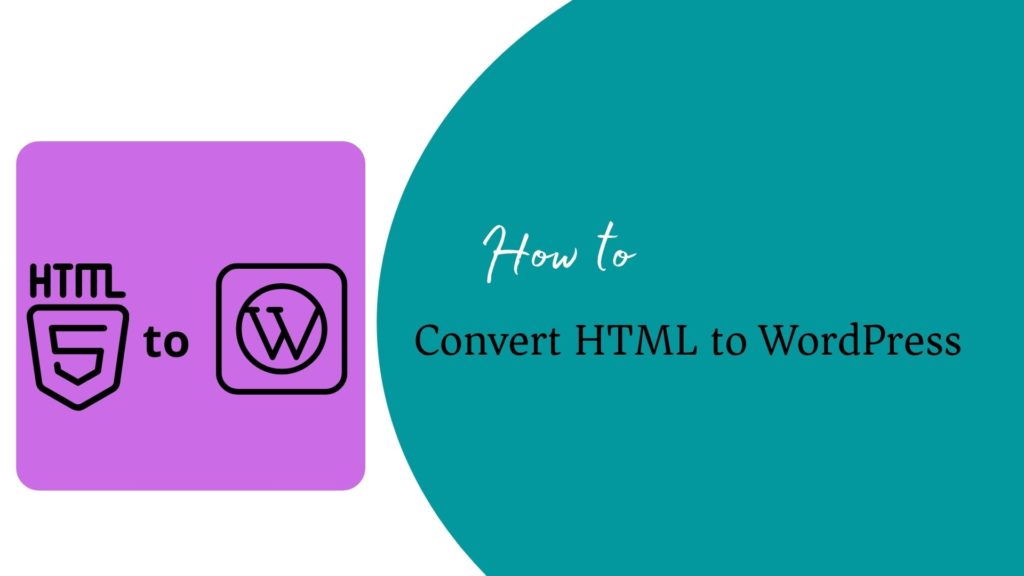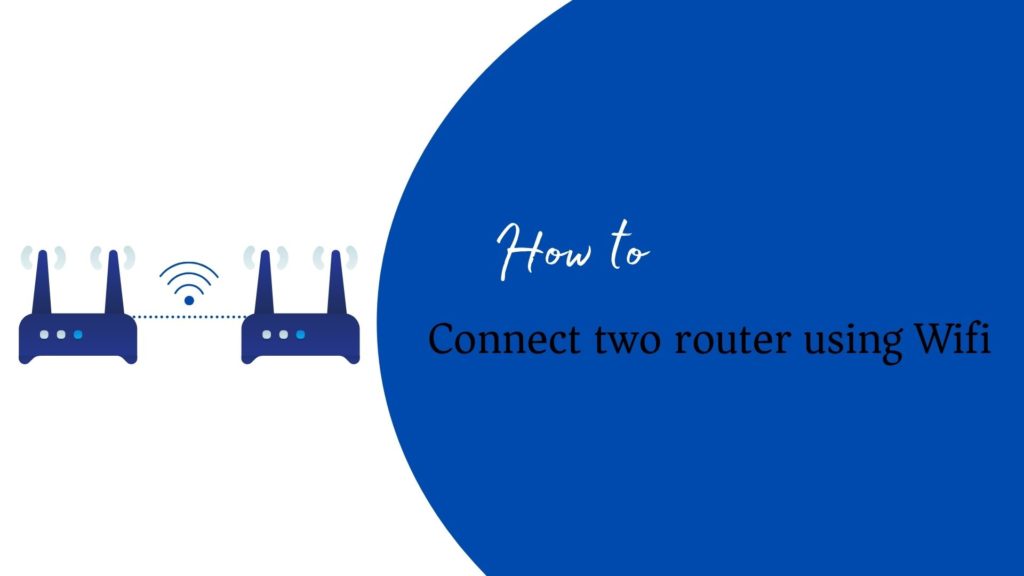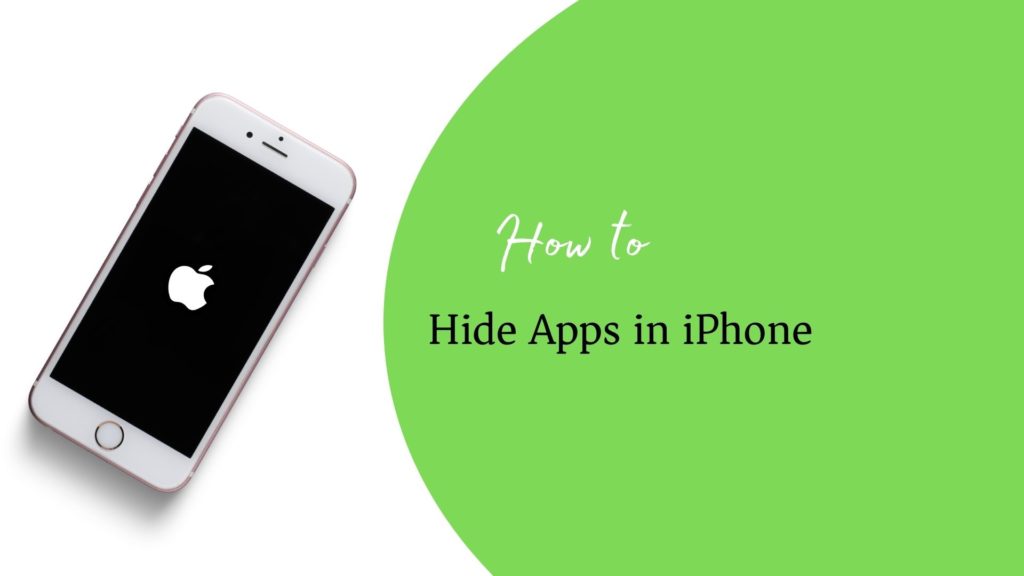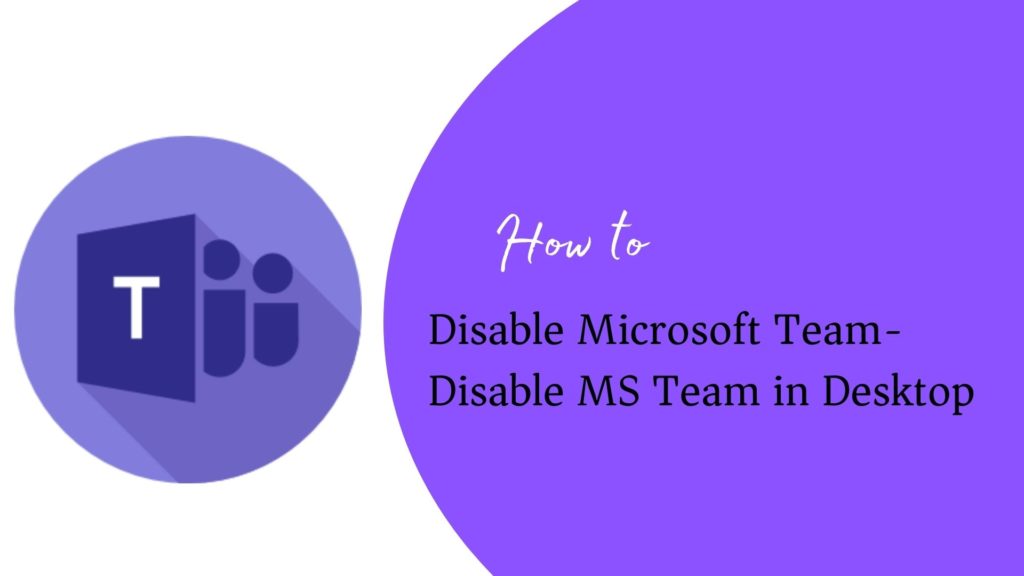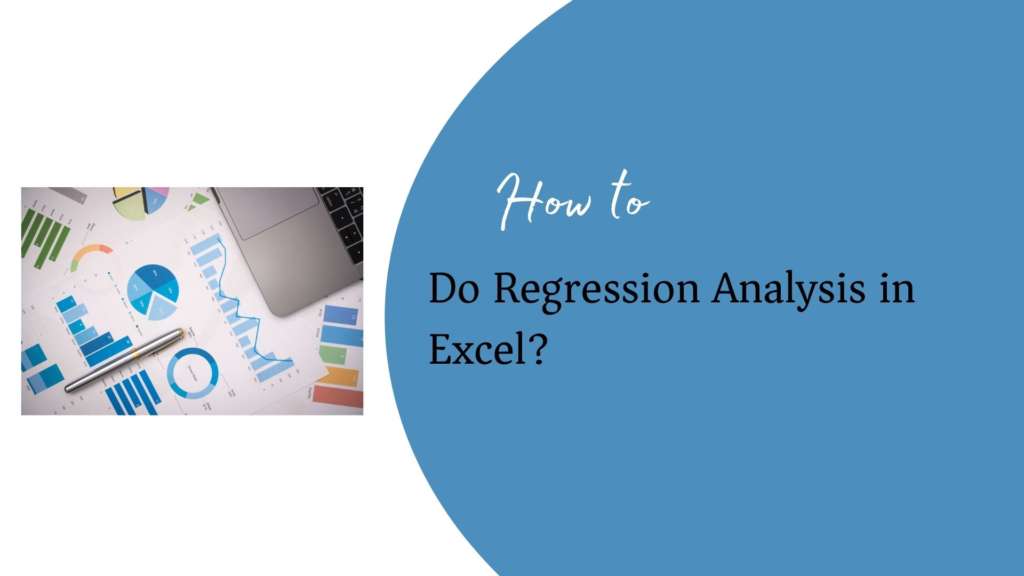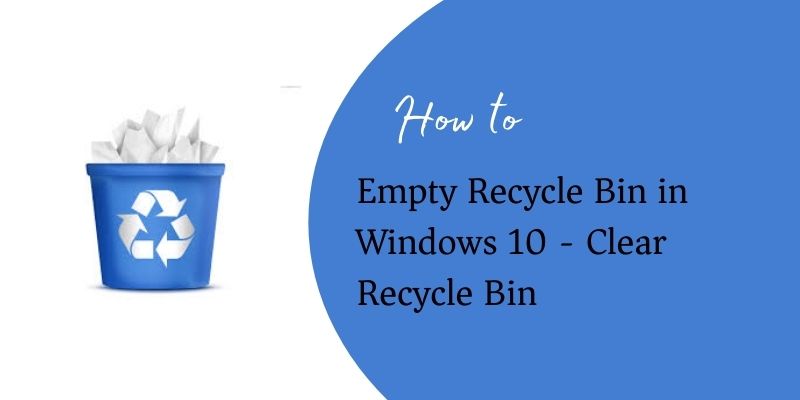How to Change Subject Line in Gmail
The email thread is made up of conversations in your email message. The email with the same subject line is grouped into a thread and you can continue the conversation with the same email by reply, reply all feature(s). To stay within the context of the message or the topic for which communication is going …