Have you ever found an unfamiliar app on your Android phone and wondered where it came from? There could be hidden apps on your phone that you’re not aware of. These hidden apps can be used for malicious purposes, such as spying on your phone activity or stealing your personal information. In this article, we’ll show you how to find hidden apps on your Android phone.
Method 1: Use the App Drawer
The first method to find hidden apps on your Android phone is to use the app drawer. The app drawer is the screen that shows all of the apps on your phone. Here’s how to use the app drawer to find hidden apps:
- Open the app drawer by tapping on the “Apps” icon on your home screen.
- Swipe through all of the pages of the app drawer to check for any apps that you don’t recognize.
- If you find any unfamiliar apps, tap and hold the app icon and select “App info” from the menu that appears.
- This will take you to the app’s settings page where you can uninstall the app if you don’t want it on your phone.
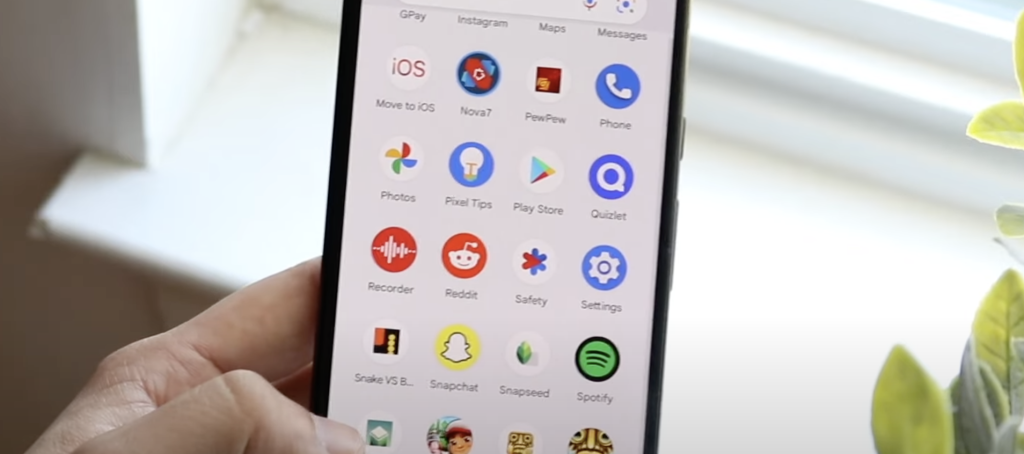
Method 2: Check the List of Installed Apps
The second method to find hidden apps on your Android phone is to check the list of installed apps in the settings. Here’s how to do it:
- Go to Settings on your phone.
- Scroll down and tap on “Apps & notifications.”
- Tap on “See all apps.”
- This will show you a list of all the apps installed on your phone, including any hidden apps.
- Look for any apps that you don’t recognize or that have unusual names.
- If you find any unfamiliar apps, tap and hold the app icon and select “App info” from the menu that appears.
- This will take you to the app’s settings page where you can uninstall the app if you don’t want it on your phone.
Method 3: Use a Third-Party App
The third method to find hidden apps on your Android phone is to use a third-party app. There are many third-party apps available on the Google Play Store that can help you find hidden apps on your Android phone.
here are some third-party Android apps with websites that could help you find hidden apps on your Android device:
- Hidden Device Admin Detector – This app can detect hidden device administrators that can give apps the ability to control your device without your knowledge.
- App Detective – This app scans your device and shows you a list of all the installed apps, including hidden ones. You can also search for specific apps using keywords.
- Hidden Apps Detector – This app scans your device and detects any hidden apps that may be installed. You can also use the app to detect and uninstall apps that have device administrator privileges.
- Privacy Scanner (AntiSpy) Free – This app scans your device for spyware, malware, and hidden apps that may be spying on your activity. The app also provides tips on how to secure your device and protect your privacy.
- Nox Security – Antivirus, Clean Virus, Booster – This app is a security and antivirus app that can scan your device for hidden apps, spyware, and viruses. The app also has a feature that can prevent unauthorized access to your apps by locking them with a password.
Follow the steps below to install and use third party apps:
- Go to the Google Play Store and search for “hidden apps.”
- Choose a third-party app that has good reviews and ratings.
- Download and install the app on your phone.
- Open the app and follow the on-screen instructions to scan your phone for hidden apps.
- The app will display a list of any hidden apps that it finds.
- If you find any unfamiliar apps, tap and hold the app icon and select “App info” from the menu that appears.
- This will take you to the app’s settings page where you can uninstall the app if you don’t want it on your phone.
Conclusion
Finding hidden apps on your Android phone is important to ensure the safety and security of your personal information. By using these methods, you can easily find any hidden apps on your phone and remove them if necessary. Remember to always be vigilant and cautious when downloading new apps on your phone to avoid potential security risks.

