Intending to trade your current Android phone? Wait. Have you eradicated your cellphone data? If you wouldn’t like to leak your privacy, please learn how to wipe your Android phone before selling.
As you know, many effective recovery tools on the market can restore data from cellphones and tablets without backup. In case someone means to steal your personal details, your information will not be secure. So, it would be best if you have cleared your device data thoroughly.
No matter which way you want to deal with your old smartphone, this post will tell you the detailed steps on what to do before eliminating data, and how to remove data completely. After accomplishing the following steps, you can sell your Android device without information leakage.
What to Do Before You Clear an Android Device
Before you clean up your Android data, there is something momentous that you’d better not miss.
Back up your Android files
Firstly, please complete the Android phone data backup. Although you will get a new mobile phone, you still need your contacts, photos, songs, and other useful files. There are multiple universal backup methods, such as using Google Drive, Dropbox, and more.
Here’s how to sync data to the Google cloud server:
- Launch Settings, and select Accounts and backup and Backup and restore.
- Toggle on Back up my data, and enter your Google account by hitting the Backup account.
- Then it will automatically synchronize your Android data to Google cloud space.
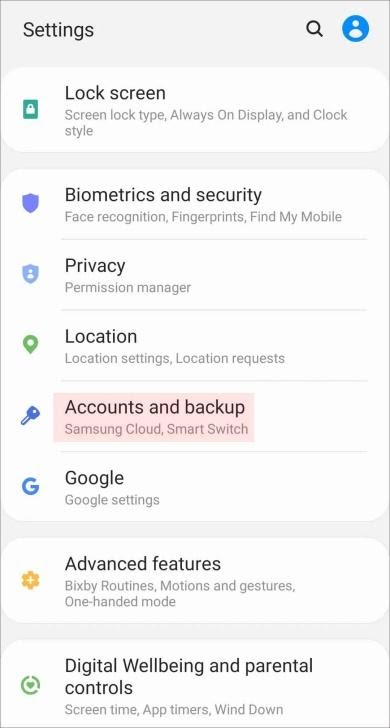
You can also save your phone data to your computer manually via a data cable, or use a backup program to make it with simple clicks. Simply put, please do not forget to back up your Android phone before clearing data.
Uninstall accounts and cards
Next, please take out your SIM and micro SD cards from your electronic device via a paper clip. Then, go to settings, and choose Accounts to remove your accounts.
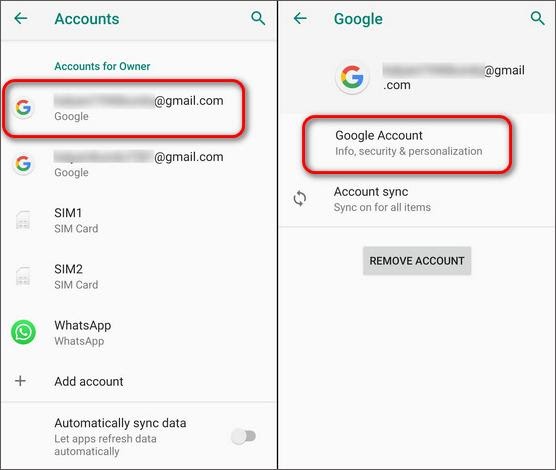
How to Securely Eliminate Information on Android
After that, you can now thoroughly clear your Android smartphone before trading. In this section, you will know 2 ways of device data elimination. The first one is to utilize an efficient eliminator to remove all the information automatically, and the other is to wipe your data manually.
Way 1: Safely Eliminate Android Phone Before Selling via Android Eraser
If you want to clean up the existing and deleted data from your Android mobile phone without recovery, you can choose MobiKin Eraser for Android. This tool can wipe all kinds of data at a time, like messages, contacts, call logs, calendar events, apps, photos, books, browsing history, videos, and more.
It also has these highlights:
- Erase your private data without missing, including your passwords, accounts, transaction records, etc.
- Automatically overwrite your deleted data that you cannot view on your file manager. This feature can prevent others from recovering your deleted data.
- Provide 3 security levels: Low Level, Medium Level, and High Level. Thus, you can select one according to your requirements.
- Support Android OS 4.0 and upper, including Android 11. You can use it on Samsung, Sony, OnePlus, Google, ZTE, OPPO, Vivo, Xiaomi, etc.
Here’s how to eliminate information from your Android phone:
- From the beginning, please download and install this eliminator program on your computer. Then open it and connect the cellphone to the computer via a USB cable.
- Enable USB debugging on the cellphone, then the program will recognize your phone immediately. Next, click Erase and Medium to select a Security Level.
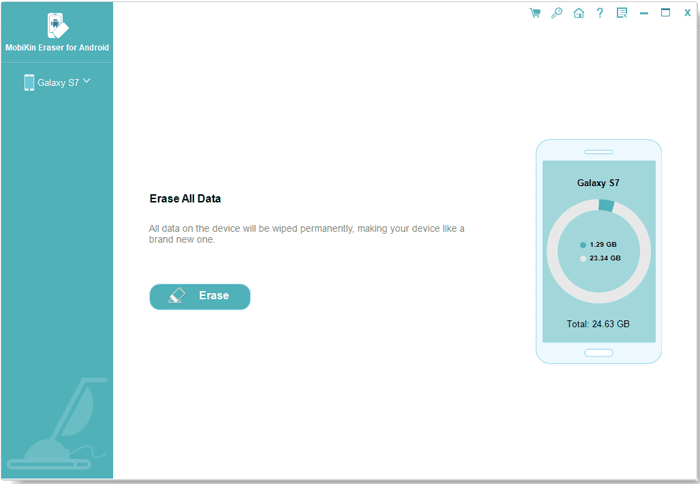
- Type delete and hit Erase for confirmation. Then tap OK on the prompt, and choose Yes on your Android phone to begin wiping your phone.
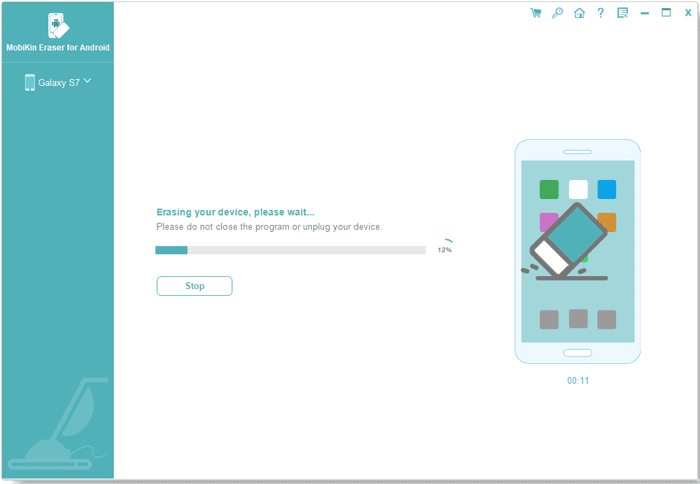
Way 2: Manually Delete Android Data Before Selling
Factory reset is a built-in feature on Android devices. Thus, you can also reset your Android phone manually. However, it is onerous. It cannot eradicate the deleted data on the device so that you need to achieve the overwriting process by yourself.
Guide on how to obliterate your Android data manually:
- Open the Settings app, and choose General management.
- Hit Reset > Factory data reset > Reset, then enter your current PIN. Finally, tap Delete all. Your files will be deleted.
- You can download or copy large files to your Android phone for overwriting the data until you run out of storage space. Next, perform the factory reset again. For thorough deletion, you can repeat the process twice or three times.
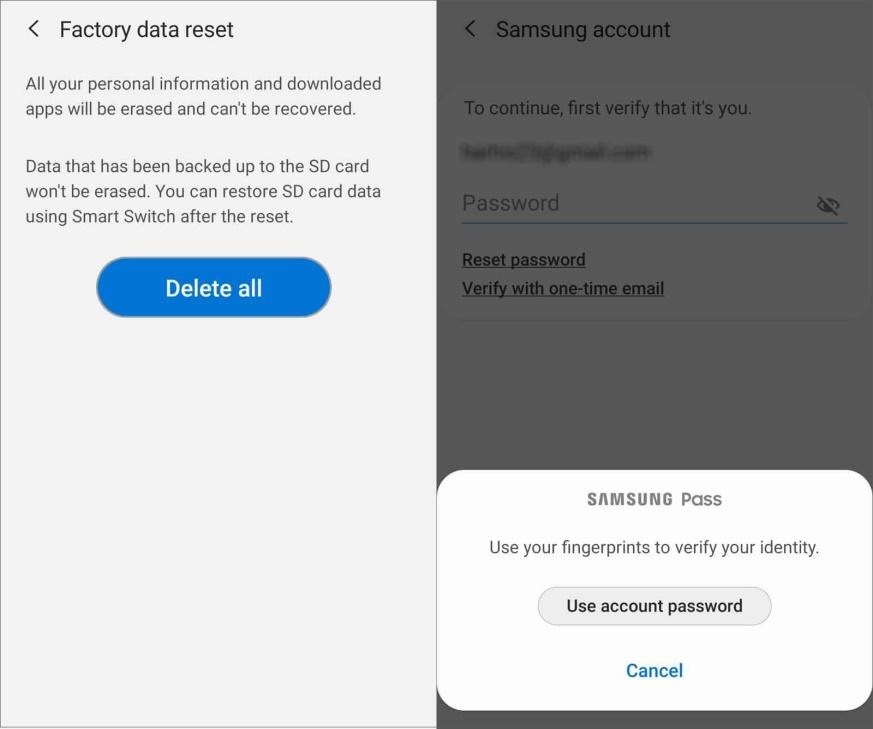
Wrapping Up
Some people are unwilling to trade their old mobile devices because they are afraid of exposing important personal information. And they will keep more and more old cellphones. Undoubtedly, it is not a good idea. Luckily, you have mastered the way on wiping your Android phone. Let’s sell the old stuff right away.
By the way, doing factory reset only cannot erase your data permanently. Thus, for your safety, please do not omit the overwriting step.

