Netflix user base is increasing on a daily basis. People want to watch content wherever they are. Many times, the watchers are experiencing difficulty in accessing content on Netflix if traveling to a different region.

Netflix blocks content from other regions due to security reasons. Usually, VPNs use a specific set of IP addresses. Netflix blocks the network IP addresses from their servers.
The traditional way of watching / accessing content from Torrent sites has been replaced with accessing Netflix content using VPN. People are going to watch content anyways once they have a desire to watch Netflix content.
Sitting at home in Australia, if the user wants to access the content of India or the USA, VPN is the solution to watch Netflix content. Here’s one thing you can do to watch your favorite content wherever you’re. VPN software is a networking solution to your problem.
Netflix content varies from country to country. The varieties of content are also different based on the user base and many other factors. Using VPN, you can very well access the Netflix server of the specific region sitting at your own place.
How to use VPN on Netflix
The steps to use VPN are general in nature irrespective of the service you are using.
- Sign up for VPN to download and install the VPN software application.
- Connect to the VPN server of the destination country of which you need to access Netflix content. To access the US server, connect to the USA VPN server.
- Open the Netflix site and try watching the video.
- In case not found, open the browser in the Incognito window and try to load the Netflix USA content.
- You shall successfully access the content.
Considerations to choose VPN
Netflix keeps upgrading its mobile and Web version to block content regionally. Today you may access the Netflix content via VPN, the same VPN may not work after some days to access the same.
The reason being Netflix has upgraded and blocked the VPN. While choosing VPN to watch Netflix content outside your timezone, the following considerations can be included:
- For streaming content, it is required to have Internet bandwidth with High Speed Connection
- Must have strict encryption standards
- Should not log audit trail of the user accessing content
- Must support all types of operating systems that are used in devices
- Must have technical capability to crack regional Netflix servers that have content libraries
Some Popular VPNs
There are different types of VPN available online, here are some VPNs that are recommended to unblock Netflix regional content.
To access restricted content while protecting your identity online and ensuring your connection doesn’t suffer speed dips, here are some VPNs listed.
ExpressVPN
ExpressVPN offers a free plan for 30days from registration. Some of the advantages of the paid plan are as follows:
- Backed by a money-back guarantee. It can be tried without having security risk
- Support of accessing 3000+ servers across 94 countries
- Compatible with all major operating systems and devices
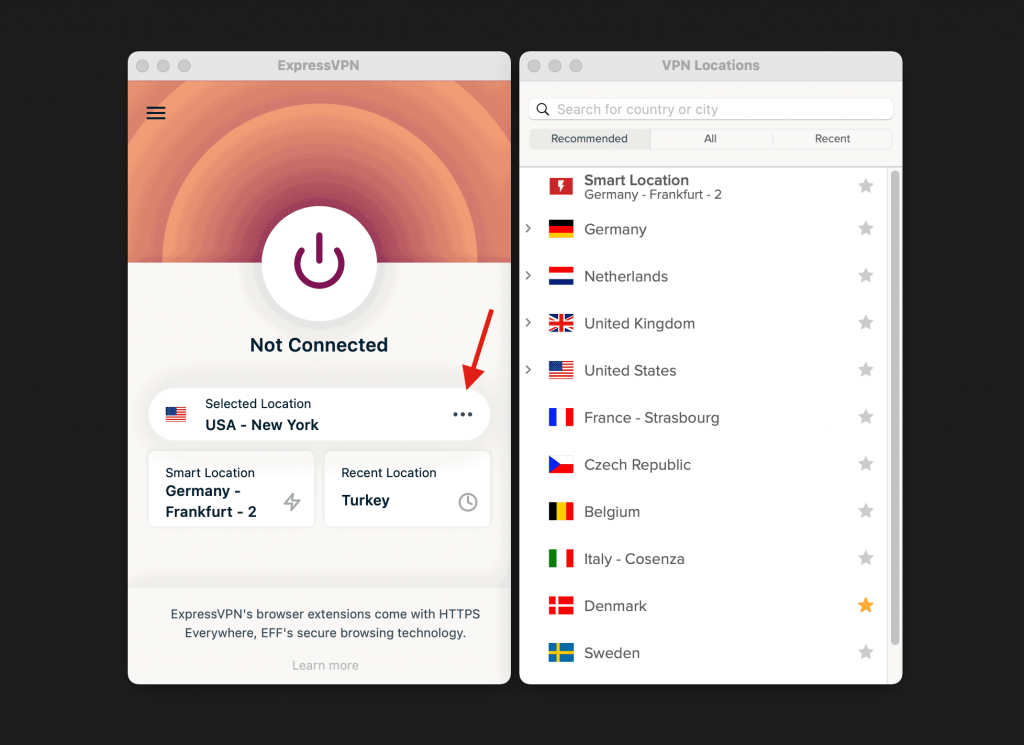
# Steps to install the VPN
- Click on this link: www.expressvpn.com
- After this, click on Get ExpressVPN
- Select a plan
- Enter the email address to create an account.
- Select the preferred method of payment
- Once the registration is complete after following the onscreen instructions – the VPN software is downloaded successfully.
- Establish a connection.
- Try loading content by going to the Netflix site.
Cyber Ghost
CyberGhost is another VPN service that provides a list of features below.
- Provides 1 day free trial.
- Availability of 6900+ servers across the globe
- Optimized streaming servers
- User friendly apps for all major platforms
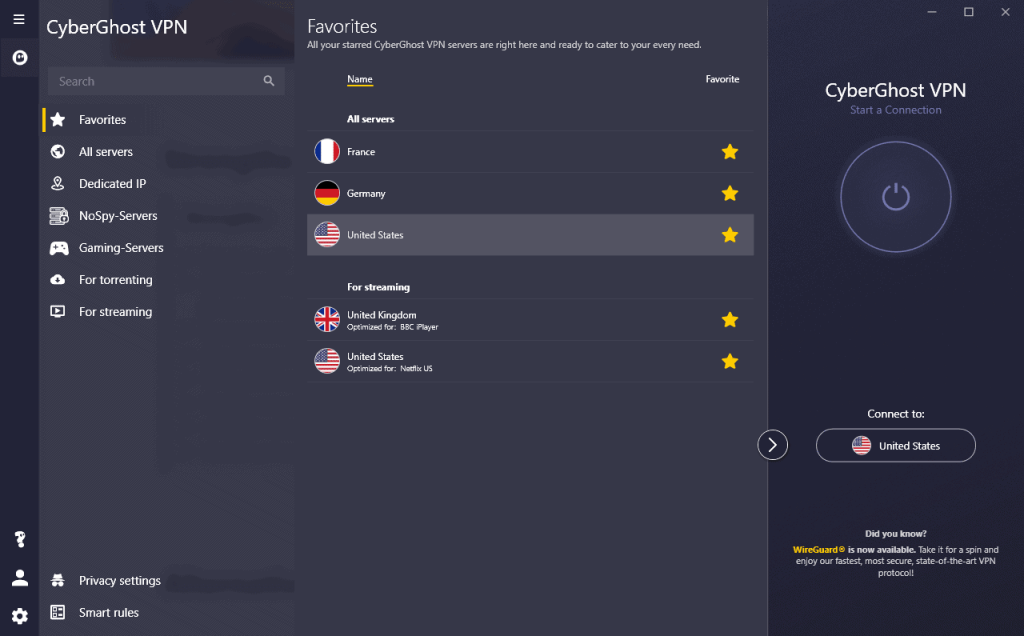
# Steps to install CyberGhost
- Website: www.cyberghost.com
- Click on Get CyberGhost VPN
- Choose a plan
- Select a payment method
- Once registration is completed successfully, the software shall be downloaded.
- Connect to the server from which the Netflix content is to be accessed.
- Go to the Netflix site and try to access the video
NordVPN
Another effective VPN service that provides Netflix servers access. Following features are available in the NordVPN solution.
- Netflix does not unblock this VPN
- 1month free trial
- Support of55+ countries connectivity
- No audit logs for user identity
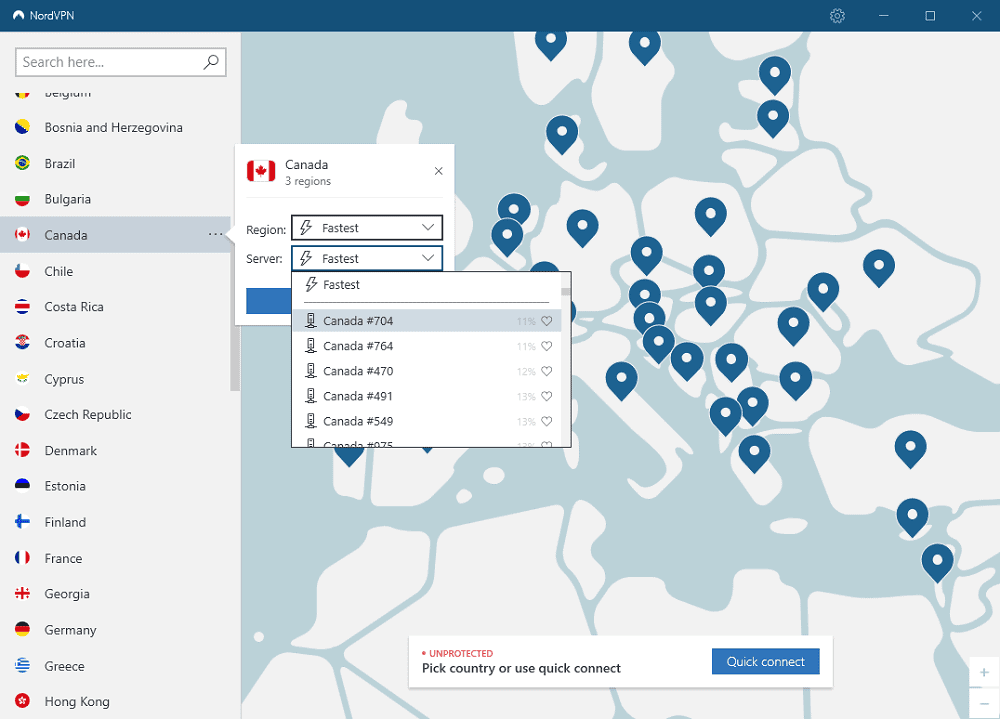
Surfshark
The VPN solution can be chosen if you are using a VPN solution for accessing streaming services of different geography. Here are the features of this VPN solution.
- Securely streams Netflix.
- Try it free for 30 days
- No user logs & no IP address leaks
- Connect securely to 50+ countries
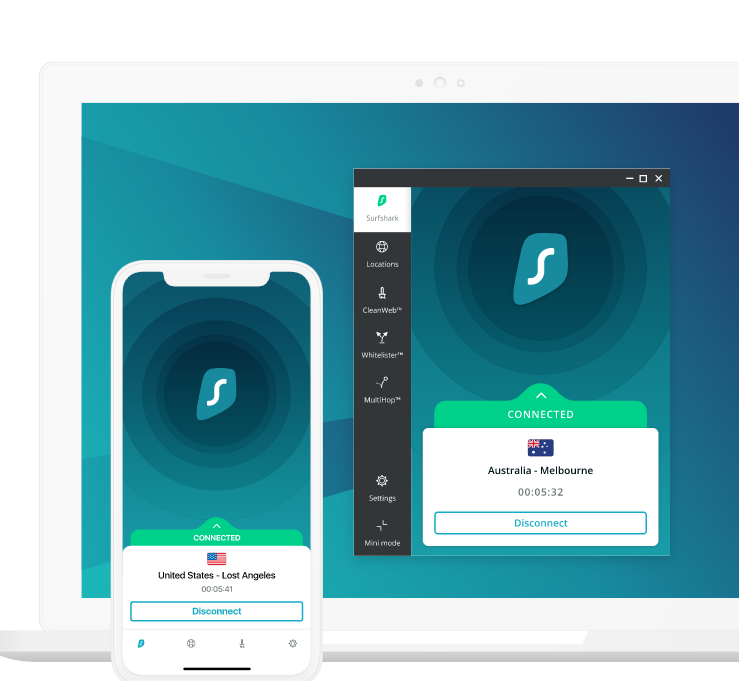
The steps to register, connect and access the Netflix server is the same as other VPN solutions.
PrivateVPN
The VPN solution provides high-speed connection privacy features. The app is simple and easy to use.
- Steams 10+ libraries inc. US & UK
- Try it for 30 days
- Connect Securely to 60+ Countries
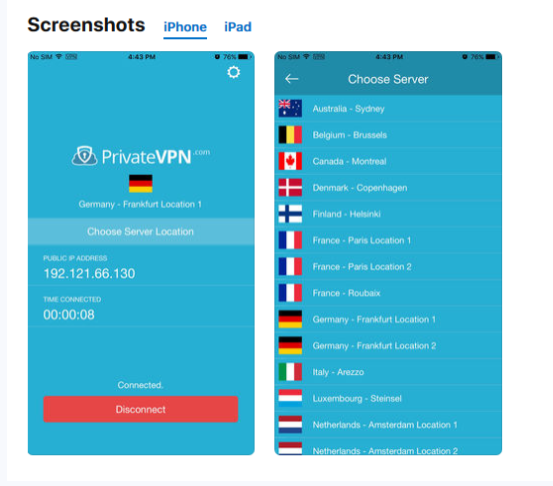
VPN comes with the cost
Using VPN is a solution to access Netflix content from different regions. As we saw above, there are subscription fees available for using VPN.
VPNs use encryption methods for a private network so during this process the Internet speed is reduced to some extent. Even after using a VPN if somehow your IP address is traced by the application or websites, chances of you being blocked for the service you are using.

