Connecting 740 million members across 200 countries worldwide, LinkedIn has its reputation and purpose in strengthening one’s professional profile. Like many of its beneficial and unique traits, one of its latest features – name pronunciation recording on LinkedIn profile – is a welcoming one.
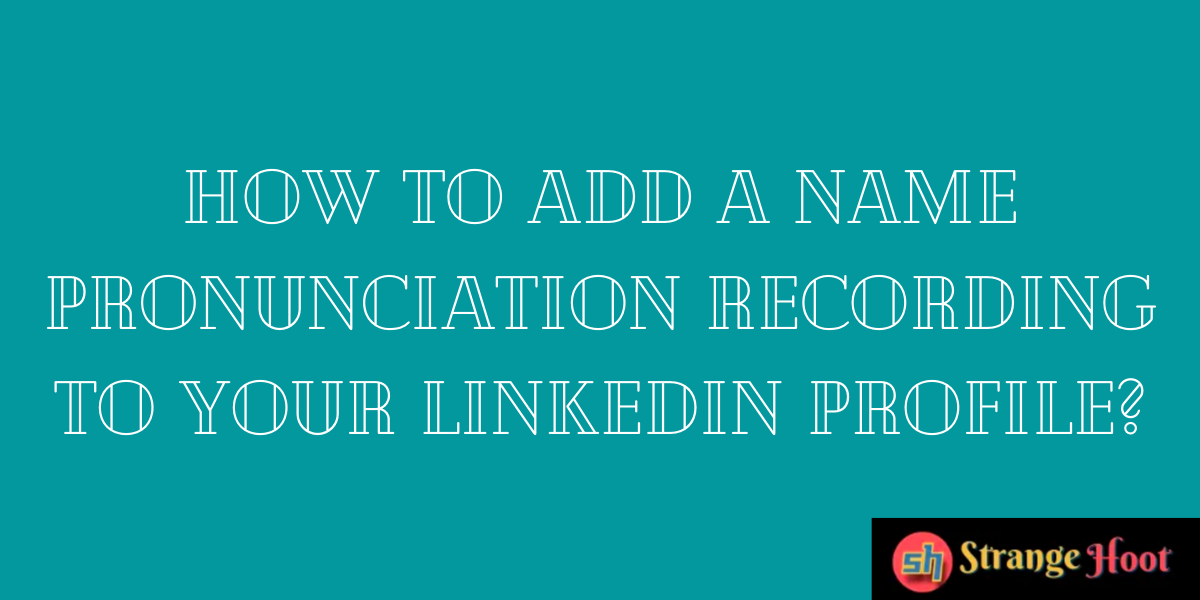
Connecting with people across geographies has become an indispensable norm than ever in this pandemic time. Most of us stumble in pronouncing other people’s names correctly on the first attempt.
Mentioning people by their name always has impacted building the first impression and more so ever in this virtual life where face-to-face interaction is limited.
LinkedIn’s name pronunciation recording on user profile is thus here to eliminate this hassle and make life easier professionally. Facebook has a feature akin to this, but this feature being rolled out on LinkedIn is gaining a great welcome.
What is the name pronunciation recording on your LinkedIn profile?
According to this latest feature, a LinkedIn user can add a short sound clip of about 10 seconds on their profile. Here they can record how their name is correctly pronounced, thus helping other connections pronounce their name the right way.
Note: This name pronunciation recording on the LinkedIn profile feature is available only on iOS and Android apps. Users cannot add pronunciation from the web version.
How to add name pronunciation recording on LinkedIn profile?
It’s easy. To do this, follow these steps:
- On your LinkedIn app, click your profile picture. Tap the Edit icon (pen icon). You can see the Edit Intro option as shown below.
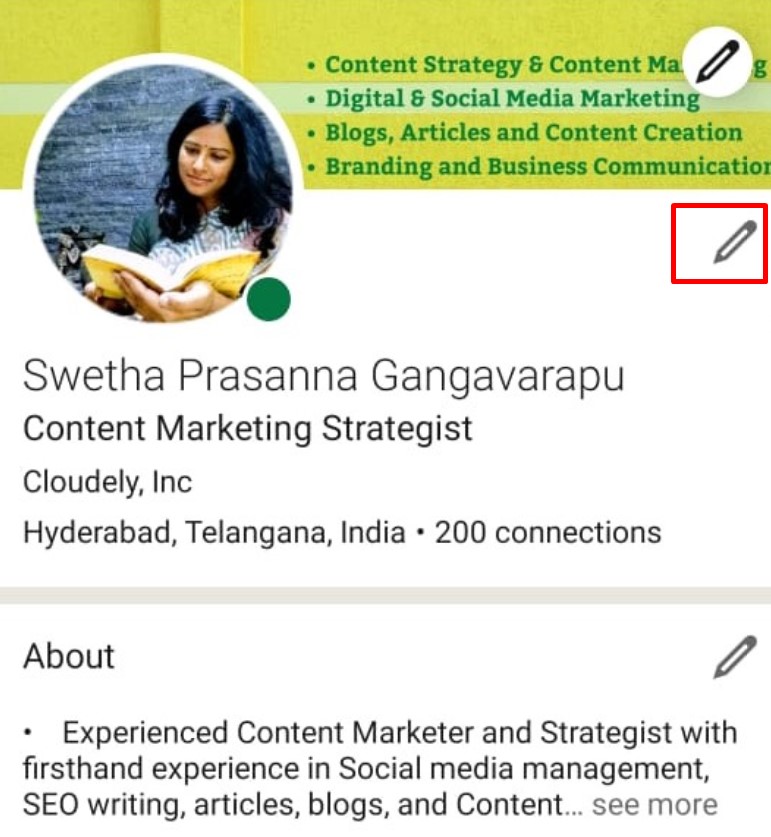
- Locate the ADD NAME PRONUNCIATION feature as shown below.
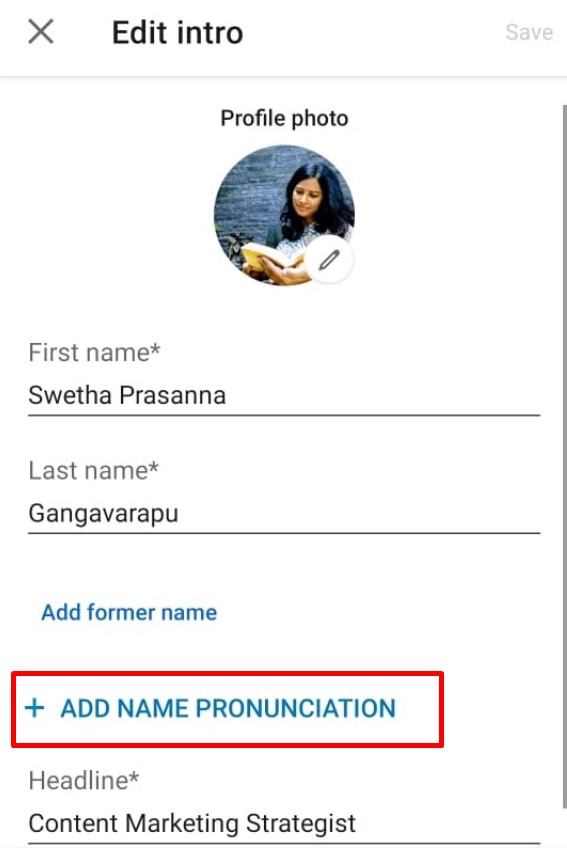
- You can find the name recording option. Hold the mic button and say your name as it should be pronounced. Ensure there is no background noise and disturbance while recording your name pronunciation.
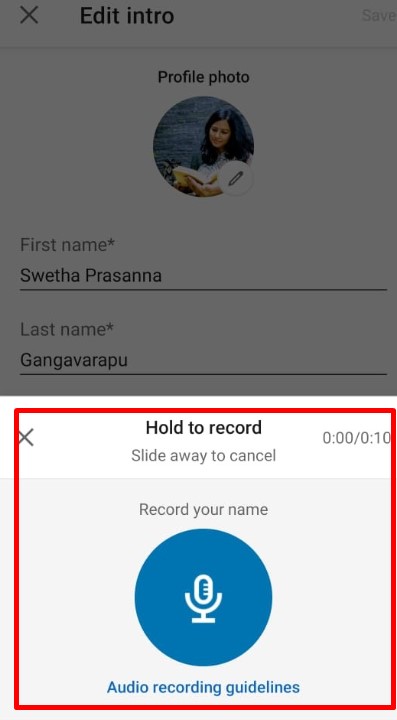
- Once done, you can listen to it and retake it if you wish to. If you are satisfied, you can click Apply.
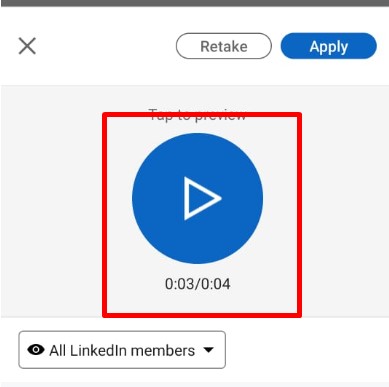
Et voilà! There you go. Your beautiful name is ready with pronunciation help on your LinkedIn profile.
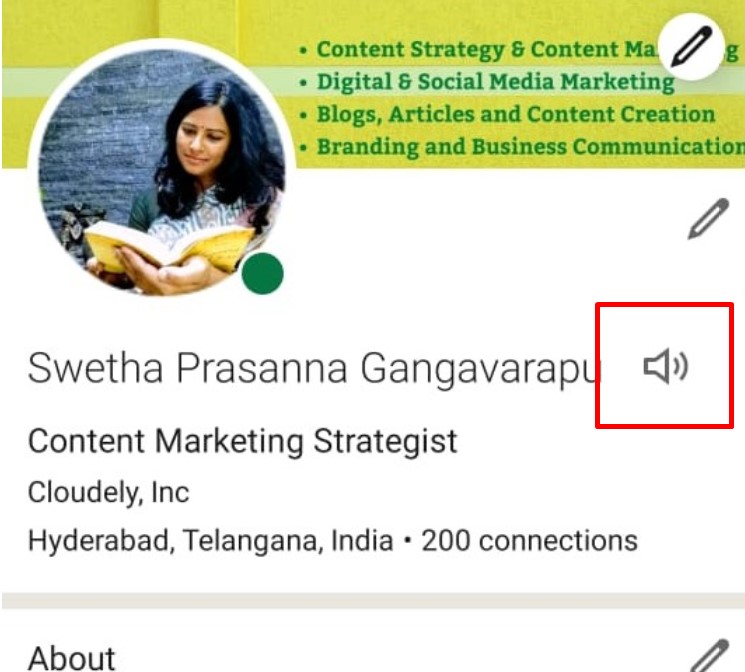
What else should you know about name pronunciation recording on your LinkedIn profile?
- This option is not compulsory. It is up to the user to decide whether to incorporate it into their profile or not.
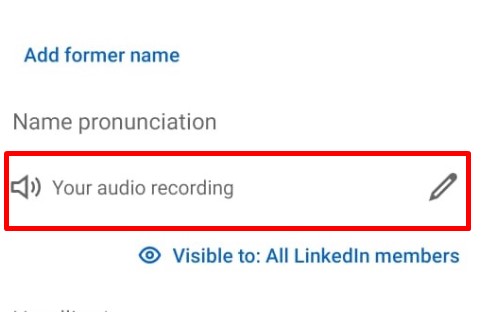
- You can edit the name pronunciation as many times as you wish. You may delete it any time too.
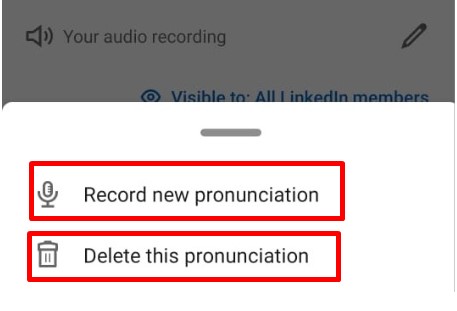
The limit for name pronunciation recording is 10 seconds. To use this feature professionally, it is wise to limit it to introduce your viewers to your name pronunciation and not your voice resume!

