Technology is taking leaps and bounds in the areas of development such as Artificial Intelligence, Machine Learning, Blockchain, Deep Learning, and so on. The way it is growing rapidly, it demands higher-end configuration CPUs, powerful tools for code development, and high-speed Internet.
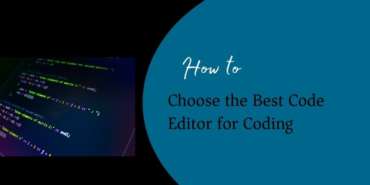
Technology stacks for such high-end development projects need lightweight frameworks and tools.
In this article, we are going to evaluate the code editors that are being used by developers and which one to use for faster development and ease of use. The criteria to choose the best code editors are as below:

Programming Language for Code Editor
If you are a fresher and starting a career in development, pick the programming language you want to excel at.
A developer who is a coding expert in scripting languages such as HTML, CSS, JavaScript, and PHP may use a different code editor than a developer who is writing backend code in Java, .Net, Ruby, and so on. A mobile developer who is using Android Studio or the SWIFT platform will choose the code editor which is best suited for his/her development needs.
Operating System Platform
Another criterion to select the code editor is the operating system platform the developer is using. The most popular operating systems in development used are Mac OS, Linux, and Windows. The platform is one of the most important factors in choosing the code editor for development.
Hands-on Experience
Tech Geeks who are pros and write code for years may choose the code editor they are using for years. Usually, they stick to the code editor they are acquainted with and can write faster. They use the code editor they have been using for years and have good hands-on experience with it.
Utilities
Some developers are good at switching the code editors as they switch the language to write code. They keep exploring the code editor based on the utilities, plug-ins, extensions, and the new features offered in the latest versions. This is also an important criterion to select the code editor. Extensions and plug-ins make developer’s life much easier and time-saving.
Cost
Developers who work on open source technologies will not prefer the coding editor available with pricing. Most of the time, they choose all the tools and technologies that are offered free of cost. Any editor that comes with a cost gets evaluated against the free cost editor and then, can be chosen.
After having a look at the criteria for the selection of the best code editor, let us see which ones are the most used and available in the market today. As per https://www.software.com/src/ranking-the-top-5-code-editors-2019 data, the most used code editor is VS Code.
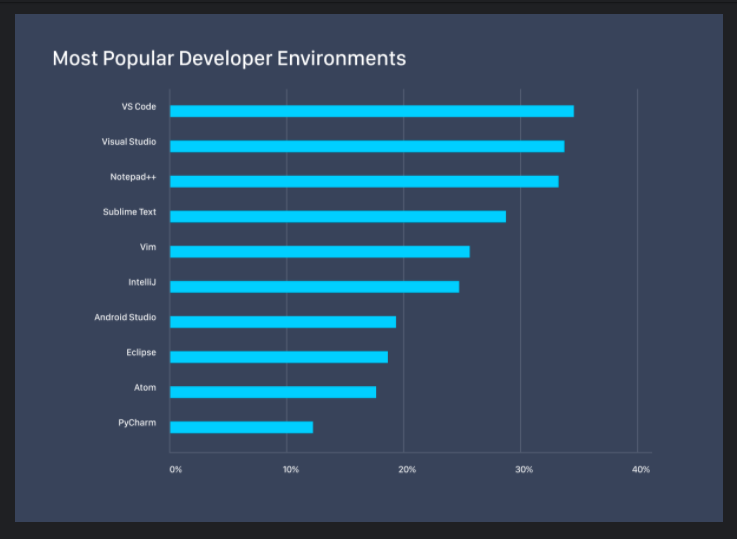
The below analysis from https://www.software.com/src/ranking-the-top-5-code-editors-2019 shows a comparison of code editors in terms of user experience, performance, extensibility, learning curve, and overall features.
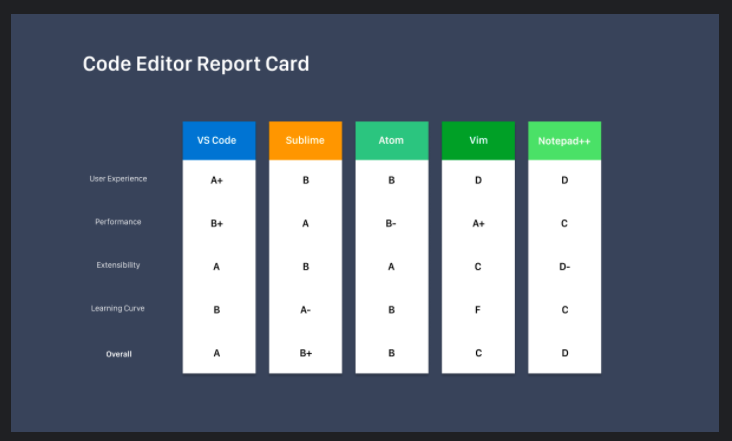
VS Code Editor
Microsoft launched Visual Studio Code in 2015. It is just not the editor, but a complete development package with integrated Git, code debugger tool, and source control tool. IntelliSense is a part of VS Code that provides the code-completion feature built on intelligence. It provides the best user experience in terms of searching the code and extensions available based on the search. As it is an open-source tool and widely used by the community of developers, contributors to building extensions increase day by day. Till now, it provides 8,000 extensions that make it a code-friendly tool.

In a multi-layered application environment, where different code languages are used per layer, this editor is very useful when switching the context per layer.
The only con of this tool is performance compared to Sublime Text or Atom.
Sublime Text
Sublime Text is older than VS Code. It is cross-platform, easy to use, and lightweight editor. It is not an integrated tool with a debugger and version control like VS Code. It provides 4,500 extensions and to use some of the features, you need to pay $80 and purchase the license. Usually, open-source developers are not willing to pay license costs for development environments.
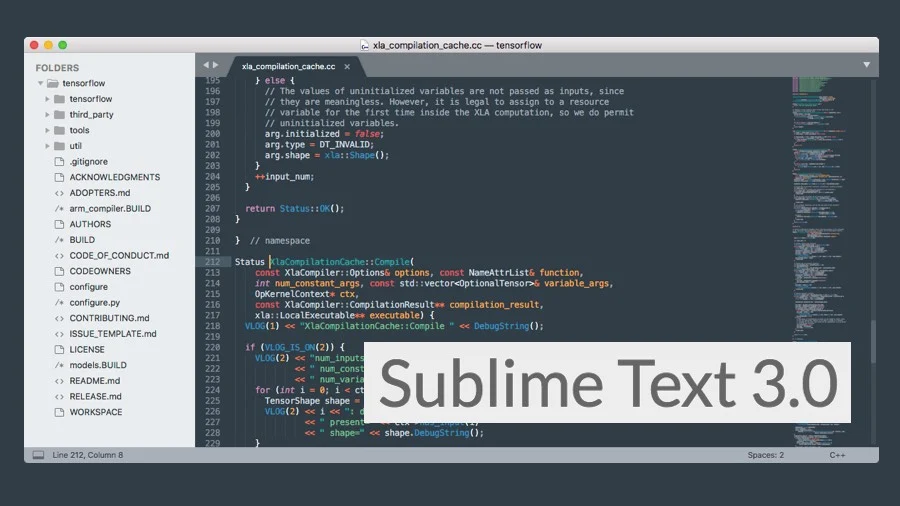
This tool is used for large projects where performance is a key criterion.
Atom Editor
GitHub launched this code editor in 2015. It is cross-platform and integrated with code version control tools such as Git and GitHub. The code editor offers around 8,000 extensions. Simple to use and easy to set up are the pros of this code editor. It does not require time to learn this tool. For large codebases, it may give performance issues if you are using a Linux platform.
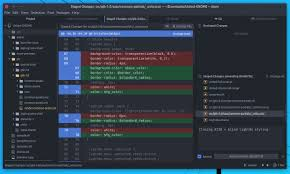
If you are looking for usability and simplicity, this code editor is best suited for development.
Vim Editor
Vim is the oldest editor, launched in 1991. It is the command line code editor and keyboard-driven editor. The developers who are acquainted with command-line operations using Unix, and Shell scripts on terminals would go with Vim. The developers with hands-on experience on the command line use this editor. It provides 17,000 plugins. It requires a lot of time and patience to learn Vim for the new developers and get hands-on for this editor.
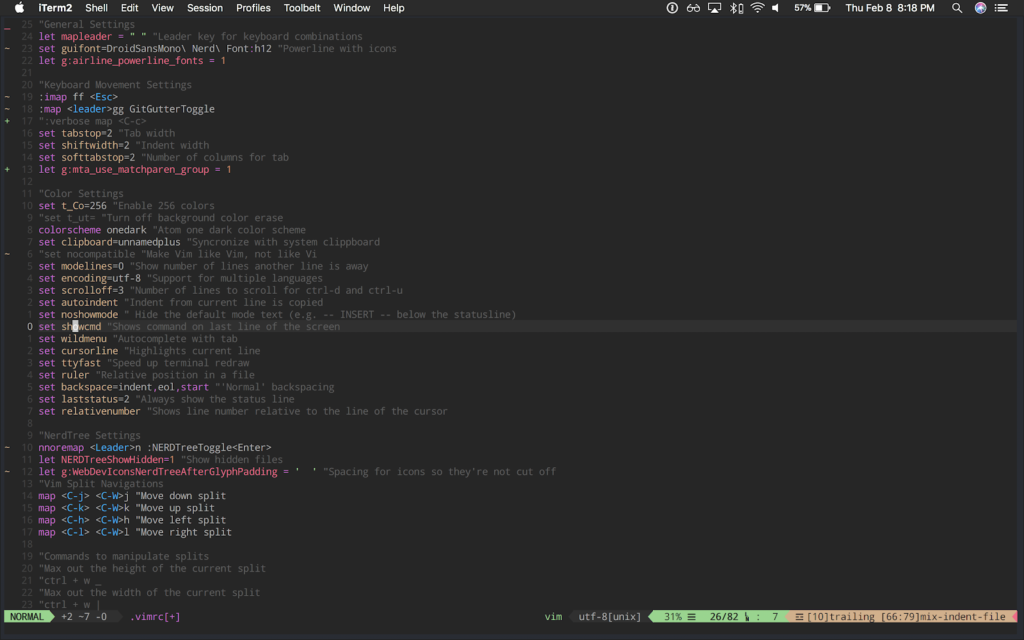
Notepad++
Notepad++ was launched in 2003. It is an open-source, free editor used by Windows developers. The user interface is not fancy or good-looking, but it is good in terms of speed and size. Lightweight editor with 600 plugins. If you have basic code needs such as HTML, and CSS scripting language, this tool is good to use.
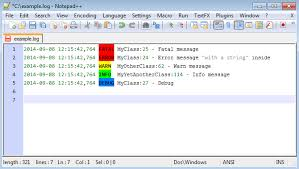
Conclusion
We explained the criteria of developers in choosing the tool and the coding editors available and the most used in the market. Looking at the features of each code editor and the criterion you have to build your app or portal, you can choose the code editor. You may also consider the factors such as the cost of the license and against that cost, whether you are getting the features you need, and whether it’s worth spending on it. Based on the configuration of your computer/laptop, you may choose the best performance and lightweight tool that consumes lesser space and memory.
Read: How to Make Chart & Graph in PPT (PowerPoint Presentation Slides)

