Let’s look at how to connect an ESP8266 to a network using Wi-Fi in this article. The following guide is for beginners looking for a comprehensive overview of this topic.
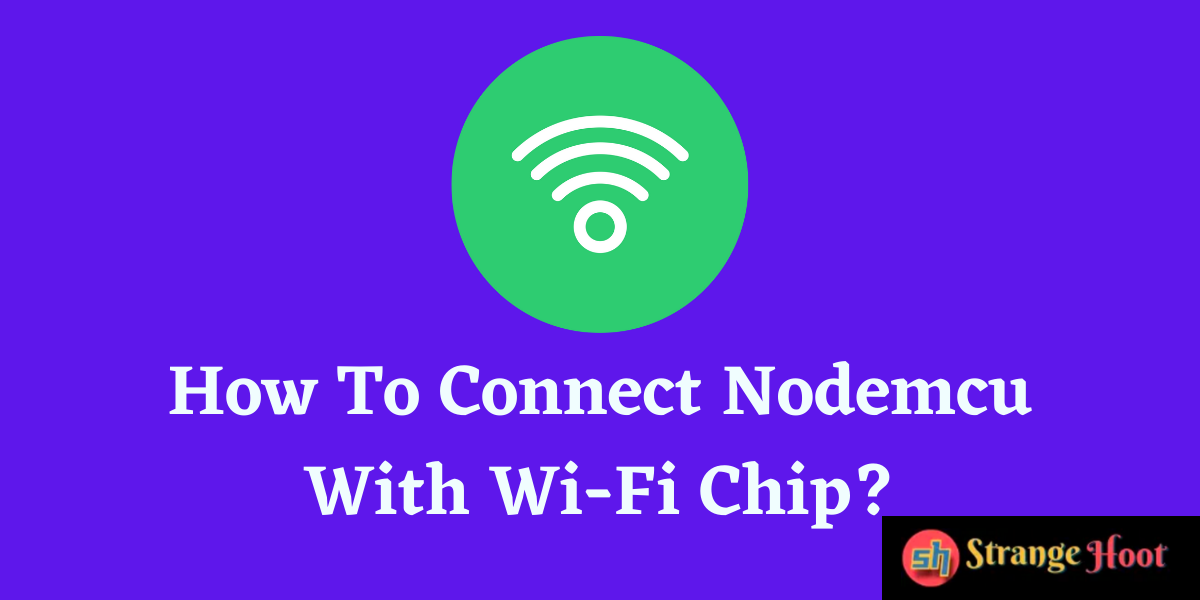
Using a Wi-Fi chip with NodeMcU is fairly straightforward. Prior to starting this project, you are advised to learn how to set up an Arduino
project for the ESP8266.
You should also learn about ‘how to install updates on it’ so that you understand what it is and how to use it. A microcontroller can interface with the ESP8266 Wi-Fi Module through UART and handle the ESP8266 with the assistance of AT Commands.
As a result, to utilize the ESP8266 Wi-Fi Module with our Internet-connected undertakings, we must initially connect the ESP8266 controller to an open Wi-Fi network, after which it can be accessed via the Internet.
It is important to understand the Wi-Fi behavior of the ESP8266 Module before diving into how to interface it to Wi-Fi.
You will need the Arduino IDE and the ESP8266 NodeMCU Driver to proceed.
- From the enclosed file or by clicking this link, CH341SER.zip you can download its driver to proceed further.
- Use Arduino IDE to program Arduino. You will need to download it.
You need to Configure ESP8266 NodeMCU as an Arduino in this step.
You can open Arduino’s preferences by selecting Preferences from the menu.
http://arduino.esp8266.com/stable/package_esp8266…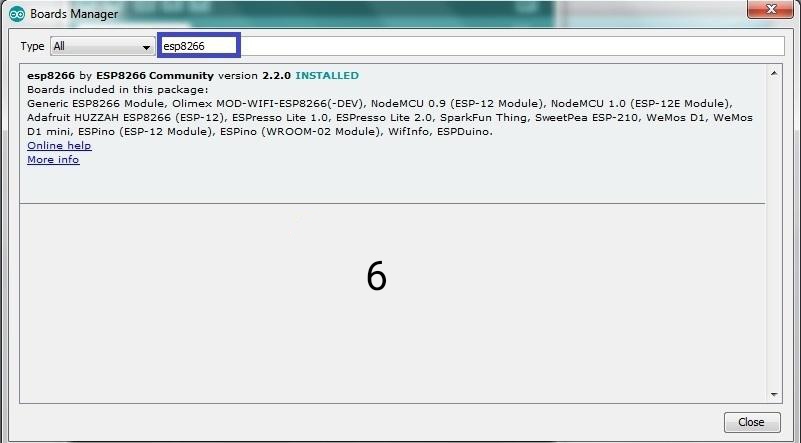
Activate the blinking LEDs program
- Circuits are not required for this program. An LED built into the device will provide:
- It is also referred to as GPIO2 or D4
- You can read more about the hardware here: https://github.com/nodemcu/nodemcu-devkit-v1.0
The next step involves connecting to the wireless network (Wi-Fi)
A serial monitor on the Arduino will display your ESP’se IP address, and you can easily connect to a WIFI network through this program.
If your password and SSID are not correct, you must modify them.
const char* SSID = "Name of your Wi-Fi network"
const char* password = "Password of your Wi-Fi”Ensure that the Baud rate in both the program and the serial monitor window is the same.
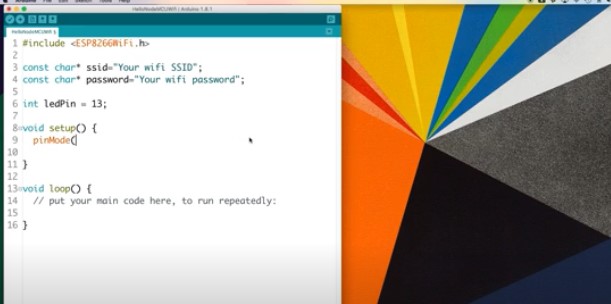
Now you must have successfully connected NodeMcU with Wi-Fi chip. If something went wrong, then you must have missed some step or made a mistake. Check it again and follow all the steps carefully. Else you can take guidance from some videos as well. I hope it was helpful for you.

