Snapchat always amazes me with a variety of filters and some funny styles and lenses it provides. I can reach my creativity level using different gestures and filters for creating videos and pictures. So do all Snapchat users.

While recording a video, you can reverse in Snapchat with quick steps. Here are the steps.
How to Reverse in Snapchat
Step 1: Open the app.
Step 2: I will start recording the video.
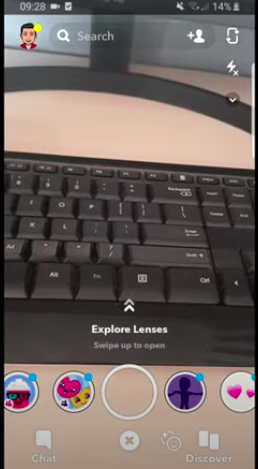
Step 3: Keep recording.

Step 4: Once I am done recording, I will swipe left to view different filters.

Step 5: I have swiped 8 times till I got three back arrows icon on the video preview.
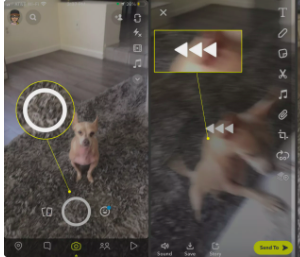
Step 6: It will reverse sound also along with motion.
Step 7: I have applied other effects to this video and am now ready to share.
Step 8: I used Send To to choose my contact list and share the video.
Why to reverse?
When a video is being created and a set of events are captured, there are chances that reverse motion can give a different perspective of the same series of events. It sometimes gives an insight to the content or story created.
For example, pouring water in a glass and making it full, it can be shown as a glass getting filled by pouring water into it. It’s all about perspective.
Concluding..
Snapchat is one of my favorite apps that not only allows to create pictures and videos but also to provide meaningful and creative touch to the piece of content created. Have fun with Snapchat and explore your creativity.

