ooVoo introduced voice messaging, video chat, and text messaging on Apps and Online platforms in 2007. It created 80 million downloads on its app platform in 2017. As their business was not making any profit, ooVoo decided to stop its operations.
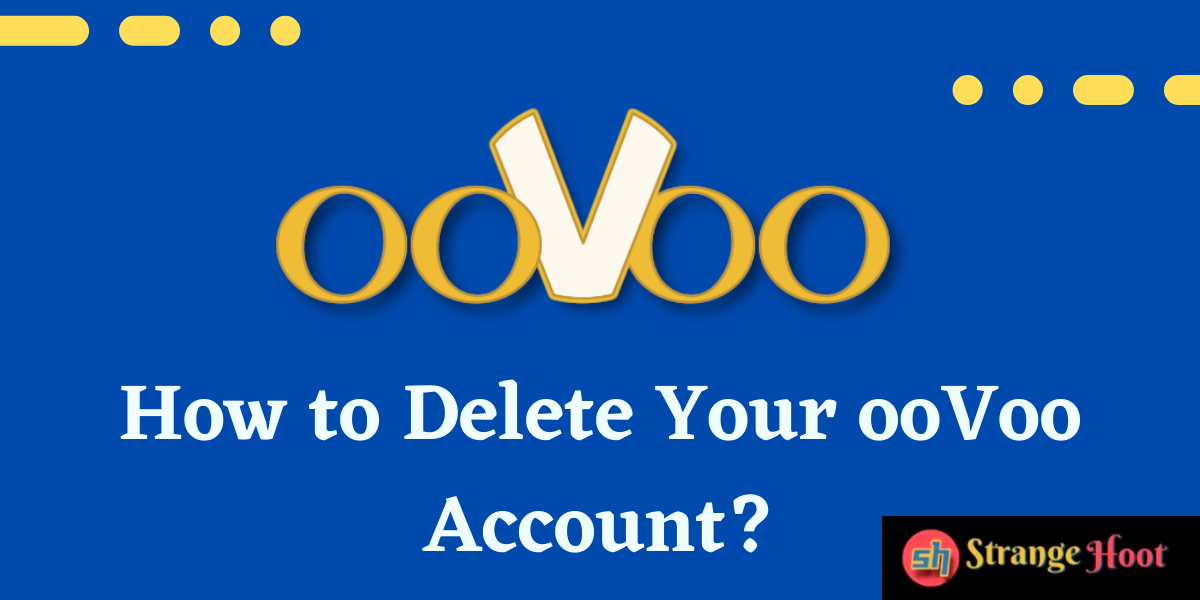
The app is still available in the store, but not usable. The users can simply uninstall the app to get rid of it. This will create a space in the mobile device, but the account created in ooVoo will not be deactivated by default.
As the ooVoo operations are not active, I doubt the user can log into his/her ooVoo account. There is no option to delete the ooVoo account for the user but still, some settings can be configured that make the account obsolete.
How to delete your ooVoo Account from App
A couple of things I can suggest to do once the account is logged in.
Step 1: Change the profile name and picture from the settings.
Step 2: To do so, click the hamburger icon on the top left. A list of account settings will be shown.
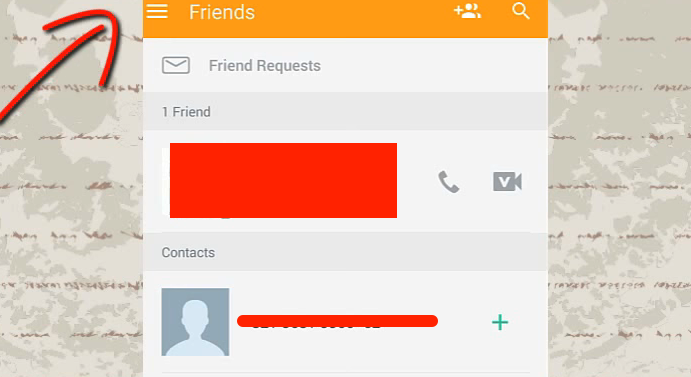
Step 3: Edit icon is located on the top right side.
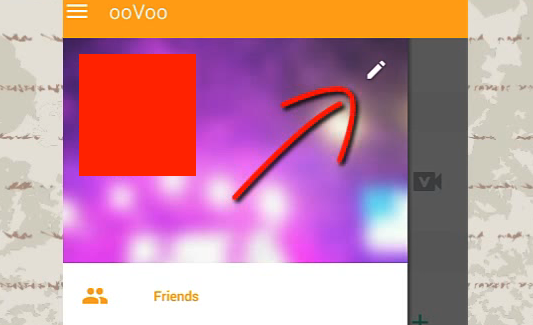
Step 4: Click to change the profile details.
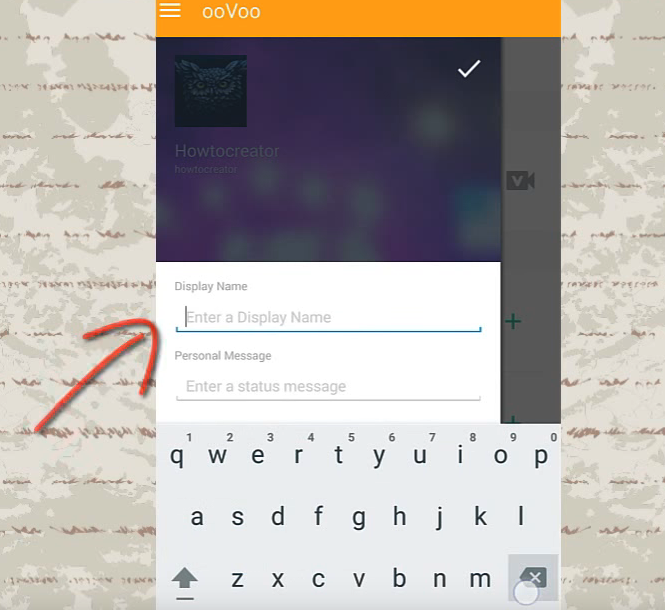
Step 5: Give some fake name to your profile.
Step 6: Change the display picture to any random picture.
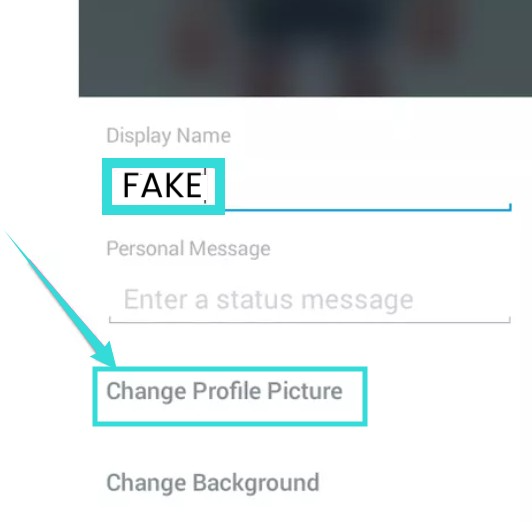
Step 7: Save the edits.
Step 8: Open the Settings menu from the hamburger icon.
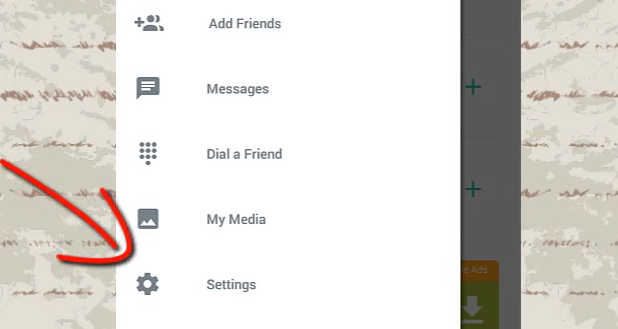
Step 9: Choose Privacy and Security.
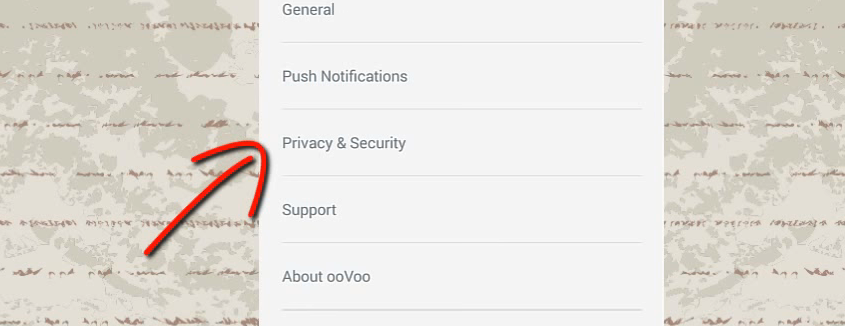
Step 10:The “Search Settings” screen is shown with the below options.
Step 11: Choose “No one”.
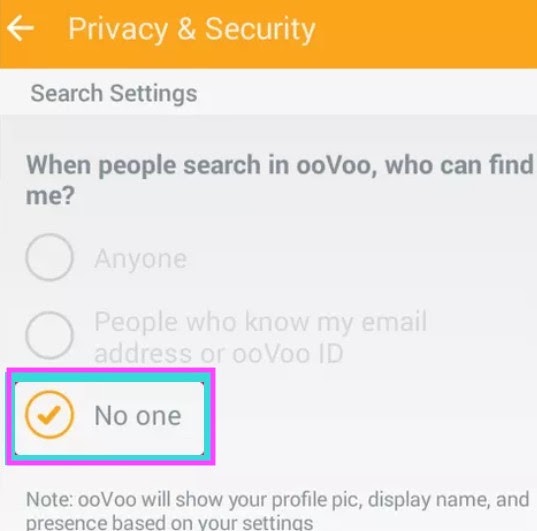
Step 12: Save changes. By doing this no other user will be able to find you in ooVoo.
How to delete your ooVoo Account from Desktop App
- Log into the ooVoo accounts.
- Go to the Account Settings.
- Under the ooVoo ID section, there is a display name field.
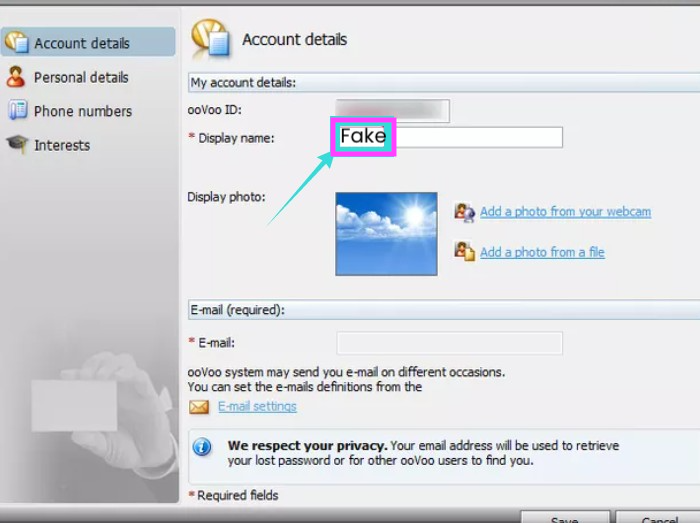
- Click Save.
- Change the profile picture if you have kept your photo.
- Click Save.
- The next step is to go to Settings.
- Choose Privacy settings.
- Search for the option, “Nobody may find or view my ooVoo profile”. Choose it.
- You will be asked questions. For all questions, choose “No One” as the option.
- Click Save. The account shall disappear from the search.
Takeaway
Rare chances of ooVoo users being searchable on the Internet. But to take a safer side, the above steps can be taken to directly deactivate the ooVoo account. Once the above changes are done, be rest assured that your data of ooVoo is non-searchable.

