Clash Royale is a popular strategy game that enables you to fight other online players in fantastic duel mode. Through this game, you can start with your favorite characters and battle against players around the world.
Besides, you can participate in numerous league and global tournaments and fight with the best player.
By winning any league or tournament, you can earn points that can be used to unlock new seasonal items such as Tower Skins, Emotes, and powerful magic items.
However, playing Clash Royale on your computer’s large screen will be more enjoyable as it offers dynamic graphics.
But most people are confused about whether it is possible to play Clash Royale on PC. The fact is, this game will be played on the computer by taking the help of an Android emulator.
For your convenience, in this article, we will show how you can play this game on your computer’s big screen.
What Is Clash Royale?

Clash Royale is a combat multiplayer game that allows players to battle with the best fighters in the world. Its text chat feature allows players to talk with other players. Besides, players can develop their own battle communities to fight the powerful fighters.
However, this excellent game was developed by Supercell in February 2016. Since then, this game has gained massive popularity among battle game lovers for its dynamic graphics and splendid strategy.
Clash Royale is currently available on several platforms, including Play Store, App Store. But the Mac version of this game hasn’t been released yet.
By taking the help of an Android emulator, you can download the Clash Royale app for Mac. Using an emulator on your computer, you also can play other games as well.
What Features You Will Get from the Clash Royale App
Clash Royale comes with numerous functions that help to make your gameplay more enjoyable. Below, we have pointed out some significant features of this splendid game.
- Clash Royale allows fighting two or four players (1v1 or 2v2).
- In this game, you can accumulate new cards that can be used to upgrade existing ones.
- Players can earn crowns by crushing the opponent’s towers, which can be used to unlock new seasons.
- Clash Royale offers daily or weekly quests to earn big rewards.
- Through teamwork, players can unlock the clan chest in Clash Royale.
- With Clash Royale, you can challenge your clanmates on private quests.
How to Play Clash Royale on Your PC
Before Playing Clash Royale, you have to download it on your PC. Downloading will be possible in two different ways. The first one is getting this game on your PC from the Play Store using an Android emulator.
The other one is from the Microsoft Store. Remember that Microsoft App Store is only available on Windows 8.1 and later. Below, we have discussed these two methods to download Clash Royale on your PC.
Download Clash Royale on Your PC Through an Android Emulator
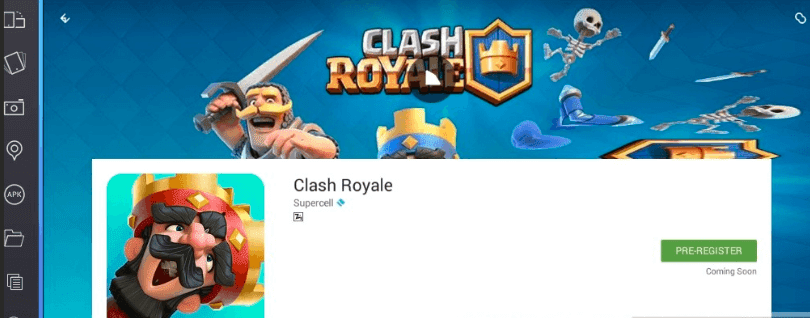
Android emulator is third-party software that assists in developing a virtual android operating system on your PC. As a result, you run any Android apps and games. You will find various emulators online; BlueStacks, MEmu player, and Nox Player are the most widely used. Below, we have demonstrated how you can play Clash Royale through the MEmu Player.
Download and Install the MEmu Player
First, visit https://www.memuplay.com, download the latest EXE version of this emulator, and install it on your PC. The process may require a few minutes to finish.
Log in to the Play Store
Once the installation is finished, run the emulator and tap on the Play Store, log in with your Gmail credentials or sign up to create a new account to access the Play Store.
Search for Clash Royale on the Play Store
Now search Clash Royal on the Play Store and install the right game from the displaying search results.
Run the Clash Royale
After installing, you will find the Clash Royale game on the MEmu player’s home screen. You can run this game by tapping on it.
Download Clash Royale on Your PC From Microsoft Store
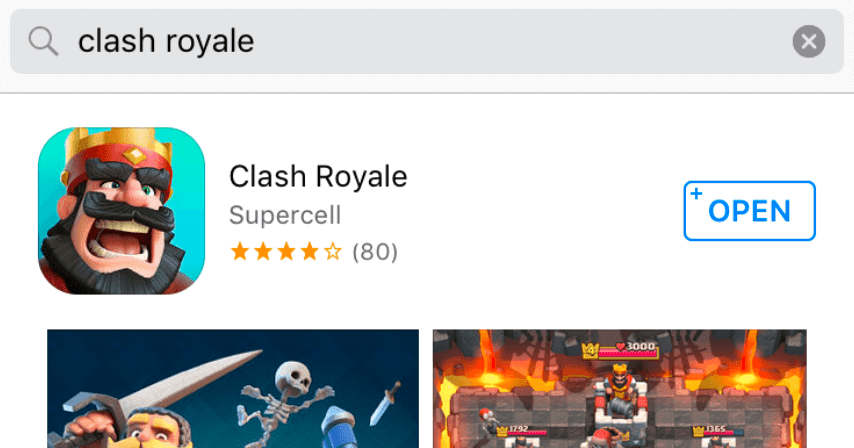
As we said earlier, downloading Clash Royale will be possible from the Microsoft Store. Check out the process below for downloading the game on your PC.
- Tap on the Start button on your PC and select Microsoft Store from the Apps.
- After that, visit the Games tab in the Microsoft Store.
- Now type Clash Royale on the search bar and click the search icon.
- Choose the right act game from the showing searing results and tap the Get option.
- If you are not signing in to the Microsoft Store, you will be asked to sign with your Microsoft account.
- Once Clash Royale is installed on your PC, you will find it on the Apps list on the Start menu.
Game-Play of the Clash Royale
After downloading Clash Royale on your PC, now it’s time to play the game. First, launch the game on your PC, and you will be going through 5 training battles.
This will help you to guide battling, collecting cards, opening chests. Follow the below steps that will help you to play this game.
Sign up for the Game
Once you have finished the tutorial battles, you have to write a username and a name that you want to display. After that, click okay to agree to the terms and conditions. At this time, you will get the free exclusive chicken emotes.
Start a Match
Click the battle tab, which displays two swords crossing at the bottom of the screen. Now tap the yellow color Battle button to start a match.
Understand the Arena and Elixir
The arena has two sides with three towers on each. Your side will be at the bottom of the screen and your opponent’s top of the screen. A river with two bridges will be placed as a divider of the two sides, and two towers will be worked as defense towers.
On the other hand, the elixir is required to deploy units. Each player can contain a maximum of 10 elixirs and starts the match with five elixirs.
Deploy Units and Attacks
Click on the card bottom of the screen and drag where you wish to deploy in the arena. Cards can be a unit like minions, archers, a knight, or a giant.
With these cards, you can attack your opponent’s tower or their units. You can also deploy multiple cards at a time if you have enough elixirs.
Destroy Opponent’s Towers
In Clash Royale, you can win a match if you destroy the opponent’s towers. The king’s large tower will be located at the back of the arena. If you can destroy the king’s tower, you will be the winner of the match.
Collect Rewards
Destroying each tower during a match, you will get a crown. If you win a match, you also get a chest. In a chest, you will find numerous rewards. Most of the time, a chest contains some gold and cards. You can hold a maximum of 4 chests at a time.
Conclusion
It doesn’t matter whether you’re old or children; gaming could be an excellent way to wind down a stressful life. If the game is a strategy category like Clash Royal, your gaming experience will be more enjoyable.
This is because, with Clash Royale, you can battle more than 120 million players worldwide.
In addition, it contains elements of card-collection, tower defense, and multiplayer online. However, most people are confused about whether this game can be played on PC.
That’s why, through this article, we have tried to explain how you can play Clash Royale on your PC. Following the process discussed above, you can easily download and play this game.

