For a long now, PUBG Mobile has been prohibited in India. There is, however, no lack of rumors from time to time regarding the potential return to the game in collaboration with an Indian publisher. As a consequence, the unbelievably popular game can no longer be downloaded in India through official mobile app shops.
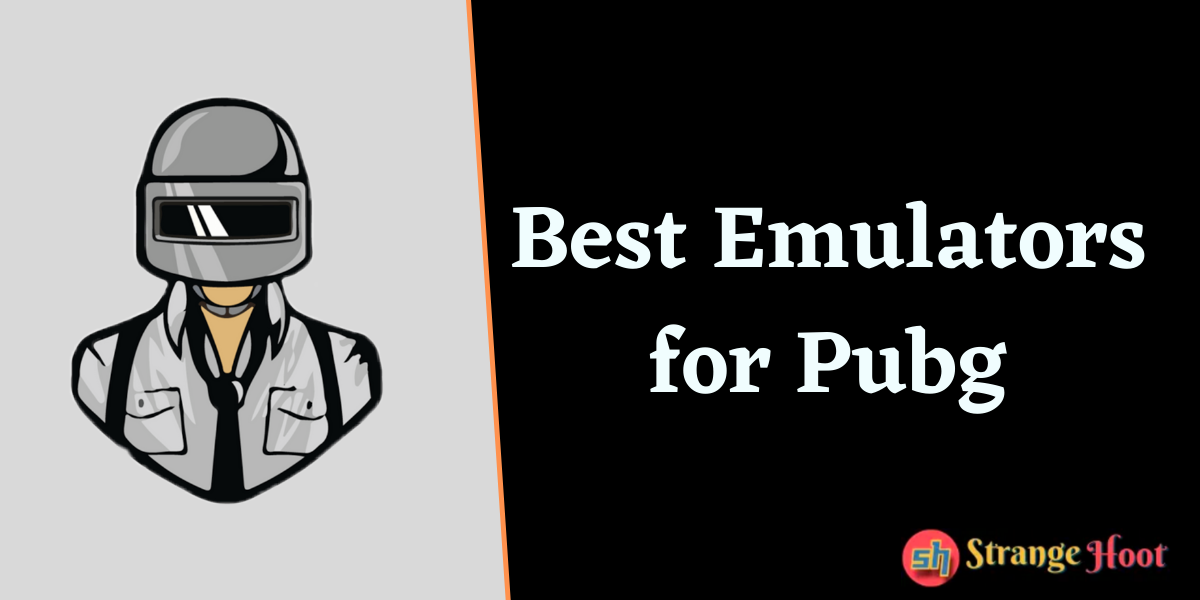
But it would be completely legal for you to continue playing PUBG Mobile if you currently live outside of India. You might expect to obtain the comfort and comfort of playing a shooting game via a combination of keyboards, as you would for a PC game.
If you too want to play PUBG Mobile, all you have to do is an emulator. Simply said, an emulator runs your PC on a virtual machine. It mimics the smartphone settings on your desktop. This allows you to play Android games, and gaming on your PC in general even without a strong setup.
Most significantly, emulators also enable users to get the additional capability to play with a keyboard and mouse, which may make winning the popular Chicken Dinners simpler for you to play.
What precisely is an emulator?
Emulators are used to running apps and games that are accessible on your PC on the Android platform. You may thus use Pubg mobile on your computer with these emulators. Let’s each investigate one by one.
If you use a Windows PC or Mac to play the PUBG game on the computer for free, you need an Android emulator. You can run android apps on your pc.
There are many essential and efficient emulators available to get the finest playback interface on any device. You may pick one according to the specs of your gadget. Tencent Gaming Buddy is Tencent’s official emulator of the PUBG. So, Let’s have a look at some of the best emulators for pubg.
Tencent Buddy Gaming
In contrast to games such as Pokemon Go that aggressively prohibited and discouraged the use of PC emulators. In fact, the Tencent Gaming Buddy even has its own PC emulator. Constructed and provided by Tencent Gaming, the worldwide marketer of PUBG Corp, unique screen layouts and simple to use keyboard shortcuts are provided.
Since this emulator comes from Tencent, you’re pre-installed for PUBG Mobile. The emulator has additional Tencent games as well. The UI is very sleek and simple to use. We think this is probably the finest PC emulator to play PUBG Mobile on your desktop.
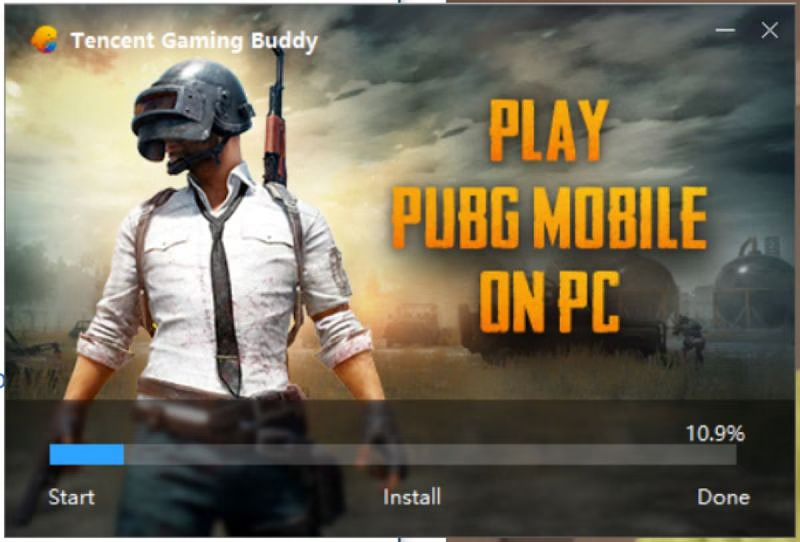
Blue Stacks
BlueStacks is one of the finest Android emulators for both Mac and Windows to use on PCs. BlueStacks enables you to select a custom display resolution, memory, and processor power configuration.
In addition, it has an official Google Play Store app and its own app store. If it’s not enough, the BlueStacks interface also enables you to load Android APKs side by side.
It offers a very simple installation procedure for drag and drop APK, to also install applications and games from third-party sources. BlueStacks is by far the most versatile third-party emulator you can use for Android applications and games, including PUBG Mobile.

Android Studio
Android Studio is the official Google Android OS emulator for desktop PCs. It is intended mainly for developers to test beta applications on different phone settings and Android versions. As a consequence, Android Studio is more suitable for sophisticated users. Its versatility means, however, that it is also the strongest Android emulator on the market.
You may choose the version of Android you want to run, display resolution, and other details. Post which PUBG Mobile may be loaded by logging into your Google account. Setup and finer configuration are more difficult but you may have better control over how PUBG Mobile works on Android Studio on your PC.
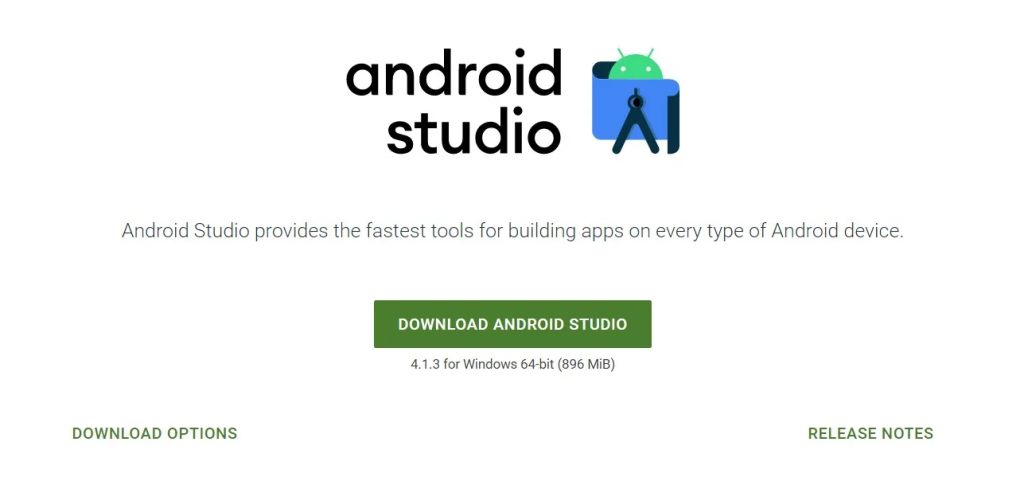
Samsung’s Windows Link
This is somewhat confined to scope, but can really extend for a complete user ecology in theory. Samsung’s Windows Link is currently only available to owners of Note20. It is anticipated to spread in the next several days to additional users.
This reflects your phone on a PC, and while the game will actually work on your Samsung smartphone, you can still benefit from the usage of a full-size mouse and physical keyboard while playing the game on your PC. Samsung’s Windows Link is one of the easiest methods to play PUBG Mobile on a desktop interface.
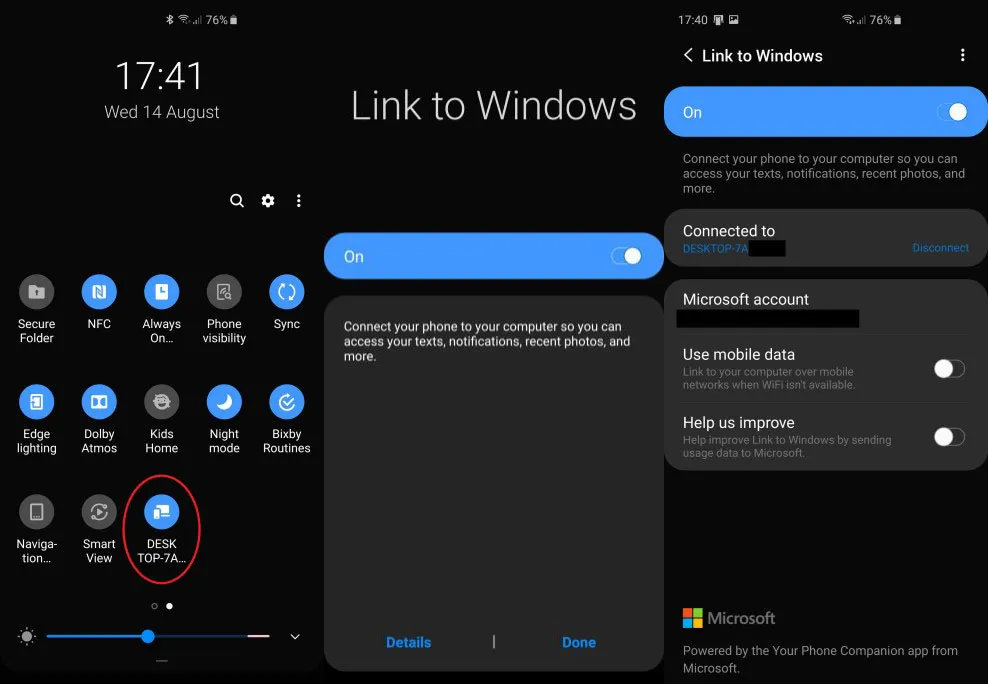
Gameloop
Gameloop is an official smartphone emulator designed by PUBG Mobile, Tencent. Most of it is for PUBG Mobile. It not only allows you to play PUBG Mobile on your PC but also provides a lot more games and improvements for a better experience.
You may play Pubg on your laptop or PC using this emulator. You must set up your controllers before installing this emulator. No key mapping procedure is necessary. This should provide you with the greatest experience in Pubg.

Memu Play
You don’t have to set up Me-Mo Play with many parameters. You may use this emulator to simply play the Pubg if you have 4 GB of RAM on your PC and do not have the graphics card. You may play with Pubg with a decent frame rate in this emulator.
Besides that, other than the Pubg battle, with this emulator, you may also play with other Android games. You must map the key and comprehend the controls. Then with this emulator, you may simply play any Android game. It’s a really excellent emulator that can be configured on your laptop and PC.

Nox Player
The Nox Player has gained significant popularity among users as a basic yet highly configurable Android Emulator. The simple UI and handy keyboard controls allow you to effortlessly control your games. The screen resolution, graphical settings, and RAM and CPU performance may also be changed.
You have considerably more control over your game experience with this emulator. This means that you may choose your settings and parameters to ensure that you enjoy the entire mobile PUBG experience. A computer with strong setups can provide the finest visuals, but it may provide even smooth gaming with modest configuration without strong hardware.
In addition, this emulator has no advertising, which means that irritating ads do not show up.
Nox Player, for Windows and Mac, is another popular Android emulator. The emulator was specially designed to enable players to play smartphone games on a PC.
It features a nice UI that allows users to operate the keyboard and has a PUBG mobile playback optimization. Users may capture screenshots, record displays, and upload games to their original emulator format or via the Play Store.
After users have installed the emulator, they must log in to the Play Store and proceed to the PUBG mobile area using their Google Account. You may install the game on the emulator after you locate the game.

Player LD
This emulator allows you to see PUBG Mobile with beautiful visuals and a big screen on your PC. It’s one of the newest free Android emulators for desktop users based on Android 5.1.1. The LD Player not only allows you to play android games on your PC, but it also allows you to utilize Android applications on the Play Store.
LD Player enables you to play many games in a user-friendly and seamless gaming experience at the same time. You’ve also played a number of recent and heavy Android games, like Call of Duty Mobile, King’s World, Free Fire, Clan Clash, without LD players crashing.

Remix OS
Remix OS Player is intended for gaming purposes. So you may infer that PUBG Mobile is a big emulator on a PC. The function enables you to map keyboard buttons, so you have all the controls for yourself. Not only that but also many customization choices are available. It has a Game Toolkit that gives you everything you need to have a pleasant time playing games on your PC.

Conclusion
This should assist you in determining which emulators are most compatible with PUBG Mobile. Keep in mind that everything is based on trial and error. If one emulator does not work for you, try another program to see if it will help.

