Twitch is a video streaming platform where users can host a stream, and invite their fans to virtually join them as they play game, or discus things they love.
Twitch can be used for a wide variety of things, and the live streaming aspect of it adds to the fun. It isn’t like watching a video which has been perfectly edited, rather, you get to watch the person at the moment.
Although it is popular for gaming, you can find live streams of various types; from cooking to knitting and even live cat videos. Raiding on Twitch is gaining a lot of popularity, and chances are, you may have already seen a Twitch raid at least once.
If it looks interesting, then you can learn how to raid on Twitch, and introduce your viewers to exciting new channels.
What is Raid?
Raid is a technique used in Twitch to divert the viewer of one channel to another. Raiding smaller channels helps out streamers, and is an interesting way to end any live stream.
Once your stream is nearing the end, you can begin a raid and send your audience to someone else’s channel. Not only does it help out the fellow streamer, but it also introduces your viewers to a wide variety of content creators whom they may be interested.
When one has been on this platform for some time, they may have garnered a large audience. Additionally, YouTubers or Influencers who are famous on another website also host live Twitch streams sometimes to interact with their audience in a new way.
However, there may be some channels who may not have the same level of influence or some other streamers whom users wish to introduce to their viewers. In such cases, users can use a raid command to direct their viewers to another live stream.
Now that you are familiar with raids, check out how easy it is for streamers to host a raid for their audience.
As a host, it is easy to raid other channels. You can either as your viewers for request scroll through the currently streaming channels or a select one that you wish to raid.
In October, Twitch launched a Collaboration widget, which is added to the Live Dashboard. This widget allows users to easily search for a channel or view suggestions for which channel they should raid. Inform your viewers beforehand that you will start a raid, this helps them decide whether they want to stay or leave. Then, here is what you need to do:
How to Raid on Twitch
Step 1. Type in “/raid” command and follow it with the channel name that you wish to raid with your viewers, for example, “/raid channel ABC”
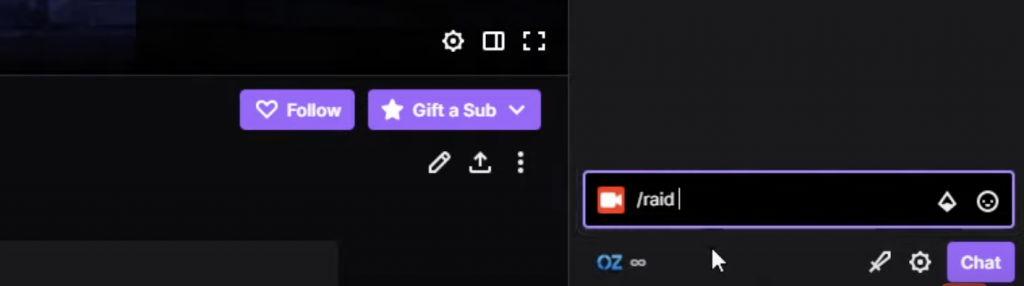
Step 2. As the host, only you or editors of your channel can use this command to begin a raid, your viewers are unable to begin a raid through the chatbox.
Step 3. After you enter the raiding command into the chatbox, a pinned or topmost message appears along with an inactive “Raid Now” button and a ten-second countdown
Step 4. Once the countdown is over, select the active “Raid Now” button to begin raiding right away, otherwise, you can wait for 80 seconds to let the raid start automatically.
If you have mistakenly entered the command for a raid, you can select the “Cancel Raid” button within one minute and twenty seconds of the topmost message appearing, or you can enter the “/unraid” command into the chatbox to cancel it at any time.
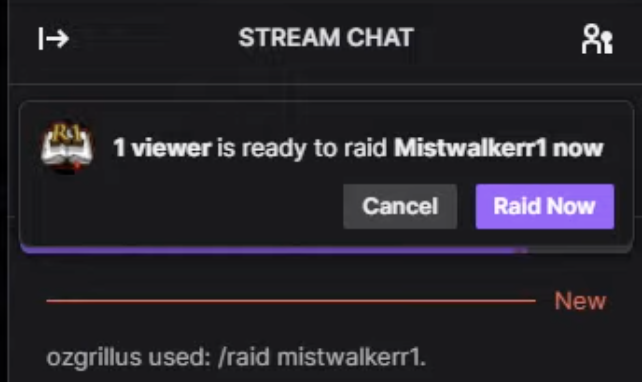
Step 5. The topmost message helps your viewers know that your channel will begin raiding another one, and helps them decide whether they want to stay or leave.
Step 6. Once the raid begins, the raided channel receives a message informing them that their channel is being raided, for example, “channel ABC” is raiding with a party of “106” (the 106 refers to the number of viewers who have joined the raid)
Step 7. When your channel is raiding another, visitors who join later are not left alone! Your channel will automatically start to host the channel you are raiding, which ensures that new visitors have a stream to watch.
When raiding a channel, streamers usually ask their viewers to enter a message into the chat which shows appreciation for the raided channel, or some encouraging or fun message. It is optional, but it adds to the fun.
Joining a Raid as a Viewer on Twitch
When using the browser or the mobile app, viewers can join a raid easily. If the channel you are viewing is hosting a raid, you will automatically become a part of the rad when the host begins the raid, or after one and a half minutes.
you can select the “Leave” option to opt out of the raid at any time if you are not enjoying the content. If you have accidentally left the raid, you can join it again by selecting the join button on the pinned or the topmost message.
Learn Which Channels You’ve Been Raided By
For smaller channels, Raids are a golden opportunity to expose your channel to new viewers. To know which type of audiences may like your content, having a list of channels which have raided you in the past may be helpful. You can easily view this list through the settings for chat.
- Head to the settings page and click on “Chat Settings”
- Click on the “Recent Raids” option
- You will see a list of the channels which have raided you in the past twenty-four hours.
How to Avoid a Raid?
Unfortunately, some people may have a bad raiding experience, the internet is not home to the friendliest of people around, and raids from an unknown channel may quickly turn sour for you and your audience. Hence, some people choose not to participate in raids, and not to be raided.
If you wish to avoid being raided due to bad experience, then you can do so easily by managing raid settings from the dashboard. These settings work for those raids which are started using the “/raid” command.
On your dashboard, select whether you wish to disable raids completely, or you may allow raids by people on your network such as people you follow, friends or your teammates.
If you are either not prepared for a raid or wish to stop it for some reason you can use the “Follower-Only” setting for chat to stop an oncoming raid. Select the settings or the gear icon on the chat box and select “follower-only” option for the chatbox. Then, you can select a minimum time someone needs to follow your channel to be allowed to use the chat box.
It is also easy to report channels that raid you or ban them from future raids, using the settings for chats. Visit your settings for chat and select the “Recent Raids” option, select the streamer you wish to ban or report, and select the appropriate button. Banned channels are not able to raid your streams.
Although raiding is an excellent opportunity for smaller channels to grow and has grown in popularity, it may not be the best experience for everyone. Hence, Twitch has taken every step necessary to protect its users from a bad experience.
Haven’t tried raiding before, or never been raided? Wait a while before you disable raiding. They can be a fun experience, and are usually, enjoyable for viewers as well as streamers. Give raids a chance and find out whether it can benefit your channel.
What Should You Do During a Raid?
- How should a smaller streamer take advantage of a raid? While it is an excellent way to expose your channel to new audiences, not everyone may be prepared to handle the stress of suddenly streaming to a few hundred people who have never seen your content before.
Hence, a few tips may be helpful it ensures that the raiders eventually become viewers of your channel: - Polite and Friendly: It is always good to be polite and friendly when you’re being raided. Don’t forget to show off the personality that your existing viewers appreciate you for, but it also does not hurt to shout out a few greetings for your new viewers.
- Show Interest: When you have new viewers on your channel, try to interact with them the same way you interact with your current audiences, and try to show your interest in them.
You can ask them whether they enjoy the raiding experience, which channel they are coming from and other such relevant questions. This not only engages them but also shows that you are genuinely interested in your viewers. - • Show them What to Expect: Whether you are a smaller channel or have a large audience, there is a reason why you have several followers. It can be for your unique content, or your unique personality or both.
Ensure that you do not forget to introduce your new audience to what your channel is about, and what they can expect if they decide to become one of your viewers.
Conclusion
Raiding has been around for a while, and Twitch is taking steps to improve it. It is a unique feature of this platform and an excellent opportunity for newbie content creators. Other platforms do not make it as easy for new creators to expose their channel to thousands of new viewers in a day. Hence, it can not only be fun to raid a channel but is fun to be raided as well.

