When it comes to the C2C marketplace in the United States, OfferUp is one of the famous eCommerce portals for buying and selling products such as furniture, cars, electronics, and so on.
Searching the products online has become a daily activity for buyers and sellers online. If I want to buy any product, the first thing I will do is search on the portal to get the appropriate results.

While searching on OfferUp, the search keywords are getting stored in the cache of the app. It remembers the keywords I type so that my life becomes easier. At the same time, I also need to take care of the performance of the app while using it.
Once the search history gets overloaded with keywords, it is recommended to delete it. See the performance improvement after that.
How the search history is getting built-in OfferUp
- I open the OfferUp app.
- Then, I go to the Search OfferUp bar on the top of the screen.

- I have clicked the icon to choose the category of the product to search for the item.
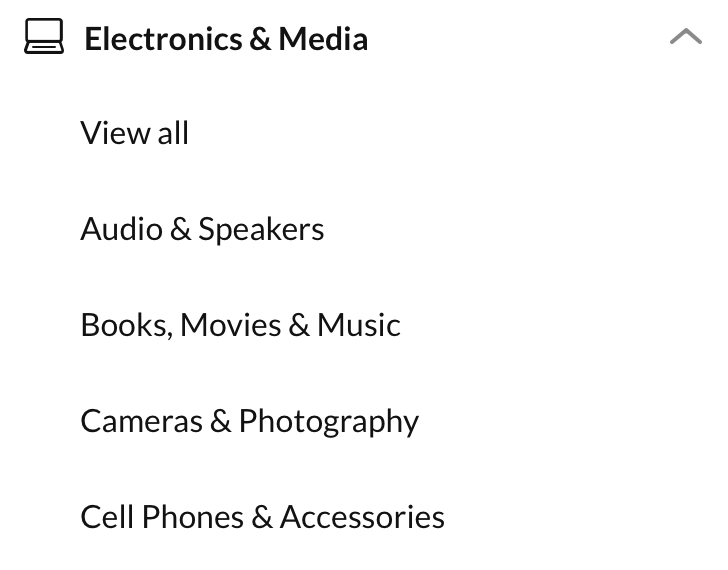
- I picked Audio & Speakers.
- I entered the keyword – Bose and clicked search. The result I got was not satisfactory.
- Then, I entered another keyword – Phillips. The same thing.
- All these entered keywords have built a search history in the OfferUp app.
How to delete search history in OfferUp
- I realized that my search for audio is over as I got the product I wanted.
- I clicked Search OfferUp. All the keywords got displayed as per my search.
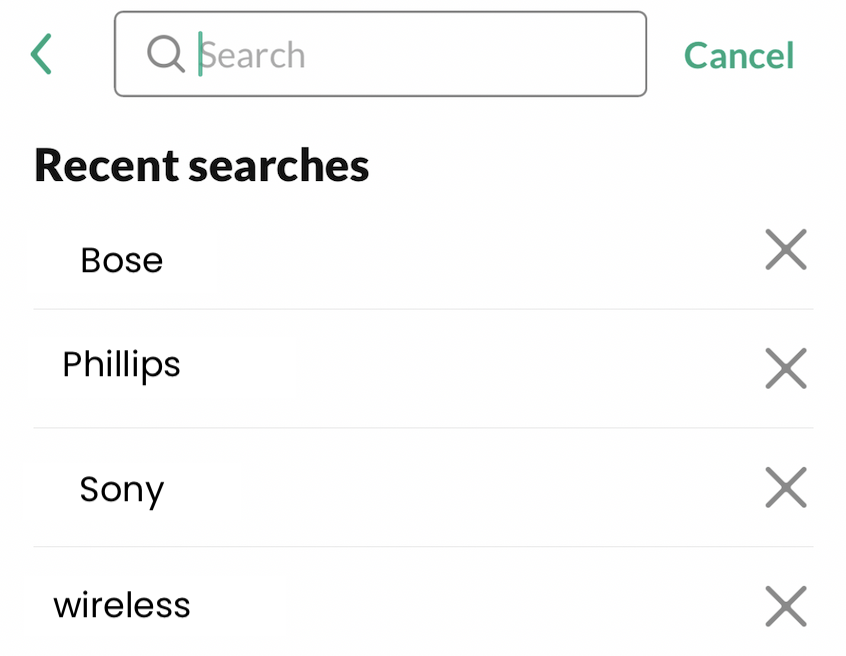
- I clicked the X icon next to each keyword. And the keyword got deleted.
- Search history is deleted from my OfferUp app.
Wrapping up
To keep the app performance up to the mark, we need to understand the local storage capacity of the app and periodically clean up. Once we do a periodic clean-up of local storage, the app is ready to take a set of new search terms for the products which we want to search for. And life goes on like this.

