I have come across the statistics for the gaming platform, Discord. It has a 200m user base who actively uses this gaming distribution platform. It gives a seamless networking experience while playing online games.
As Discord is a VoIP-based platform, it is very much related to the Internet service provider and the Discord server located.

If you are in traveling mode and trying to access Discord, you can change the region of Discord’s server to give you a quality experience without buffering. The nearer the Discord server location to your Internet server, the higher the quality experience.
Discord provides settings to change its server location from the platform itself.
Please check out the steps below to keep your connectivity intact while gaming using Discord.
How to Change Server Location Discord – Online platform
- I open the browser and type www.discordapp.com.
- Once logged in with username and password, I choose Server Settings.
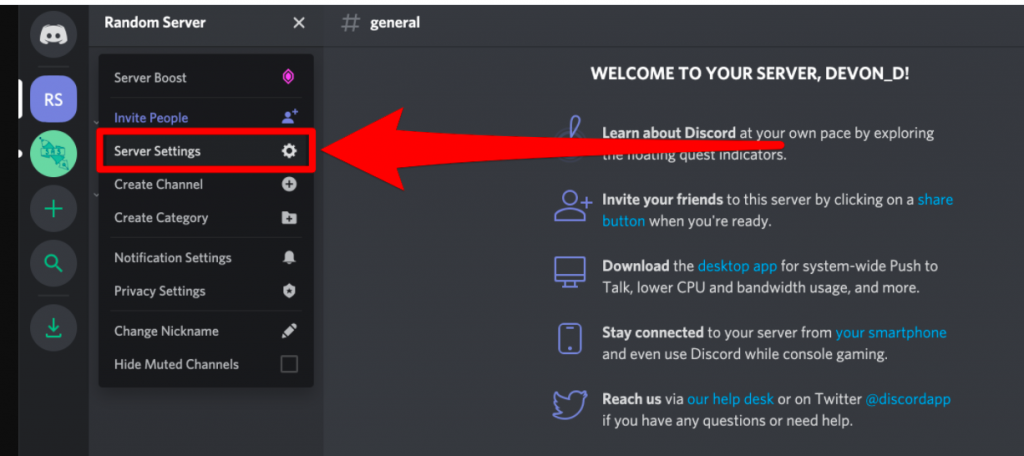
- The Server Overview tab has server location settings.
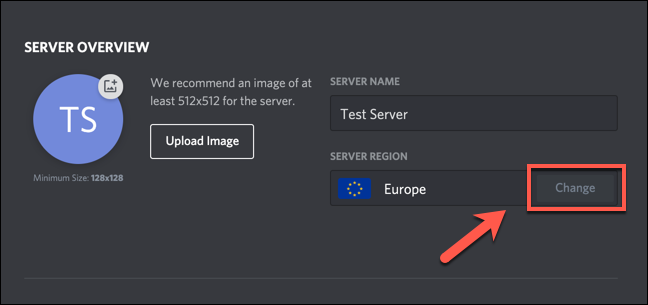
- There is a field called Server Region.
- Clicking the Change button shall display a list of regions in the view as shown.
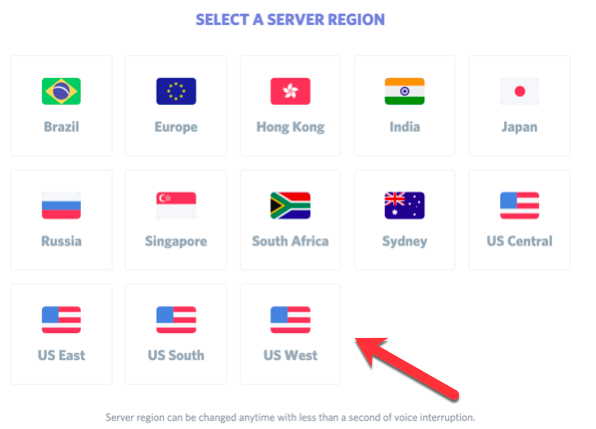
- I pick the nearest location with my Internet Connection.
- Applying this change will result in setting the closest location of Discord with the physical location of the gamer.
- Experience the quality of connectivity and have a wonderful gaming experience.
The above settings can be applied using the Discord Mobile App as well. Here are the steps to achieve it.
How to Change Server Location Discord – App
- Open the app.
- From the left hamburger icon, open the server.
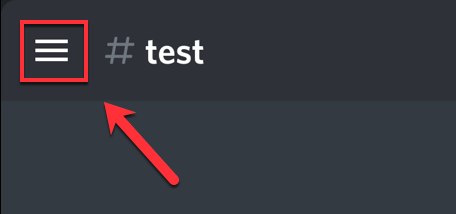
- A 3-vertical dots icon shall be tapped to view server settings.
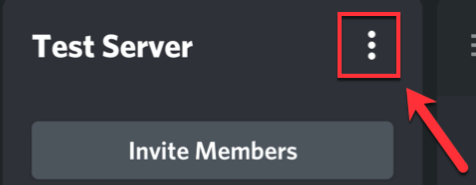
- The Settings icon is available. Tap it.
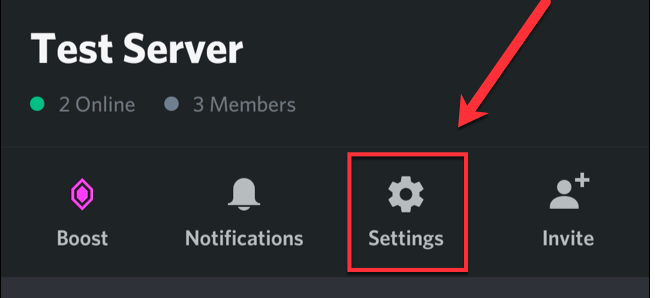
- Tap the Overview section.
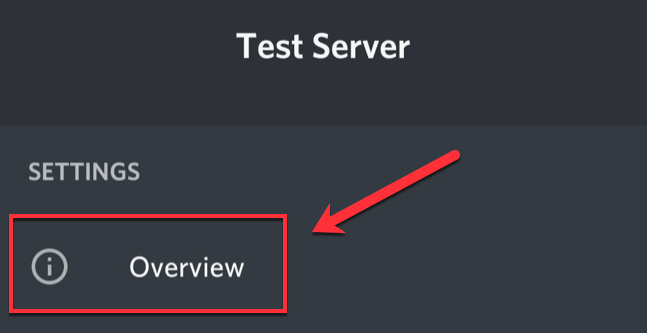
- The Server Region is shown.
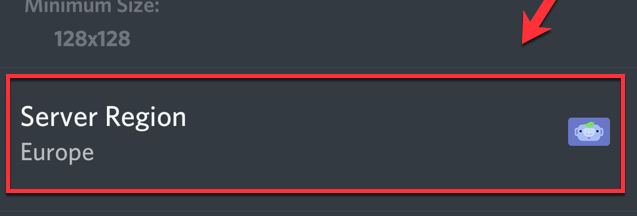
- Tap to view a list of server locations available.
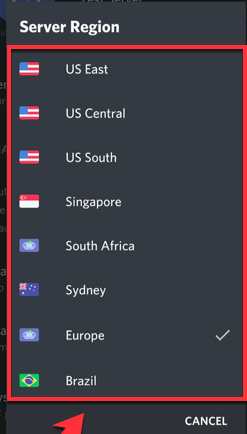
- Remember the nearer the location to your physical location of yours, the better the experience.
- Pick the one and apply the settings.
- The Discord server location is successfully changed.
How to Change Server Location Discord – App while on Call
Discord also provides a setting to change server location while on call. This feature is applicable only to the admin and on the online Windows or macOS platforms. iPhone, iPad, and Android devices do not support this feature.
- While doing a direct message, a call facility is available.
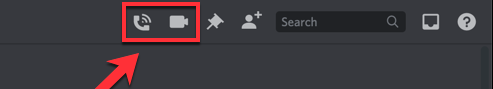
- Once clicking on the call icon, it starts the call. At the same time, a Region list item is shown in the active call.
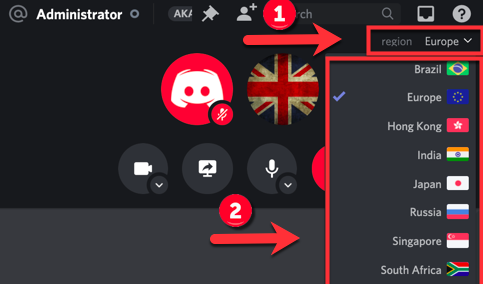
- If a latency issue is found in the ongoing call, you can immediately take action by changing the server location.
- The call is routed through the region selected and the call quality can be experienced after that.
Takeaway
Discord app is used worldwide by the gaming community. As a VoIP platform, it gives fun-filled experiences to its users and that is the reason why it has built a user base of 200m people. Great achievement.

