What exactly are Shaders?
Modern graphics simulations rely on GPU-specific code to provide realistic lighting effects in cutting-edge AAA games, 2D post-processing effects, and fluid simulations. Simply stated, a shader is a piece of software that runs in the graphics pipeline and provides instructions to the computer on how to create each pixel.

Shaders are written in a particular shading language that is specific to each platform. The process of learning to create graphics shaders includes learning to use the GPU’s hundreds of cores, which are all operating in parallel, and make the most of that processing capacity.
The benefits of achieving the full potential of this kind of programming are well worth the effort of learning a new programming language and thinking uniquely.
How do I install shaders for Minecraft?

Step 1- Install the program on your computer.
Technically, it is not a mod, and rather, it is a graphics pack installed similarly to how texture packs are loaded on a computer. The issue is that the vanilla Minecraft version of the game does not allow shader packs. To get them started, you must first download and install the Optifine program.

Step 2- Download a Shaders Package from the internet.
To select from, there is an overwhelming number of various shaders packs. Many other choices are available ranging from very dark ones that are a bit scary to extremely brilliant ones that make you feel like you’re at the beach. Some, on the other hand, are much superior to others.
As an added bonus, we’ve tested and confirmed that all of the shader packs are fully compatible with the most current versions of Minecraft and Optifine, so you won’t have to worry about incompatibility problems.
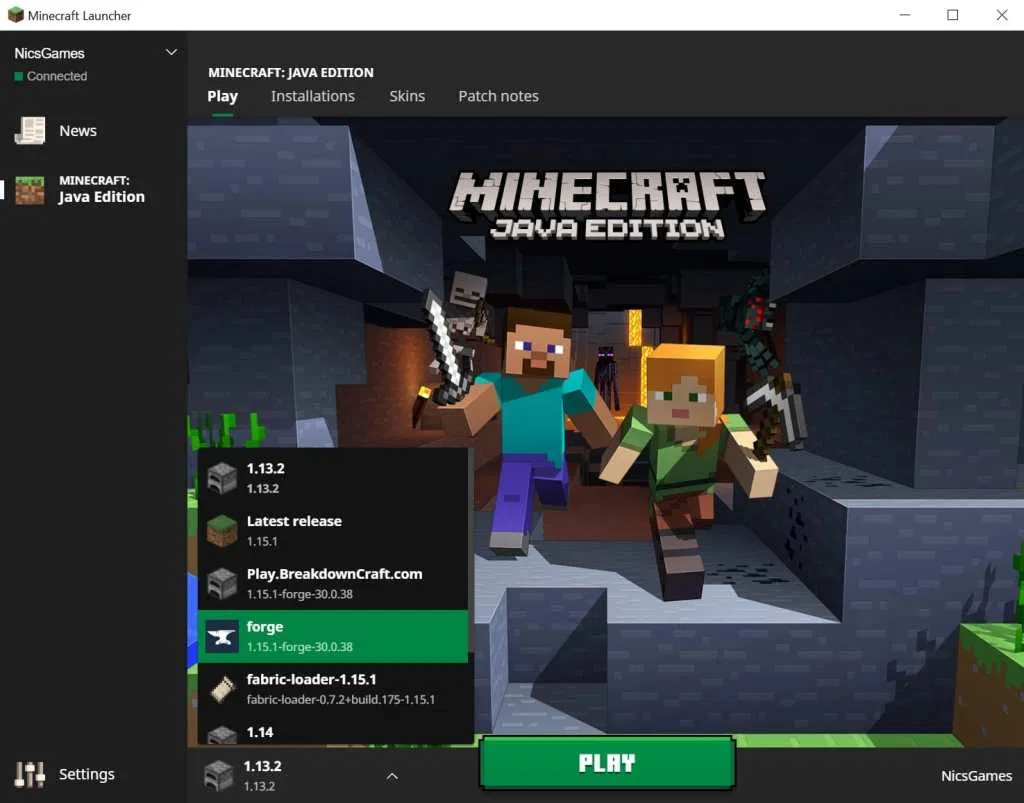
You should bear in mind that most shaders packs are very resource-intensive. If you do not have a powerful desktop computer, it is not advised that you play Minecraft using shaders. High-end gaming laptops will be able to handle shading, but depending on when they were first released, even those may have difficulties with shading.
Step 3- Locate and open the Shaders folder on your computer.
Following the installation of your chosen shaders pack, you may open the Minecraft launcher and begin playing the Optifine version of the game. During the Minecraft main menu, click on the ‘Options’ option from the drop-down menu to the right.
Afterward, on the following page, click on the drop-down option next to ‘Video Settings’ and choose ‘Shaders’ from the list. By selecting the ‘Shaders Folder’ button in the lower-left corner of Minecraft, you will be sent to a folder window where you may browse through the various shaders.
Step 4- Download and install the Shaders Pack on your computer.
When it comes to installing shaders, locating the appropriate folder on your computer is the most difficult part. Once you’ve arrived, the rest of the procedure is very straightforward. Simply drag and drop the shaders pack that you downloaded in step 2 into the ‘shader packs folder’ that you just established in the Documents directory.
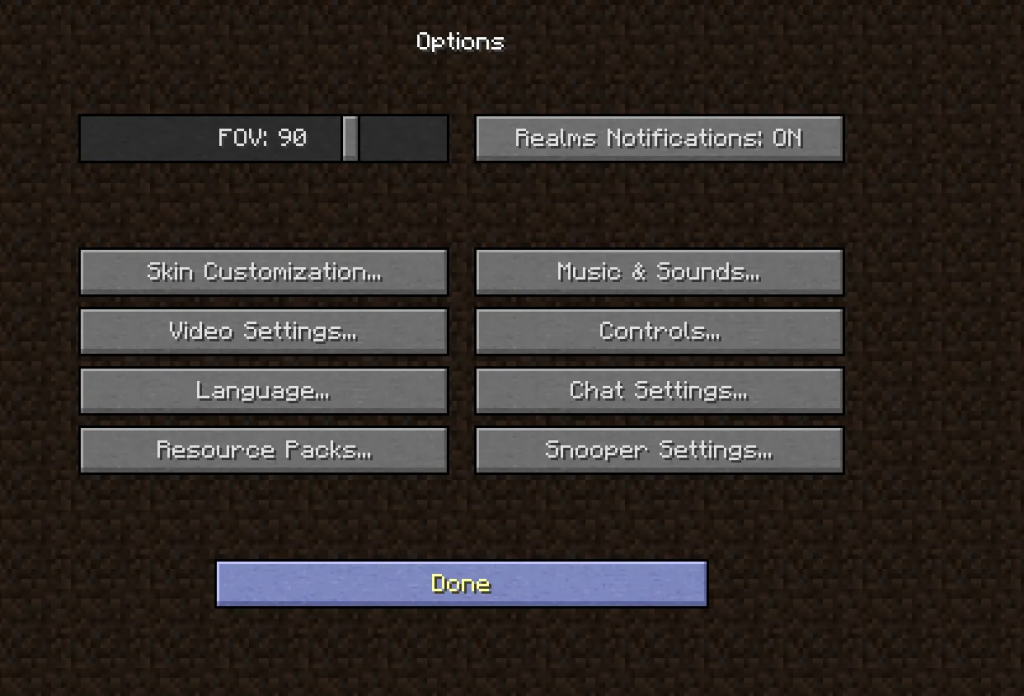
After you’ve finished this step, you may close the folder and restart Minecraft to complete the process. When you re-open the application after a break, be sure that the ‘Optifine’ version is chosen from the options menu. Re-run step 3 once you’ve returned to Minecraft, but this time take a little break right before you reach the ‘Shaders Folder’.
Are Minecraft shaders illegal?
In response to the question of whether or not Minecraft is harmful software, the answer is no (as long as you download it from the official website). Shaders are not executable code, at least not in the traditional sense. Placing a shader in your shaders folder is a completely safe practice.
Your anti-virus will not inform you that Optifine is dangerous, rather, it will inform you that malicious software may be distributed as.jar files by your anti-virus. As long as you are downloading Optifine from the official website, there is no risk of being infected or being accused of illegality.
Frequently Asked Question
What are Minecraft shaders?
Minecraft Shaders are basically modifications that enable players to take their gaming experience to a whole new level by modifying certain aspects of the game. They want to make numerous improvements to the game’s graphics as well as the general graphic settings in order to give it a more realistic appearance.
What is it about Minecraft Mods that makes them so popular?
Before the advent of modifications, video games were remarkably similar to movies. They would only provide a single, predictable narrative, and you would have no option but to go along with what was being presented to you. The reward system, in addition, was predetermined and predictable.
When you enter the realm of modifications, the options are almost endless! Because of the skillful programming, virtually every element of the game can be customized, allowing you to have a completely different experience every time you pick up your playing device.
How to get shaders in Minecraft bedrock?
Step 1: Download your preferred Minecraft Bedrock Edition shader package.
Step 2: Open File Explorer and locate the downloaded file. It’s usually under the Downloads folder.
Step 3: Click on the shader package. Minecraft will get open and enter the target shader. “Import Started” may appear while the package imports. You will notice a success message.
Step 4: The shader package will be enabled after installation. If not, go to the “Global Resources” tab in Minecraft settings. Expand “My Packs” and activate the shader package.
Step 5: Activate and drag the shader package to the top.

