Garry’s Mod is also called GMOD which is free and is used in games such as Counter-Strike. The game-mod is a sandbox that allows the gamer to create tools using the assets available in other games. Using the GMOD in a single-player game is safer. The gamer can use GMOD to build the object and character and come out with the innovation.
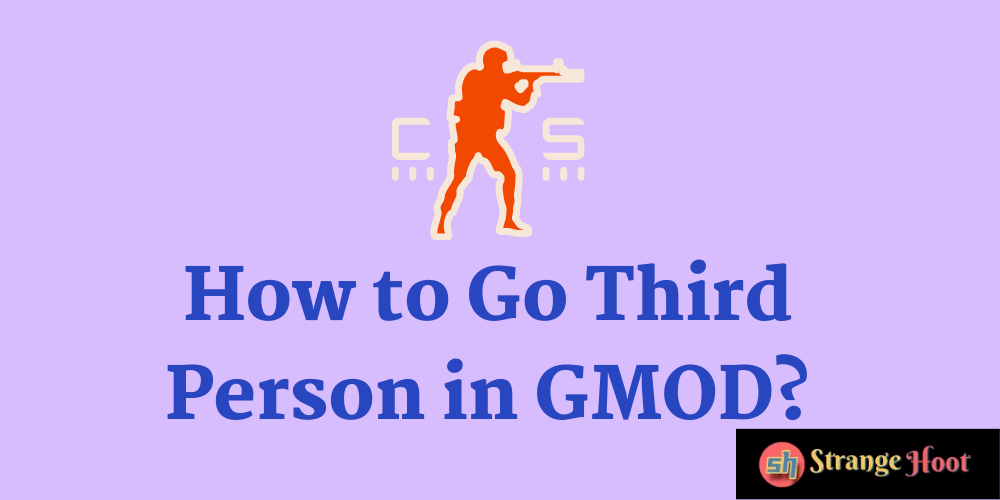
How to go third person in GMOD
- Open GMOD.
- Press the ESC key and you shall see the list of options on the left.
- Pick Options. The pop up shall be shown.
- Click Advanced. The pop up with 2 options shall be shown.
- Enable developer console should be ticked. If not, please tick it.
- Click Resume Game and then press the ESC key to open the console.
- Type the command, sv_cheats 1 on the console window. Press Submit.
- You shall see the command as shown.
- Then, enter the command, third person and press Submit.
- You shall see the third person on the screen.
- This is how you go to the third person in GMOD.
Additional Information
To use these commands, the user must have power. If the gaming servers ( public) haven’t set ALLOW permission for sv_cheats, the third person may not be enabled using the above methods. In single-player mode, this is not an issue.
GMOD Commands
| Command | Description |
| sv_cheats 1 | Activates cheats on the public server. |
| sv_unlag 0 | Lag compensation is disabled. |
| sv_password | Helps set up the password of the server. |
| buddha | Helps the player survive in health reaching 1 |
| noclip | To fly around on the map |
| third person | The Third Person camera gets activated. |
| first person | The First Person camera gets activated. Usually, it comes back to normal mode from the third person mode |
| ent_create weapon_crossbow | A Crossbow is created on the map. |
| ent_create weapon_pistol | A Pistol is created on the map. |
| ent_create weapon_shotgun | A Shotgun is created on the map. |
| ent_create weapon_357 | A 357 weapon is created on the map. |
| ent_create weapon_physcannon | A Gravity Gun on the map. |

