Text editors have become an essential requirement for creators and programmers. On the other hand, word processors are an essential tool in any writer’s arsenal around the globe. However, that doesn’t mean that only people using these two tools are programmers and writers.
The usage of text editors and word processors is becoming more and more extensive in various working environments. These tools provide ease, stability, and a viable outlet to churn out content or programmable code.
Regardless, the difference between the two is too extraordinary to ignore.
That’s why it’s essential to understand the difference between the two and grasp just when to use which. So, let’s dig in and find out all the variances between them.
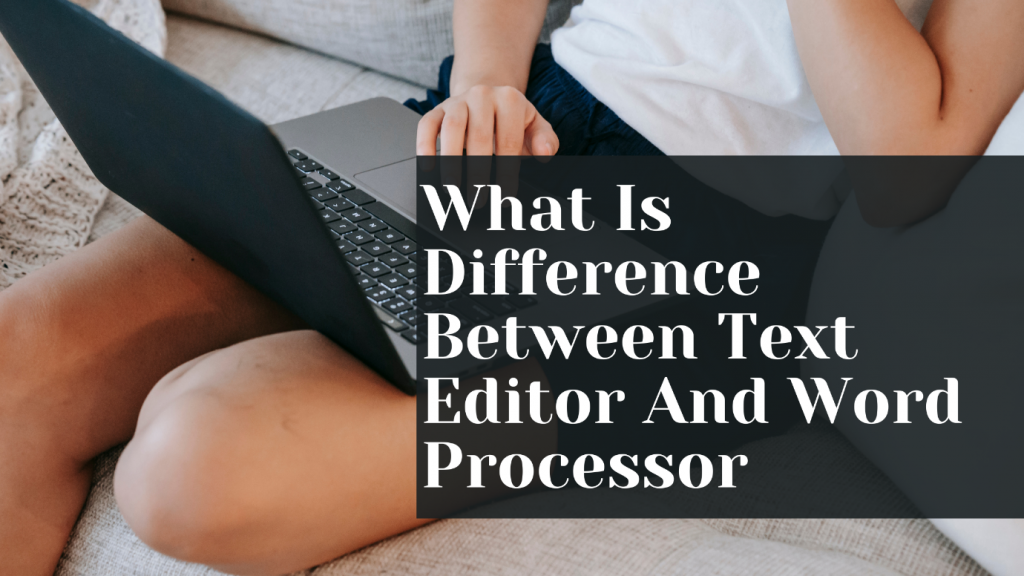
8 Key Differences Of Text Editors and Word Processors
People who write on the go often employ text editors. These people include writers, programmers, and various other professionals. Word processors are often the weapon of choice for content, copy, or creative writers. Mainly because of their prowess with words, hence their name.
However, their usage varies, and sometimes, both the writers and programmers alternate between these tools. It all comes down to preference, including how you choose to work. However, if you wish to understand their differences in detail, let’s get started.
Editing vs. Formatting
One of the critical offerings of text editors, because of their names. You can paste existing content in them, use them to edit it, then go back to save your file. That’s about it. This is why they aren’t precisely ideal for writers who wish to format AND edit content.
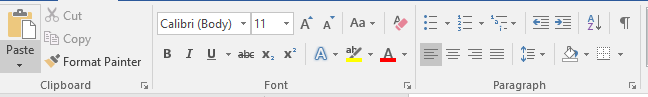
That’s when word processors, such as Microsoft Word, steps in. These programs allow you to format, align, realign, color text, choose the font, etc. The point is, the word processors are a galaxy of options. You can choose to edit & format your content however you like, unlike in text editors.
Details vs Plain
You will find little to no editing options when you fire up a plain editor, i.e., notepad in Windows OS. Mainly because its job is to act as a plain editor, not a formatting-based editor. That’s why most text editors, online or downloadable, will feature a plain and simple editor.
Whereas a word process will comprise of an editor with detailed options. This will include fonts, colors, images, bullet points, heading options, etc. The rich text editor in word processors makes them ideal for writing. Still, plain text editors are better in programming or writing text of quick nature.
Grammar & Spelling Vs. No Such Thing
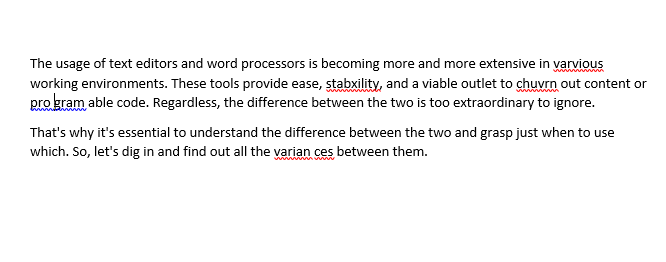
Every word processor will offer you a correctional method. For instance, in Microsoft Word, you will find extensive assistance with grammar, punctuation, even content tone. These options are often turned off by default, but in Word’s advanced setting section, you can turn them on.
However, plain or standard text editors have no such thing. Their primary reason for existence is writing notes or text that’s not necessarily content. These editors are usually ideal for programmers who wish to write codes.
Visual Elements vs. No Visual Elements
Every rich text editor in word processors allows you to edit visual content in your text extensively. This includes image importing and styling. So, if you wish to add charts, images, or visuals of other kinds, all you need to do is copy and paste them into your content.
On the other hand, text editors offer no such thing. In honesty, they don’t need to. Their primary purpose isn’t to beautify content or make it stand out in a presentation. They’re a virtual notebook, only there to help you write or edit the content on the go.
Predefined Formatting vs. No Formatting
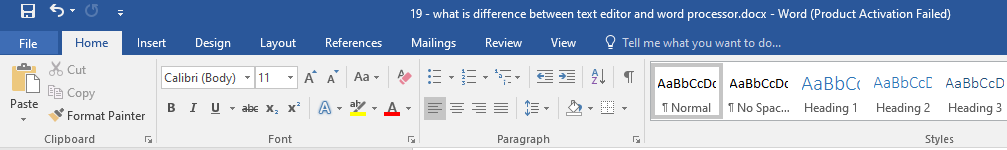
Word Processors are ideas for copy and content writers for their predefined formatting. On MS Word, you will find three main sections on the top bar: font, paragraph, styles. It’s in the ‘Styles’ section, where you will find the most predefined formatting.
This off-the-rack formatting will allow you to stand out with remarkable content. Whereas in text editors, the only editing you will find is the font or text side. Even that you will have to do it yourself.
Linear Alignment vs. No Alignment
Text editors feature a wide window of operation. The text files that these editors make have no such thing as alignment. At most, notepad will allow you to check the “word wrap” option in the “format” section.
However, MS Word has an extensive level of alignment features. You can align your content with the design layout to reference however you like. Whether you use numbers or bullet points, you can place them accordingly in your content as well.
Plain Editor Vs. Rich Editor
In an MS Word file or Docx document, you will be able to edit paragraphs and change their settings, including how they appear to the reader. This is an excellent tool for content and copywriters, which you can find online.
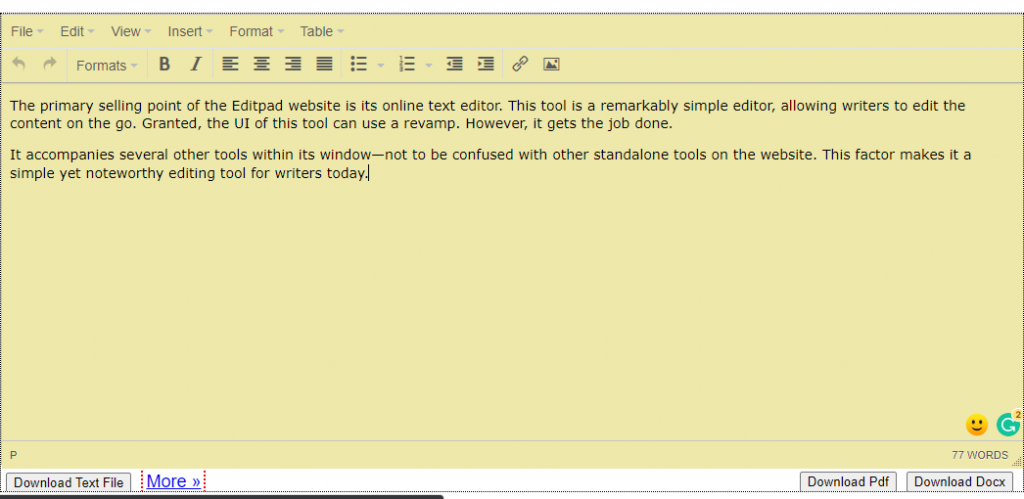
Notepad or Editpad’s plain editor has also such options for editing the text. That’s why they’re able to provide both plain and rich text editors. Editpad features a separate rich text editor to help you write detailed content.
Typing Documents vs. Programming
The last difference between the two is their purpose. The word processor is ideal for writers, but text editors are useful for programmers and writers.
Which One Should You Use?
Now, all this detail begs the question: which one is ideal for you? Let us break it down for you:
- If you’re A Programmer
Try to use a text editor, as you don’t need any additional features present in the rich text editor or word processor.
- If you’re A Writer
You will need both, as you can take notes using an online notepad. You can also use it to edit the standard text before you use that in a word processor document.
Conclusion
The primary difference between text editors and word processors is their purpose. To sum it all up, it depends on your need and requirement, at which both these tools are remarkable.

