UBlock is the best ad blocker for blocking intrusive advertisements while also speeding up your surfing experience. uBlock will prevent irritating advertisements, unpleasant video advertisements, and invasive trackers from appearing on your screen. It also serves as a pop-up blocker and aids in the prevention of certain types of viruses from appearing.
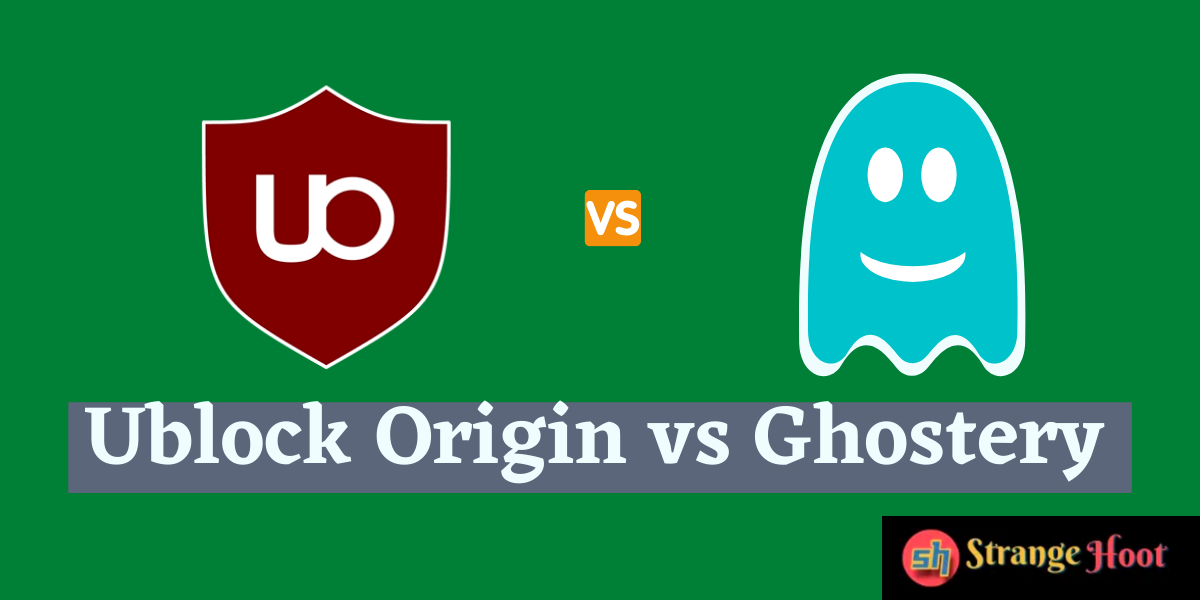
You’ve come to the right place if you’re searching for an ad blocker that will eliminate advertisements from your Internet experience while also helping you enhance your overall online security.
uBlock, one of the first ad blockers developed and one of the most widely used programs for blocking advertisements, is available for use on Chrome, Firefox, Safari, and your Mac computer.
They keep up-to-date with the newest online advertising ad formats and methods to guarantee that they continue to block advertisements and stay a step ahead of sites that employ trackers and adware to follow your around online. They are constantly working to provide you with a hassle-free browsing experience.
UBlock is a simple program to install and much simpler to use. So even if you are not particularly tech-savvy, you will be able to have it up and running in no time. The fact that uBlock is free is the most appealing aspect of the program. It’s as simple as installing, configuring, and getting started.
Characteristics of Ublock
Open-source ad blocker
While it is primarily designed to neutralize privacy breaches in an effective and user-friendly way, the uBlock Origin browser plugin for content filtering is completely free and open-source, with support available for the latest releases of Google Chrome, Microsoft Edge, and Mozilla Firefox.
CPU and memory-efficient
uBlock Origin has the potential to save customers more than $1.8 billion per year on a global scale (study). Ad blockers developed by the open-source community have the potential to be a useful solution for energy saving.
Various browsers support.
Many popular browsers can benefit from the uBlock Origin extension, including Chrome, Chromium, Microsoft Edge, Opera, and Firefox. It is also available for all Safari versions previous to version 13.
Ghostery
A browser extension enhances the functionality of your browser by adding new features. For example, Ghostery is a piece of software that fits this description. When Ghostery records all of the numerous web servers that are accessed from a given web page.
It can link the various data-collection technologies with those web servers to gather data. If Ghostery finds a match, the tracker in question is shown in the list in either the pop-up information bubble or the control panel, depending on which is displayed.
In the case that you have configured Ghostery to prohibit communication with one or more of these companies, the call will be blocked from leaving the browser until Ghostery is uninstalled.
In contrast to opting out or deactivating cookies, this approach allows communication between the browser and the website to continue uninterrupted (they just try to alter the communication or the response). It is via the use of blocking that Ghostery is prevented from ever allowing communication to occur.
Characteristics of Ghostery
In terms of functionality, Ghostery is similar to Privacy Browser in terms of how it operates. Such trackers, on the other hand, are not made useless until they are manually deactivated.
As an alternative, it provides you with the option of deciding what to do with the trackers once they have been gathered. The program may be used to prevent marketers from monitoring your online activities, and it is very successful at doing so.
Ghostery is available for Chrome, Firefox, Edge, Opera and Safari.
User friendly
And to top it all off, Ghostery is a highly user-friendly browser extension with simple, but powerful capabilities. You will also be able to avoid performance problems since it stops the loading of spying advertisements and trackers, which may cause your surfing experience to become sluggish. As a result, you will be able to spend longer periods digesting the information you want to view while experiencing fewer interruptions overall.
Real-time algorithmic tracking protection
An example of a heuristic method for real-time algorithmic tracking protection is the Enhanced Anti-Tracking Capability, which was developed by the parent company of the business that originally developed the technology.
Instead of simply rejecting such requests, it examines them for any personally identifiable information and then removes that information before forwarding the request to the appropriate party for consideration.
Anti-Tracking
Beyond Ghostery’s block-list approach, the firm also provides Enhanced Anti-Tracking, which detects anything that may have escaped detection by the block-list technique. Because of this, you can be certain that all personally identifiable information has been fully anonymized before it is sent.
Users will benefit from its new visual ad-blocker, which is intended to work in conjunction with Ghostery tracker blocking and anti-tracking to provide them with a more complete experience overall.
It detects and removes advertisements from a filter list without the need for additional research since it does not rely on user-generated data.
By using the automated Smart Blocking tool, users may improve their surfing experience and blocking options with the help of the program, which was created to make the process easier.
While some tracking services known to cause website outages on big websites are banned from operating at all, others that are known to cause website outages on small websites are permitted to continue to function without limitation.
This feature works completely on the computer that you are now using and does not make use of any of your personal information in any manner whatsoever.
Conclusion
When you search for browser add-ons or extensions on Google, you will come across more than twenty different extensions or add-ons that are designed to help you protect your privacy and security online.
If you want to speed up your surfing experience, consider utilizing Ghostery instead of Ublock, which is more dependable on the other hand. The decision is entirely up to you, and if you install any of the two extensions, privacy will be provided just to the browser that is now being used.

