Android is one of the most famous mobile operating systems on the planet. It is Google’s baby project and the operating system is very clean and top-notch. Android is open source, and mostly the mobile companies slap their own skins over it and change the experience completely.

In addition, so many of them are filled with bloatware and the company stops giving updates and support after some time to focus on their new devices even when the old ones are still good and can handle future Android updates.
Android is an incredible operating system where you can do almost anything and everything, you can have control over the smallest of things and can change the largest of things but Android is locked; making it a limited experience.
To reach the full potential of Android; we can use custom ROM. Custom ROMs are android based firmware based on the codes provided by Google. Custom ROM has better functionality and gives way more access and control to the user than android; enhancing the overall user experience.
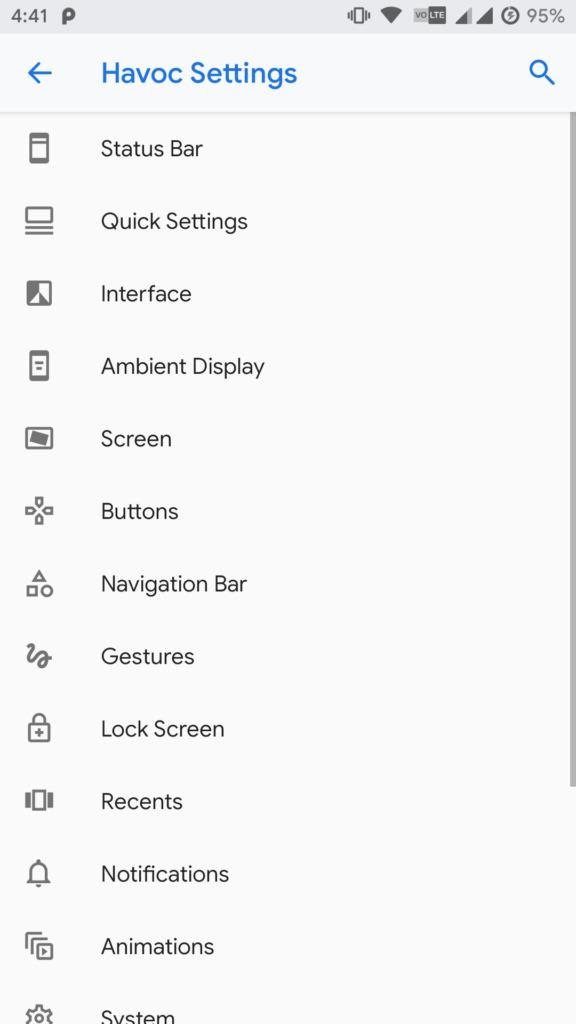
There are a variety of custom ROMs available and each offers something new and different to the users.
- Corvus OS is great for gaming and customization.
- Lineage OS is one of the most famous custom ROMs which provide lots of tweaking and thematic freedom to the users
- Omni ROM is one other very famous, feature-packed custom ROM. It has many themes and wallpapers, control over every aspect, and an open delta & Omni switch which are some of the most famous features of Omni ROM. They thrive on security innovation.
- Havoc OS is considered one of the best custom ROMs of the time with loads of customization options, nice kernels, and balanced tweaks with next to no bugs,
- Paranoid Android is a very old custom ROM with stability and security; along with some in-house developed features.
- Pixel Experience was created to deliver the clean and smooth experience of Pixel phones while keeping security and stability in mind.
- AOSP Extended is based on AOSP while it packs various new features and even more from other famous custom ROMs, then there is Resurrection Remix which compiles almost all the features of all the custom ROMs that exist while also offering something new.
These are some examples, there are many more brilliant and innovative custom ROMs available for Android devices.
Installing a custom ROM on Android is quite simple.
Steps to Install Custom ROM on Android
Precautions:
- Backup your device before proceeding
- We are not responsible if your device gets bricked
Step 1: Download the custom ROM
Search for the custom ROMs made for your device. Every device is different, hence the files for each model vary. After selecting the custom ROM for your device from the options available, download the one you want. Make sure the variant you downloaded is for your device model only.
You will get a zip file, save it in the phone’s internal storage or external storage which can be read by the device; like a memory card.
Step 2: Download GApps (optional)
If the custom ROM does not include Google apps and you want them; then download GApps. Make sure the GApps version is the same as the custom ROMs android version.
For example, if the custom ROM you’ve downloaded is based on Android 10.1 then the GApps version you have to download would also be 10.1. Save the GApps zip file along with the custom ROM file.
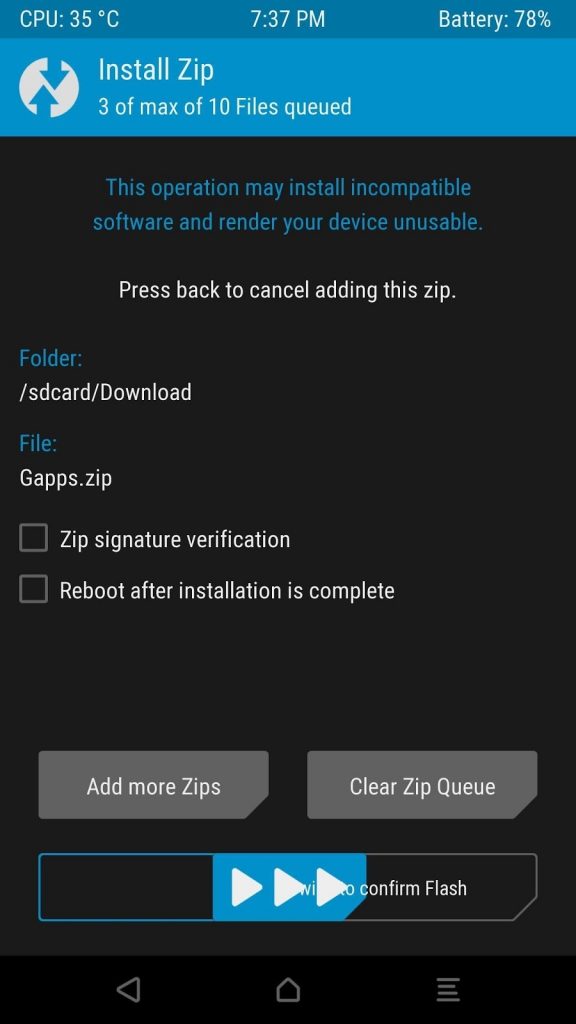
Step 3: Into Recovery App
Download and install a recovery app for your device. The most common option in TWRP. Boot into recovery mode using the combo keys of the device. The combo keys are different based on the company, but mostly it is volume down + power button.
Hold the buttons together and wait for the phone to get into recovery mode.
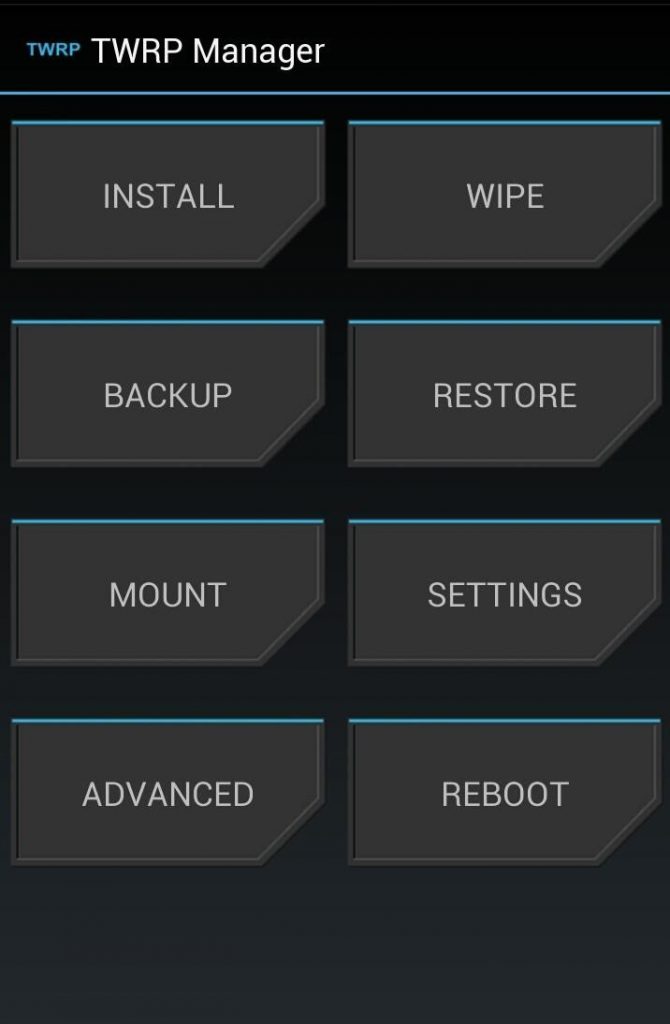
Step 4: Install the ROM
Once you’re in recovery mode; press install. Select the location where you saved the custom ROM zip file and then flash the zip file. Clear cache when the installation is complete. Go back and wipe all the data and reset.
Follow the same procedure to install GApps. Clear cache, wipe the data, restart the device, and voila!
Conclusion
There are various methods to install custom ROM on Android devices. Some devices need a specific procedure to be followed. Some methods use a computer and software but this is the standard and best way to do it.
Installing custom ROM to an android device gives better battery, more control, better performance, the latest android versions, and much more. By using custom ROMs, you can make your device a little more personal while keeping it unique and true to your personality.
The level of access you gain is unimaginable if you’ve only used stock OS. It is like a whole new world full of possibilities.
We hope that either the mobile companies learn and remove the restrictions from the Android devices and give a seamless and open experience instead of a fixed experience companies force upon us, or they can buy the rights of custom ROMs and utilize that with the developers which would also give support to them.

