2020 was a monstrous year for PC gaming, with PC gamers increasing their playtime by at least 50% last year. This comes as no surprise, as the flexibility offered by PC gaming is trumped only by the sheer number of games available. And with many PC-exclusive games set to launch soon, we’ll see more people discovering PC gaming in 2021.
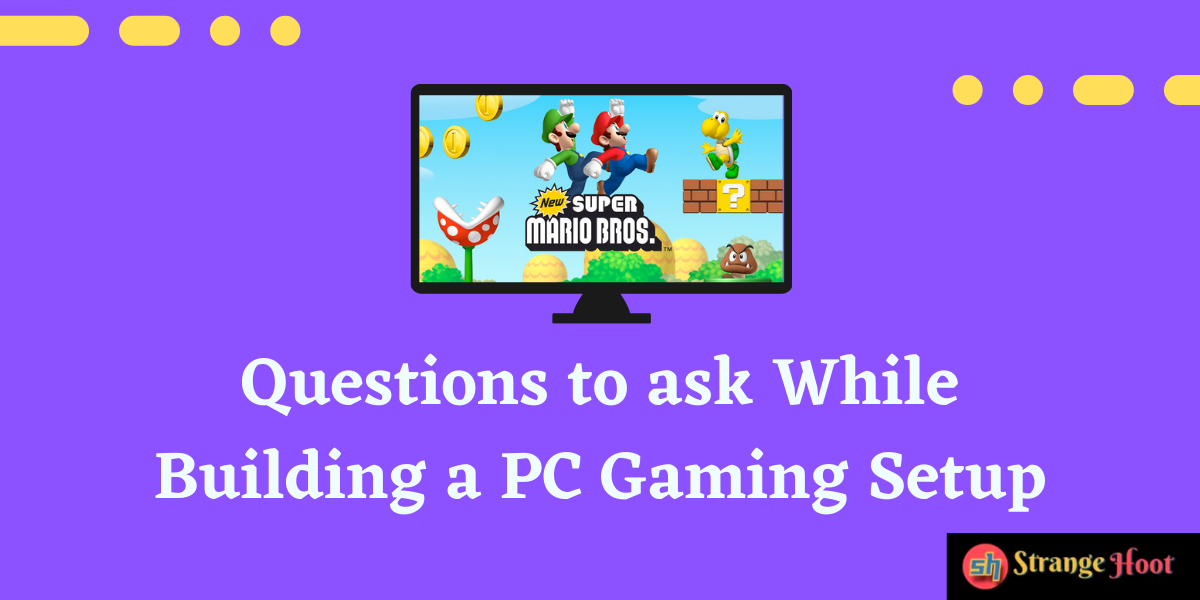
Whether you’re new to PC gaming or looking to improve your experience, building your ideal setup means asking yourself the following questions:
What kind of hardware should I invest in?
This is the biggest question anyone building their own setup needs to answer, and unfortunately, there’s no one-size-fits-all solution. The hardware you should get will depend on what you’re planning to use your PC for. There is a huge combination of GPUs, chipsets, and RAM out there, all at different price points.
And when it comes to PC gaming hardware and peripherals, your setup is very customizable. Beyond choosing a good GPU and chipset, there are several key decisions you have to make: Which headset, mechanical keyboard, and mouse? What kind of monitor to get — and how many?
Of course, these decisions will be largely limited by your budget. If you’re looking to build a PC (or get one prebuilt) with a GPU like the NVIDIA GeForce RTX 3090 or AMD Radeon 6900 XT, you’ll need to get high-end monitors that can make the most use of them.
Explore options like the LG UltraGear monitor, a 27-inch beast that pumps out 4K graphics at 144 Hz. However, with a price tag that sits just above $1,100, building a dual-monitor setup with it can quickly become costly.
If you’re willing to sacrifice some picture quality, there are many monitors available at lower price points.
Mechanical keyboards have become quite popular in recent years, especially among PC gamers. But that does mean they’re worth investing in? High-end mechanical keyboards like the Corsair K95 can cost you upwards of $200, while only making small differences that the average user isn’t likely to notice. If you’re just starting out, it may be best to hold off on the expensive keyboards for now.
What kind of software will I be running?
Today’s games will have minimum system requirements recommended in order to run a game smoothly, but they seldom account for the other things you need to get the full gaming experience.
Most of today’s games will also be tied to a launcher like Steam, GoG, Epic, and Origin. These launchers often run in the background, no matter what game you’re playing, in order to run game updates or help you keep in touch with friends. As such, your gaming setup should have plenty of RAM to be able to run these simultaneously.
You’ll have your choice of VoIP systems as well. Of the VoIPs available many gamers have come to prefer Discord, while many still communicate solely through in-game chat and the built-in chat on Steam. The right setup will allow you to switch between your game and your communications platform seamlessly.
There are also many apps available to help you customize the audio experience of your games. From Dolby Access, DTS Unbound Sound, and Windows Sonic for Headphones, to Razer’s Synapse and the Astro Command Center, you’re often better off installing software that gives you full control of your sound system than relying on default settings.
How much room do I have?
An oft-neglected aspect of PC gaming setups is how much space you can actually dedicate. After all, your setup consists of more than just your CPU: It includes a sturdy desk, a comfortable chair, space for your monitors, keyboard, and mouse, as well as room for other peripherals you may want down the road.
Moreover, when you’re spending hours upon hours playing games on your PC, the proper support makes a huge difference. There are dozens of gaming chairs available out there, with Secretlab’s Titan Software and Omega models often topping the lists of most-recommended gaming chairs.
But there’s no need to splurge on these right off the bat — what matters for office chairs is good ergonomics, breathable upholstery, and adjustability.
Just remember that there’s no need to go all-out with your first setup, and one of the best things about PC gaming is being able to slowly improve your setup over time.
As you discover what you like about PC gaming, you’ll also learn what things matter to you. After all, if the success of Minecraft, Undertale, and older games like Skyrim are anything to go by, PC gamers don’t need high-end graphics or complex gaming systems — they just need games they enjoy playing.
For some more advice on making the most of your gaming experience, explore the posts in our games category.

