Instagrammers are using the platform for sharing stories, photos and posts using #hashtags on their content. Some features are quick and easy to perform.
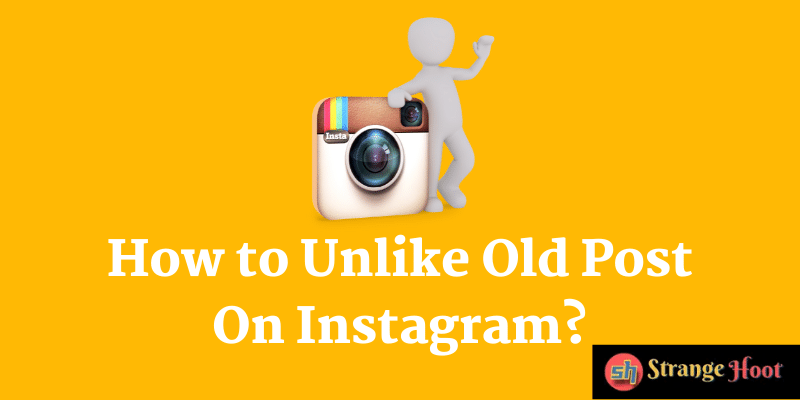
How to like, unlike, follow and unfollow the friends are the most used functionality.
How to like the current post on Instagram:
- Open Instagram app. A list of recent posts are shown.
- Below each post, tap the heart icon to like the post.
- The heart is filled with red colour. The post is liked.
- To unlike the same, again tap the heart icon. The post is unliked.
How to like the old post on Instagram:
- Open the app.
- From the bottom right corner profile icon, tap to go to the profile.
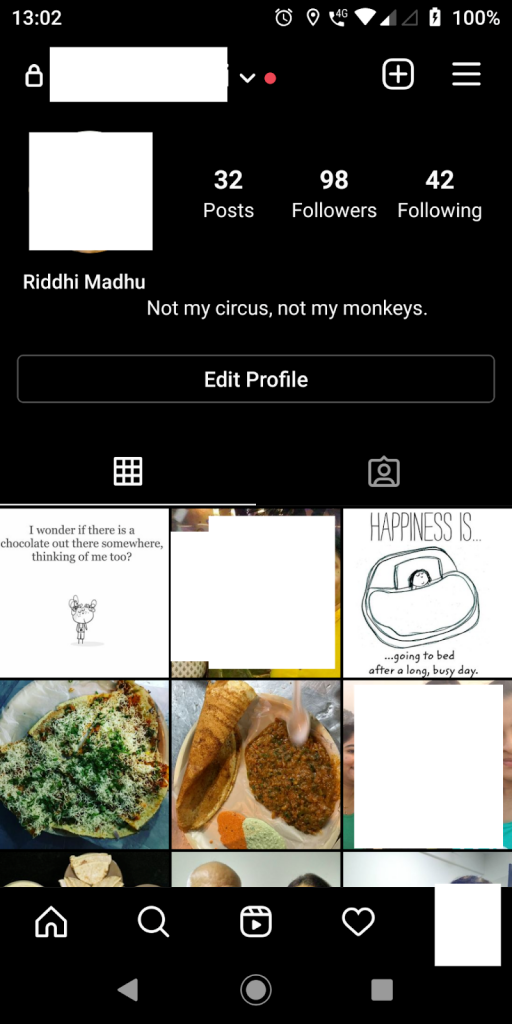
- At the bottom bar, a settings button is shown.
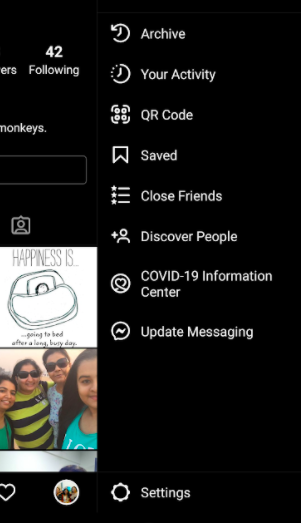
- Tap to view the list of settings available.
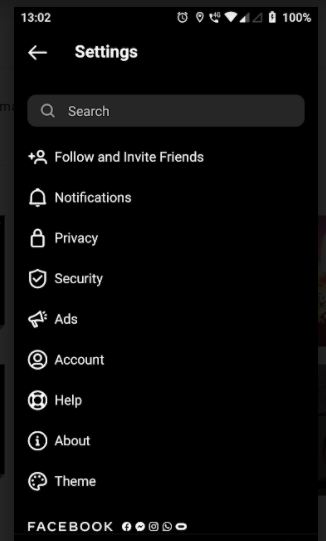
- Tap Account to view details about the account.
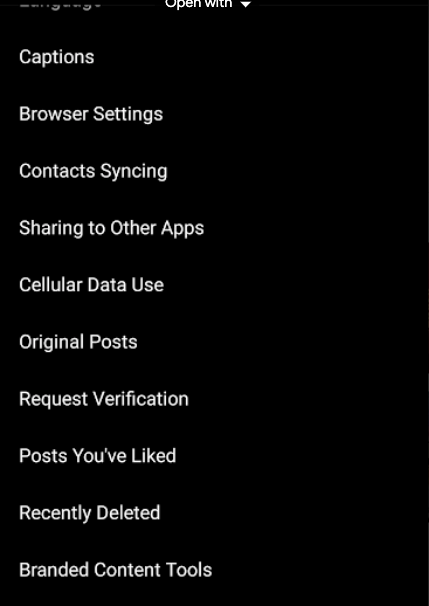
- Choose the Posts You’ve Liked option. The Likes page is shown will a list of posts that are liked in the past.
- Tap one for the old liked post.
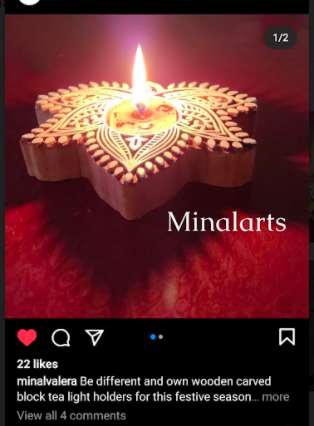
- The like with the heart icon filled with red is shown below the post.
- Tap to unlike. The old post is unliked.
Also read:
- How to center Bio in Instagram
- How to swipe Instagram photos in PC
- How to hide Instagram activities
- How to hide Instagram chats
- How to save and download stories
- Best social media management app
How to unfollow on Instagram:
- On the Instagram post, a three-dot vertical icon is shown.
- Tap the icon to view options related to the post.
- Tap Unfollow. The posts will be stopped from showing on your wall.
How to follow on Instagram:
- Go to the Instagram profile.
- The three options are shown.
- Posts
- Followers
- Following
- Go to Followers. The follower requests shall be shown.
- Tap Follow next to the Instagram ID whom you wish to follow.
- The posts will be shown to the wall.
There are a number of features on Instagram. It’s just how to use it and you are pro using it efficiently.

