Instagram is the most popular among all social media apps. Facebook users also have moved to Instagram for their daily social activities. Instagram followers and likes have become competitive for the account holders of Instagram.
Each Instagrammer wants to be shown as a unique user to attract followers. The tricks can be like adding emojis to the Bio of the profile, doing text formatting in the Bio or posting some odd, or adding funny text for the bio.
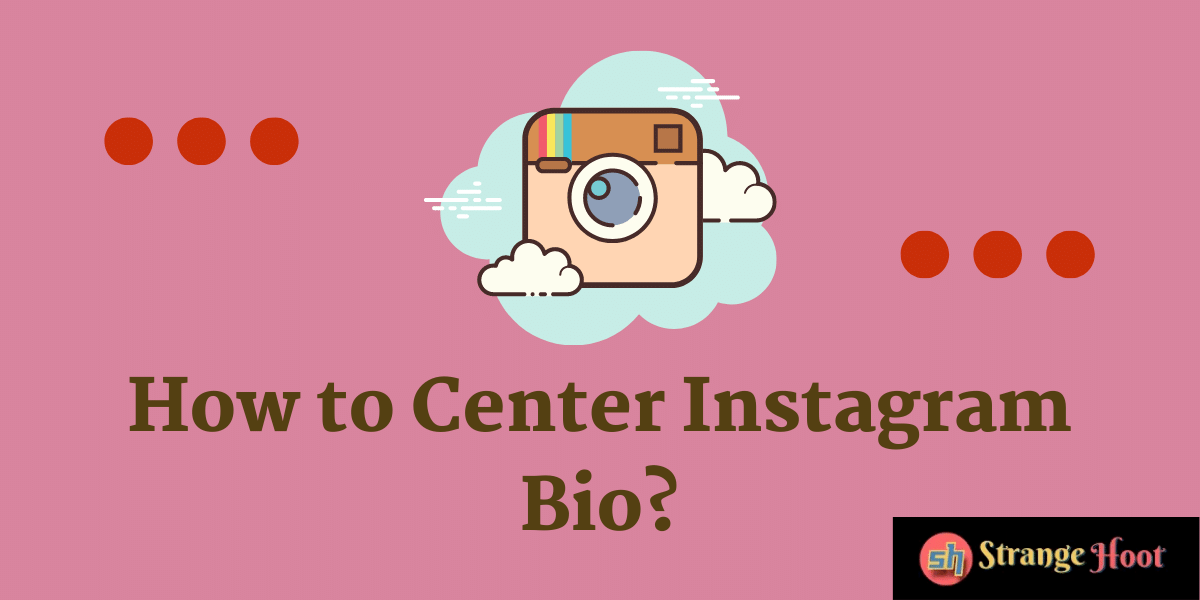
When it comes to aligning text to the left, centre or staggered, Instagram does not provide any way to make the Bio text formatted. But, definitely with some hacks, this is possible. Writers, editors and marketing profile users of Instagram get this kind of idea of making the bio text formatted in their profile.
Center Align Instagram Bio (App)
- Open Instagram app.
- From the bottom bar, tap the profile icon to go to your account.
- Tap Edit Profile to view the profile details.
- Now there is a trick.
- Go to the app browser window and search for articles where there are spaces shown.
- Long press to choose space between “|”.
- Choose the Copy option from the horizontal menu shown in the above image.
- Now, go to the Instagram App, where Biofield is located.
- Long press inside the field and choose Paste. The spaces will be pasted.
- Adjust the text to be posted so that it looks centre aligned.
- Tap the tick icon to save and preview changes.
- See the Bio text is shown based on the spaces pasted before the sentence.
- Repeat the above steps till it looks perfect centered.
There is no direct way of formatting bio text in Instagram. But, this way it can be achieved without much effort. Once you get it right, the text can be shown as staggered as well. Use the same technique by pasting the space characters accordingly. This is how you do this.
- Say your bio text is 3 liner as below.
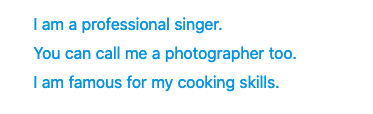
- To stagger this text, paste spaces one time prior to the first line.
- Then, paste spaces two times prior to the second line.
- Then, paste spaces three times prior to the third line.
- You text will look like this:
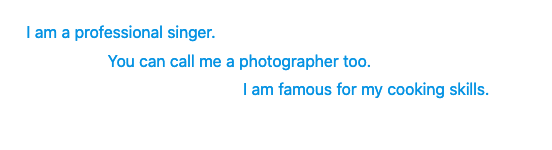
Takeaway
Instagrammers are the most active users and find different ways to stand out in the crowd of the virtual community. Showing the Bio text uniquely is one of the tricks that can attract other users to view this profile.

