Twitch is becoming popular for the streamers community and gamers enjoy the platform by learning tips and tricks via live streaming. The platform provides many features when it comes to communicating with each other.

Chat option on Twitch is available where the gamers can communicate via sending and receiving messages. Though chat is a simple feature, many times the gamers are confused when it comes to deleting the message on Twitch.
Many users skip activating the Mod Icons for using the delete message feature. If the users get it right, the messages can be deleted whenever required.
How to delete a message in Twitch
The user as a moderator role can perform this action via the settings menu. Here are the steps to do it.
- On the bottom left, there is a settings icon. Click that. A list of settings shall be shown.
- Then, locate the Mod Icons checkbox. Tick that.
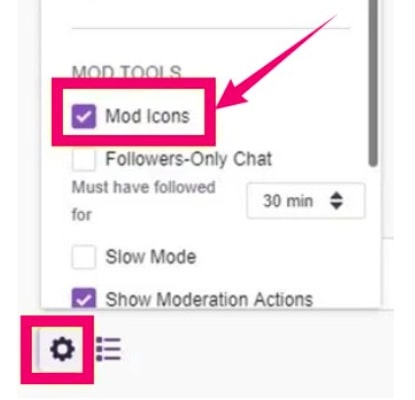
- Now, go to the chatroom to view chats.
- View the actions against each chat listed in the form of rows.
- Click the trash icon to delete the message to be deleted.
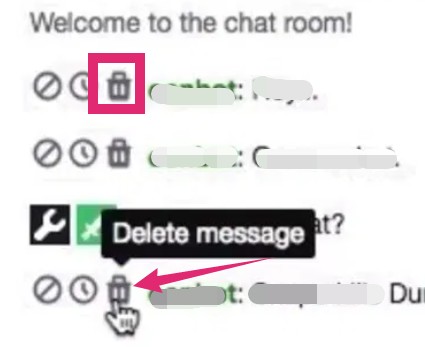
- You have successfully deleted the message which was not required.
Another feature is to delete comments on Twitch chats. Many times the users are unable to do so.
How to delete multiple messages on Twitch Chats
The timeout feature allows you to delete multiple messages of a chat user at once.
- Pick the user whom the gamer wants to timeout.
- At the bottom, a timeout icon is located.
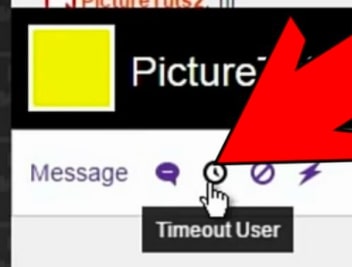
- Clicking this times out the chat user.
- Alternately, this can be done using the chat console with the below command –
- “/timeout chatusername” (This is default timeout period for which the user will be timed out and delete the messages for that user)
- “/timeout chatusername 5” (The timeout period is 5 seconds for which the user will be timed out and delete the messages for that user)
- In case the user wants to delete a single message, there is a trick to do it. Just keep the timeout as 1 second and a single message will be deleted for that user.
Thoughts
Twitch is a platform for gamers to enjoy the tips and tricks from experts and communication happens seamlessly via chat rooms. There are possibilities where the chat users would like the delete messages on Twitch. Keep enjoying it on Twitch.

