Daily users of Instagram sometimes struggle to perform the desired action from their smartphone. They know how to post stories, but when it comes to “save Instagram stories”, they are clueless. The same is the case with “download Instagram story”.

Instagram stories, a very popular feature of Instagram, enable the user to share their photos and videos either from the gallery or spontaneously shoot pictures or videos. One can add filters, emojis, location, hashtags, text, etc.
An individual’s story can be viewed by his or her followers on the Instagram account. It is also possible for the user to send the story to specific individuals through DMs. These stories on Instagram are of ephemeral nature, which means that they disappear after 24 hours.
Instagram stories have created the best possible social experience, one of the reasons why they are so popular. An individual’s brain lights up with recognition of knowing the individual whose story they are viewing.
Uploading stories is a great option as one can post as many videos and pictures as they like without affecting their main feed.
Grabbing attention through Instagram stories is extremely effective and easy because people often catch attention through people’s faces. Our brains are trained to do so. It has made getting updates from different people more quickly and easier. Instagram stories can be viewed as captivating good thrillers as the narration of stories unfolds in real-time. You can also save Instagram stories that you share with a group of your contacts.
At times Instagram stories also give us an up-close look at people’s lives which fills the biological hunger for gossip. It is very similar to snooping in other people’s lives, but our brain rewards us when we do that hence, it is so difficult to not look at Instagram stories. Downloading Instagram stories are one of the features that can be used once you share it.
The most traditional reason that creators use Instagram stories is to show a more personal and closer look at their lives. Secondly, Instagram stories offer an individual to show exclusive content on their page be it upcoming products or art. Lastly, Instagram stories ( if you don’t have a private account) help one reach a new audience that may share the same passion for your work or ideologies.
The newer and not-so-traditional uses of Instagram stories are the sharing of exclusive content, conducting interviews at events, Q&A videos for the audience who follow the creator’s work, and lastly also getting feedback or opinions from one’s followers.
How to Save Instagram Stories after 24 hours on iPhone
- Create a story by clicking on the plus icon on your profile picture on the left corner of your home screen.
- Go to your story.
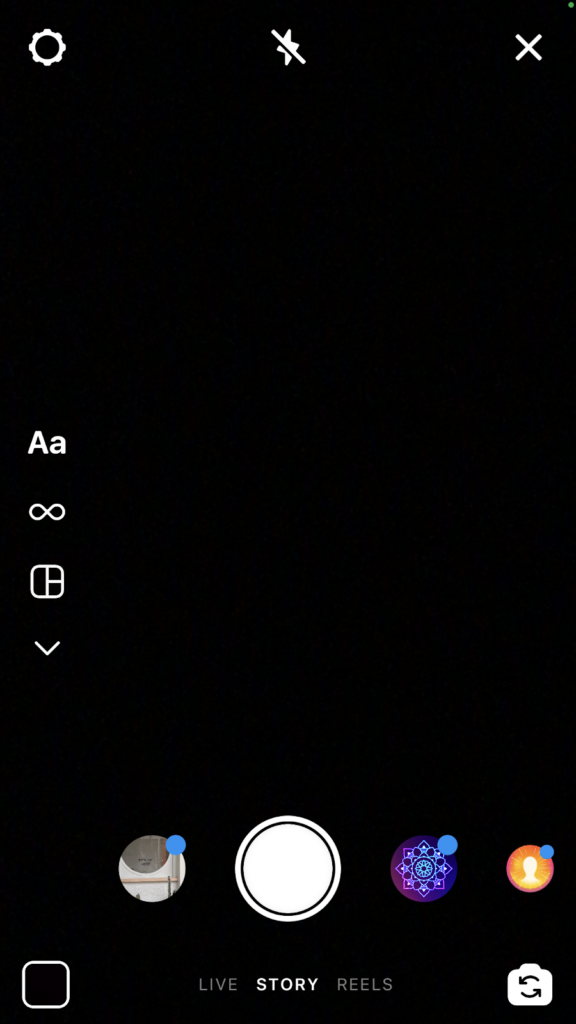
- After tapping “More”on your story, you will see a list of options.

- Under the Save option, choose the Save Photo or Save Video for saving individual photos or videos.
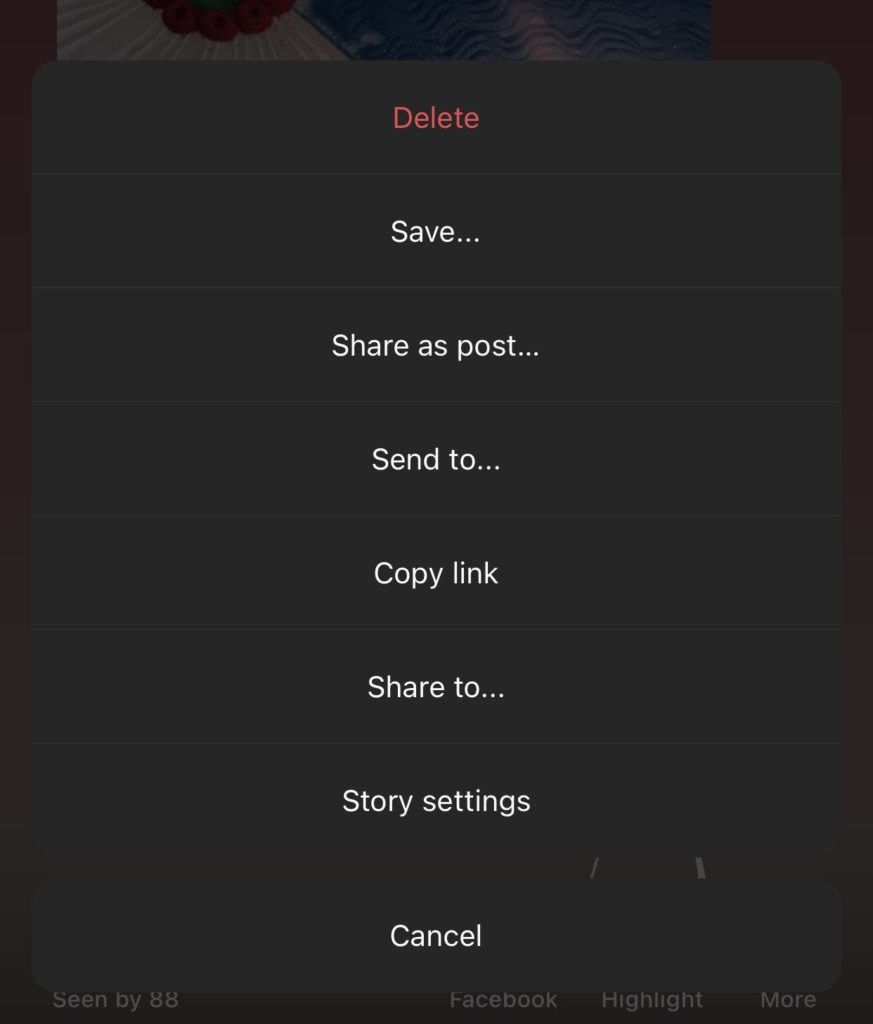
- It is also possible to download the entire story by clicking on the Save Story option.
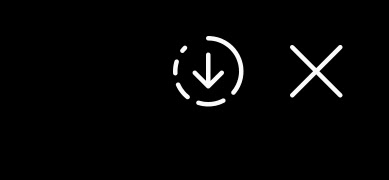
How to download Instagram story after 24 hours in iPhone
- Launch your Instagram app.
- Under the Settings icon. The Story Settings page appears.
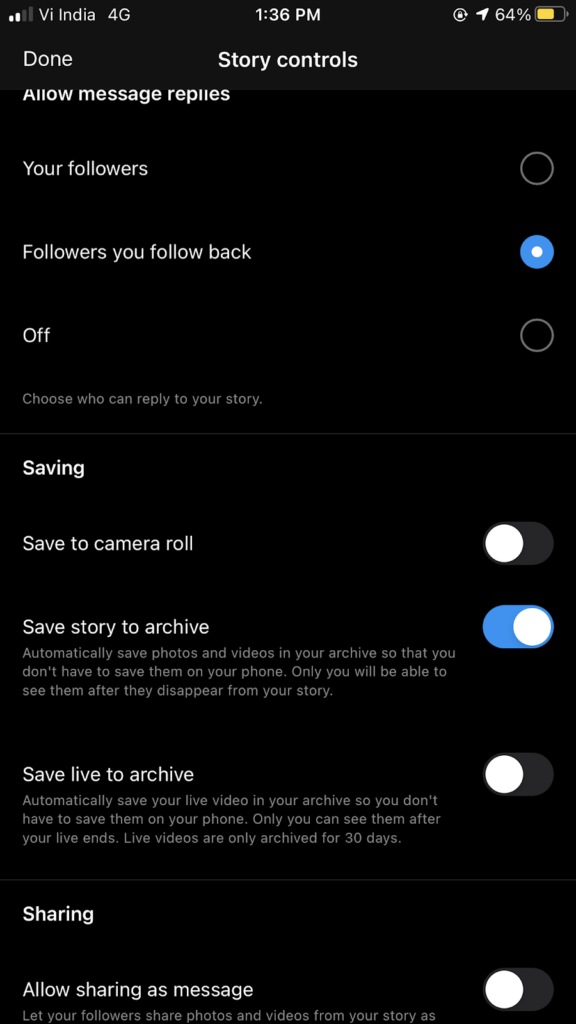
- Under the Saving section, choose the Save to camera Roll or Save story to archive or Save live to archive option based on your preferences.
- Now, stories will be saved in the archived section or camera folder each time you post a story.
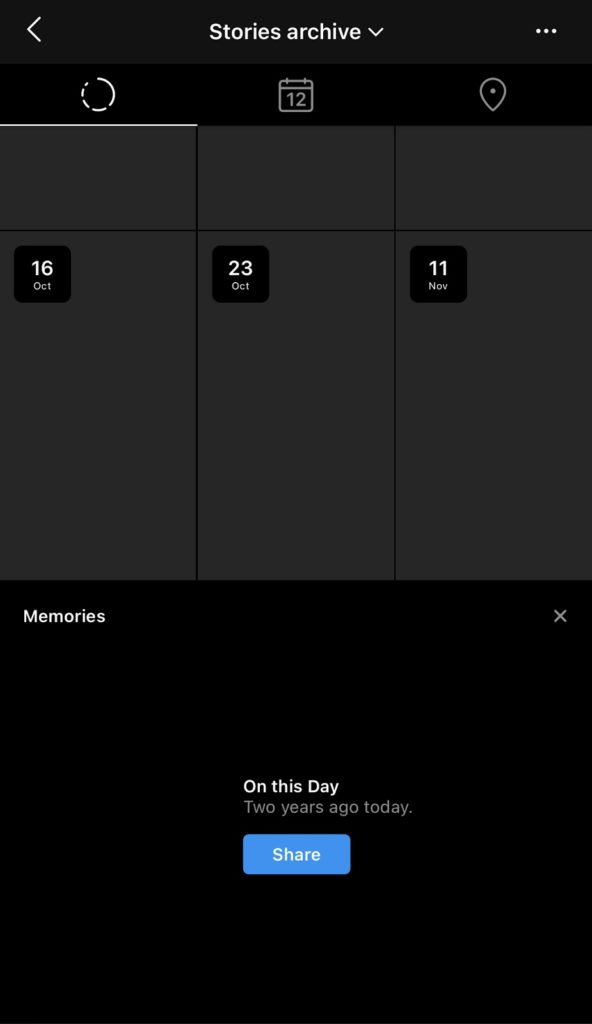
Save Instagram Story on Instagram on Android
- In the Instagram app, go to your story.
- After tapping on “More” in your story, a list of options appear.
- Under the Save option, choose the Save Photo or Save Video for saving individual photos or videos.
NOTE: In this, we see the Save Photo option as a photo is put up on the story.
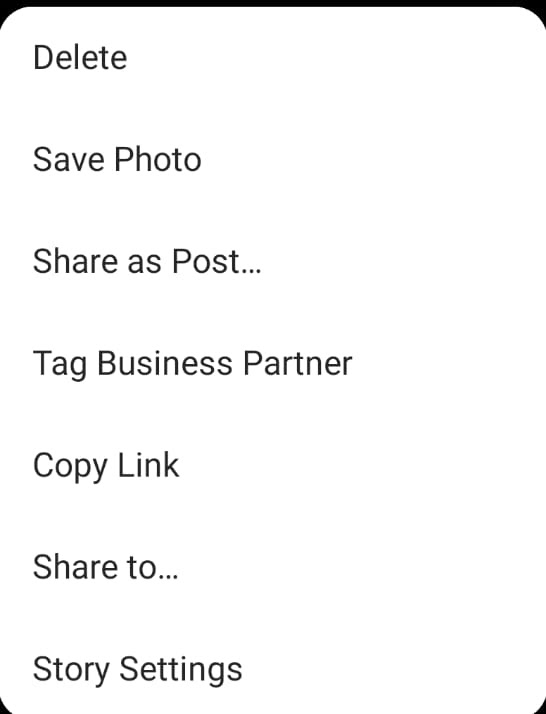
- The option to save the entire story to the device is unavailable.
How to download Instagram story after 24 hours on Android
- Launch your Instagram app.
- Under the Settings icon, the Story Settings option will appear.
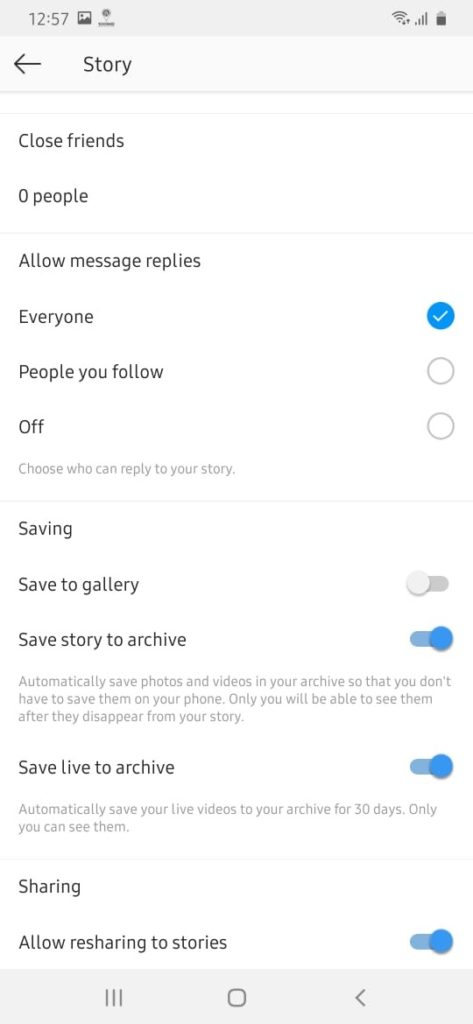
- Under the Saving section, choose the Save to Archive option.
- Now, stories will be saved in the archived section each time you post a story.
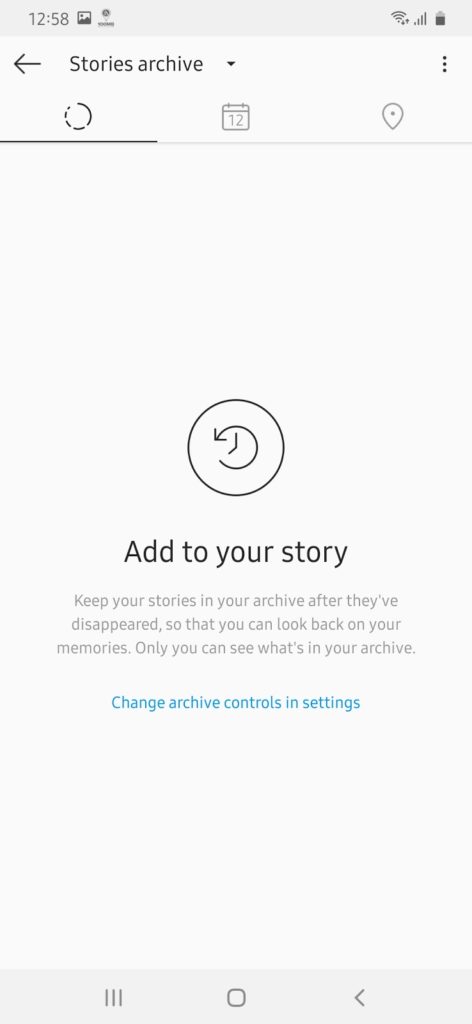
Save Instagram story on Instagram on Moto G5:
- In the Instagram app, go to your story.
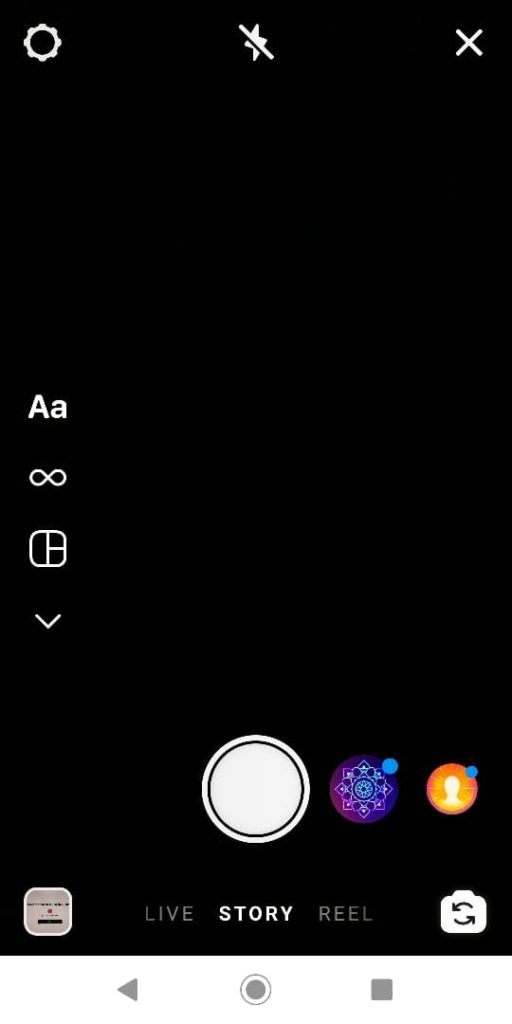
- After tapping More option on your story.
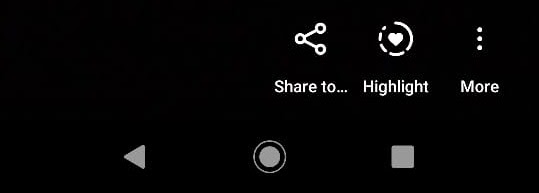
- Under the More option, choose the Save Photo for saving individual photos.
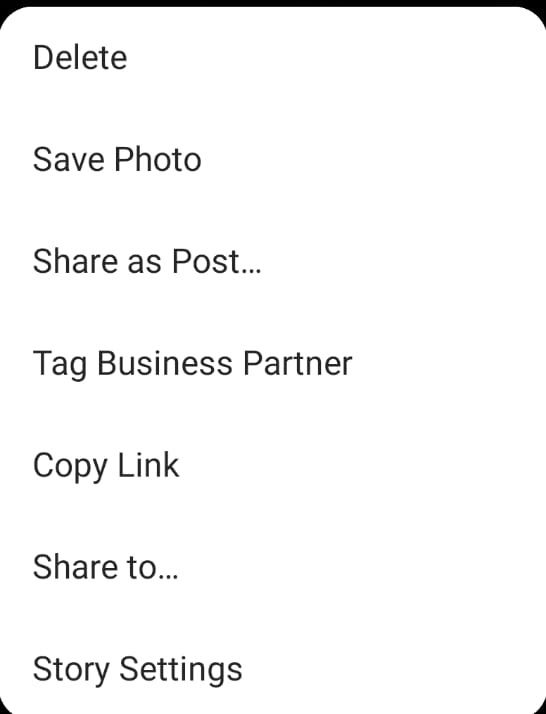
- The option to save the entire story to the device is unavailable .
How to download story after 24 hours on Moto G5:
- Launch your Instagram app.
- Under the Settings icon, the Story Settings option will appear.

- Under the Saving section, choose the Save to Archive option.
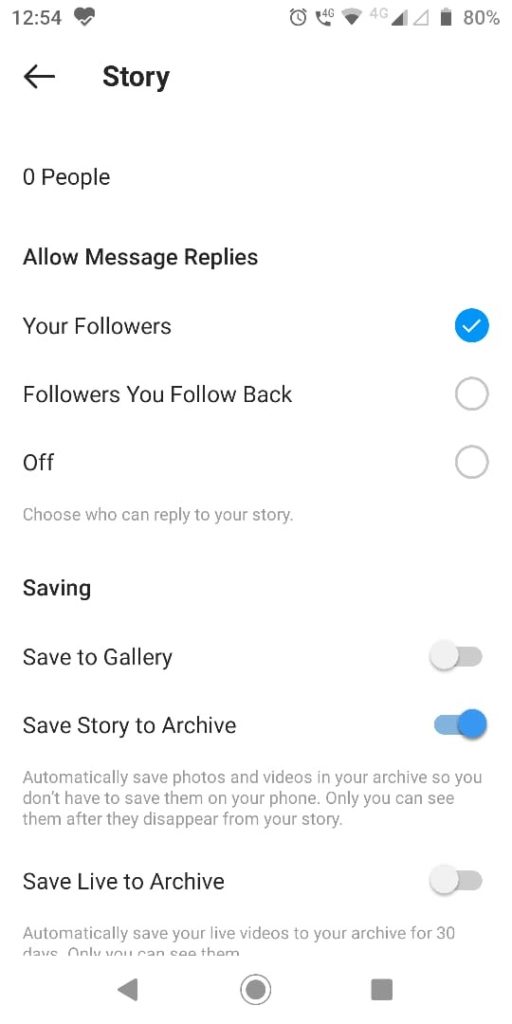
- Now, stories will be saved in the archived section each time you post a story.

