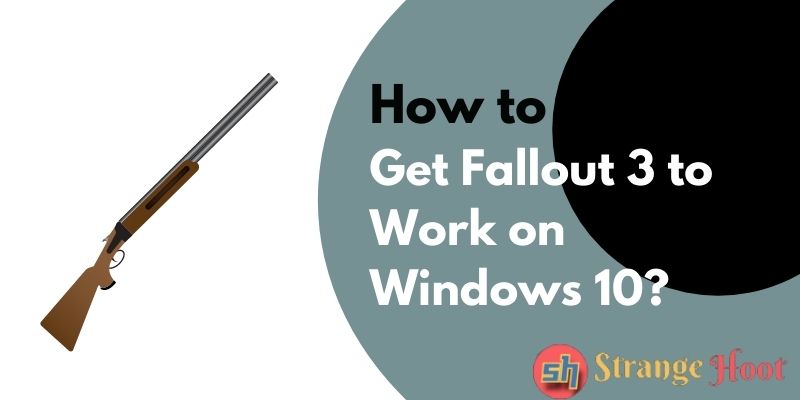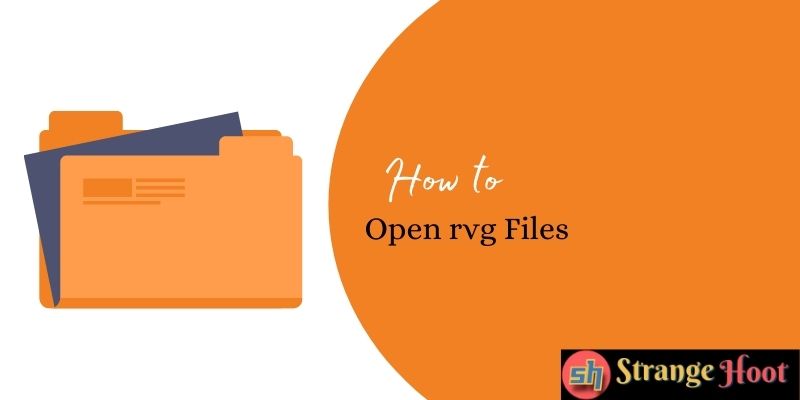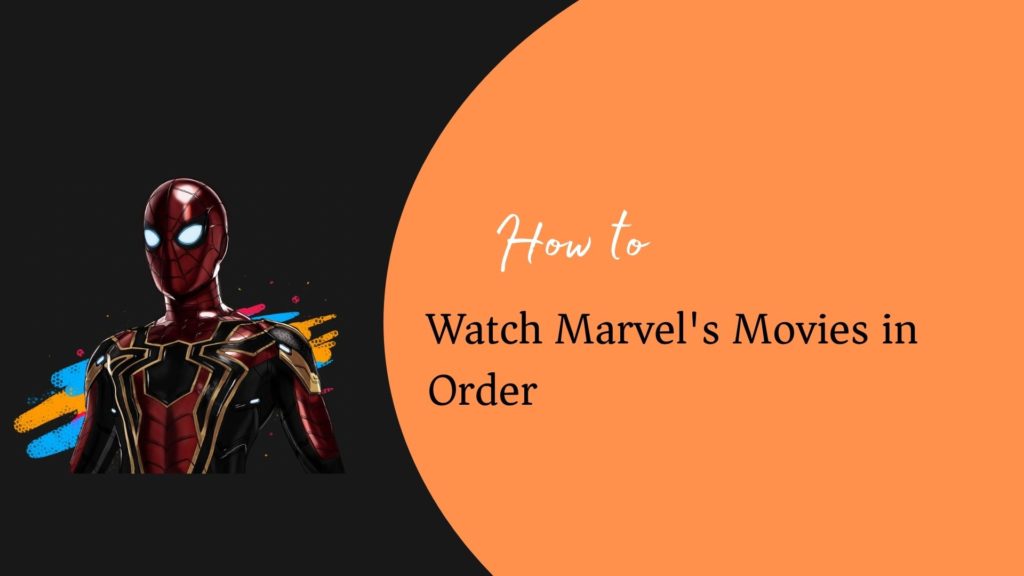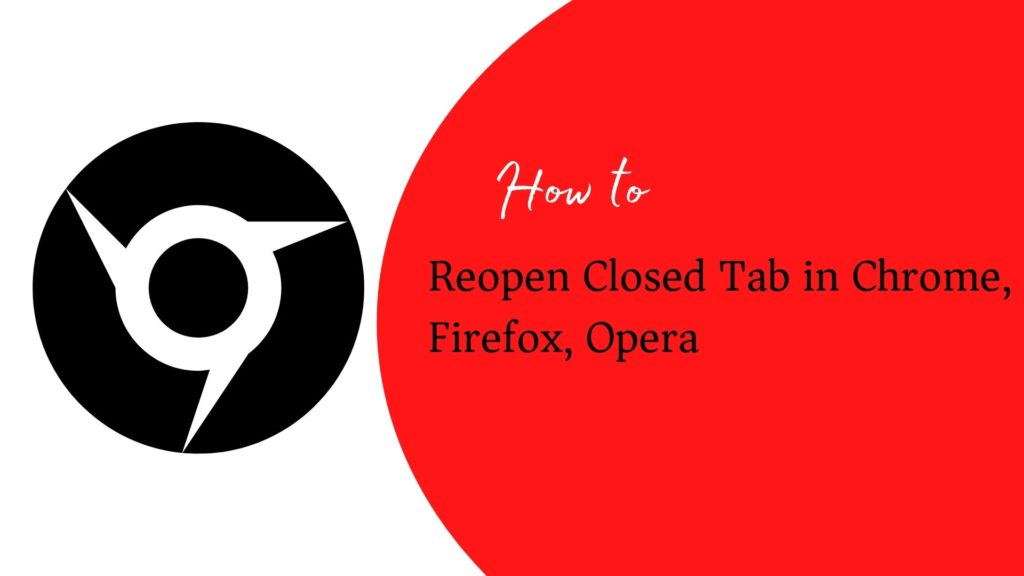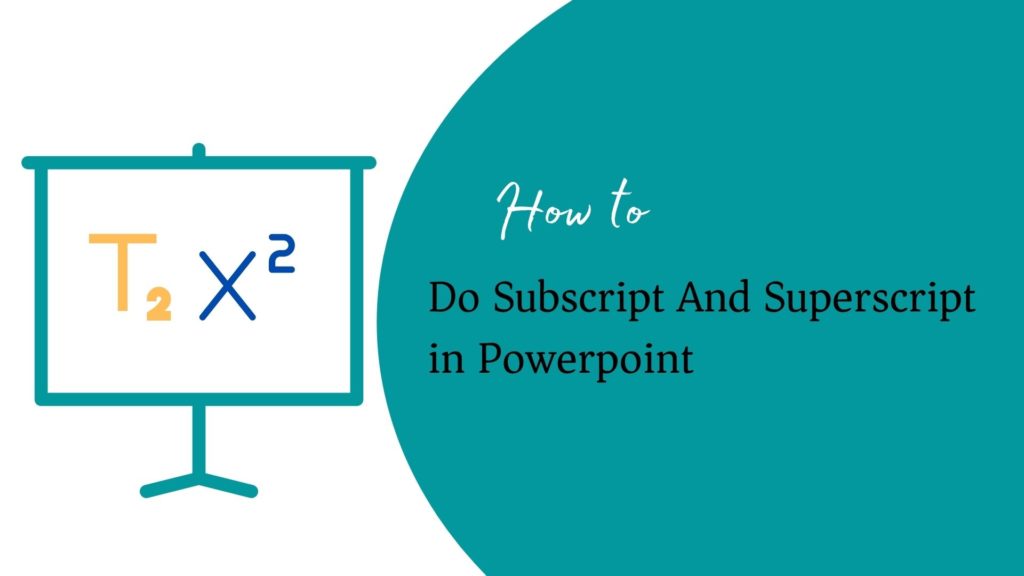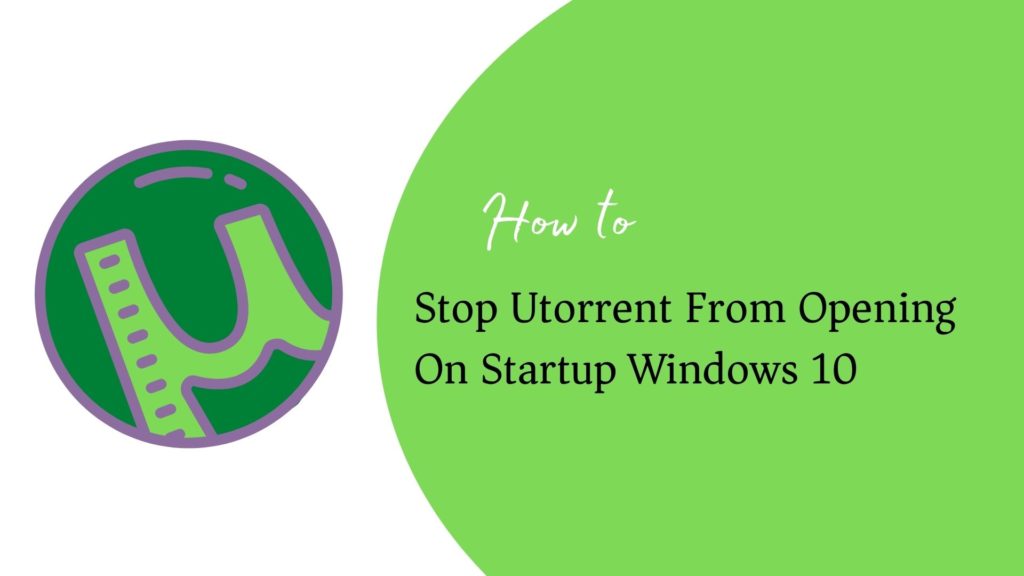How to Change YouTube Background Color?
When Google came up with a search engine, all Web users started using it to get any information they needed. Now, YouTube has taken over. Any piece of information in audio-visual mode is found on YouTube. Recently, YouTube has come up with many features which are very simple to use and gives the best user …