Roku is an online streaming media player which allows users to watch Netflix, Hulu Plus, and other channels on their television. It has an amazing collection of thousands of channels that can be accessed when we connect it to the internet.
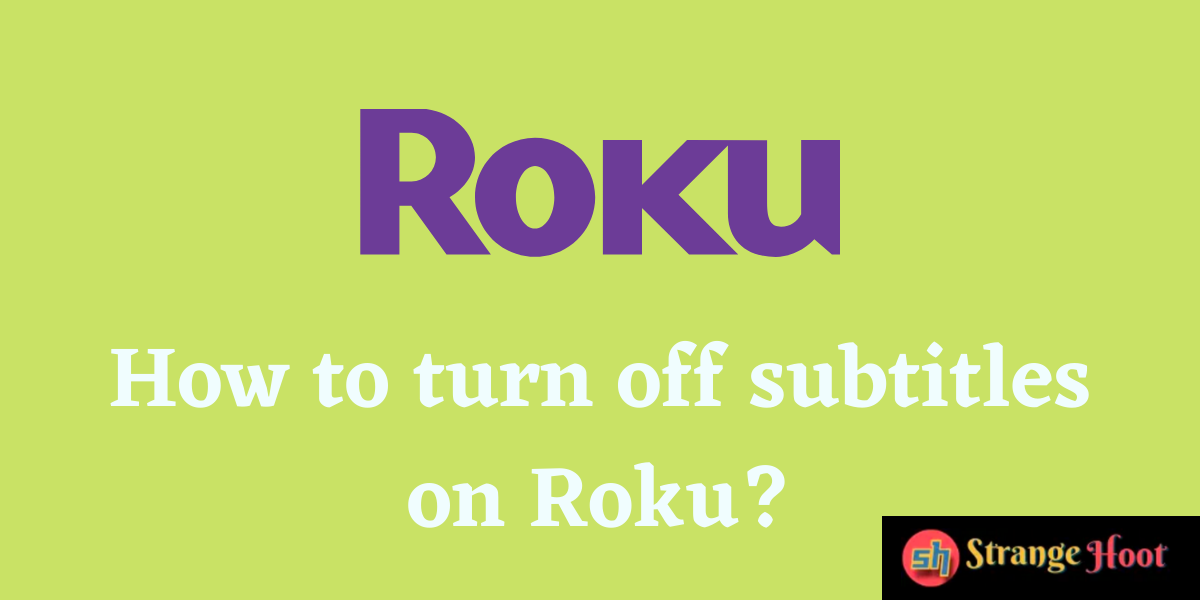
In addition to this, users can also watch movies with Subtitles with the help of the Roku channel. However, subtitles are not always helpful and at times you might want to turn them off. If you are one of those who feel so, then the following information is a great help for you.
How to turn off subtitles in Roku?
Subtitles are not considered the best way of watching a movie. Sometimes, they can be quite annoying and keep bothering you instead of enjoying the movie. You might want to turn off subtitles at times to get rid of those distractions.
Another reason why you might want to disable subtitles is because of irregularities with them. Subtitles in Roku appear automatically when a user chooses a foreign movie or a non-English audio track but with some simple steps, these can be removed in no time at all.
In order to turn off subtitles on Roku, you need to take the following steps.
Launch Roku
First, you’ll need your Roku up and running. You also want to have an internet connection when doing this. If the software has not been updated in a while, make sure you are using the latest version!
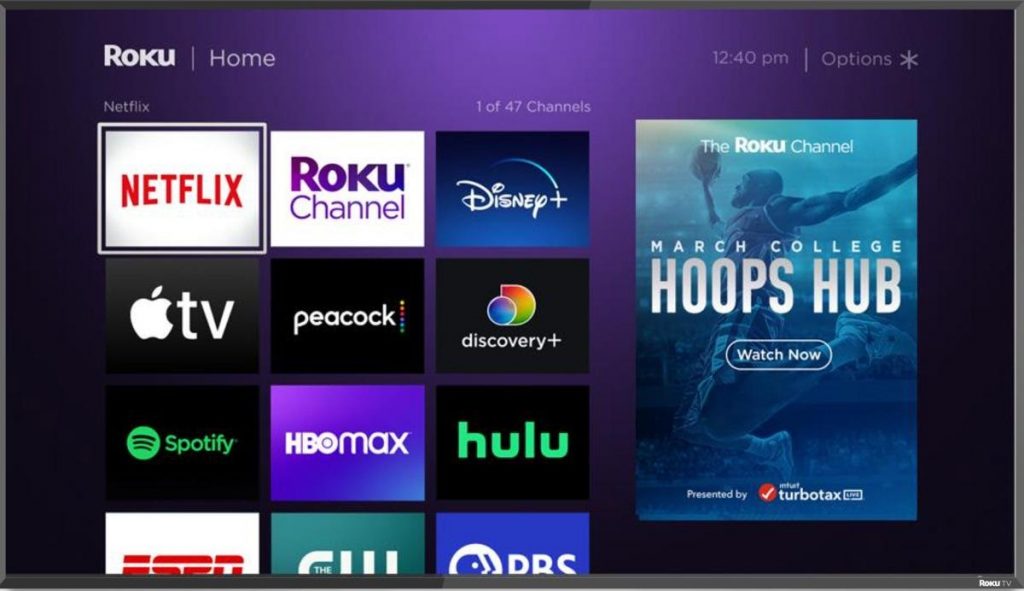
Go to Settings
The Settings menu is where you’ll find options regarding Roku. By adjusting them, you can determine whether or not to see captions on your programs – some people prefer this option for the hearing impaired as well as those who want a break from trying to read subtitles and just need their eyes focused on what they’re watching without distraction. Also, you’ll also be able to update your device if necessary

Go to Accessibility
Once in Accessibility, you will be able to find the option for captions, as depicted in the image below.

Select Captions Mode
Select and click on “Captions mode” on the screen and you will have three options for subtitles: “On always” “Off,” or “On replay.” Simply press and confirm “Off” to close the captions.
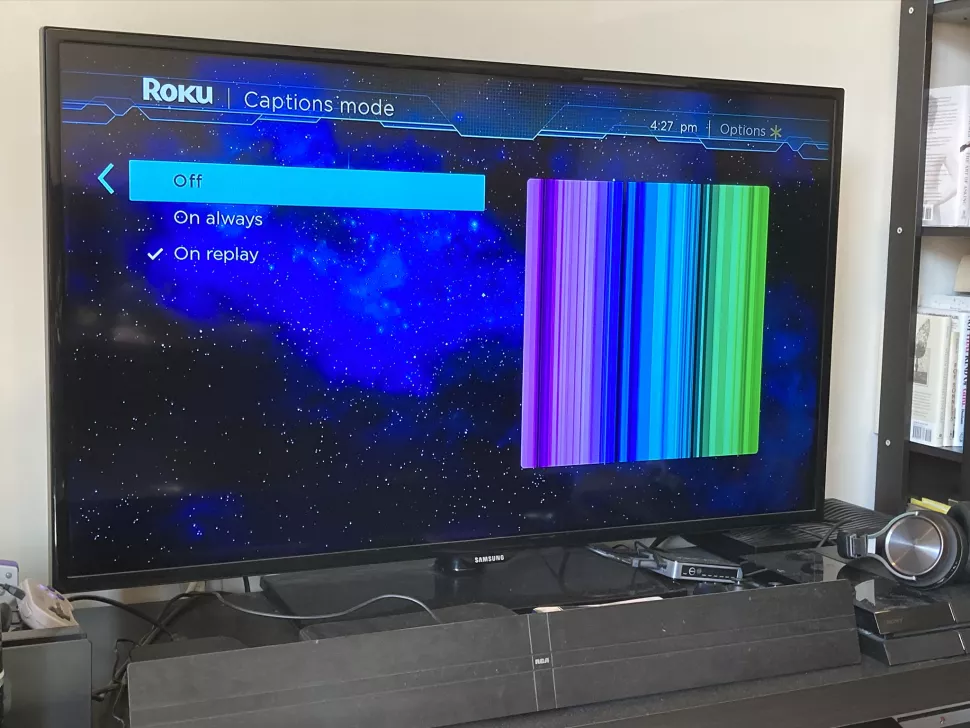
In summary, to turn off the subtitle in Roku, you’ll need to
- Go to Settings
- Go to Accessibility
- Select Captions Mode
- Select and confirm the option “Off”
Once that is done, there will be no subtitles when you have your Roku playing. Roku will remember your preferences across apps, however, if you hit any oddities, clear the cache and everything will work as expected.

