Now is the trend of Airpods. “Update AirPods” is good to know. User experience is taking precedence over any other features. Be it a gadget or software or any product. Apple Inc. is the one that keeps on continuously working on the “convenience” factor of the customer. It has come to the stage where customers do not have to put any effort into using the device/gadget or system. Auto-update AirPods firmware is one of the convenient factors from Apple. There are other updates also that come in the form of auto-update.

How to update Airpods
Apple releases AirPods firmware occasionally for its AirPods 1 and AirPods 2 in order to increase its performance, fix any bugs, and feature tweaks. For instance, when Apple released its second generation (2nd) AirPods, they released a new firmware for the first-generation AirPods.
NOTE: The firmware updates for AirPods don’t come frequently. Also, Apple Inc. does not support manual updates of the firmware.
How to check if your AirPods firmware is up to date
- On your iPhone, go to the settings app.
- In the settings app, find the General option and press on it.
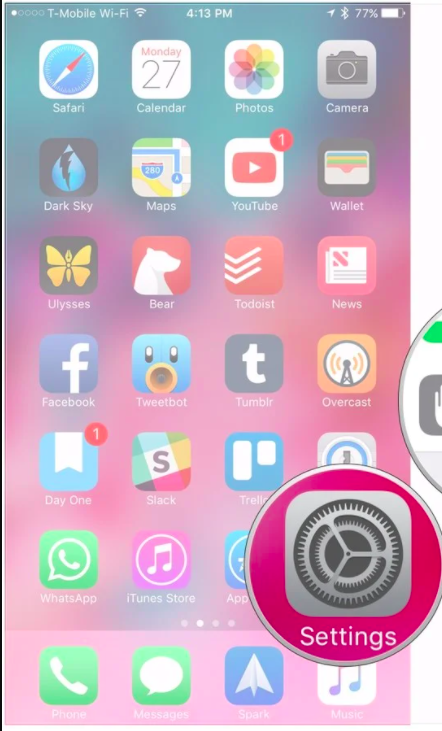
- In the About section, press on AirPods.
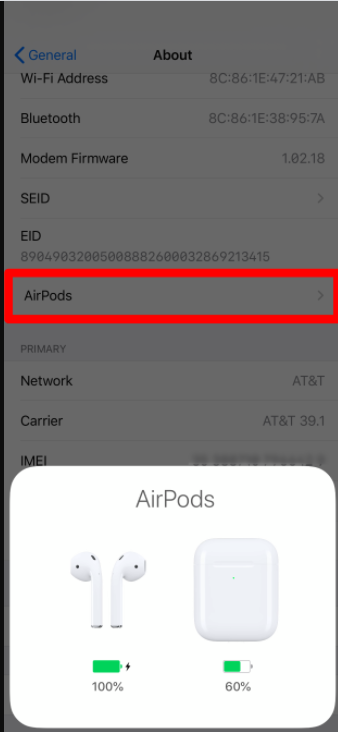
- Check the number of the AirPods version.

How to update AirPods firmware automatically
There are some cases in which the AirPods firmware gets automatically updated.
- After placing your AirPods into its case, put the case on charge. The update will happen automatically.
- The case will charge with a wired or wireless depending on your AirPods charging mechanism.
- Keep your paired device (iPhone, iPad, or Macbook) near the charging case, making sure your device is connected to the Internet.
You can also force your AirPods to update, Here are the steps to do it.
- Put the AirPods in the case.
- Place it near your Apple device with which it is paired.
- Next, you have to open the cover of the case and dismiss the on-screen battery display.
How to update Airpods Pro firmware
In this section, we will see how to update AirPods pro firmware. We will follow similar steps as the “update AirPods firmware” section.
How to check if your AirPods Pro firmware is up to date
Apple earlier this year had made an announcement for the new update in the AirPods Pro firmware. Due to the release of iOS 14 and iPadOS 14, the AirPods firmware update was also released.
The Airpods firmware update has a new feature for the AirPods Pro called “spatial audio” that helps improve the performance of the built-in accelerometers. There are other two features that have been added with the latest feature. These added features are:
- Automatic switching: It helps the earbuds detect the device from which you are listening to music. The moment you switch the device, it will detect and connect to the device without any manual intervention. This feature doesn’t require Bluetooth to operate.

- Optimize charge: It lets the AirPods Pro learn its users’ habits which in turn helps the system know that you are about to use them. This feature helps in prolonging the Airpods battery life.
The latest version of the AirPods Pro firmware is 3A283. So if you wish to check if your AirPods Pro is up to date then:
- On your iPhone, go to the settings app.
- In the settings app, find the General → About option and press on it.
- Scroll down till you find your AirPods Pro name.
- The screen that appears after choosing the Info option will show your Airpods Pro firmware version.
Whenever a firmware update is available, performing the following action will update the firmware automatically.
- Put the AirPods in the case.
- Place it near your Apple device where it is paired.
- Next, you have to open the cover of the case and dismiss the on-screen battery display.
Unfortunately, there is no way to manually update your AirPods Pro but waiting after doing the above action will update the AirPods Pro by itself.
Airpods are the choice of today
Nowadays, you necessarily need a wireless headset to listen to your favorite music, watch your movies without disturbing anyone, and also play or work on your computer.
Since everyone’s head and ear proportions are different, it’s hard for makers of these headphones to get the one-size-fits-all balanced correctly on most heads. But AirPods do a good job at it. Airpods Pro is an outstanding gadget that seamlessly, effortlessly, and amazingly works with other activities you do on your computer.
EarPods to AirPods Transformation
EarPods are the commonly known ”wired headphones” that come with your mobile device in a box. They are sold separately as well in case you lose them or they stop working.
EarPods’ new and improved version with new hardware to contour the ears for a better experience was introduced in 2012. Later in 2016, Apple stepped up its game by removing the 3.5mm headphone jacks from iPhone 7 launch and introduced us to Lightning Connector where the headphone is connected through the power outlet.
Although the lightning port allows third-party earphones to connect with the lightning port as well provided that one has the original connector that comes along with the phone as well. Newer models of EarPods minimize sound loss which as a result increases the quality of the audio. These lightning EarPods allow adjustment of volume, music, and video playback control and lastly answering or ending calls.
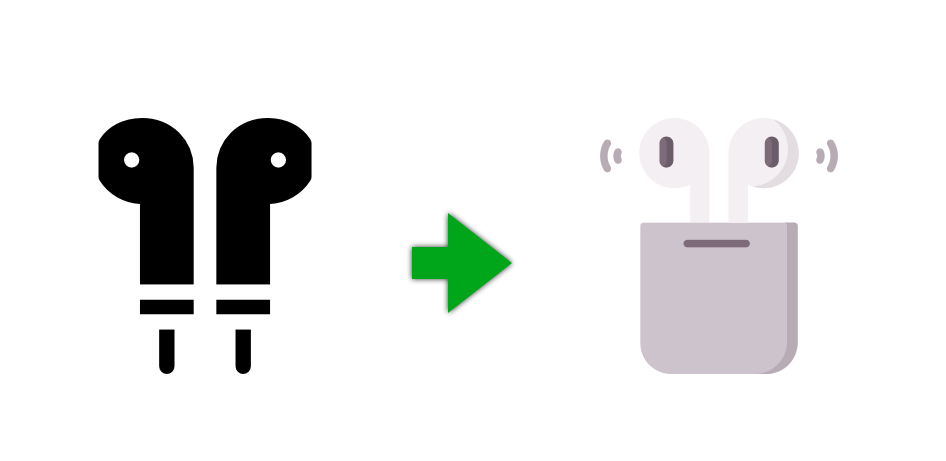
AirPods were introduced in 2016 by Apple which took over the EarPods with its striking features quickly. AirPods are evidently wireless with extremely high-quality audio and lasting battery life. These come with a built-in microphone that saves you from all the unnecessary background noises, to make calls, listen to music, see your favorite shows, and not forget Siri, Apple’s digital assistant by double-tapping the AirPods.
Recently in 2019, Apple launched the second generation of AirPods called AirPods 2 which is not much different from the earlier version other than one difference, that is it comes with an H1 chip that enables you to activate Siri with your voice. For any new features that Apple wants to release, they do “update AirPods firmware”.
EarPods vs AirPods in terms of features
- Connectivity: The most evident difference between EarPods and AirPods is that the earlier is wired and the latter is wireless. Tangled earphones are a huge problem for some, through AirPods this problem can be solved. AirPods have changed the wireless headphone experience through their quality.
- Design and convince: The basic model of EarPods and AirPods remain the same except for the wire part. EarPods give a controller on its cord which gives more access to its functionality whereas AirPods come in a tiny white case with two compartments to use the AirPods, the case doubles its functionality as a charging case for the AirPods. AirPods all in all are very easy to carry around in one’s pocket.
- Charging: As we know EarPods do not require charging whereas AirPods do. Charging AirPods can be a task for some, for instance, if one forgets to charge it they are left with no headphones which will, in turn, make them resort to EarPods. New AirPods 2 has an added feature of wireless charging. Any wireless charger is supported. If there is any new release, “update AirPods” can be done while the AirPods are charging.
- Pricing: the new AirPods can be a cool addition to your headphone collection but it almost adds five times the cost of EarPods.
Airpods in terms of User Experience and Quality
In a general view of AirPods, there is a common notion among people that there is not much difference between the older and new generation AirPods. There is a difference though not drastic the difference does exist. The experience of AirPods is completely anecdotal. Through testing, AirPods 2 has proven to be faster and improved. After production release, if any bug is found – an update of AirPods is required.
For the people who already own the generation 1 AirPods, it is not worth the upgrade to AirPods 2. AirPods 2 has an amazing feature that automatically turns the music off when you remove them. The accelerometer in these AirPods that work with a dual beamforming microphone helps filter out unwanted background noises to ensure clarity and consistency in voice transmission.
AirPods provide up to five hours of listening time on a single charge and due to its case with dual functionality as a charging case, it allows multiple charges that extend the listening time up to 24 hours. Also,15 mins of charging give you up to 3 hours of listening time making it extremely convenient and time-saving. People have the opinion that these AirPods are “separate” or “different” instruments as individual components can be heard better rather than a huge wave of sound on regular earphones.
The sound quality being the major reason for buying AirPods, it is also important to consider that the AirPods are extremely convenient, battery life is long and lastly have a secure grip which is the main concern or myth of buyers.
Sometimes due to the wireless feature of AirPods, it has been a reason for concern that they expose the inner ear tissue to a lot of high-frequency radiation that is not healthy in a long run.
Airpods firmware comes up with auto-update Airpods and can be easy and quick to update AirPods.
Airpods vs Airpods Pro
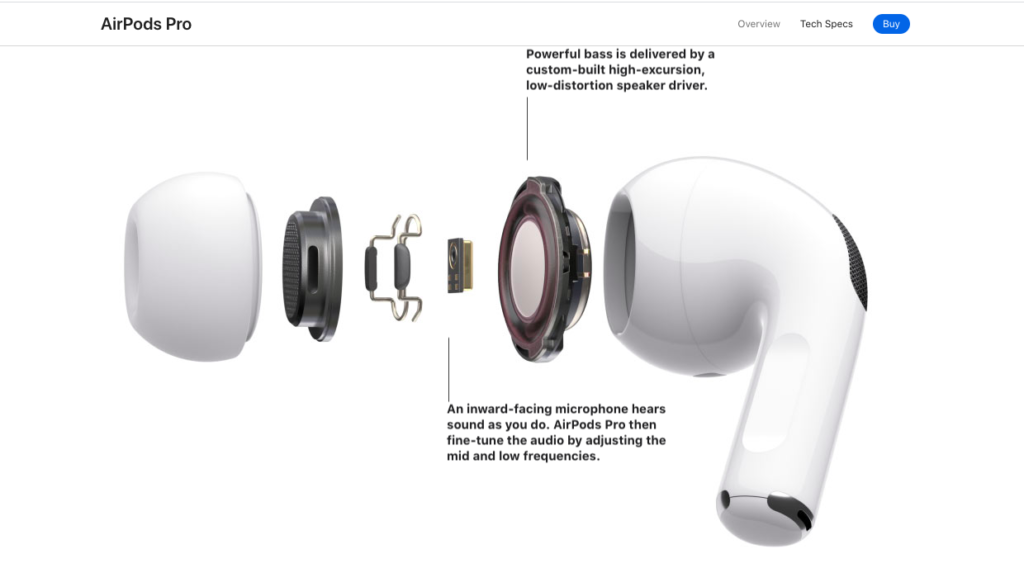
AirPods and AirPods 2 were released in 2016 and 2019 respectively but in 2020, Apple launched the new AirPods Pro. There may be less significant differences between generation one and generation two AirPods but, there is a significant difference between AirPods and AirPods Pro. They both are wireless but there is more than just that. AirPods Pro is a collective result of many years of technical work and research which makes them a higher-end version of AirPods. Airpod Pro is not only more comfortable but it has a set of new exciting features for buyers.
AirPods Pro is usually considered or appears to be the better choice but they are very expensive than the regular AirPods available. People have reconsidered if it is better to stick to normal AirPods or AirPods Pro.
To help guide you as to which model is more suitable for you, here is a comparison between features of both the models.
- Noise cancellation
The most evident difference is that AirPods Pro has an active noise cancellation feature that was introduced to avoid relying on passive noise reduction. The noise cancellation on AirPods Pro can be customized. One can even set it to transparency mode so that they can hear what is happening around them without having to take off the earphones. The technology is implemented to clear background noise 200 times per second.
In contrast to AirPods Pro, the normal AirPods don’t offer any kind of active noise cancellation and heavily rely on the reduction of noise with their tight seal.
- Water resistance
AirPods Pro are water-resistant IPX4 which means that they are water and sweat-resistant. They are an excellent choice to carry to the gym or morning walk. AirPod Pro is water-resistant but that doesn’t make it waterproof and they cannot be taken into pools because if they get submerged for too long they tend to get ruined.
Unfortunately, the normal AirPods are not water-resistant.
- Custom ear tips
Airpods are usually a one size fits all type but the all-new AirPods Pro comes in a box with a couple of other ear tips for experimenting with which type suits you best for an enhanced experience. Airpods ear tips are made of plastic whereas AirPods Pro ear tips are of silicone which makes them more comfortable and preferable. Convenience and quality are the core of Airpods Pro.
- Pressure valve
AirPods Pro has a tiny pressure valve that helps reduce the pressure in your ears. Hence, if someone is sensitive to the pressure build-up of earphones, AirPods Pro is a good choice.
- Adaptive EQ
AirPods Pro consists of inbuilt microphones to measure volume which is crucial for noise cancellation but it also optimizes the sound quality as an added bonus. The original AirPods do not have this feature.
- Wider soundstage
There is no significant difference between the sound quality of AirPods and AirPods Pro, but it is seen that AirPods Pro tends to have a slightly wider soundstage. Having a slightly wider range of frequency and a larger chamber, Airpod Pro allows the expansion of sound more than the original AirPods.
- Shorter and compact
The aesthetic difference between the original and AirPods Pro is that the AirPods Pro is shorter and compact. Evidently, the headphones do not reach as far down your ear as the original earphones. However, the AirPods Pro covers up a lot of your ears as a result of their large housing.
Pricing – AirPods (All versions)
The table below provides an overview of the pricing of all AirPods versions.
| Model | Price (USD) | Price (INR) |
| AirPods with charging case | $159 | INR 14,900 |
| AirPods 2 with charging case | $199 | INR 18,900 |
| AirPods Pro | $249 | INR 24,900 |
In case someone loses one of the pods or the charging case, Apple allows you to buy specific parts. Buying those parts separately is expensive, here’s a list of pricing for each part:
| Parts / Accessories | Price (USD) |
| AirPods | $69 |
| AirPods 2 | $69 |
| AirPods Pro | $89 |
| Charging case for AirPods | $59 |
| Charging case for AirPods 2 | $69 |
| Charging case for AirPods Pro | $89 |
Read: How to Delete All Completed Apple Reminders at Once on iPhone & iPad

