Snapchat is all about fun with friends. Funny photos can be shared, different filters can be applied, add the signature text, attach music to your snapchat and so on. You can be as creative as you keep using Snapchat.

How to Send GIFs on Snapchat
- Open the Snapchat app on a smartphone device.
- On the right side, vertically placed icons are shown.
- Tap the 3rd icon from the top.
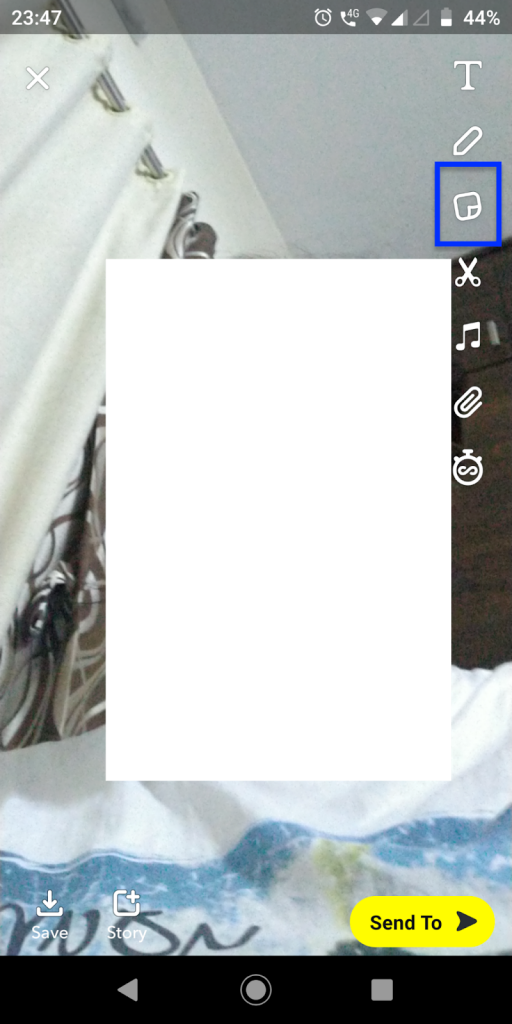
- A search screen shall appear as below.
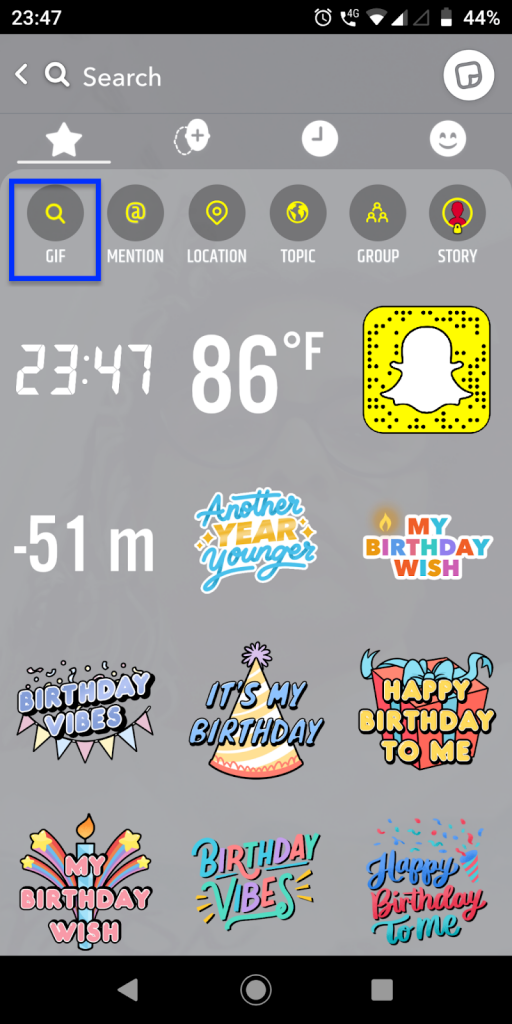
- Choose the GIF search icon. A list of GIFs shall be shown.
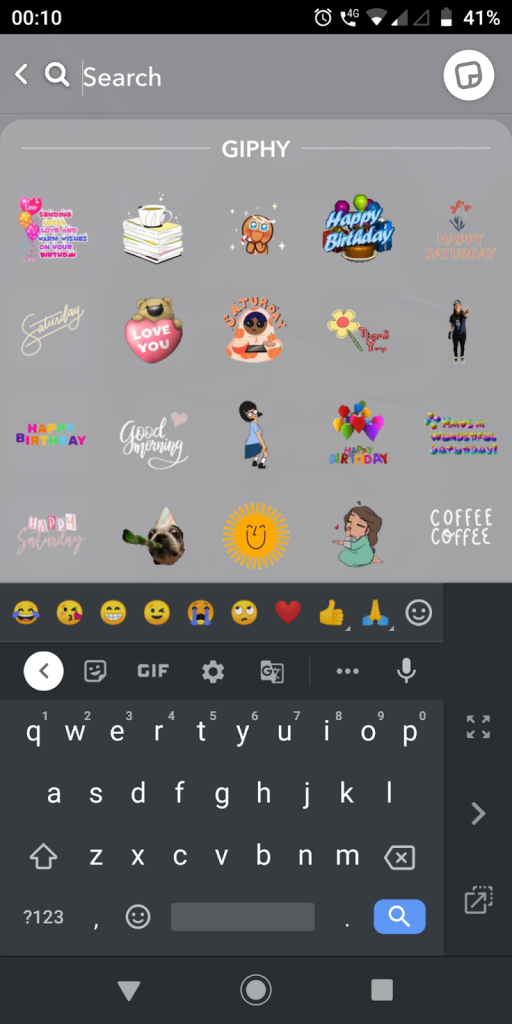
- Pick the animated GIF that you want to send.
- The file is shown on the snap you wish to share on the app home page.
- At the bottom right, there is a Send to yellow button. Tap it.
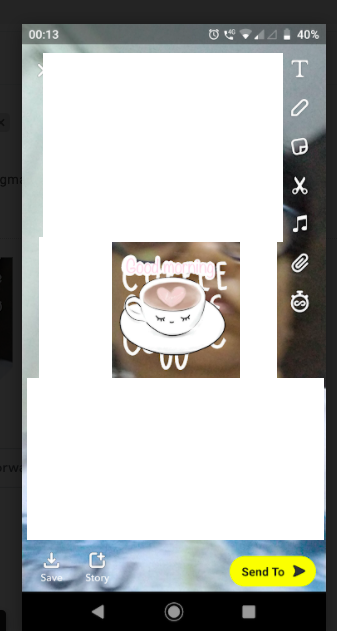
- Choose the sharing option. If you wish to share it via story, choose My Story. Else, choose the friend from Quick Add.
- The contact will be shown with a blue row highlighted at the bottom.
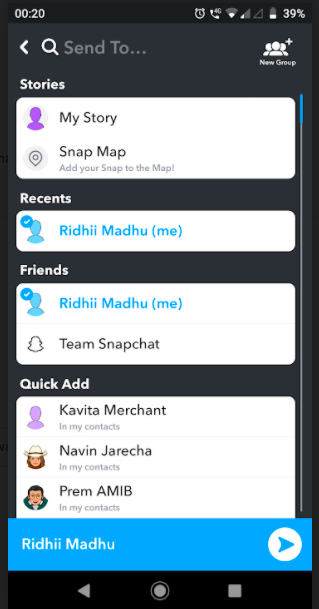
- Tap the arrow icon to send GIFs.
- The GIF is shared successfully.
Also read:
- How to use Snapchat my eyes only option
- How to search chat in Google hangout
- How to delete message on Twitch
- How to delete cached files in mobile
Takeaway
There are different options available to create the chat and share with the contacts. Snapchat’s popularity says it all.

