
First things first, let’s take a look at what realms are? Realms are personal servers (multiplayer servers) made for you and your friends by Minecraft. Minecraft functions online and it is a piece of cake to access.
You have your own world where you can invite your friends. Isn’t it fascinating? It is up to you whether you compete, survive or create.
Also read: How to make a shield in Minecraft
Versions
There are two varying versions of Minecraft to make it run smoothly. Minecraft you play on a cellphone, windows 10 and console runs on a common code. On the contrary Minecraft java edition for PC Linux and Mac function on the other code. Both versions are built quite differently. For example, the version used for PC, Mac, and Linus will not operate for a mobile phone, windows 10, console, and vice versa.
Subscription cost
If you desire to purchase the java edition then it will cost you $7.99 for a month. Your subscription will last as long as you are paying for it.
Also read: How to change tick speed in Minecraft
Done with the introduction? Here is a breezy method to download a Minecraft realm world in just eight steps:
- At the outset what you need to do is to start the game and tap on “Minecraft realms”, there you will catch sight of the catalogue of Realms that you own or Minecraft has invited you to.
- Remember, you can only download the world from your Realm of yours or the one you own.
- Navigate to the configuration section of your realm and then click on the Minecraft realms on the main screen.

- After that, select the realm of your choice and click on the option “configure realm” that appears in the left bottom corner.
- This will take you to a list of many worlds from where you can choose the world of your preference. For example, if you selected “world 2”, click on it.
- Once you have switched to “world 2”, make a click on the second option on the bottom which says “world backups”. Click on it, and from here you can download the latest version of realm world.
- On the right side, you will see an option that says “download latest”, bang in right there. Then select “yes” to download world.
- You are done and dusted! But remember that if your world is big it can take a few minutes to download. And if it is small it will not take more than 2 minutes.
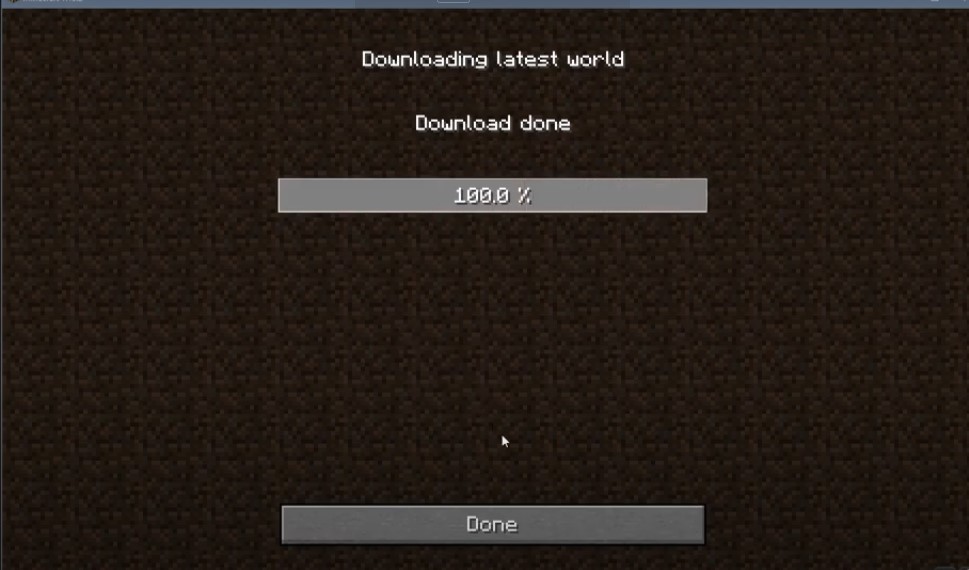
Thereafter, when it is downloaded press done and then the back button. It is up to you whether you want to play a single-player, multiplayer, or use it on a dedicated server according to your wish.
If you aspire to avail the previous world you can easily search for it in backups. We are done and dusted with these easy steps. These 8 uncomplicated steps will lead you to a new realm world where you can play individually or you can invite an entire lot of your friends.

