Kodi is an application that works as a media player. To give the user an awesome watching TV experience, Kodi is the software to be used. It is open-source platform and offers a variety of add-ons to view TV shows, Movies, Games and so on. The better the streaming experience, the wider the user base.

Neptune Rising is one of the Kodi add-ons that provides some better version streaming links for TV shows and movies.
The Add-on, “Neptune Rising”
It can be downloaded from here – http://hazmatcorner.com/OKB/. The installation file is a zip that can be plugged into Kodi.
How to add Neptune Rising
- Open Kodi application.
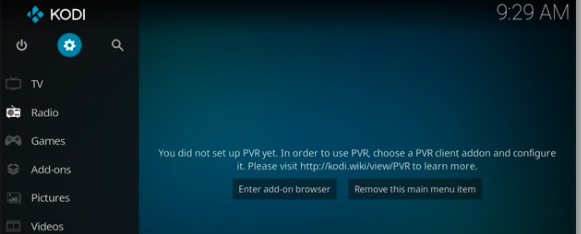
- Open settings by clicking the wheel icon shown in the middle of left pane.
- The System box needs to be clicked.
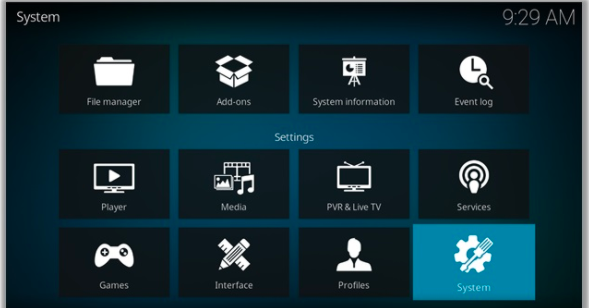
- Add-ons shall be chosen from the left pane.
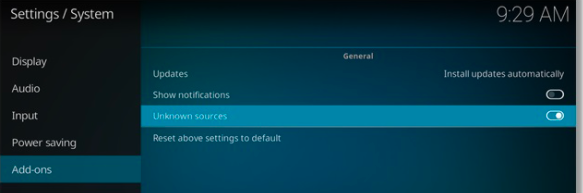
- Switch ON Unknown sources. The pop up shall ask you to proceed further.
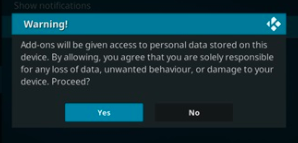
- Pick Yes.
- Click the File Manager box from Settings.
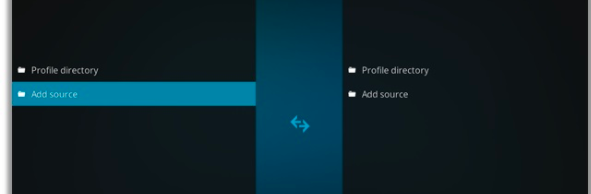
- Pick the add-on by double-clicking “Add source”.
- A pop up appears in the below state.
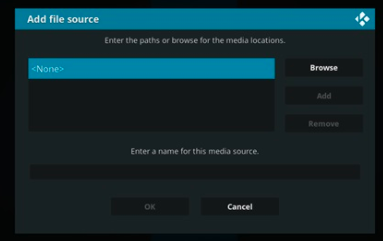
- None shall be chosen. A window shall appear as below.
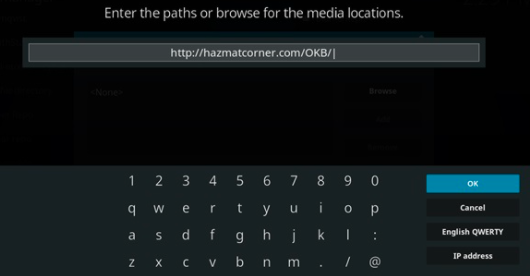
- Specify the repo URL as mentioned in the section above.
- Specify the repo name as hazmat corner.
- OK it.
- Again from Settings → Add-ons.
- Pick the option, “Install from zip file”.
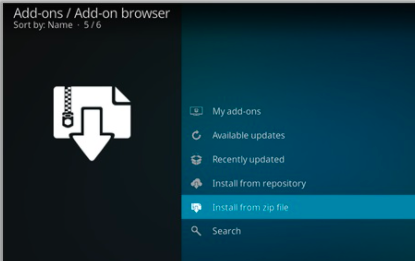
- Pick the repo name – hazmat corner.
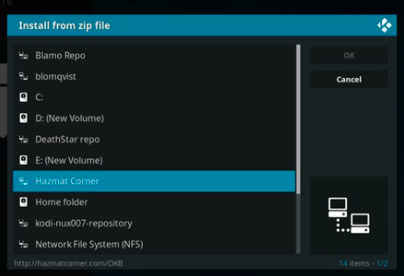
- Pick the zip file (blamorepo) as shown.
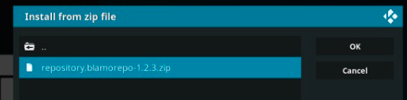
- Next, pick the Install from the repository option.
- Pick the Blamo Repo Reborn option from the list of options.
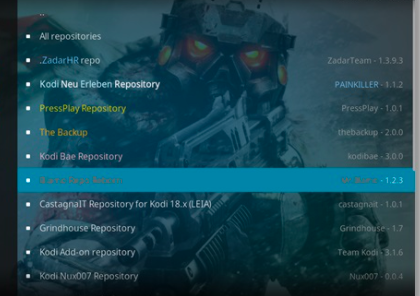
- Pick Video add-ons. From the list, pick Neptune Rising.
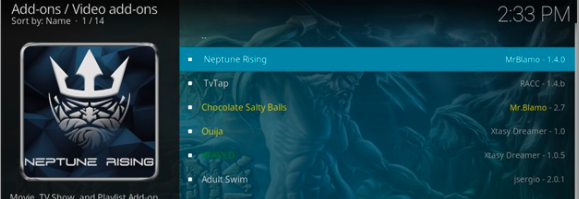
- Click the Install icon located at the bottom.

- The installation process prompts you to show a list of add-ons that will be installed.
- Click OK.
- The add-on is installed successfully.
Takeaway
There are user reviews available for Neptune Rising add-on on different channels. During installation, users may encounter issues such as, “unable to connect to server”, “dependency” error or “no stream available” issue. The streaming links are better in Neptune Rising once installed correctly and successfully.
Also read:
- How to play large games smoothly
- How to delete pokemon save heartgold
- How to check feasibility of phones for heavy games
- 3 things to ask while building PC game setup

