Roku is the latest streaming device used for viewing several digital contents on your TV. The Roku platform runs by a Roku OS (Operating System), a new OS rather than the Android OS or iOS, making it difficult to add many popular applications onto the TV platform.

Nowadays, everyone wants to watch a movie on a theatre-like effect at their homes, but not everyone is so well off for affording every digital streaming channel.
Terrarium TV gives us the solution to watch the latest movies on your smartphone or TV for free. But installing the software has become a nightmare for many Roku users due to compatibility problems. Not to worry, the solution is given below.
How to install Terrarium TV on Roku
Step 1: First, make sure you connect both the Android and Roku devices to the same Wi-Fi network.

Step 2: Then download the Terrarium APK file and install it on your device.

Step 3: Once your Android device installs the Terrarium TV app, click on the play store app and look for the ‘All Screen’ app. Select the download button to install the app on your device.
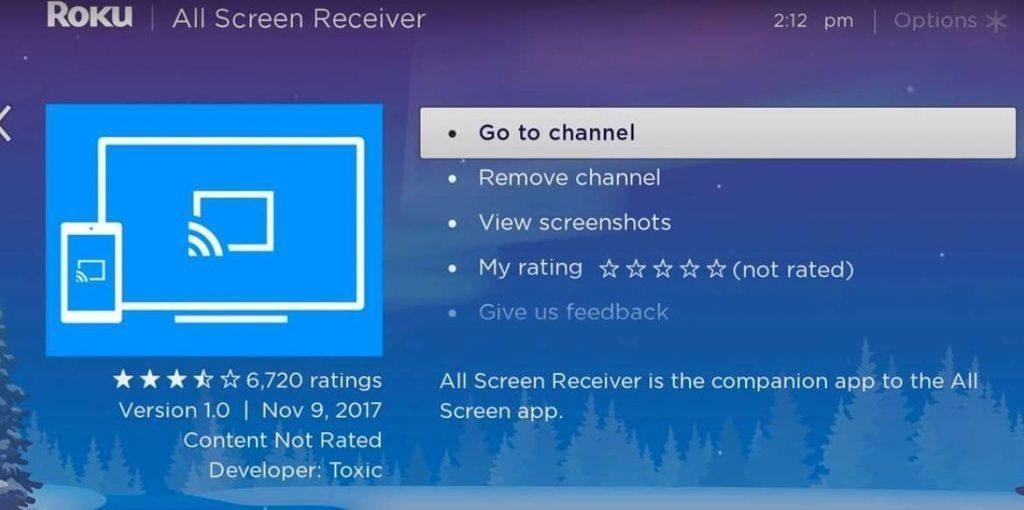
Step 4: After the successful installation, open the settings app on your Roku device.
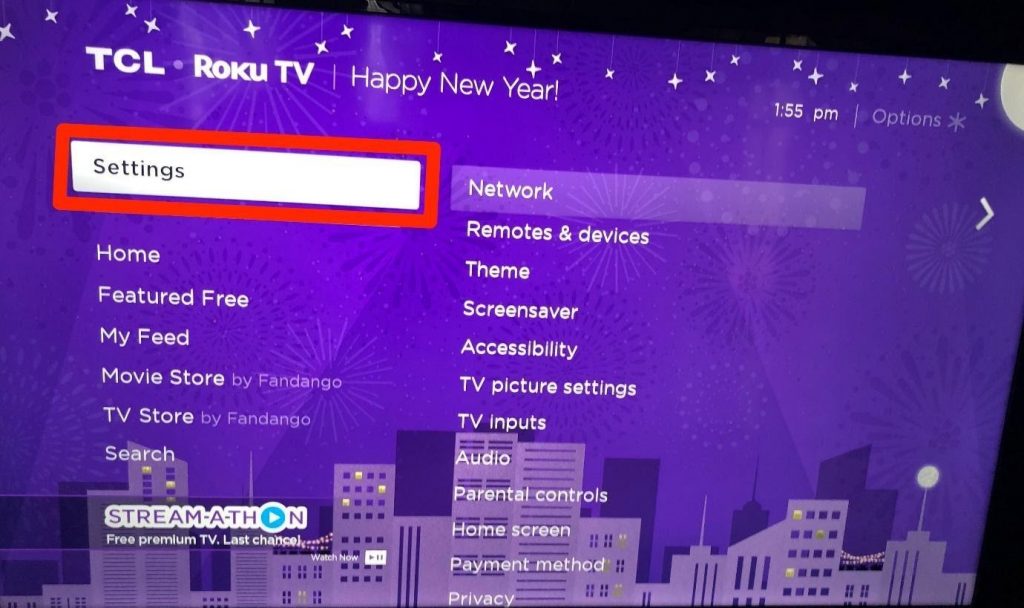
Step 5: Select the display option and choose the screen mirroring feature in the settings app.
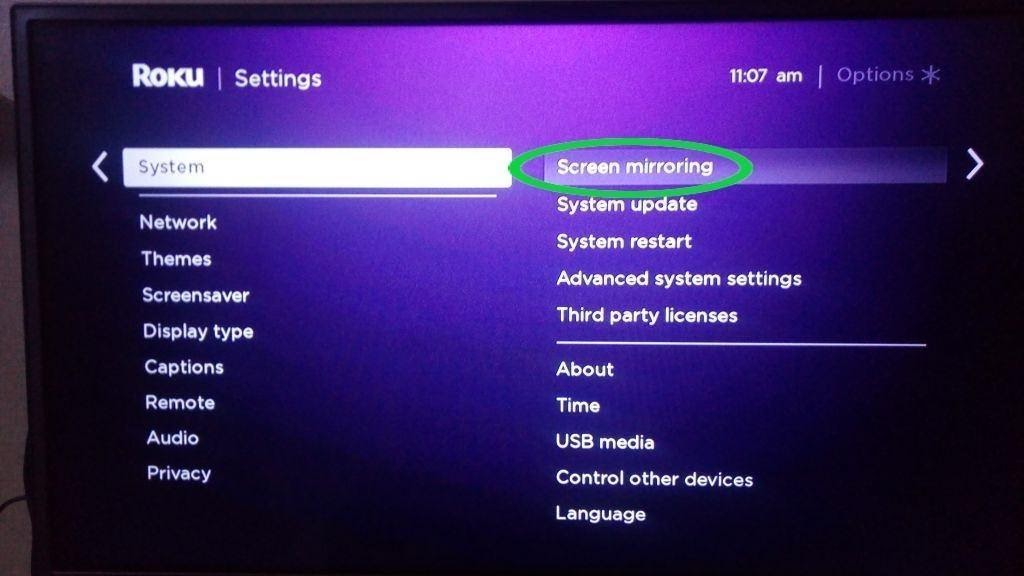
Step 6: Next, look for the ‘enable wireless display’ option below the ‘more options’ menu and turn it on.
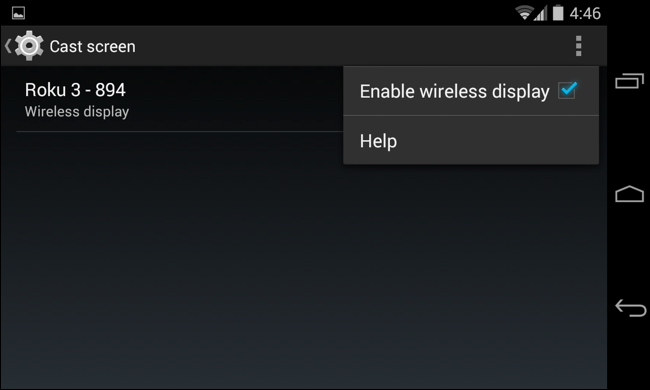
Step 7: Launch the ‘All Screen’ app to look for available devices to connect to.
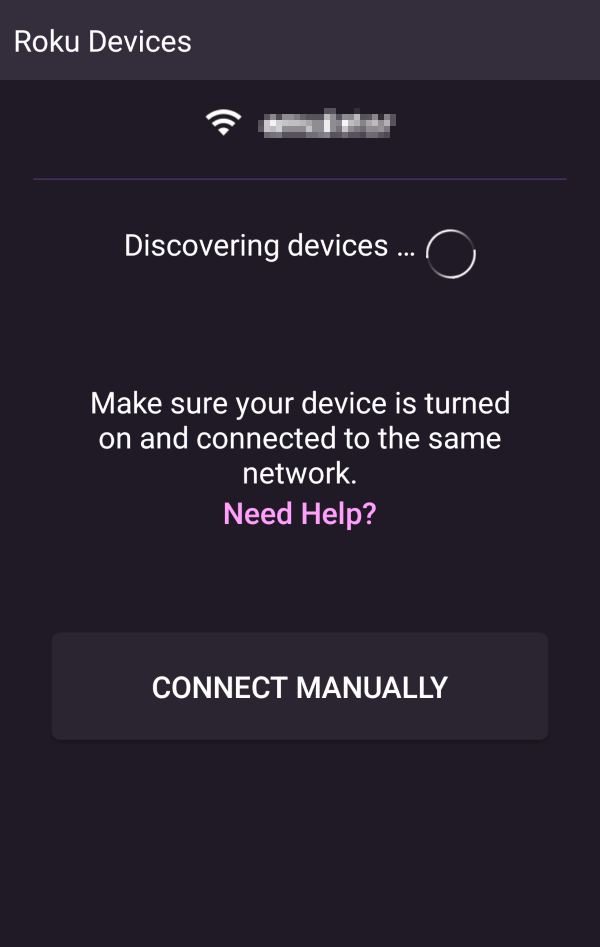
Step 8: Choose the Roku device from the list of visible devices.
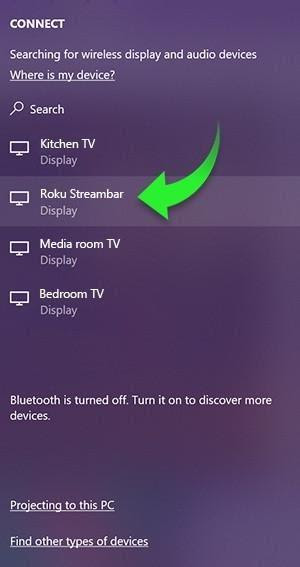
Step 9: Finally, on your Android device, open the Terrarium TV app and screencast it to your Roku TV.
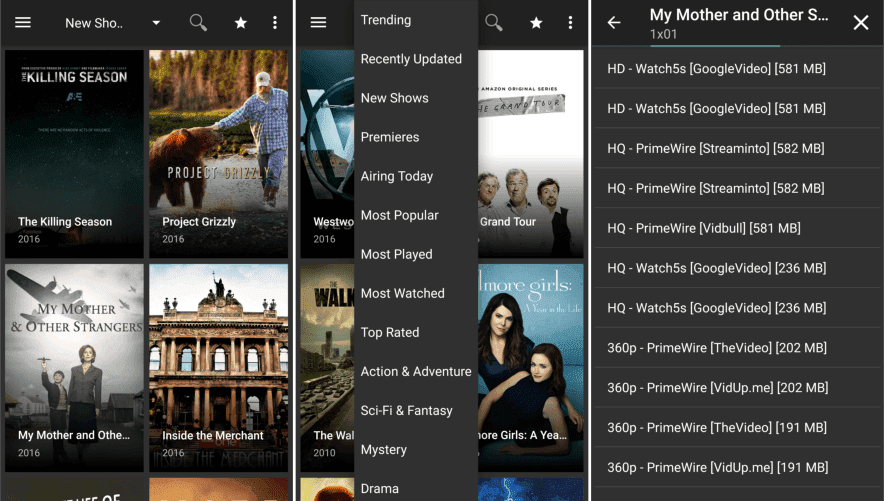
FAQs
Is the Terrarium TV App free?
Yes, the Terrarium TV is free for all users. The app might contain some advertisements that the user has to view during their favorite movies, but the ads are not that annoying.
Does the App have any limit for viewing films and entertainment?
The highlighting thing about the Terrarium TV app is that there is no limit to the users on exactly how many shows they can watch per week or per day.
The app allows the viewers to stream any movie of their choice and watch as many TV shows as they like. The only condition for streaming whatsoever on your device is that the Terrarium TV app needs to be installed in it.
Does the App consume a lot of the phone memory?
After installing the Terrarium TV app on your phone, you can erase the APK file from your device for extra space. As a result, the app does not consume much space on your phone, and it does not trigger the phone to lag.
Conclusion
Everyone wants to watch the latest movies or TV shows without paying too much money, and Terrarium TV App has made it possible in the current digital world. Any user can watch their favorite films and trending TV shows in the comfort of their homes by just installing the app using the above instructions.

