Writing a quote makes conversations interesting. Blog writers mostly use Blockquote to publish interesting lines written by famous authors. I am fond of reading blockquotes.
Discord is a communication portal for gaming communities where the users create servers to interact while playing games. Discord’s previous versions were not giving the “quoting someone” feature on the chat platform. Now, it has been released and it can be used to express the gaming moments shared by the players.
Discord comes on all the platforms – mobile apps (android and iOS) and online (desktop, laptop).

Quote on Discord
When I try to use a blockquote element in my blog, the character length of the quote is important. Similarly, Discord also provides ways to put a quote in single and multi-line.
How to Quote – Discord
- Open the chat console where you want to use the quote.
- Type the right-arrow (>) key, and enter the SPACE key.
- Enter the message, “Single line quote”. Press ENTER.
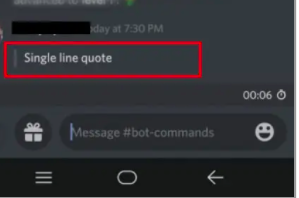
- To use multiple lines for a quote, type the three right-arrow (>>>) keys, enter the SPACE key.
- Enter the long message, and commit it by hitting ENTER.
- The multi-line quote is sent to the chat user.
Takeaway
There are quote bots introduced for Discord. Github has 2 projects for quote bot. Citador and Quote. Use them for the best possible use and enjoy quoting to your buddies.
You may also like:
- How to fix Adblock on Twitch
- How to change Discord sound
- How to stop Discord from automatic opening
- Free screen recorders for Windows

