Laptop screws can be fragile at times. They require a particular screwdriver to be unscrewed. An inappropriate tool used to unscrew the laptop screw can strip them – causing inconvenience.
Removal of stripped screws is not a piece of cake. It requires preciseness to ensure the laptop surface does not get damaged. There are numerous ways to fix a stripped screw on your Laptop.
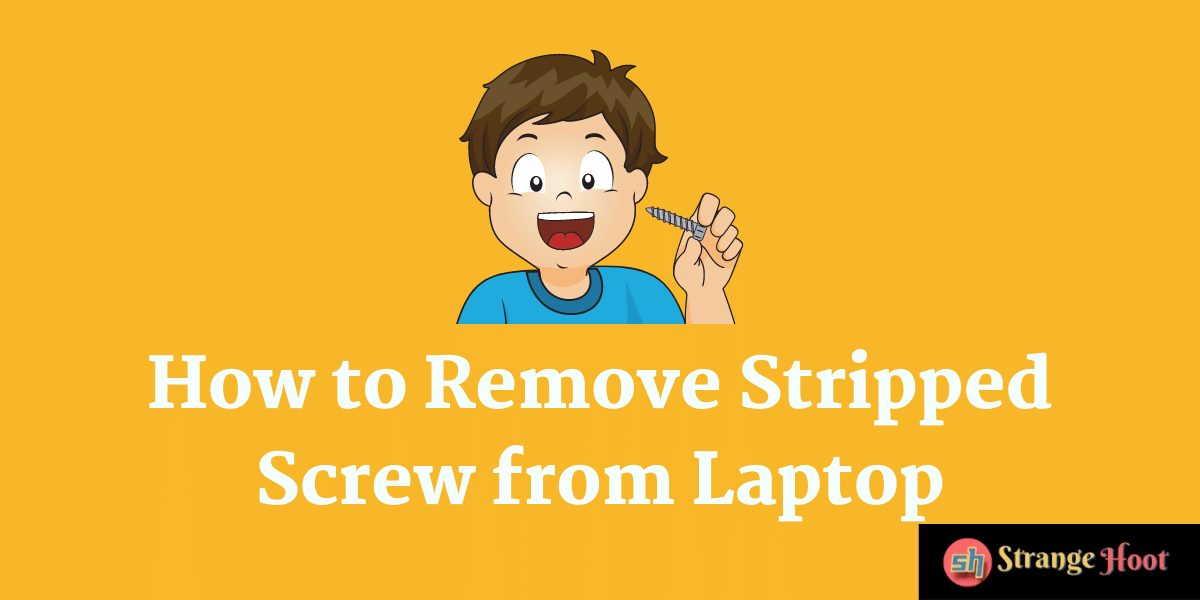
This article will guide you through the ways you can regain control of a stripped screw on your Laptop.
Use a Different -Screwdriver
Be patient with the process and analyze the situation carefully. If you will use the same screwdriver to fix the stripped screw – the situation might get worse. Change your tool if necessary. Try using a bigger screwdriver to get hold of the head of your screw.
If a bigger tool fails, change Phillip’s head, and replace it with a flat head screwdriver. Keep changing the tools until you get hold of the head of the screw.
Try to take the screw’s head out so you can proceed with a set of pliers.

Use Pliers
Laptop screws are placed at the very bottom of your laptop. Their location makes it difficult for you to access them with a plier. But, if the head of the screw is exposed enough.
The screw can be removed using a set of pliers. Ensure that you put minimal pressure on the surface because increased pressure can cause damage to the surface – making matters worse.

Use Rubber band
When the screwdrivers and pliers fail – A rubber band might save your ship from sinking. The rubber band can provide a foolproof grip on top of the screw head. The grip makes it easier to get hold of the screw.
However, if the screw is tripped completely then a rubber band might be a failed shot. But if you see a gap that can be filled – give it a shot. It might work for you!
Also read:
- User Laptop as Monitor screen
- How to turn off mouse acceleration
- Best headphones for video editing
- Best stylus for iPad air 2
- How to fix Airpods mic not working
Use Drill
When everything fails – the most despised ways need to be tested. Drilling is a very handy method to screw and unscrew things. But Laptop surfaces can get damaged by the pressure of the drill.

Therefore, be careful when you use a drill. Pick a metal piece and first drill at a shallow depth. The thought here is to establish a little connection with the screw head. Then proceed to take out the screw with a screwdriver (be gentle with the process and do not rush). Return To the rubber band strategy is essential. The new turf may give sufficient footing to get hold of the screw.
On the off chance that the screw head does not give a grasp after drilling, cautiously drill out the whole screw. Drilling is occasionally fundamental, and incredible control is needed to forestall extending the screw opening.
If all these methods fail – do not be redundant with the process. Give it a break and try again. If the problem persists, take it to a professional.

