Google drive is an awesome online repository for storing documents, images, videos and audio. Each Google account user gets 15GB of online free space where he can store and share data with other Google users.
Not only this, but it also provides a desktop client to upload and download the data to and from the Google drive.
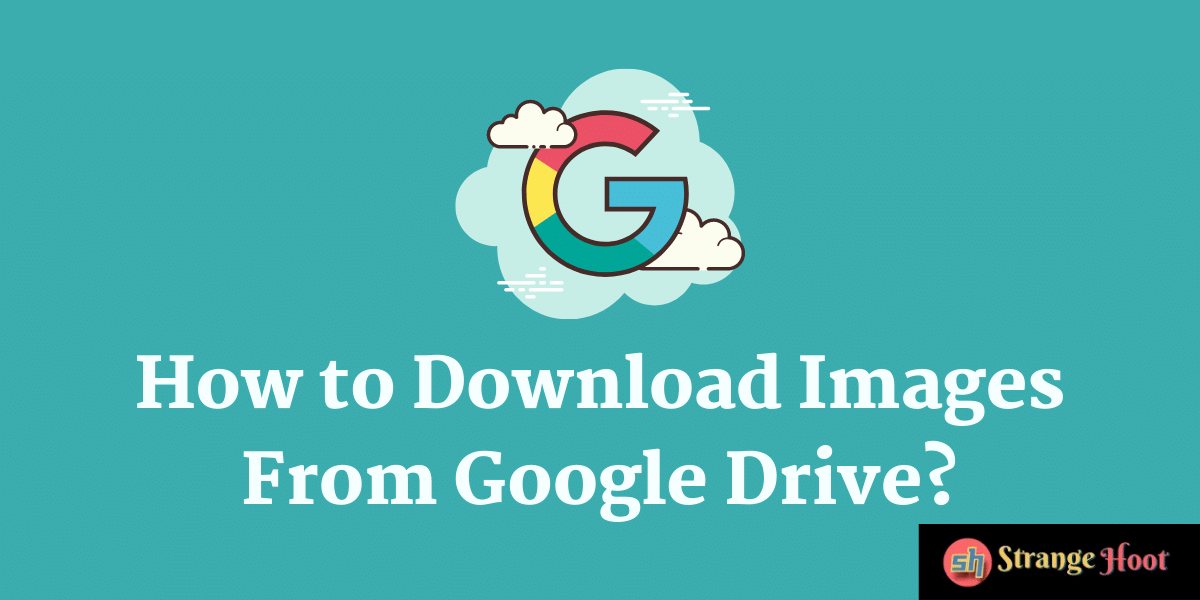
Uploading and downloading documents and other media files is very easy on Google drive. All you need to have is a Google account and you get Google to drive access along with it.
How to download an image from Google drive
- Make sure the user is logged into a Google account.
- Go to drive.google.com. The driven page shall open with the repository.
- In the My Drive, you shall find files and folders available.
- The Search in Drive top bar is available on the top. Click that.
- Pick the Photos & images option from the list that is shown above.
- The filter “type:image” is set and shows all the images available in the drive.
- Click to select the image to be downloaded from the list. The selected image row turns light blue.
- Once selected, click the 3-dot vertical icon to populate the context menu.
- Choose the Download option visible at the last from the top.
- The image is successfully downloaded from Google Drive.
Also read:
- How to insert image caption in Google Docs
- How to center image in Word
- How to view comments in Twitter with image
- How to capture images with grid line
- How to create backup of your computer
How to download multiple images at once
- Once the “type:image” filter is set and the image list view is shown select multiple images.
- To select multiple images, click the image row and press SHIFT and click to select another. Keep doing it for the images to be selected.
- Right-click to view the menu.
- From the list, pick the Download option. The drive automatically creates a zip file of the selected images and downloads all of them at one shot.
- Easy and quick way to download images.
Google features come with ease of use
Google Drive is one of the most used features for the users who maintain their files and folders. The files can be easily shared, moved from one folder to another, downloaded or create clones quickly and easily. All Google products are simple and easy to use.

