There are two ways you can unignore someone on Facebook messenger. One way is to unignore someone using the chat list and another way is from group chat using Facebook messenger.

Way 1: Unignore Someone on Messenger Using the Chat List (Web version)
- Open the Facebook account (Web).
- You shall see the icon located on the 2nd in the order from the left. Click that.
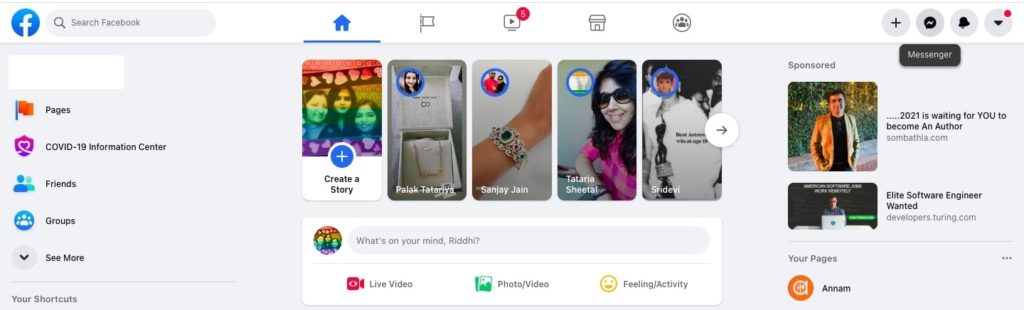
- The context menu shall be shown.
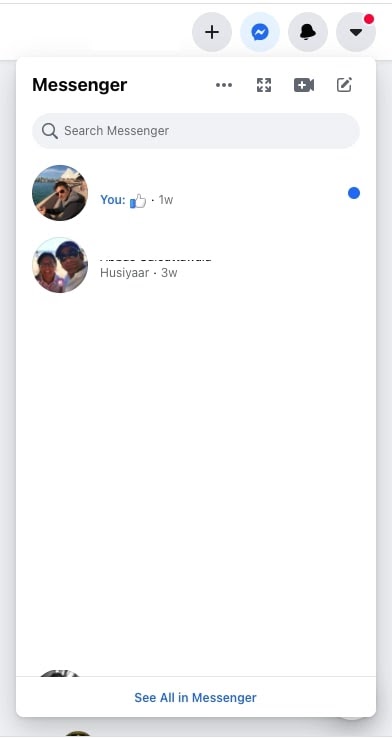
- Tap the See All in Messenger link shown at the bottom. You shall be redirected to the Chats List window.
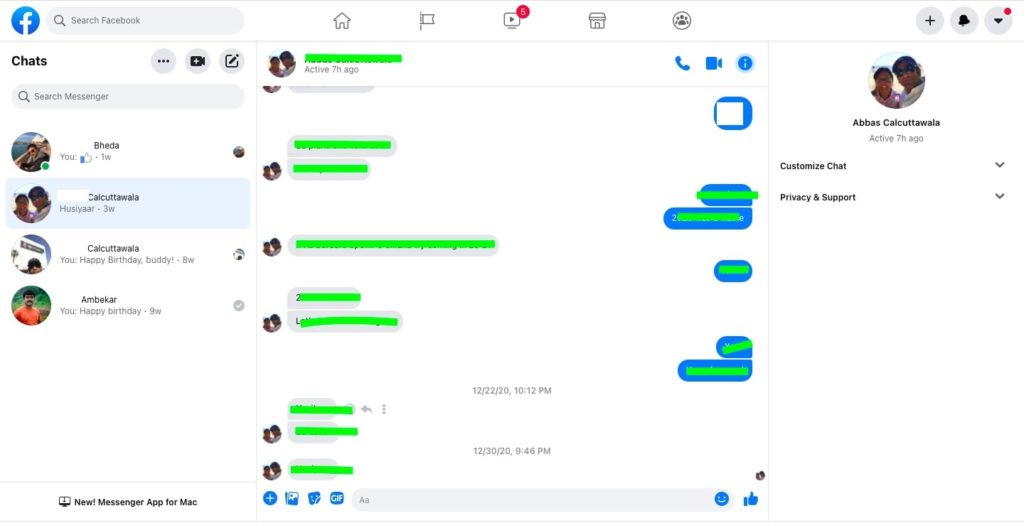
- On the left pane (Chats), tap a 3-dots icon and choose Active contacts.
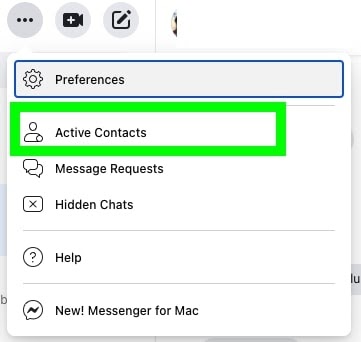
- The contacts shall be filtered with active ones.
- Now, choose the one you already have ignored. NOTE: To ignore someone, do the following:
- On the right-side pane, the user shall see the Privacy & Support drop-down. Choose that.
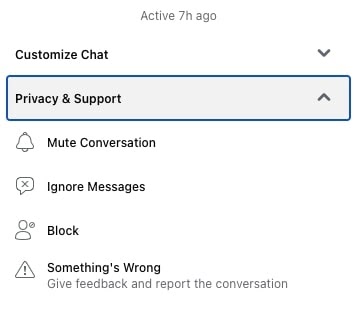
- The user shall see – Ignore Messages.
- Choose by clicking it and you shall be asked below.
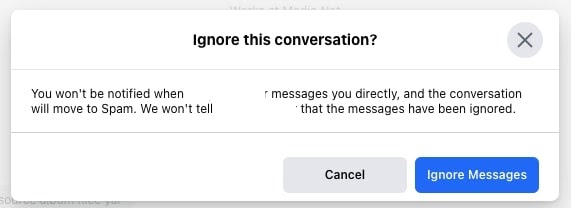
- Choose Ignore Messages.
- Conversation with the contact will be removed from your chat list and you will not be notified when this contact sends a message.
- It (Chat) will be filtered as SPAM.
- Suddenly, you realize that you have accidentally ignored this contact. Do not worry! Simply, unignore the contact by doing the following.
- Check the option Message Requests.
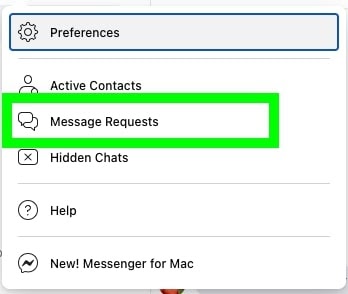
- The filtered list shall be shown.
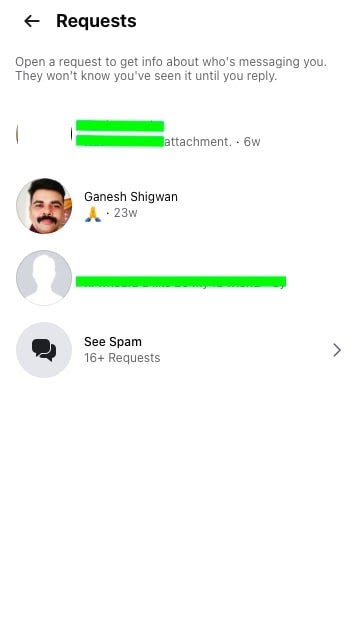
- See Spam is the option to be explored.
- You will see the one (chat) you have ignored.
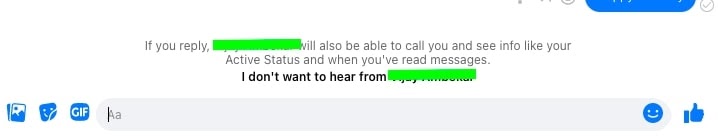
- Start the conversation and the chat conversation is unignored.
- You shall be seeing that contact again in the Active List of the Chats pane.
- See how easy it is to unignore someone!
If you want to know how to make a good and shareable post on Facebook check our shareable posts for Facebook.
Way 2: Unignore Group Chat using Messenger Chat (Android App)
- Start the messenger app from the home page.
- By default, the Chats list shall open.
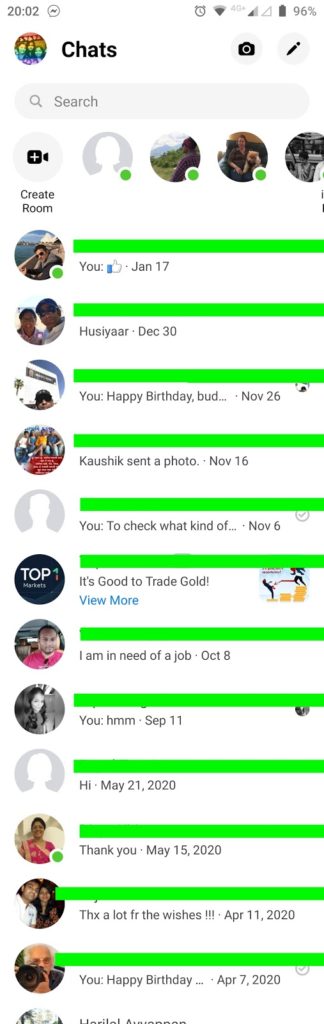
- Long press on the group chat. A list of options shall appear in front of you.
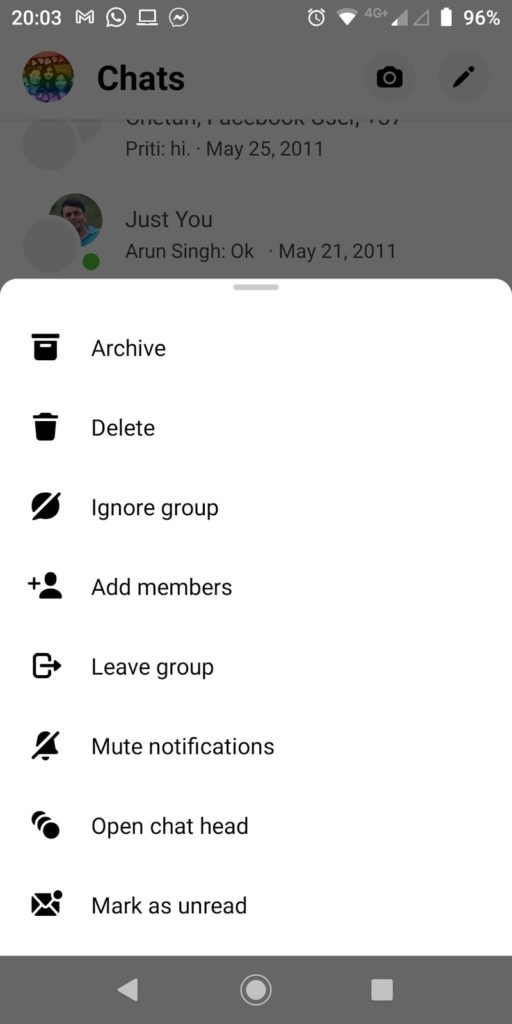
- To ignore the chat group, pick Ignore group.
- A message shall come up as below.
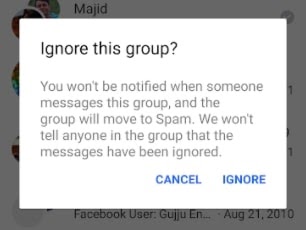
- Choose IGNORE.
- It (the chat group) shall disappear from the active chat list.
NOTE: The group people will not know that you have ignored the chat from your app. Though, you still will be able to view conversations happening in the group.
- To view or unignore this chat conversation, here are the steps to do it.
- Go to your profile to locate Message Requests.
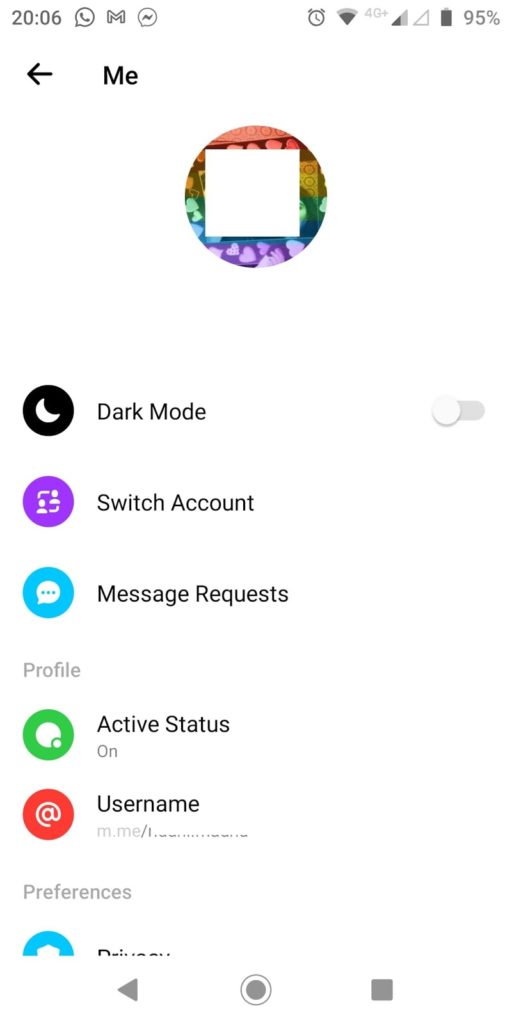
- Pick Message Requests. You shall see the screen below.
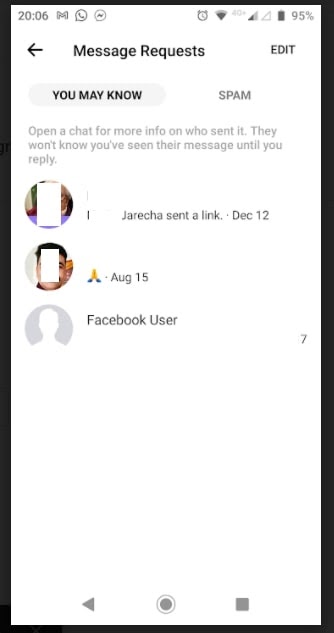
- Tap the SPAM filter next to the YOU MAY KNOW tab.
- You shall see the ignored Chat Group in the list.
- Tap the chat. You shall see the chat console.
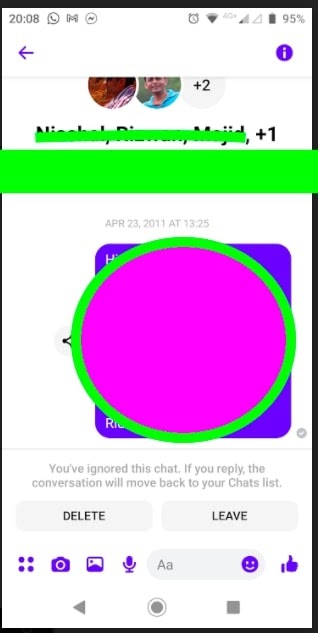
- Enter chat to activate this group.
- The group shall be moved to the Active Chat list.
- You have unignored the chat conversation you ignored accidentally.
FAQ on ignoring, Block, Delete Requests
What is Ignore / Unignore?
As shown in the above sections, one can ignore contact from chat. On the other side, the one who is being ignored will not come to know that you have ignored him/her. You will keep receiving messages from the contact you have ignored, but it will be shown in the Spam list. The conversations remain intact without any knowledge for the contact ignored.
Similarly, unignored simply means you start sending conversations and the other person/contact is back on your active list. In this, the conversation has to be initiated by you as you have ignored the contact.
What is Block means?
One can block the chat to permanently not receive any messages from the contact. If you find it uncomfortable communicating with the contact, go to the Privacy and Support settings. Choose Block.
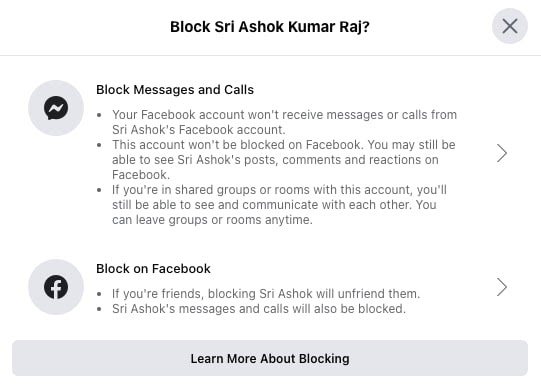
There are two options:
- Block Messages and Calls – Choose the option to stop conversations on the messenger. Choose Block and you are done.
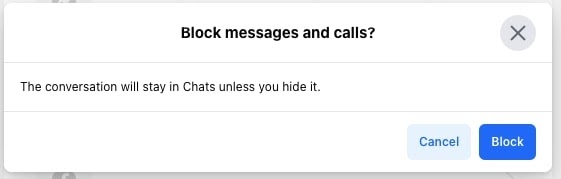
- Block on Facebook – You may or may not want to block or unfriend the contact. To proceed with unfriend, choose this option.
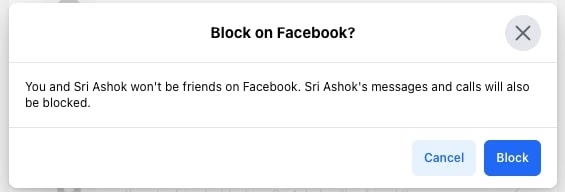
What happens if I Delete the Conversation?
This is to remove the conversation of a specific contact. One cannot restore the chat once deleted. It is gone forever.
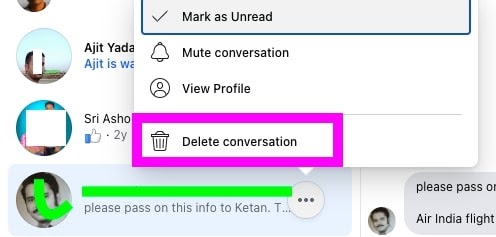
What Mute Conversation will do?
One can specify a period how long the conversation is muted. Muting conversation is referred to as temporarily stopping notification from the contact you have muted. The messenger automatically revokes the mute and starts notifications after the period is over.
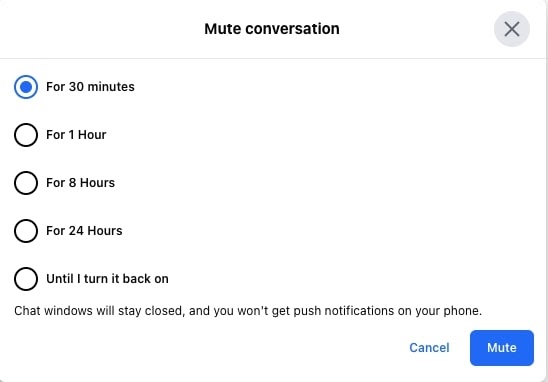
One can manually also revoke the mute by choosing the Until I turn it back on option.
Takeaway
You can do a lot more in the messenger app using chats. Messenger chat has become inevitable in the daily lives of FB users. People have deep-dived into such conversations as if chats with each other have become a necessity. So, it is necessary to share knowledge on different actions that can be taken if you think you want to ignore/unignore/mute/block or delete conversations. All with one click. Stay tuned with other articles on StrangeHoot!
If you want to Turn Off Comments on Facebook posts? you can check that article too.

