IMVU (Instant Messaging Virtual Universe) is an online app and app portal where social networking runs on Avatar. A 3D image of your profile along with animation is smooth in IMVU. One can find chat rooms, shopping, discussions, and so on. It is just similar to any other social media platform. The only difference is the Virtual 3D universe is additionally available.
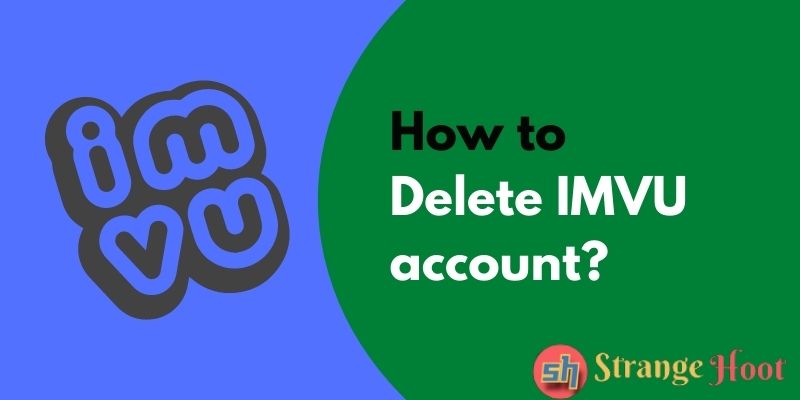
NOTE: There is no Web version of this platform. Though you can register via the web. Once you create the account successfully, it will ask you to install a desktop app or mobile app.
A need for deleting an IMVU account arises when you find it unwanted. A user overloaded with apps needs to make a choice between retaining the apps or removing the apps.
How to Delete IMVU Account from URL?
- Visit the imvu.com/catalog/web_delete_account.php webpage.
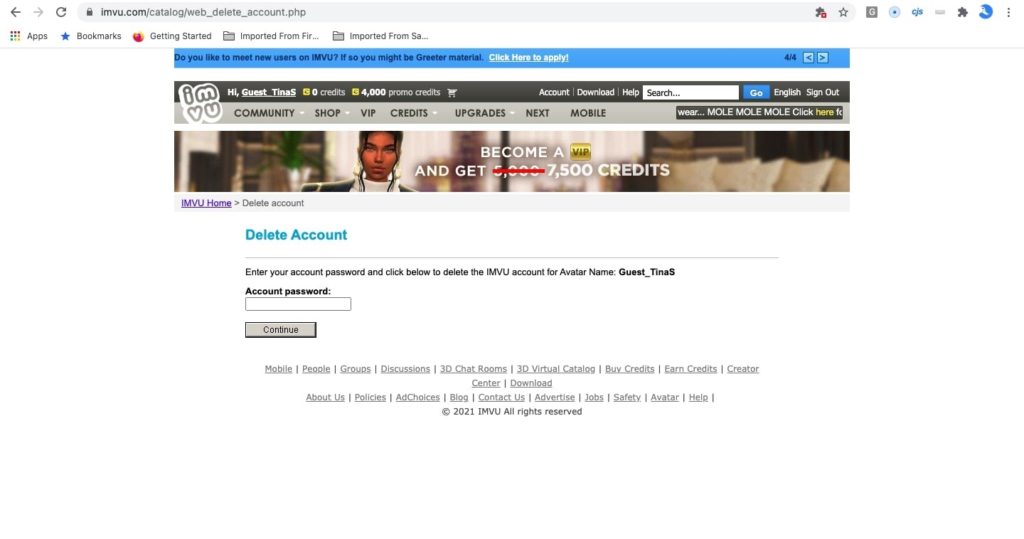
- Type the password of the IMVU account in the Account password box.
- Press Continue. You shall see the delete success window.
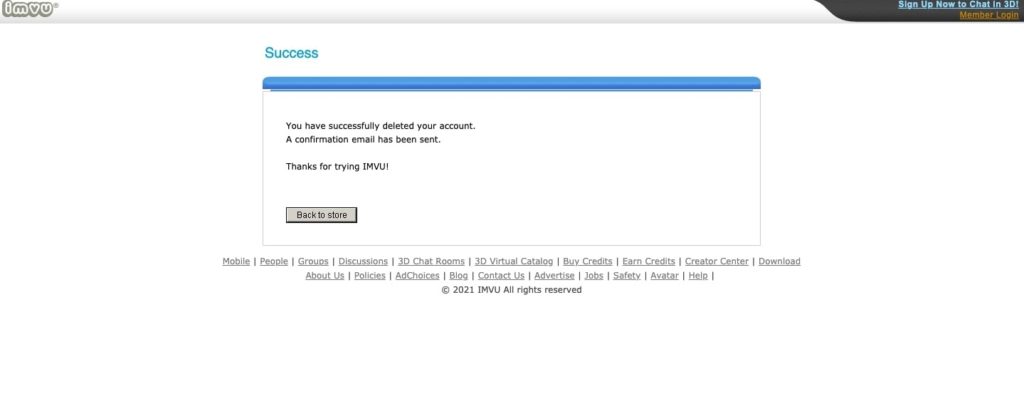
- You shall receive a confirmation email in the Inbox.
How to Uninstall IMVU App
- Post account deletion, the app is no longer for use.
- Long press the IMVU app icon. You shall see the app info box.
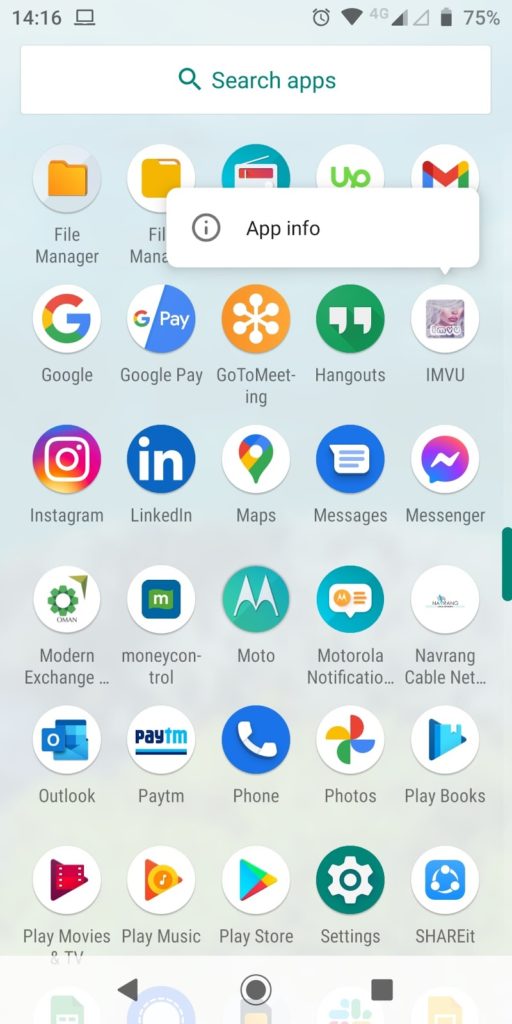
- Tap the app info box. You shall be redirected to the app settings page.
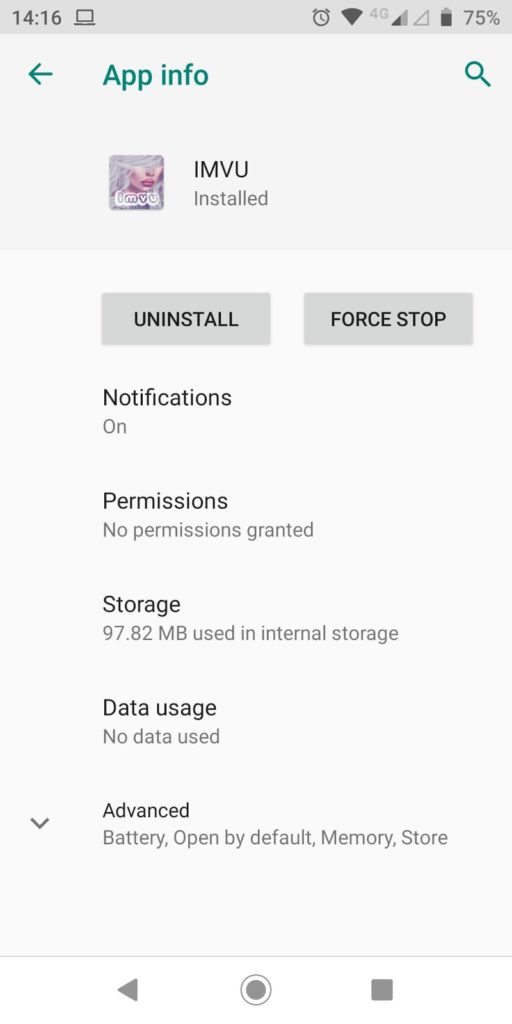
- Tap UNINSTALL. The pop-up shall appear.
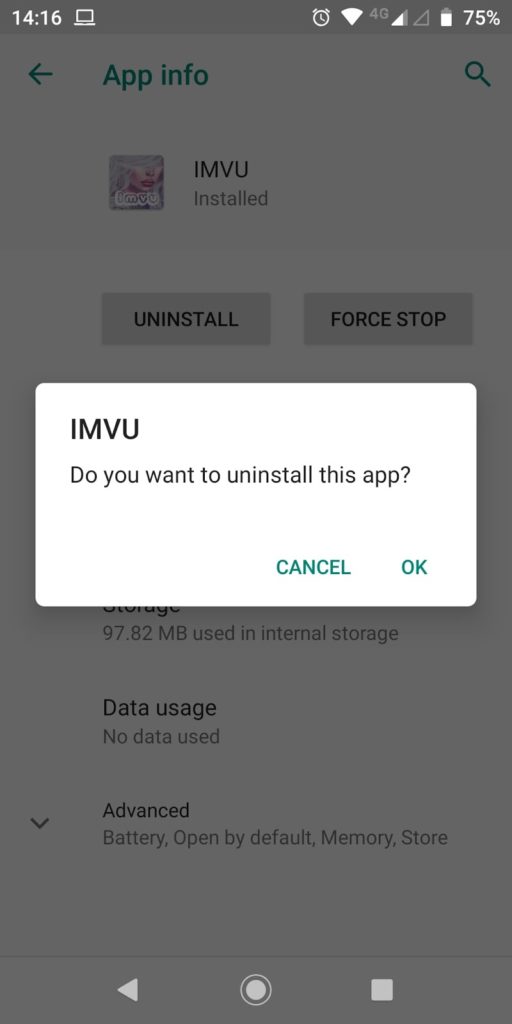
- To confirm uninstallation, tap OK.
- The app is removed from the homepage of your device.
- You are done!
Takeaway
IMVU’s 3D concept was a game-changer for other social networking apps. Somehow, it didn’t get the popularity and the customer base as expected. The animated user interface caught the customers’ attention. Exploring apps nowadays is a piece of cake and if you dislike it, just delete the account and your presence is unavailable from that time onwards! It is that simple.
You may also like:
- How to Download and Install Fortnite on Windows PC
- How to Get Fallout 3 to Work on Windows 10
- 30 Best 10 MB Games for Android Phone

