An app user can change their name on the Tinder App only if they have signed in using the Facebook account as changing your name on FB will change your name on tinder. These steps are also applicable to the web browser version of Facebook. Apart from this, there is no known way to edit a profile name on tinder.

Here are the steps:
- Start the Tinder app to check the existing/current name. To do so:
- Open the app.
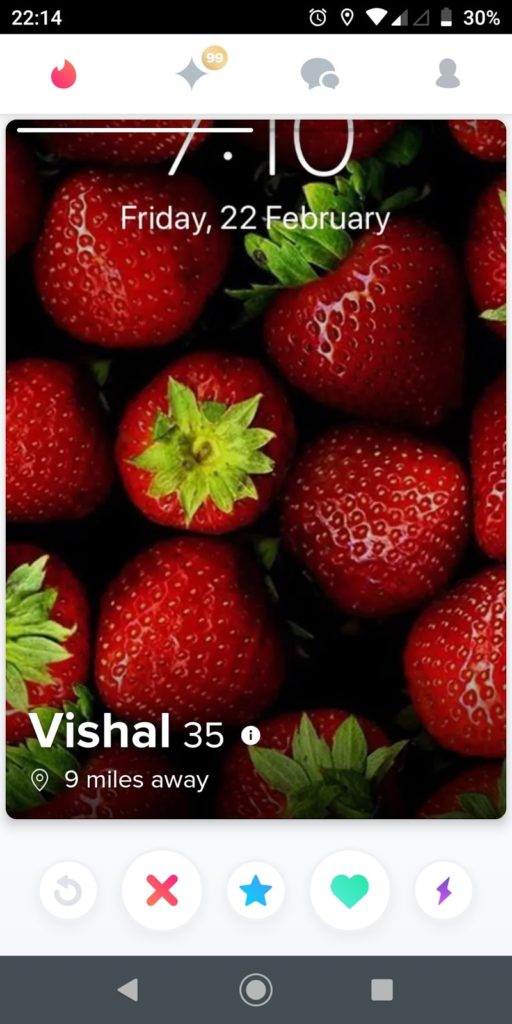
- On the top bar, 4 icons are available. Pick the last one (user icon) from the left. You shall see your name on Tinder.
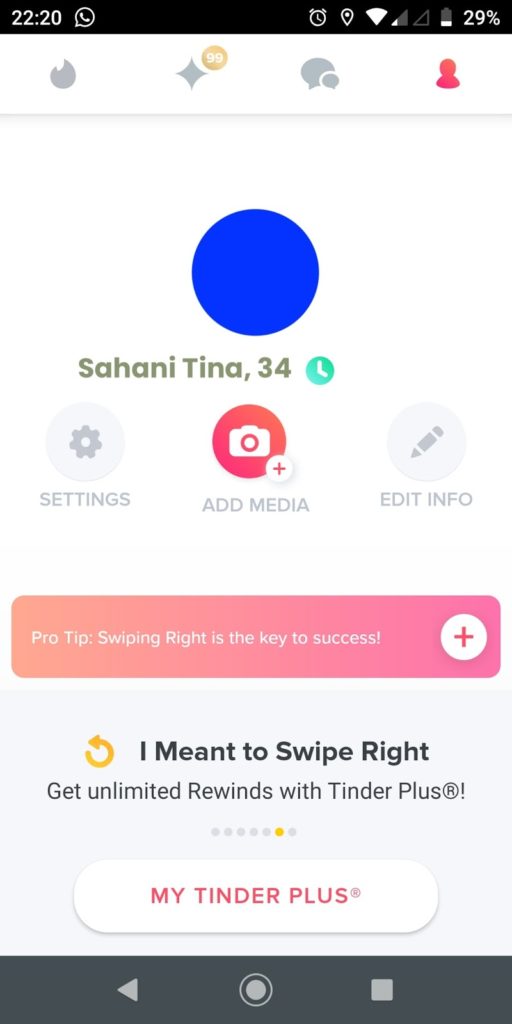
- Now, to change the name, launch the Facebook app.
- On the menu bar, choose the triple bar icon.
- For Apple Devices: it is available on the bottom right
- For Android Devices: it is available in the top right corner.
- For Web: drop-down icon available on the top right side.
- Find the “Settings & Privacy” menu, tapping on it will give you a new set of choices.
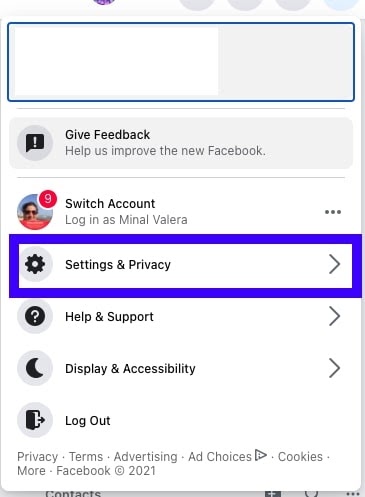
- Beneath the “Settings & Privacy” list, tap the “Settings” tab, this should redirect one to their account settings page.
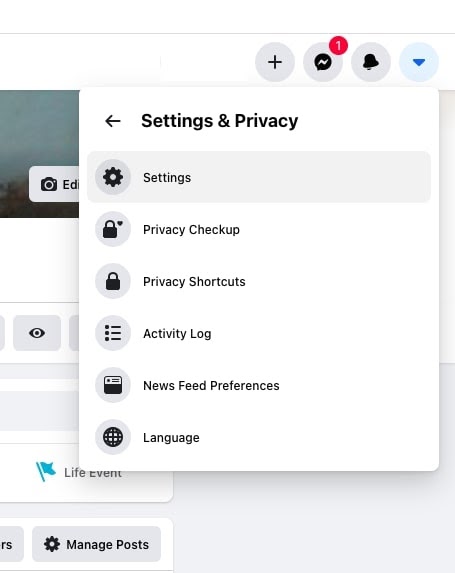
- One should be met with the “General” tab within the Account settings menu.
- Here one will be able to edit their profile, for instance, email IDs, contact numbers, multiple account settings, etc.
- The “Name” section will be visible at the top of one’s screen, tapping the Edit link on the right will allow one to edit their profile name.
- It will enable one to change their name with the help of three boxes containing first name, middle name, and last name.
- Box one: First name
- Box two: Middle name
- Box three: Last name.
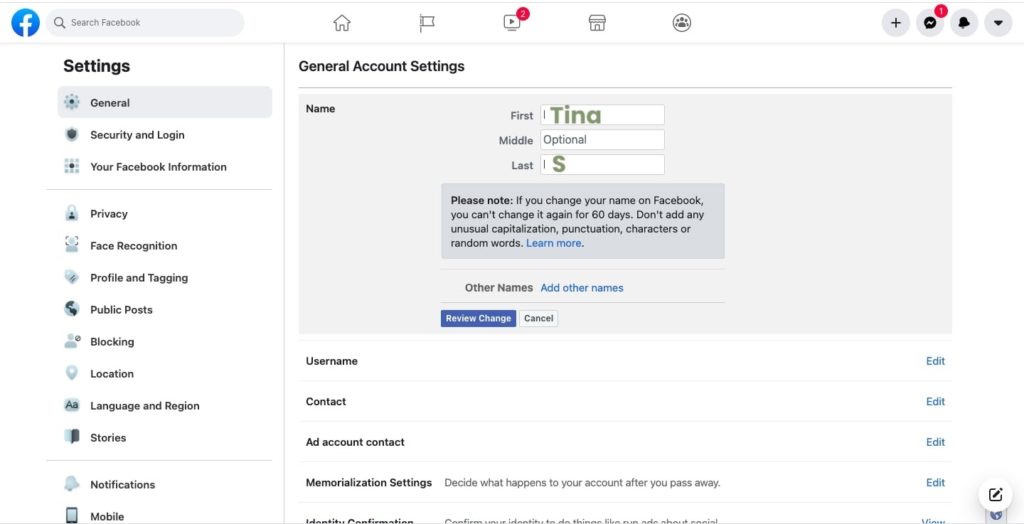
- “Review Change”, a blue button present at the bottom of the Name section will allow them to enter the password to confirm the change.
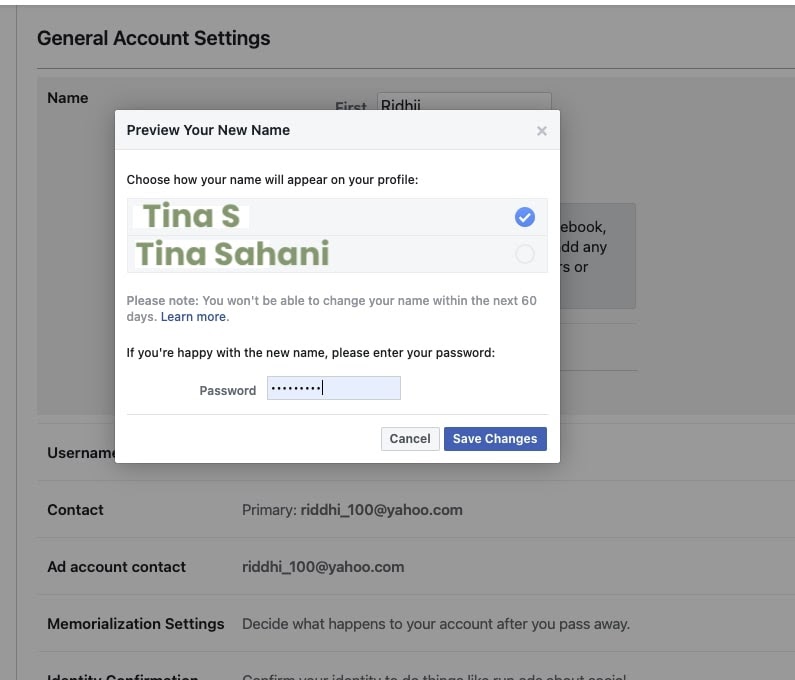
- To confirm the name change, type in one’s account password on the page in a box located at the bottom.
- Another blue button will appear named “save changes”. This will save the change of profile name and display the changes made.
- Since the user might have edited their profile name on Facebook, this should automatically change your profile name on Tinder as well.
Check the name change on Tinder App
- Locate the Tinder icon on the home screen.
- Long press it to view app info. The App info block/box shall open up.
- Press the box. The App Info shall open up.
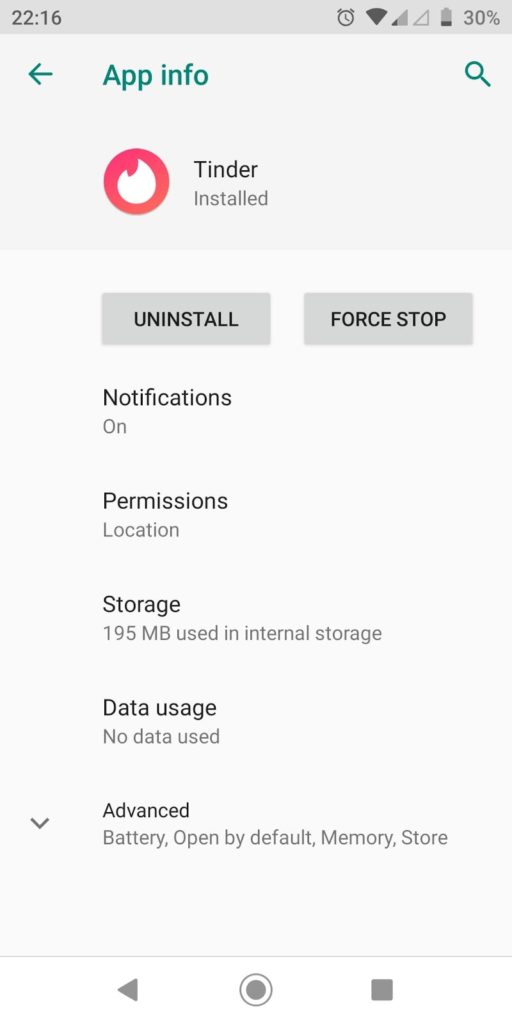
- Press/Tap the Storage section.
- Tap Clear Storage and Clear Cache buttons to clear data from the screen – Storage.
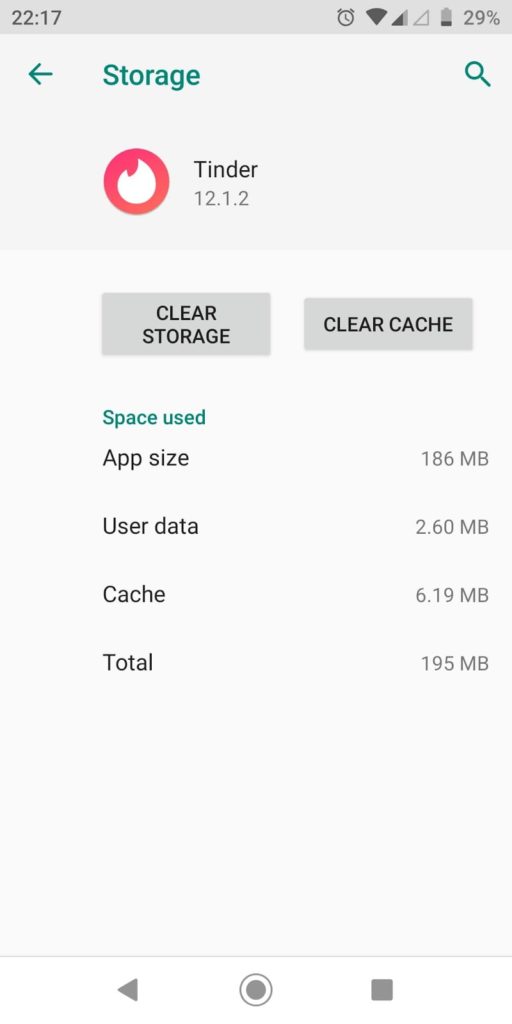
- Open/Start the Tinder app.
- Press the More Options link below the LOG IN WITH GOOGLE button.
- Tap LOGIN WITH FACEBOOK.
- Enable location using the ALLOW LOCATION action.
- Top bar, there are 4 icons. The last from the right and the first icon from the left needs to be tapped. The following screen shall appear.
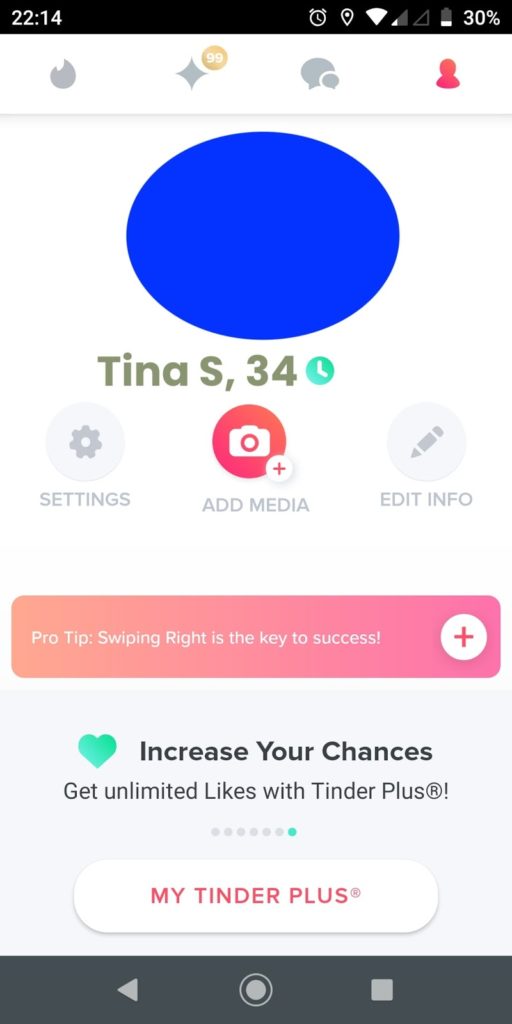
- You shall see the profile name updated as per the Facebook update.
- Not an easy one, but it is possible.
Takeaway
Some apps nowadays do not allow to update of certain information once inputted at the time of registration. The information may include age, name, and date of birth. As some information is restricted, users find a way to break it and get ways to modify it. We have done similar things in this article. Keep exploring information like this on StrangeHoot!.

