Organizations prefer to get the mobile application developed for their products on Android and iOS platforms.The current trend is mobile application development. Many organizations do not opt for a web version of the application. They just go with Android programming with a bigger responsibility to make the product successful.
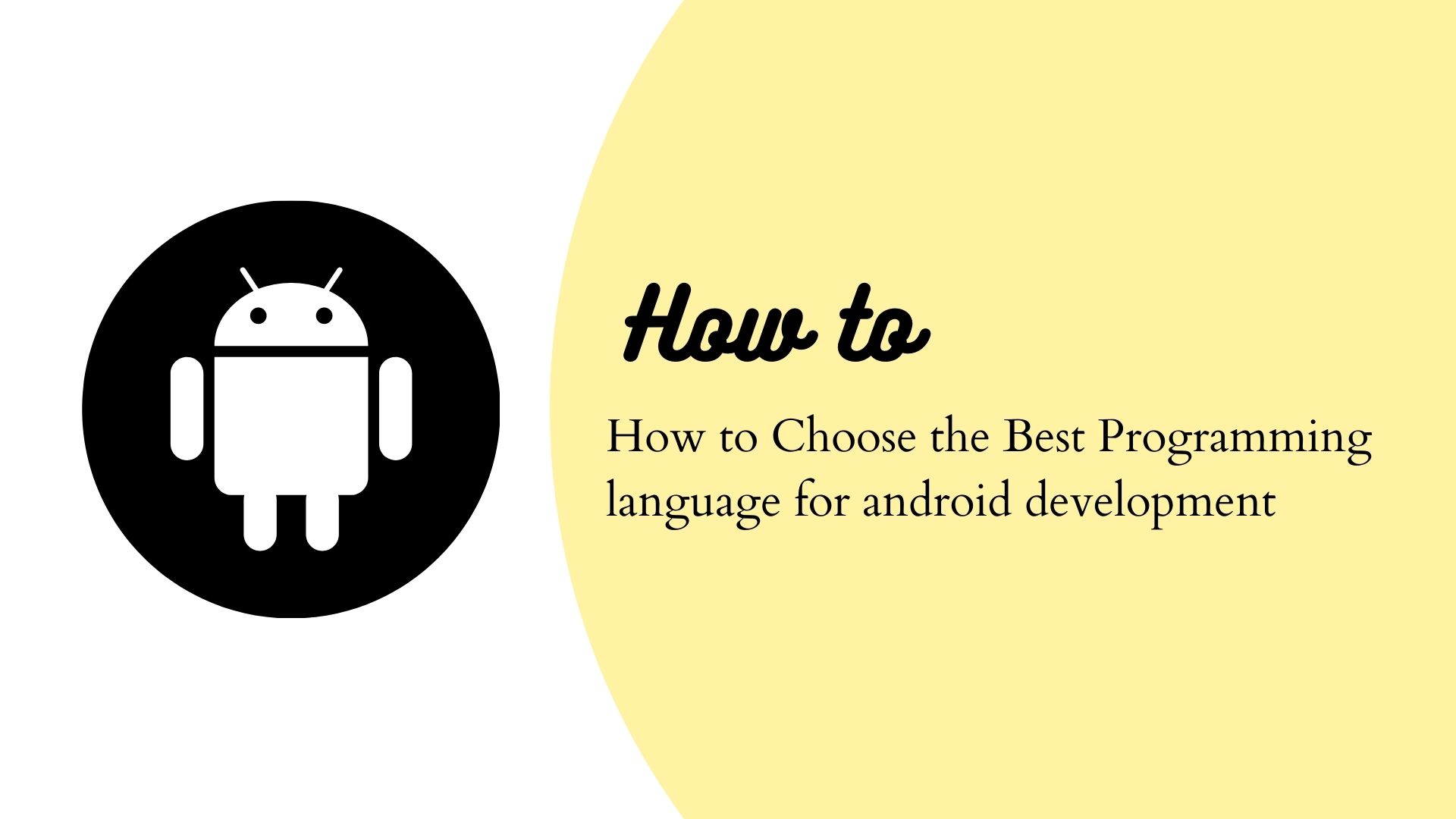
When it comes to choosing a preferred android programming language before starting to develop any mobile application, one needs to study on what are the available options for the android programming language, which skills expertise the developer team has, what features are required to be built and which is the cost effective android programming language.
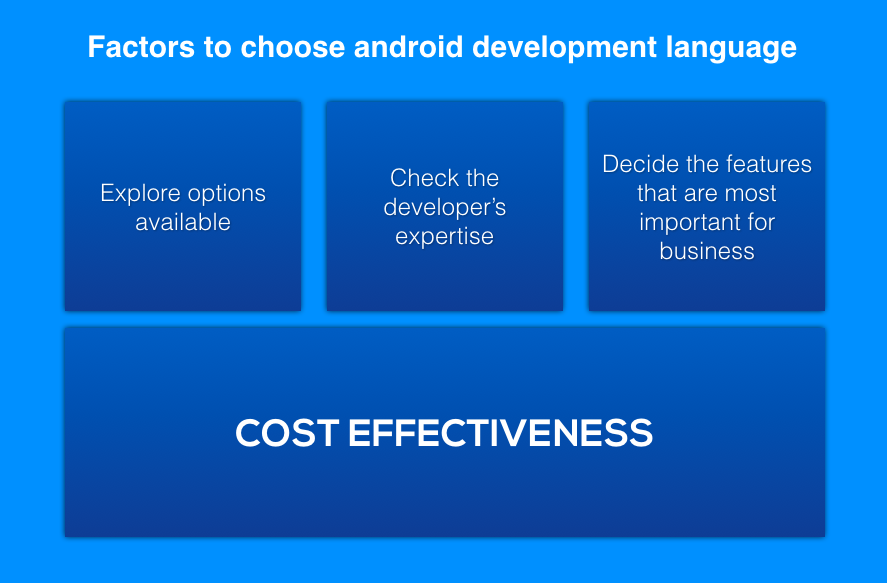
Android programming is rapidly increasing as mobile apps are the sources of information, ordering products, searching locations on maps, using the transportation services or learning the languages, or playing mobile games. At the center of each usage, mobile applications are at the core.
Android programming is done via two development methodologies:
- Hybrid App development
- Native App development

Let us understand these methodologies that help developers make a decision of android programming language.
You will see many apps in different devices with the same version behave differently.
For example, In android device 1, to go to the Home screen of the app you press the back button of the device. In android device 2, to go to the Home screen of the same app, you press the middle button of the device. From this, we get to know the app is built using the Native methodology where all the actions and gestures in the app uses the operating system’s behaviour.
In case of another methodology, the app’s behaviour is the same across all the devices. The app does not use any of the operating system’s native behaviour. In other words, it is called Hybrid App Development.
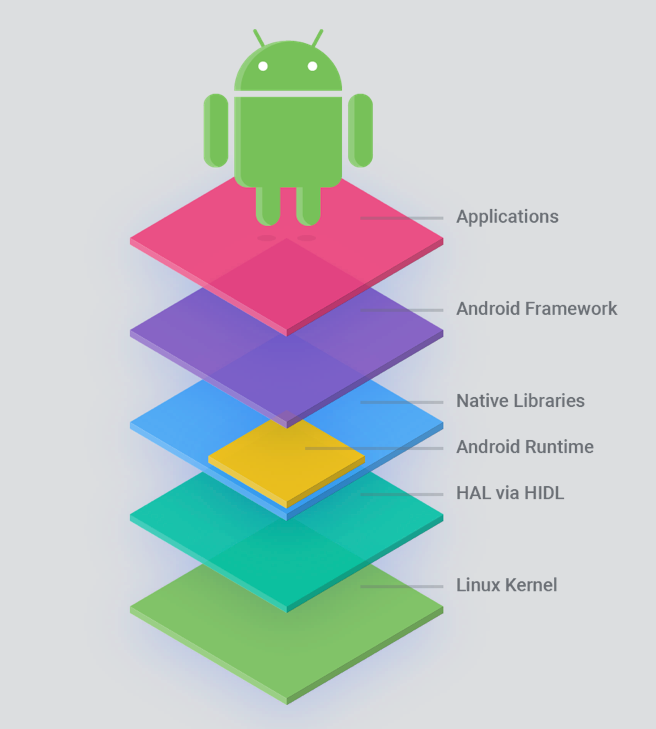
Programming Languages for Android
In an earlier section, we discussed the methodologies of app development. Next thing is to make a choice of a programming language for Android to start app development. Let us understand each programming language for Android and the features it provides. This will help you to decide on the Android programming language.
Java – Android SDK
Android SDK (Software Development Kit) is a software package with built-in Java language and is used to develop the Android app. The language is complex but mostly used in android development. The apps range from simple to complex, Java has solutions for everything. It supports a hybrid development methodology to integrate REST APIs in the app. Custom UI development is fully supported in Java.
Google APIs related to maps, ads, or firebase, can be seamlessly integrated with Java. The more complex the app features are, the easier it is to develop in Java. Skills and expertise is needed to build the app. Once the app architecture is built, it is convenient to use Java to build the workflow in the app.
Uber, Trello, Coursera, and Evernote are some popular apps built in Java Android SDK with amazing performance and a variety of complex features that work seamlessly in these apps.
DART – Flutter SDK
Since Google introduced the Flutter framework to develop mobile apps across platforms (android, iOS, and Web), it has become easier to maintain a codebase for developers. The framework provides Widgets and Elements that can be used in building awesome UI. The framework is based on native app development where C, C++ and DART programming language is used.
For quick development of Android and iOS at the same time, this is the best option for the developers to opt in.
Another plus point of Flutter is it is free for the developers to use it for faster development. To maintain user interface consistency across apps, Flutter is the best suited framework.
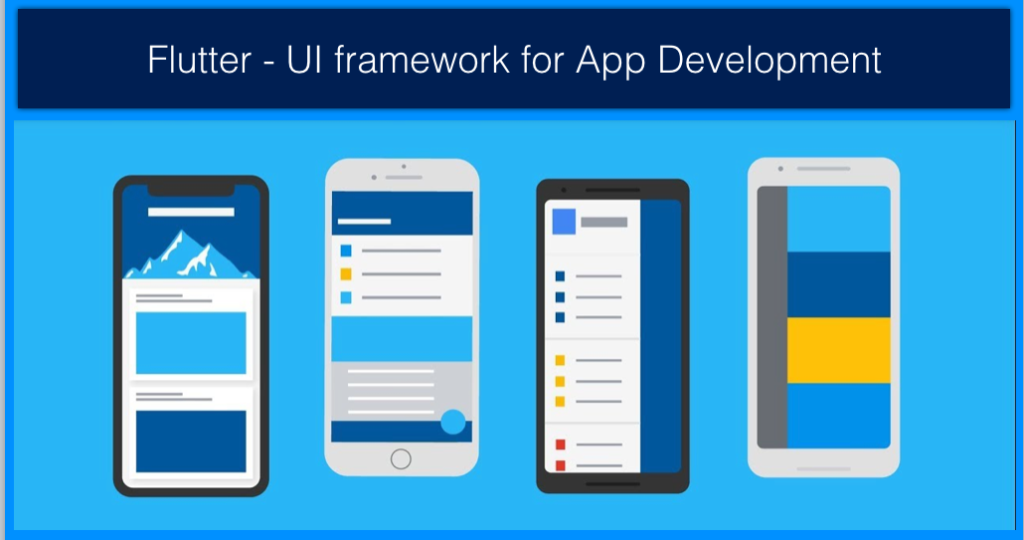
Alibaba, Google Ads, Hookle, and Birch Finance are some of the apps that are built-in Flutter. When it comes to eCommerce, Alibaba is the largest database of products and Flutter has cracked the development of the app with seamless performance and all eCommerce features inclusive.
Kotlin – Java
An open-source language for android development was introduced in 2012. There are a number of contributors to make this efficient day by day as and when one comes across development issues in the practical world. The Kotlin library is installed as a plugin to Android SDK. When it comes to UI development, Kotlin is the best for generating UI easily. While integrating back-end Java APIs to Mobile UI, Kotlin provides extension features to make requests simpler. No need to take support of any other libraries to handle the API requests.
Kotlin is developed based on object-oriented programming and provides the features of OOP. Kotlin also provides android extensions that are used to build a screen layout with specified blocks called fragments as per the design. Simplification of tasks while android development is possible with Kotlin.
Pinterest, Basecamp3, Shadowsocks, and Simple Calendar are some of the apps that use the Kotlin framework. Evernote and Trello updated/converted their apps to Kotlin from Java to enhance the features related to communication and network-related functionality.
C++
When you want to build a complex logic related to token validation in your android app or the logic which is hard to decrypt, C and C++ code is used with Android NDK (Native Development Kit). For the apps that need to be built with a lot of computational logic or simulations to arrive at a result, C++ libraries are recommended to be used. The native C and C++ libraries give a performance in terms of low latency and higher speed.
Android NDK provides a set of tools that allows you to use C and C++ code in your app. You as a developer should be having a basic knowledge of C++ to use libraries during android development.
Some of the C++ libraries supported in NDK are libc++, none and system. These are runtime C++ libraries used while developing an Android app.
YouTube, Amazon, and Firefox are some of the famous android apps built in C++ that give optimized performance and we use these apps in our daily lives. Daily usage itself proves the performance and features that are offered by these apps.
Corona SDK – Lua
Mobile game applications are common nowadays. Smartphone users are addicted to playing games. An average of one or two games are being played on a daily basis. As the usage of playing games has increased, the development of new games keeps on going. Gunman Taco truck is built using the Solar2D SDK which is the framework of Corona. The game is famous for its user experience and graphics.
You can build cross-platform gaming apps using this framework. There are thousands of libraries that provide features related to games, networks, notifications, UI widgets and elements, UI behavior, and UI gestures in Lua API.
In short, the developer has various options open to build the app-specific to functional requirements in Corona SDK.
To get the advanced development, CoronaCards (Android and iOS) are available which is a paid version of Corona SDK.
Corona Simulator and Corona Native are the two components in which the app development can be undertaken. The simulator is used to build apps directly whereas Native is used with integration to Lua code and plugged in with Android SDK. The Corona SDK takes care of hybrid as well as native apps using simulator and native components respectively. The developer can decide which mode he would want to choose while building the app.
PKTBALL, Fun Run 2, Mandora, The Lost City are the gaming apps built using Corona APIs with Solar2D platform. These games provide exclusive animation and graphics for the gamers to play. For mobile app game development, the platform offers a lot of libraries on the plate of developers.
Adobe PhoneGap – JavaScript, CSS, HTML
PhoneGap is not a language, but a tool to develop Progressive Web Apps (PWA) in android and iOS. The developer should have expertise in HTML, CSS and JavaScript languages to build the progressive web apps.
PhoneGap is an open source, free framework offered by Adobe with the most demanding features as cross-platform app compatibility, native development methodology and it is used for rapid app development process. Developers with UI languages (JS, CSS, HTML) can easily switch to app development using PhoneGap.
Wikipedia, TripCase and HealthTap are some popular applications built using progressive web app approach using the PhoneGap framework.
Ionic
Ionic is similar to Flutter in which the apps are built across platforms (iOS and Android) with a single codebase. The framework is used to build highly interactive apps. It provides a library of multiple UI and UX elements such as widgets, gestures and styling.

To use Ionic as a cross-platform app development, the developer needs to use PhoneGap as a wrapper to Ionic.
McDonalds Turkiye, McLaren Automotive, MarketWatch, Diesel are some of the popular apps developed in Ionic.
Recommendations to make a choice of android programming language
- If your need is to build apps on both platforms and you want to build a progressive Web app with Native app development
- Ionic and PhoneGap is the choice to make
- If your app requirements are to build all custom functionality development
- C++ and Java SDK combined can be used
- If your app is simple and does not include many complex UI functional requirements
- Flutter can be used to start with app development
- If your app is a gaming platform, without any doubt
- Choose Solar2D with Corona Lua for app development
- If you are building multi-platform applications out of which one is an android app
- Select Java without any doubt as Java can be used as centralized language to build other applications such as Web, embedded app,s and integration of third-party APIs
- If your app requirements emphasize more on UI design and have specific requirements
- Select Kotlin over Java as it provides certain libraries which are easy to use and enables the faster development
- If you are a startup and do not want to spend on paid tools
- Open-source platforms such as Flutter and Java SDK can be selected
Out of all the above, the fundamental thing is to have technical experts who can evaluate functional requirements with the mobile developer’s technical skill sets and make the choice of android programming language to start the development. Technical tradeoffs are to be analyzed based on which decision to be made towards the Android Development process.
Android App Development – A need of the business
Business requirements are rapid and keep on changing based on operations and other business teams’ strategic planning for profits. Mobile app development plays a major role in turning the business to profile making as today’s customers are more acquainted with smartphone use. They do not want to take the headache of getting onto a laptop or a desktop to access any application. Be it a financial banking application, gaming application, e-Commerce application, food ordering application, or travel or transport services application, an Android app is an economic solution to start off with.
It is necessary to choose the right Android language to produce the desired Android application via all the factors being taken into consideration, the developers you have, and most importantly the budget you are carrying in your pocket.
All of the above frameworks and the framework built on the programming language are included in the universe of Android Development. All you need to do is to decide the language that is best suited for your environment, business vertical, and expertise.
The Android programming is increasing day by day and there is the periodic introduction of new technologies or frameworks that come up with better solutions with the faster development life cycle. Each mobile developer needs to keep himself up to date with the trend and adapt to changes that give the best output with minimal changes to the existing app.
There are times when a choice needs to be made to switch from one Android framework to another framework or Android language due to scalability issues. This factor needs to be considered while enhancing the features of the current product.
Building an app from scratch or upgrading the existing app with the latest frameworks, the choice to select an android programming language may differ.
Read: How to Play Large Games Smoothly on Android

