When a recipient reads a Whatsapp message, it shows a colored double tick to the sender, telling the sender that the recipient read the message. Do you want to read Whatsapp messages without opening the message? Follow the steps to achieve that.

The popular messaging and voice-over IP service owned by none other than Facebook that comes with different fonts decoration, Whatsapp is one of the preferred social media platforms around the globe.
Be it voice calls, recorded messages, documents, or your current locations, you can share anything on Whatsapp. It comes with a backup option, helps you backup your chats.
It was launched in 2009. Just think about the scenario before it. Isn’t it was tough to attach files and to send them via mail? Thus, the evolvement of Whatsapp has made our lives easy and more happening.
Wait! It is not that happening when it comes to checking out the messages before letting the person know about them.
Many of us might have faced a situation where you want to check out the message but don’t want the sender to know about your seen status.
Yes! We all some or another day wants to be the little spy in our own chats. We could relate it to the scenario that one of your friends has messaged you regarding a subject in which you are least interested.
Thus, to check out the message you have to open it and with a heavy heart, you have to reply to them too.
Doesn’t this make you irritated and annoyed because you don’t want to reply but on the other hand you have to reply to them so that it doesn’t seem rude and arrogant to them.
However, the new feature of the Whatsapp blue tick makes it even tough for the spy spirit to breathe properly. The blue tick allows the user to know whether the receiver has seen your message or not.
So, even on checking out messages we have to remain careful because once we have opened the message, we need to reply else it will look rude or might feel ignored by the sender.
Don’t worry people! To avoid such kinds of complications, we have bought some secret tips for you about how to read Whatsapp messages without opening them.
Have a look:

1. Notification Bar

Though most of us intentionally or unintentionally do this. Almost every one of us drags the notification bar for no reason. Thus, the notification bar helps us to look at the Whatsapp messages without making them revealed to the sender
2. Airplane Mode On
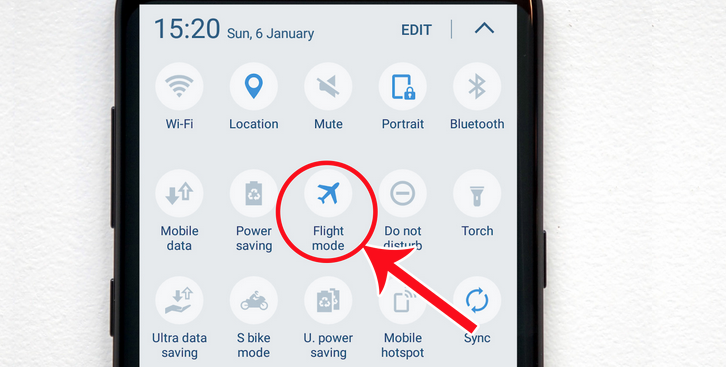
One of the spy tricks is, don’t open the WhatsApp message as soon as you get it. Remember to go on settings or drag down your notification bar and switch to your airplane mode.
This will turn off your mobile data or Wifi and what’s next? Now you can check out the Whatsapp message.
Once you have gone through the message, close the app, disable the Airplane mode and get back to the normal things.
Enable airplane mode on iPhone; Enable airplane mode on Android
3. No to Read Receipts
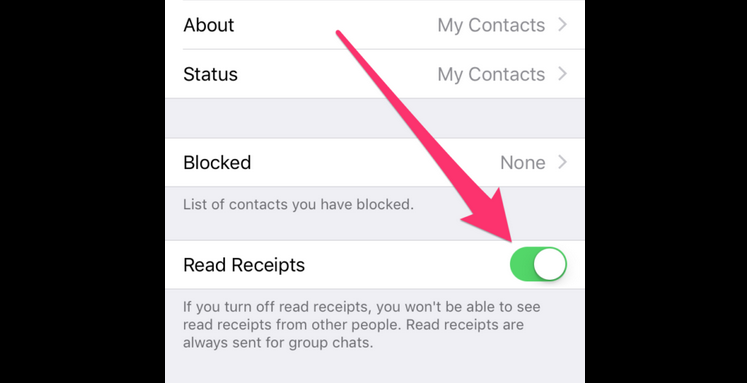
One of the authentic modes is to disable read receipts that are an option given by WhatsApp itself. It won’t let the sender know that you have read the message as there will be no more blue ticks in your chat.
But remember disabling the read receipts won’t allow you too to keep a check on whether somebody has seen your message or not. So, beware.
You can disable the read receipts by opening the Whatsapp settings and then tapping on Accounts.
Now, go to the Privacy option and just untick read receipts. That’s it. Your blue ticks will not be there anymore.
4. Whatsapp pop-ups
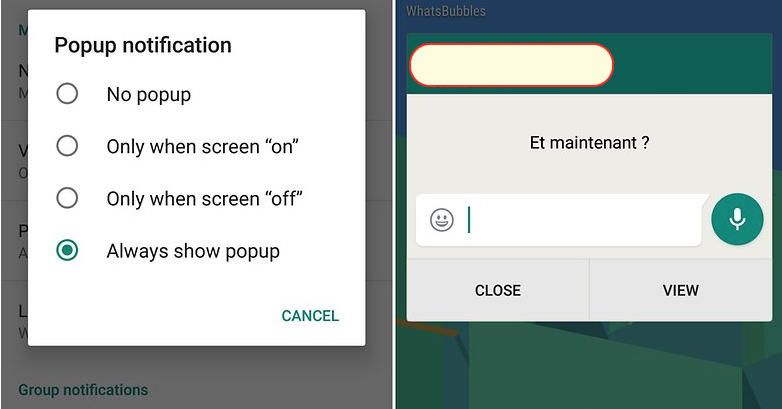
One of the earlier used functions of Whatsapp was pop-ups. Pop-up notifications with the message notifications can work as the best mode for checking out the messages.
Thus, you can enable the Pop-ups you can go to the Whatsapp settings. After that select notifications before tapping the Pop-up notifications option.
You will get three options there, choose the appropriate according to your usage.
5. Whatsapp Widget

Every app offers you a widget option. Similarly, Whatsapp offers you a widget option that can be used on the home screen of Android smartphones.
This allows you to check the notification and messages without opening the app. This prevents the blue ticks to appear on the sender space.
Conclusion
Whatsapp is surely an app that not only saves your time but gives you a mobility advantage too.
With the amazing compatibility on Android and iOS platforms, Whatsapp has come so far from being just a messaging platform to a business marketing platform.
However, checking out the messages and then replying to them should not turn into a barrier between the user and WhatsApp, you can activate your spy mode and can go through the messages easily without letting the sender know that you have read the message.
The above-mentioned instances will help you to eliminate this barrier and use WhatsApp effortlessly.

