When you’re playing Minecraft with the normal play scheme, one of the most irritating parts of the game is that you lose all of your stuff when you die, which can be very aggravating. Some players find the dread of death to be a motivating factor in their enjoyment of the game, while others find it to be irritating

how to save your inventory after you die in Minecraft
When you die in Minecraft, the majority of the time it means that you have lost all of your personal belongings, including armor, weapons, and tools. Some players think it to be an intriguing addition to the game, while others find it to be irritating.
Fortunately, if you want to retain all of your tools and armor, you can do so by customizing the game and making a few helpful modifications that allow you to alter the basic game activities that are performed.
There are a variety of Minecraft cheat codes available, and the greatest of them are strong enough to alter the game’s fundamental settings. First and foremost, if you don’t want to play by the rules, you need to check to see whether your reality allows for cheating.
- In Minecraft, go to the Game Menu.
- Select “Connect to LAN” from the drop-down menu.
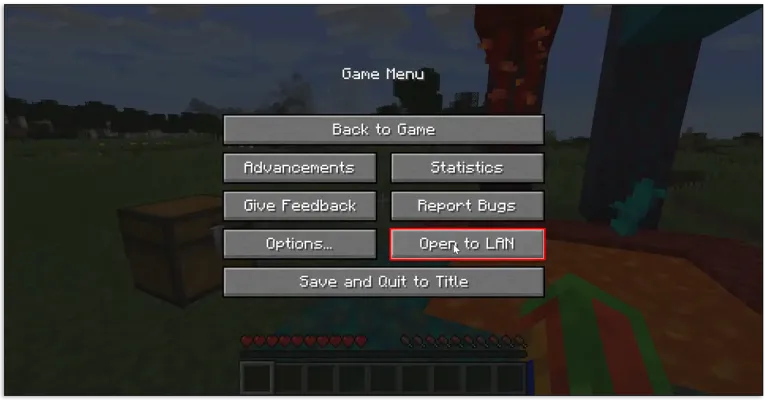
- Make your way to the “Allow Cheats” section and flip the button to the “ON” position.
- Select “Start LAN World” from the drop-down menu.

You may now begin to make use of cheats.
To make changes to the game’s rules, you’ll need to utilize the chatbox, which doubles as a command terminal anytime you type anything that begins with the letter “/.” It is possible to circumvent the rules and, in this instance, guarantee that you do not lose your possessions after death by using the “/game rule” command:
- In your game, click on the chatbox to begin conversing.
- In the chatbox, use “/game rule keep inventory true” to keep your inventory safe.
- To continue, press “Enter.”
- You’ll still have all of your tools in your possession when you pass away.
- To restart the game, click on the “Respawn” button.
how do you save your inventory after you die in iPhone?
In contrast to other games, Minecraft Pocket Edition (PE) provides a fantastic gaming experience for the iPhone and iPad. However, it varies from the original Java version in that it has fewer features and a more robust parental control system. The Creative and Survival modes, as well as invite-only multiplayer games, remain available to participants, no matter what they do.
- Start the Minecraft Pocket Edition by pressing the “Open” button.
- To initiate a chat session, choose the chat icon in the top right corner of the screen.
- In the chatbox, use “/game rule keep inventory true” to keep your inventory safe.

- To continue, press “Enter.”
- To restart the game, click on the “Respawn” button.
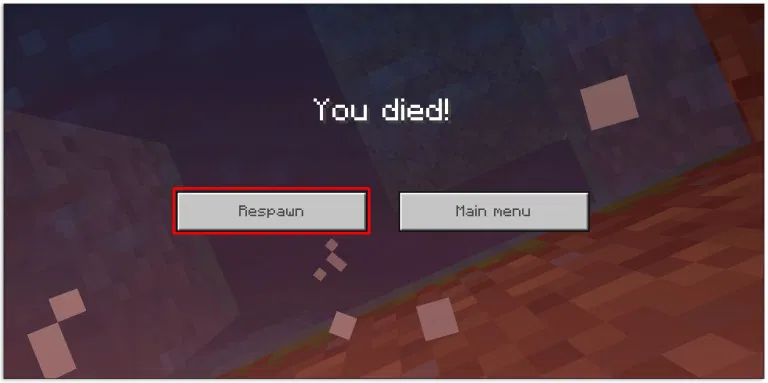
Tips for Keeping Your Inventory When You Die in Minecraft for Android
The experience of playing Minecraft PE is enjoyable. On the other hand, if you like multi-player mode, you may be better suited to playing it on your computer. Naturally, the game rules for Minecraft are the same whether you’re playing on a computer or on a mobile device, and one of these rules is that you lose your stuff when you die. Fortunately, there is a workaround for this problem:
- Make use of your Android phone’s Minecraft Pocket Edition by opening it.
- To initiate a chat session, choose the chat icon in the top right corner of the screen.
- In the chatbox, use “/game rule keep inventory true” to keep your inventory safe.
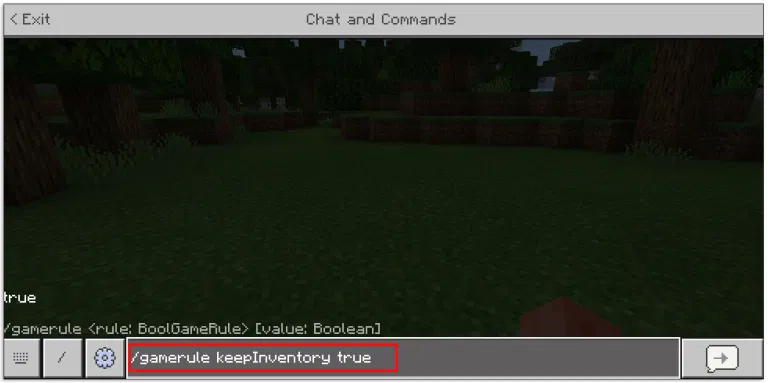
- To continue, press “Enter.”
- You’ll still have all of your tools in your possession when you pass away.
- To restart the game, click on the “Respawn” button.
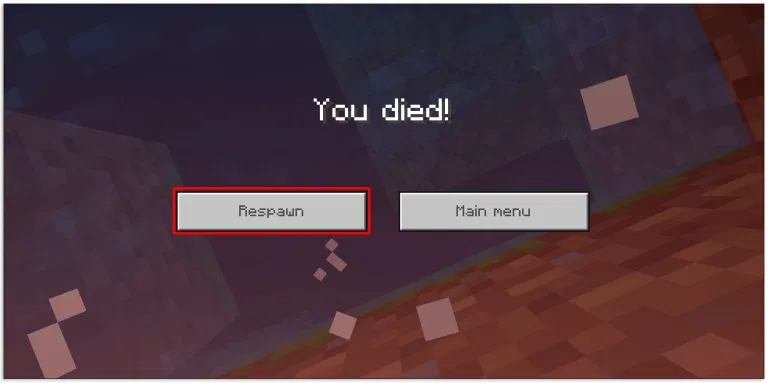
How to Keep Your Inventory After Dying in Minecraft on Windows, Mac, and Chromebook.
In order to ensure that you no longer lose your stuff after death, the first step is to build a Minecraft environment that allows hacks. A simple procedure that allows you to put all of your hacks to good use is as follows:
- In Minecraft, go to the Game Menu.
- Select “Connect to LAN” from the drop-down menu.
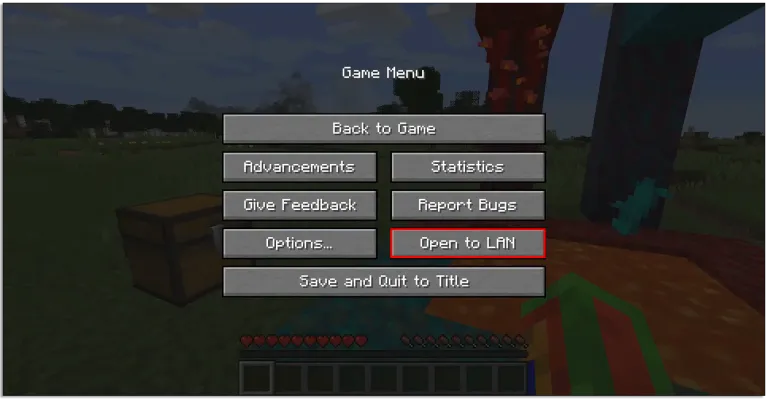
- Make your way to the “Allow Cheats” section and flip the button to the “ON” position.
- Select “Start LAN World” from the drop-down menu.

Now is the time to start using cheats:
- By hitting the “T” key in your game, you may access the chatbox.
- Enter the command “/game rule keep inventory true.”
- “Enter” should be typed.
- The new game rule is now in effect, and you may reload your saved game to continue playing.
How to Keep Your Inventory When You Die in Minecraft on the PlayStation 4 and Xbox One
The procedures for maintaining your inventory in Minecraft are almost the same on both the PlayStation 4 and the Xbox One. In order to carry out this operation, you must first allow cheats in your game and then carry them out. Following the start of the conversations, here’s what you should do:
- To activate the D-Pad (right) on your controller, press it.
- Enter the command “/game rule keep inventory true.”
- To make a modification to the game rules in your universe, press “Enter.”
During the duration of the command duration, your items will not be removed from your Hotbar or inventory rows. You’ll be able to reload your game and have your full inventory with you.
In Minecraft, do you drop items on the ground?
Items must be dropped in order to be given or removed from your game inventory in order to be given or removed from your game inventory. Simple as pressing the “Q” key while holding the object in your hand, the item will appear on the ground in front of you.
When you die in Minecraft, you will lose all of your stuff and will have to start again from the beginning with nothing. This is done automatically, and you have no control over which things are saved and which are not. However, there is a method to alter the game’s rules in order to ensure that your item list stays intact no matter how many times you die.
Exactly what happens to your Minecraft inventory after you die isn’t entirely clear?
When you die in Minecraft, regardless of whether you fell into a lava pit or wandered too far from home, you will have to resurrect with nothing in your inventory. Once you die, all of your stuff will be immediately destroyed, and you will have to start the collection process all over again.
However, if you want to avoid this from occurring, you’ll either need to keep your inventory somewhere secure or utilize a cheat code to do so.
You must construct a wooden box in order to store your belongings. The location will allow you to store a large number of inventory items and prevent them from being dropped. As a result of knowing that your things are secure, you’ll be more willing to experiment, explore, and be more daring in your inventions.
As an alternative, you may utilize a cheat code, which will keep your treasure safe at all times. When you die and resurrect, it’s much simpler to continue through survival mode with all of your weapons and equipment at your disposal, which is particularly helpful if you’re a Minecraft newbie just starting out.
Is it considered cheating in Minecraft to save your inventory?
Almost every player has a strong point of view on this subject. Some argue that cheat codes should not be used in order to play Minecraft correctly since they alter one of the game’s fundamental principles. Others, on the other hand, consider cheat codes to be a vital tool for relaxing while playing, particularly if they are not participating in multiplayer mode.
Keep your inventory after you die if you’re playing Minecraft with other players since doing so provides you with an unfair advantage and is thus considered cheating. In contrast, if you’re just playing about on your own, you have complete freedom. Most reporting gamers are not opposed to using cheat codes if it means avoiding the use of cheat codes.
How long do items remain usable after death?
Your stuff will remain in your immediate vicinity for five minutes after you die in Minecraft. When the meter begins to tick, you have a limited amount of time to locate your character, who is lying on the ground, and collect all of your belongings. If you fail to do so, you will be forced to restart the game from the beginning. Keep in mind that if you die in a lava pit or any other kind of fire, you will instantly lose any items that fell into the flames, and you will not be able to recover them.
When you die in Minecraft, how do you keep your inventory intact?
You have two options for keeping track of your inventory: putting things in a wooden chest or using a cheat code. Most players construct storage rooms to store their precious goods, and if you opt to make one for yourself, you may choose from several methods and styles.
Another helpful method that enables you to retain your inventory is to utilize the “Keep Inventory” cheat code. This will allow you to keep all of your tools with you even if you die, which is very convenient.
When you die in Minecraft, do you lose access to your inventory indefinitely?
Fortunately, when you die, your inventory does not become permanently lost to you. Only if you perish in the blaze will the things be irretrievably lost and destroyed. It is possible to die in any other manner, but you will be required to return to locate your corpse and claim your possessions. Nonetheless, if you fail to do so, your inventory will be lost forever.
Conclusion
Minecraft is one of the most influential games for honing your creative abilities. You may utilize it to construct various structures, but you must exercise caution not to perish too quickly. Cheat codes in Minecraft are helpful when you want to retain all of your stuff after you die or when you want to put blocks anywhere you want. Furthermore, when you’re in survival mode and need all the assistance you can get, it’s easy to utilize codes to communicate with others.

