Death is a frightening concept for everyone. No one wants to think or talk about their death or the incidents after their death. But it is one of those truths that can’t be altered. In today’s digital world, almost everyone has their existence on social media, the most preferred one being Facebook. Have you ever wondered what will go off with your FB account once you die? Here is your answer. You can set up your legacy on Facebook by creating a legacy contact on your account. Are you wondering what we are even talking about? Proceed forward.

What is a memorialized account?
Memorialized accounts are those accounts whose admins have selected a legacy contact to look after their account after their death. Legacy contact means someone who can take responsibility for your Facebook account after you pass away. You can select your legacy contact as per your choice, maybe anyone from your family, friends, relatives, etc., and add them to your Facebook account as the legacy contact. If you have added someone as your legacy contact, Facebook will notify that person to let him know that you have added him as your legacy contact. After that, he can do certain updates to your account, which you will read later in this article.
Special Characters of a memorialized account-
- Memorialized accounts can’t be changed if it does not have any legacy contact.
- It will not be suggested to people you know, birthdays, etc.
- Logging into the memorized accounts is impossible for anyone, even if he is a user legacy contact.
- Contents of those accounts stay with Facebook and are shown to the people it was previously shared with.
- Depending upon the user’s privacy settings, his friends can add to the memorialized account’s timeline.
How to add Legacy Contact?
Active Facebook after death is a bit of an awkward concept for many of us. But the initiation of this legacy contact is so helpful because it will enable the dead person’s friends or family to share his (the dead person’s) memories and relive his life to some extent.
Are you wondering how you can do it?
Here are some minimal steps you have to follow to add a user legacy contact to your Facebook account.
- Go to the settings of your user account, and search for security.
- Click on the security; find the user legacy contact in the security menu.
- Write the name of the person you want as your legacy contact in the blank space.
- You are done!
- If you want to let the person know that you are making him your user legacy contact, you can tell them via direct message.
- If you don’t do that, Facebook will notify them after the latter is aware of your death.
- After the person is aware of being a legacy contact of your account, he is left to either permit to achieve the data or delete the account.
- If your legacy contact deletes the account, he will never be able to revive it again ever.
Why Legacy contact?
You must be wondering why it is necessary to think about Facebook after passing away and legacy contact.
- Your friends the family will be able to see your memory, react to them, and share them. Generally, after the death of a loved one, everyone broke down. At least, there will be your memory that they can lie upon.
- If you add someone as your user legacy contact, he /she will be able to achieve your data or delete your account. So it keeps you safe from hackers.
- If you don’t have any user legacy contact added, Your Facebook after your death will be inactive and easy for hackers to hack.
- To keep your Facebook account safe after passing away, add anyone from your close circle as a user legacy contact.
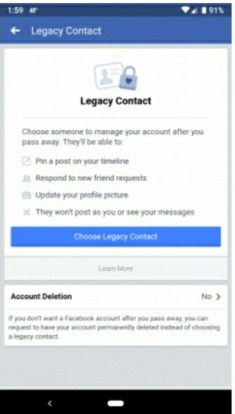
What your user legacy contact can do to your account :
- Your user legacy contact can change your profile photo.
- He can change your cover photos.
- He can pin a post as a tribute to the profile. He also can delete it later.
- He can view your posts even if the privacy setting of the post is “only me.”
- He will decide who can post tributes if your account has an area for the same.
- He can respond to your friend requests and accept or remove them.
- He will decide who can see the posts that you are tagged in.
- He will be able to remove the tags of you that someone else has posted.
- He can download anything that you have posted if you have the option.
What your user legacy contact can’t do to your account:
- Even if he is your legacy contact, he will not be able to log in to your account. Facebook will never invade your privacy, even if you are dead.
- Your user legacy contact can’t see your messages.
- He can’t message anybody with your name. This ensures your reputation. Just because someone is your legacy contact, he can’t defame you or do anything wrong to your family by sending messages with your name.
- He can’t make new friend requests or can’t remove any of your friends from your list.
Facebook after death is something we should think about. The memorialized account is a good option to keep your account safe and secure even after your death. You can add user legacy contact at any time, change them, and remove those from your choice. Your user legacy contact can delete your account permanently or can keep it active for a tribute purpose. Facebook ensures your privacy, and personal space, and also helps your family and friends share your memories. Add any of your family members or friends as your legacy contact, let them know (your choice). Though death is something we fear thinking about, we still have to make decisions that will keep our social presence alive.
You may also like:
- How to lock Facebook Profile Picture
- How to Turn Off Comments on Facebook Post
- How to Change Name on Tinder

