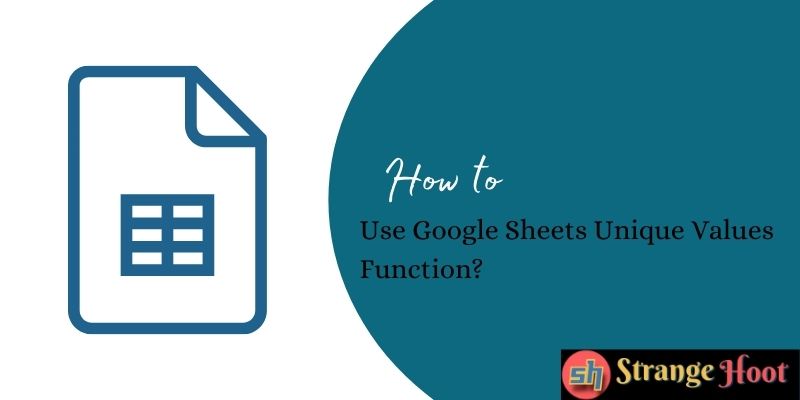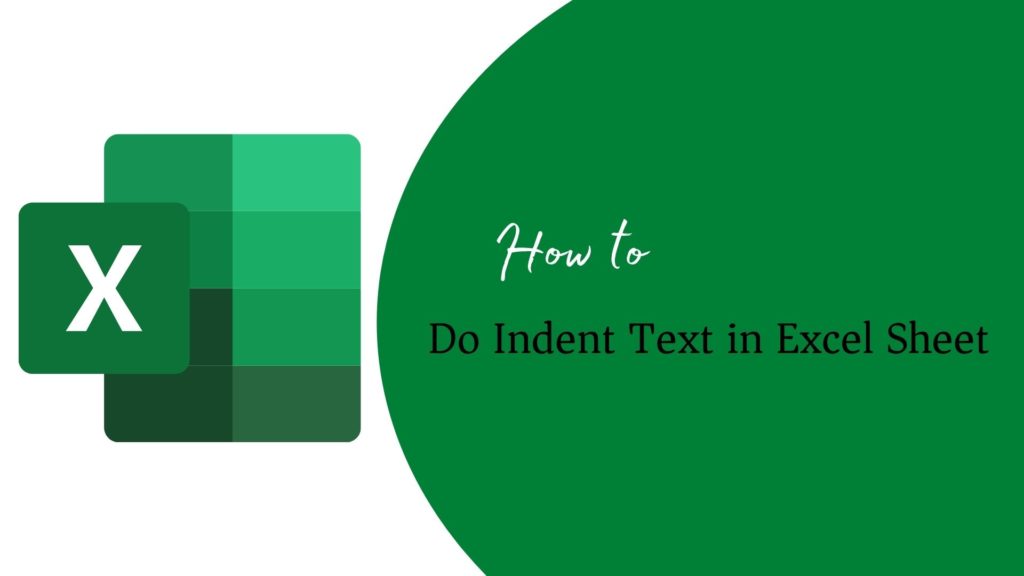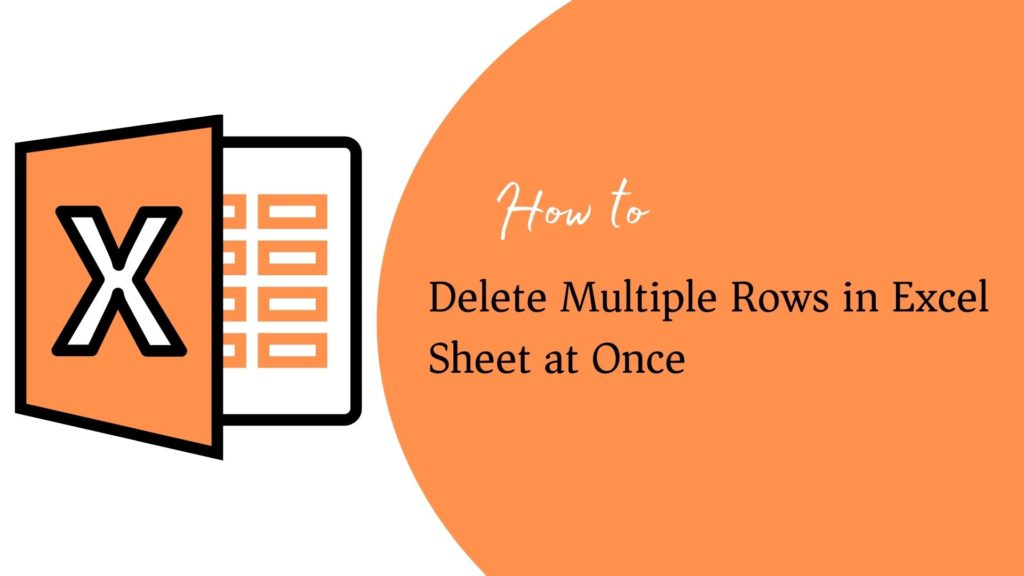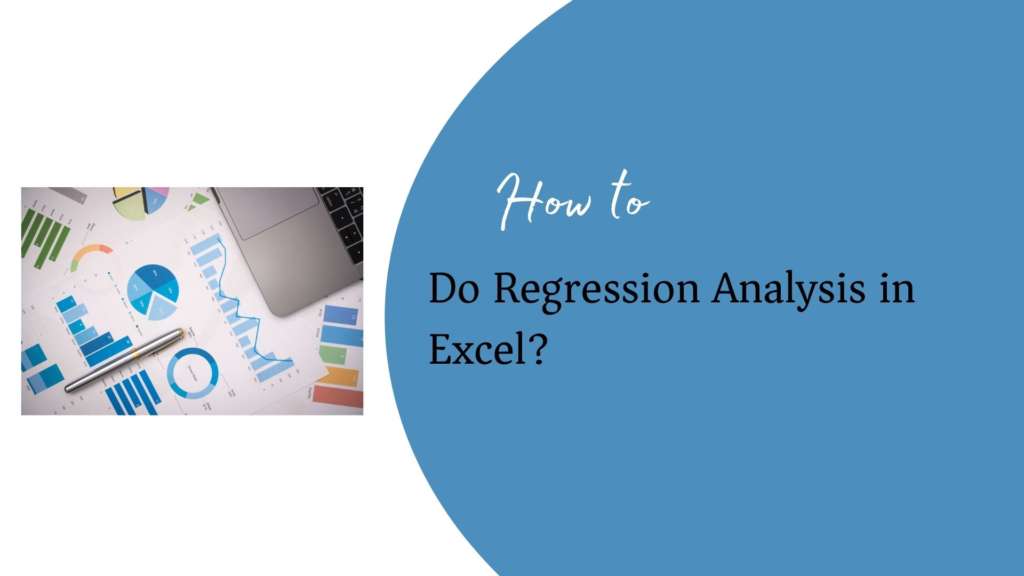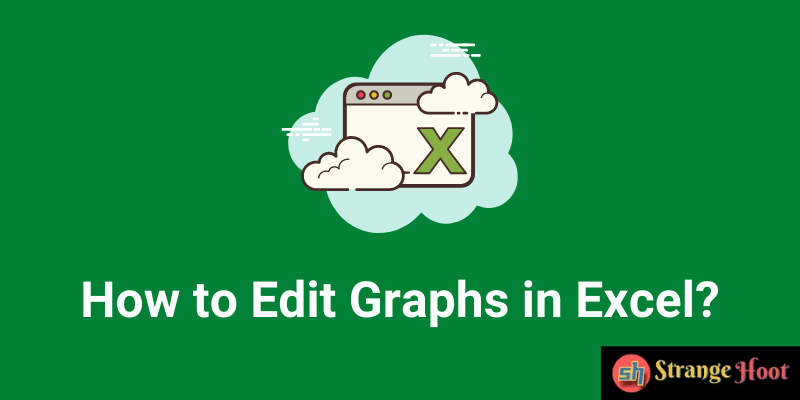How to Use Google Sheets Unique Values Function?
Google Sheets’ unique function works as a query to return a set of unique values from the selected cell range (row(s) or column(s)). Putting the reference range in a column with a unique function will give you the results as expected. The unique function is very useful when doing data analysis tasks. You may come …
How to Use Google Sheets Unique Values Function? Read More »