In this era of advancement, it is quite impossible not to face the need to extract text from images.
The most important reason behind the image to text conversion is our dependence on hard paper files and docs.
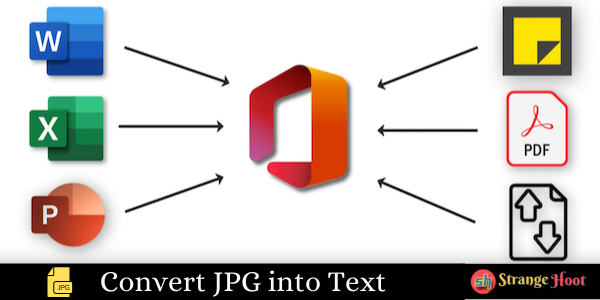
The only way to convert or change the text on paper to a digital and editable format is by using the OCR technique.
The OCR Technique
Optical character recognition is an artificially enhanced and powered technique that allows a person to capture all kinds of text from an image or a scanned PDF file. The algorithms used by OCR tools are very strong, and you can extract every bit of text from the image file.
Today, there are many OCR tools available on the web, but we will not discuss the OCR technique and tools in detail. Instead, we will tell you about the different ways that can help you extract text from images and convert them into editable files.
Common ways of converting images to editable text!
Here are some of the ways that you would find helpful in extracting text from an image.
Manually extracting text from the image
The most simple and oldest way of getting a text from an image is by manually writing it down. You would have written it down on paper in the past
You have to put the clear image in front of you and open a blank Word file on your system. You can start typing the text that you can read and understand from the image.
No doubt this is an easy way, but you must know that it is simply going to take a lot of time and affect your productivity. This is why people today tend to use online techniques.
Extract text from images using online tools
If you want to extract text from images and convert them into an editable format, you can rely on modern technology and tools. If you have never heard of or tried the online tools to extract or convert images, you are in luck today.
Below, we have listed the perfect utility for you that can help you extract and convert the text on an image to an editable file.
JPG to Word Converter – Duplichecker
Duplichecker is quite famous for its free and reliable tools & Utilities. You must know that the JPG to word tool by Duplichecker is among the most popular tools that can help you change your JPG images to Word. If you have other image formats, then don’t worry. You can use the online image-to-text converter to get a text or save the image in Docx format when using OCR to get an editable image.
This JPG to text converter is very easy to use, and even a new user can learn how to utilize it. If you want to know its working steps, we would suggest you read the points mentioned below.
Converting JPG to Word document:
Step 1: Open https://www.duplichecker.com/jpg-to-word on your browser. You would see multiple upload options on the box of the tool page.
Step 2: You can use the upload options to enter the JPG images in the tool.
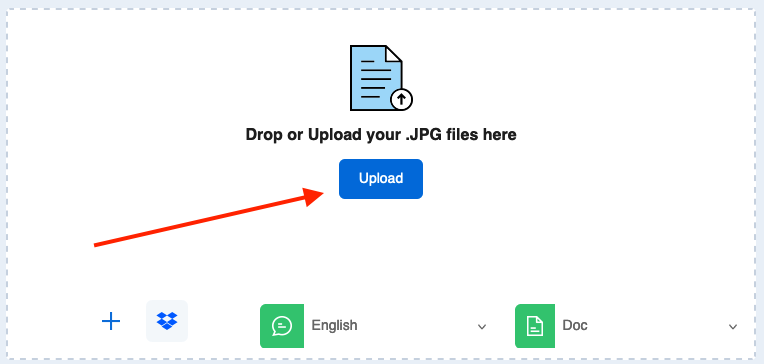
Step 2: Once you enter the images, check the option that says “I’m not a robot. Now you need to click on the ‘convert’ button.
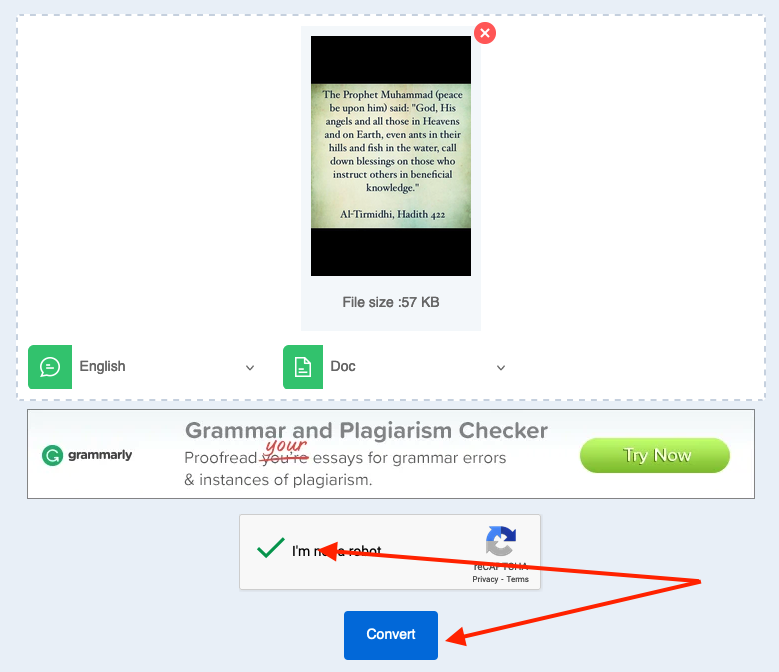
Step 3: The tool would take a few seconds and would convert JPG to Text and also to Word. You can download the word file once it gets converted and edits it as per your choice.
This is how easy it is to convert a JPG image to an editable text file in less than seconds.
Benefits of converting images to docs!
People usually don’t trust online tools, mainly because of a lack of awareness about online utilities and their benefits. This is why we have listed the common and important benefits of using the online JPG to word converter tools below:
- The most important benefit of using JPG to Word is that it makes the conversion process quick and easy for a common user.
- The second biggest quality of using the online JPG to text converter tools is that they don’t affect the quality of the text.
- You would get free and unlimited conversion opportunities with online tools.
- You can use the online converter tools on any device you want and at any time.
- You don’t have to worry about any registrations and signups while using the online converters!
Conclusion
The JPG to word converter tools have made it easier for users to change an image into an editable file. It doesn’t matter whether you have a single file or a large batch of images to change to text. You can surely rely on the online OCR and converter tools!

