The technological innovations in the realm of location tracking tools and techniques revolutionized navigation and simplified accessibility. With the advent of mapping services like Google Maps, we are a few clicks away from accessing all the details of the place we intend to visit.

However, amid all this, one significant innovation that enhanced the services of such applications and enriched our navigation experiences is user-generated content (UGC). Google Local guide is a perfect example of user-generated content.
Who is a Google Local Guide?
Google Local guide is a person who contributes to the services of Google Maps by sharing knowledge and information about nearby places and businesses. They deliver such information through Ratings, Reviews, Adding photos or videos, Editing places, Adding missing places, etc.

Everything from informing about the best dish of a particular restaurant to attaching a new location to Google Maps, Local Guides gained the trust of millions around the globe who depend on this information while making a travel decision.
The fascinating part of becoming a Google Local Guide is the gamification of your contribution which wins your rewards and perks. Each type of contribution is allotted a specific number of points. The number of points determines your level as a Google Guide that will further win your reward and memberships.
Steps for registering to Google Guide and Eligibility criteria:
It is no difficult task to become a Google Local Guide. Sign in to your Google Account first.
Open the Local Guide program website https://maps.google.com/localguides/home.
Click Join. Then a box appears which will ask you to select the city where you live and give your affirmation to three conditions.
The three conditions are as such:
- Is your age 18 years or more?
- Give your consent to the rules of the Local Guide Program.
- Allow the Local guide program to send you emails.
After affirming the above conditions, click on the “sign up” button and attain the title of Google Guide. You can see a welcome screen as shown below:
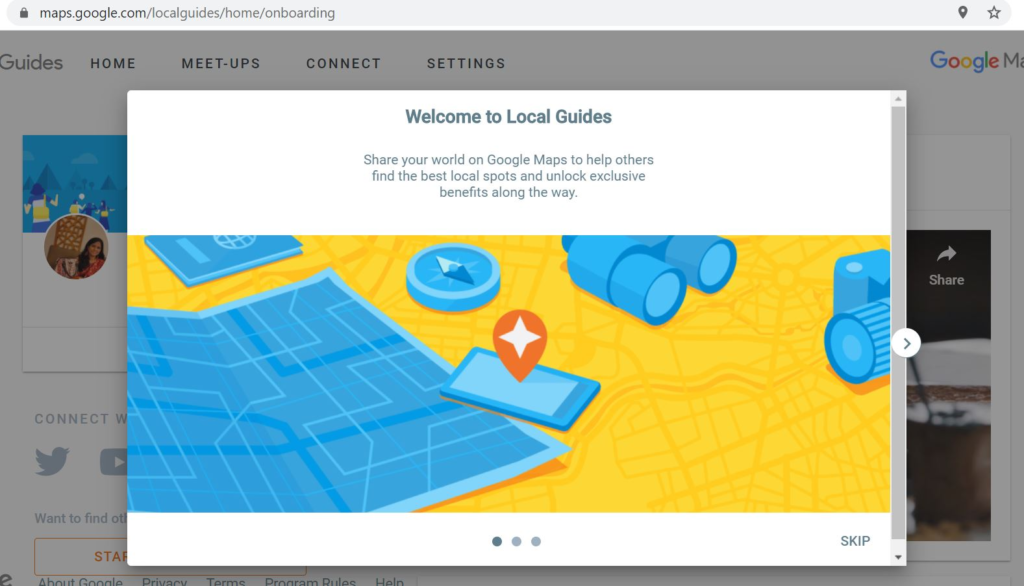
Note:
Besides the age criterion, Google has set other prerequisites without which one cannot attain the title of a Google Local Guide.
Google Maps has its reach across “40 countries and languages”. So, if the country avails of Google Maps services, its citizens are eligible to gain the status of Google Local Guide.
Another prime criterion of the Local Guide is that it is only permissible for individuals and not businesses. Since the individuals share their personal experiences and feedback here, the information is more genuine and reliable.
This authenticity lacks information shared by businesses as it often gets biased and manipulated for the sake of the brand’s image.
Once you meet the eligibility criterion and successfully register as Google Local Guide, you will receive a welcome email as shown here:
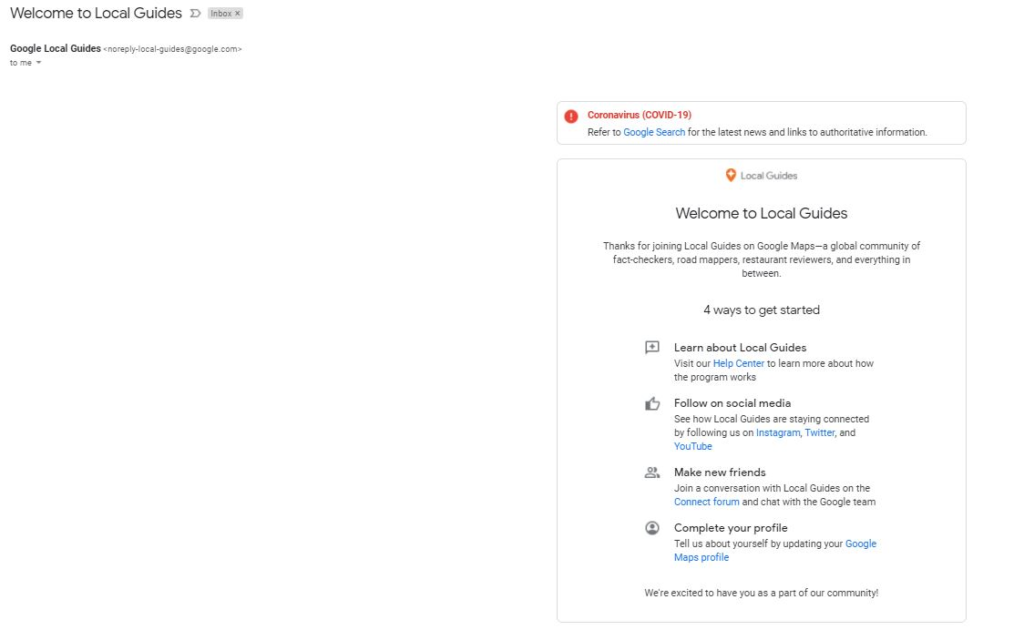
How does the point system work and how one can improve their scores?
Most of us wonder if a Local Google Guide gets paid for his/her contribution. However, let us tell you there is no monetary gain involved in the whole process; besides, it depends entirely on the person’s wish to contribute to Google Maps for the enhancements of its services.
If this is the case, why do people register themselves as Local Guides?
Let us reveal that secret for you:
The most exciting part of the title of Local Guide is the gamification involved in the system. The gamification system wins your reward and perks through a point system. With a specific number of points, you will reach a specific level. The type of contribution decides the score of your points. Have a look at the ways you can assist Maps as a Local Guide and score points to achieve rewards and perks.
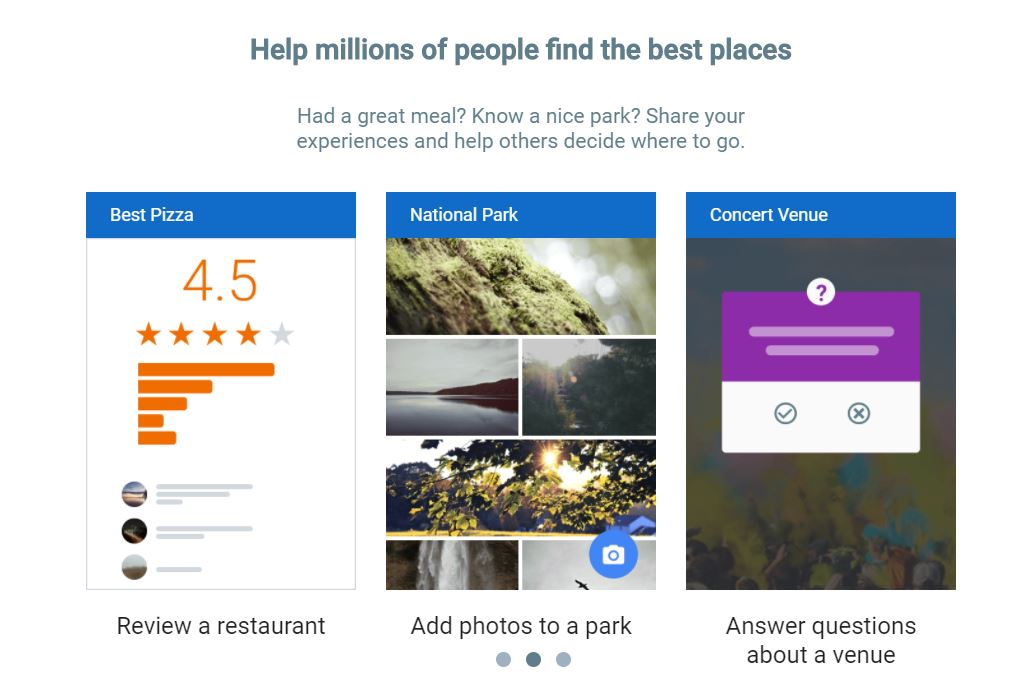
Ratings to businesses and places
If you have visited the location and are aware of its assets, you can submit your ratings as a Local Guide and help other visitors get an idea about that site. This way of contribution is quite simple and easy. Per rating, you will be allotted one point.
Contribute by posting reviews
The best way of contributing to Maps is by submitting your reviews about hotels, cafes, and other businesses you have visited.
Write about both the positive and negative aspects of the services you have experienced there. You can elaborate on your review as per your wish. One review will score you 10 points. If your review length crosses the limit of 200 characters, you will achieve 10 bonus points.
Through reviews and feedback, you can also help companies improve their products and services. Remember not to be too harsh and judgemental in your reviews. Your approach should be legitimate and factual.
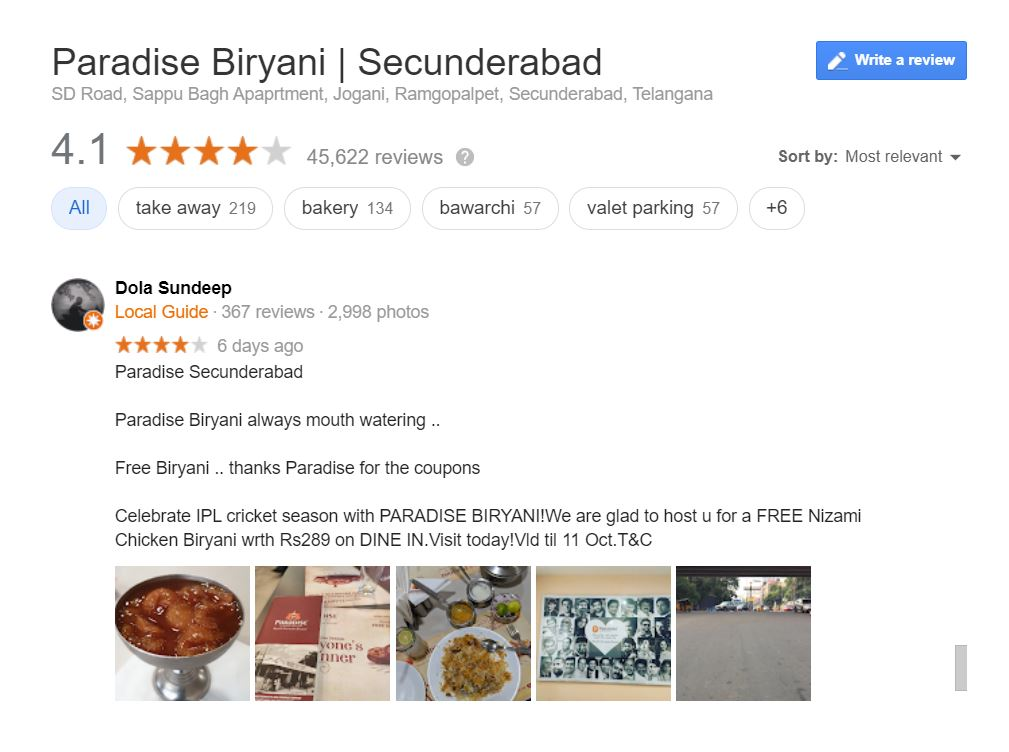
In case you are the first-timer to Google Guides, start by adding your first review as shown here:
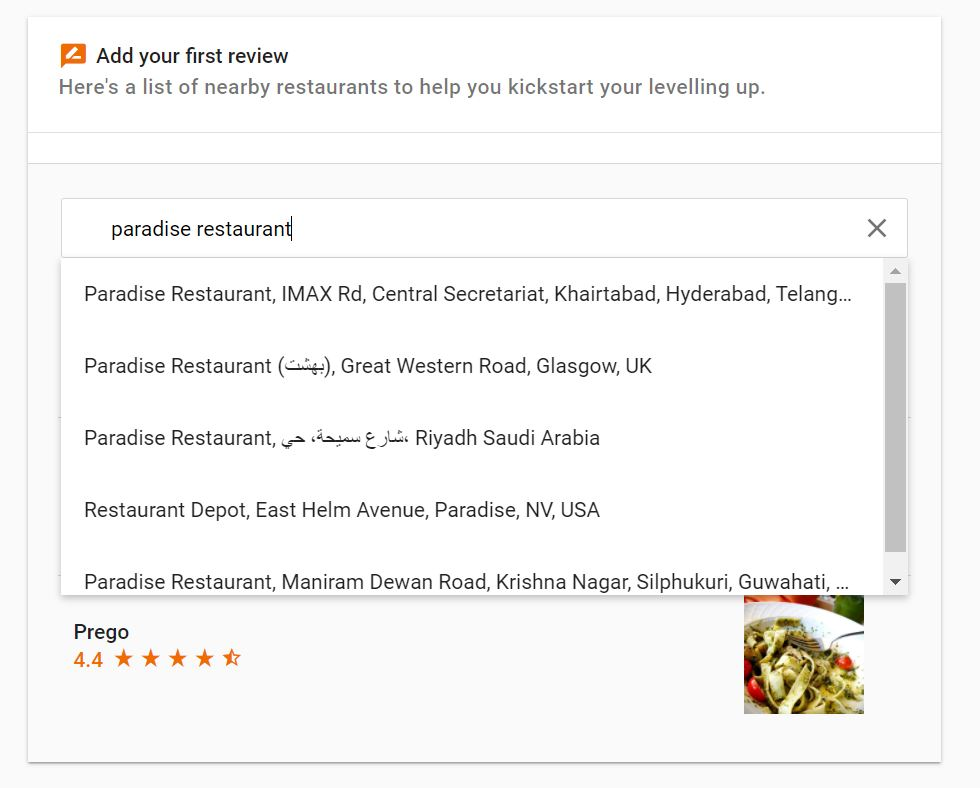
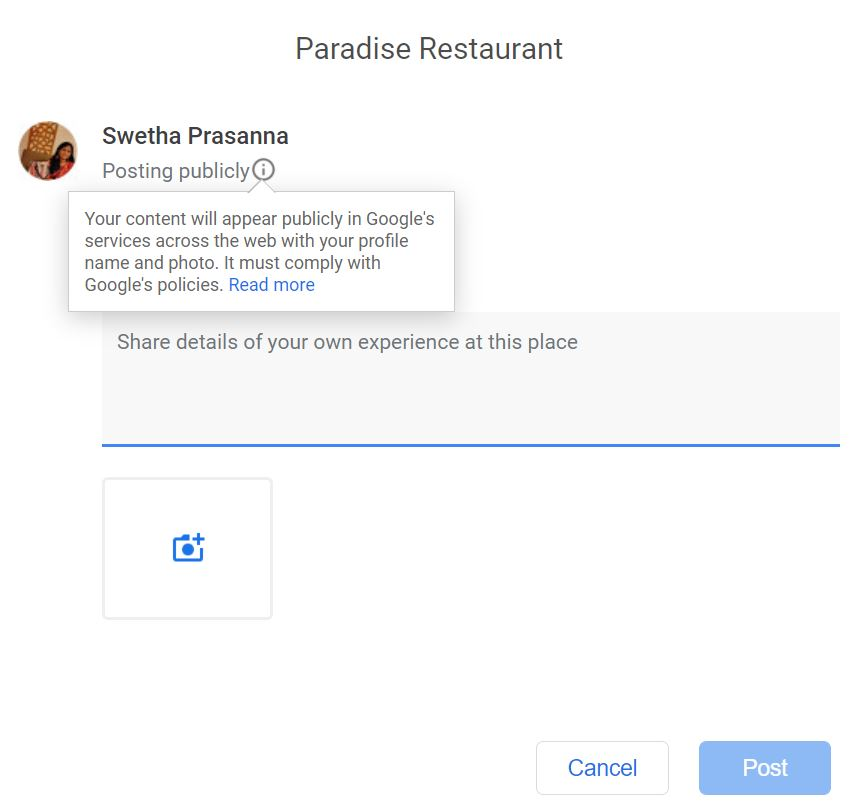
Upload photographs
It is quite common to click shots of sites you visit to capture the ambiance and environment. These shots often get wasted or redundant due to several reasons. If you have registered as a Google Guide, you can upload such pictures on Maps to give people a perception of the place. One upload of a photo will earn you five points. One photo tag will earn you 3 points.
Add a place to Google maps
Besides the above contributions, you can also enhance Maps services by adding places on Maps. For instance, you know a secret spot where one can get the best view of sunset near the Taj Mahal. Add it immediately to score points and gain the satisfaction of helping others.
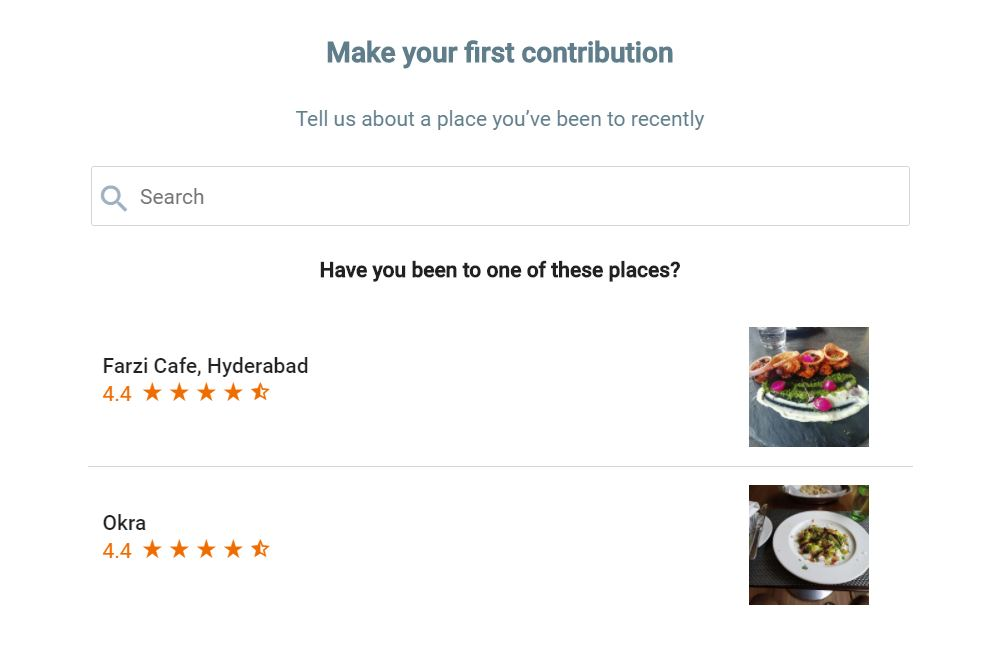
You can also add businesses on the map that do not own Google My Business Page set up. You will get 15 points per addition.
Editing and verifying existing information
You can enrich Google Maps services by editing the current information on a specific site. If something that you find irrelevant or inappropriate in the information dropped by others, edit it to make it more helpful and factual.
For instance, you visit an office for an interview following the information on the working hours given on the site, and you find the office closed. As a Google Local guide, you can recommend edits for working hours so that someone can make necessary changes. Per edit, you will gain 5 points.
Give a reply to questions and answers
If we have visited a place and reviewed it as a Guide, we will often be asked questions related to it. You can score 3 points per response. It is a great way of helping future visitors get an idea about the place and all the small details related to it.
From answering the most famous dish of a hotel to whether a place provides services for wheelchair users, you can help visitors and earn points to enhance your profile.
As per your points, you will attain levels that will further gain your badges. Zero-point means level 1 that increases as the points soar. Level 4 indicates you have achieved 250 points and this is when you earn a badge.
The badge is placed on your profile near your name and photo. The highest level is level 10 when you earn 1,00,000 points. You might be wondering what these points and levels are of use. Not much, but they can provide you early access to newly introduced Google features.
Moreover, they also provide you membership with Google One and free data storage. Apart from that, they may earn free movie tickets and online subscriptions to newspapers.
How to add a review and rating:
- Open the app of Google Maps on your computer.
- Go to search and select your destination.
- Press the “Write a review” button which you will get by scrolling down on your left.
- A window will be displayed on which you can submit ratings and your reviews.
How to add a photo:
- Turn on Location History.
- Go to Google Maps on your computer.
- Select the desired location and press the button “Add a photo”.
- Upload the photo by either “Drag and Drop” or choosing from the Gallery section.
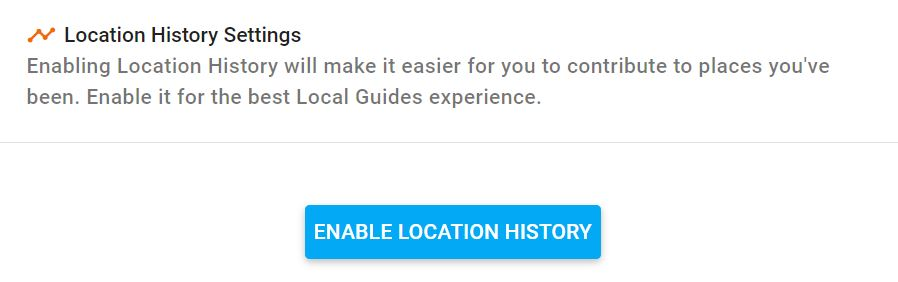
How to edit contact information:
- Go to Google Maps.
- Select a place and tap its location on the map.
- Press “Suggest an edit” on the left side below. You can suggest an edit only if your Maps is in Lite mode.
How to respond to Q&A:
- Go to Google Maps on your mobile or computer.
- Select the desired location or click its location on the map.
- In the bottom, click on its name and address.
- You will get the question “Know this place?” in case you have visited and reviewed it.
- Click on the “Ok” button to submit your answers.
Conclusion
Being a Google Local Guide surely doesn’t give us any monetary benefit but is quite an enriching and pleasant experience. If you feel your information should not go wasted and have the urge to share it with millions across the world, becoming a Google Guide will give you satisfaction and undoubtedly bring a Samaritan out of you. After all, sharing is caring. Can’t agree more, isn’t it?

