Each one of us has forgotten to keep geographical directions in our own minds. Do you know why? All of us rely on Google Maps. For all locations where we want to, help someone to show direction, Google Maps is the solution for all directions anywhere in the world.
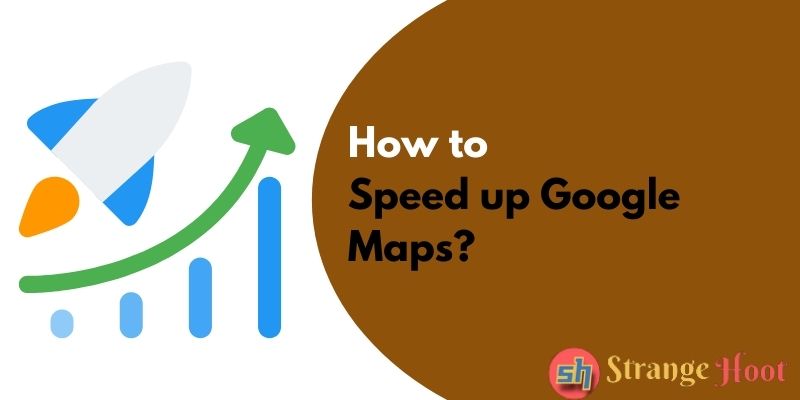
Another thing is our smartphone is filled with so many apps. For us, all apps are useful and needed though we use them sometimes. Google Maps is one of the mandatory apps that give us directions to places anywhere we go. Indeed, the app is necessary. As the usage is more, people often complain that the app performance has become slow. You may want to do the following based on the device you are using and have some resolutions to speed up the Maps performance.
How to Speed up Google Maps on Android
- Clear cache from the Google Maps app.
- Long press the app icon on the home screen.
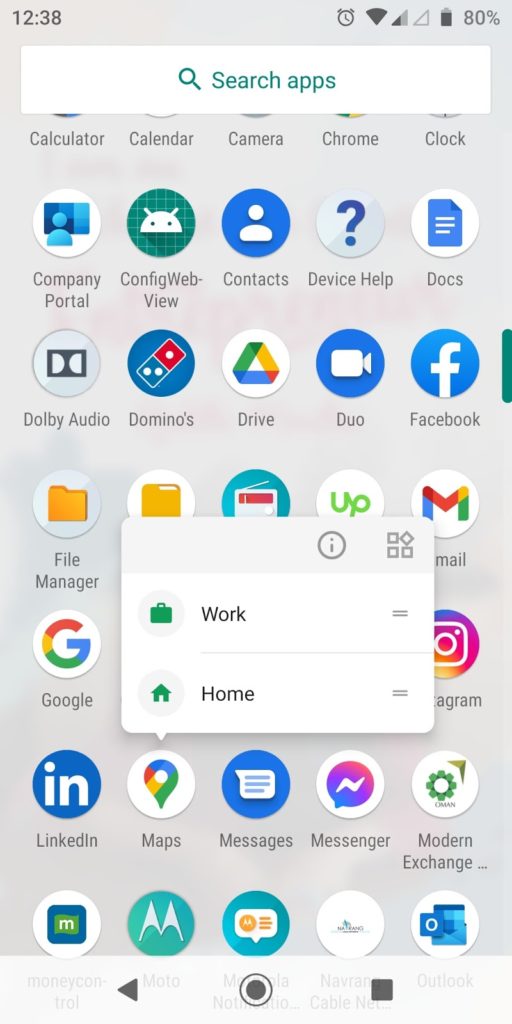
- Press the “i” icon on the pop-up that turned up.
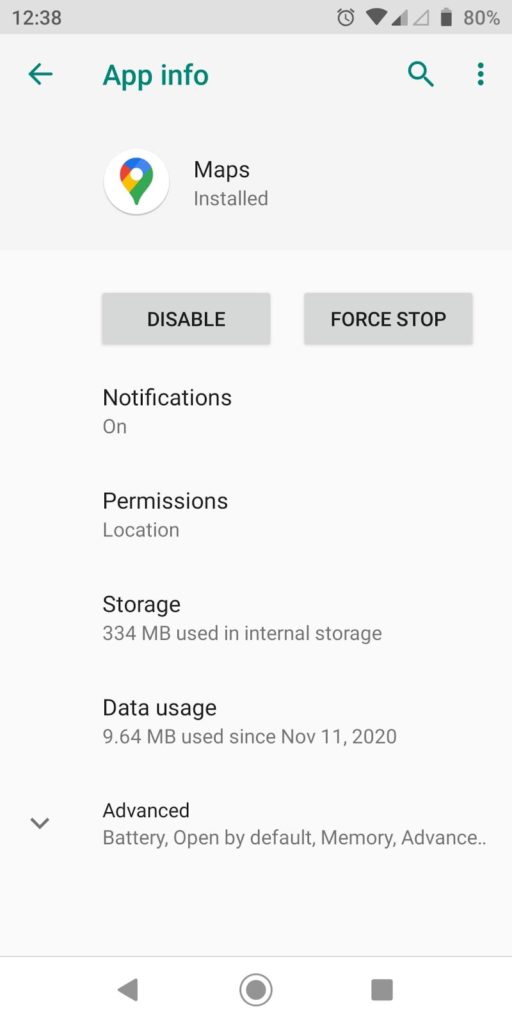
- Tap the Storage option. The user shall be redirected to the next screen as below.
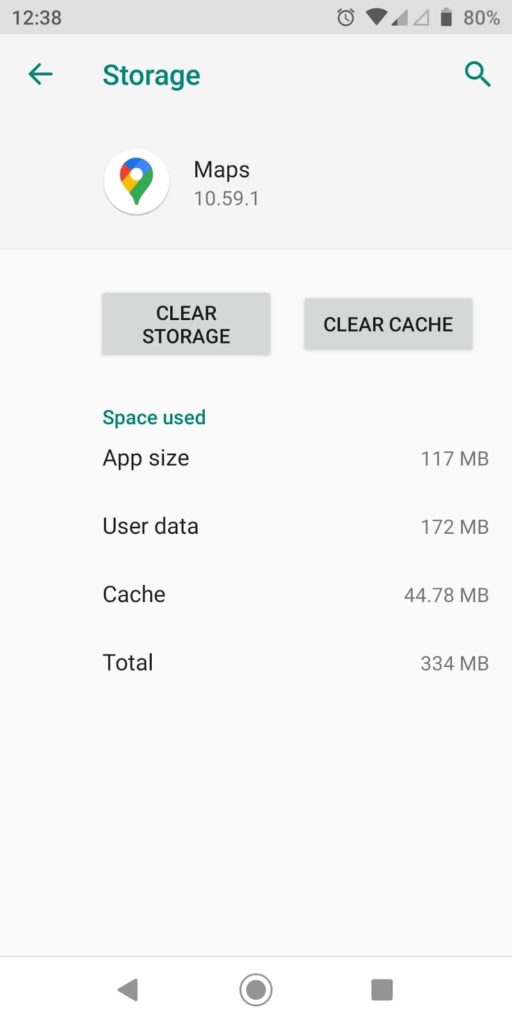
- Press CLEAR STORAGE. Then,
- Tap CLEAR CACHE.
- You have cleared the data from the app.
- Now, it shall work smoother.
- Check the version of your app. If it is an old one, update it from Google Playstore. Once done, the app shall improve on performance.
- Modify the app data settings as follows:
- Open the app and tap the profile icon on the app.
- A menu shall show the list of items. Maps History is the option to be tapped.
- The user shall be redirected to the screen below.
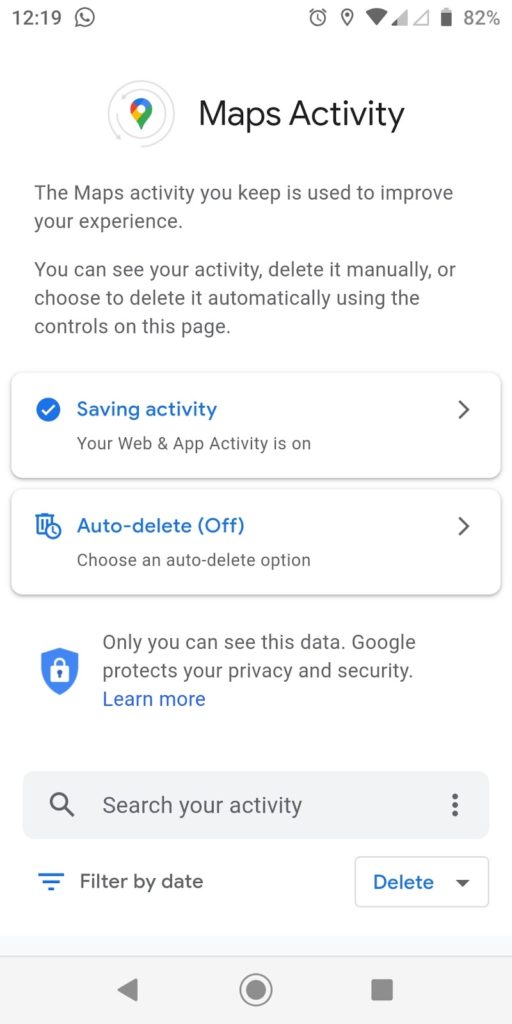
- Explore the “Delete” option.
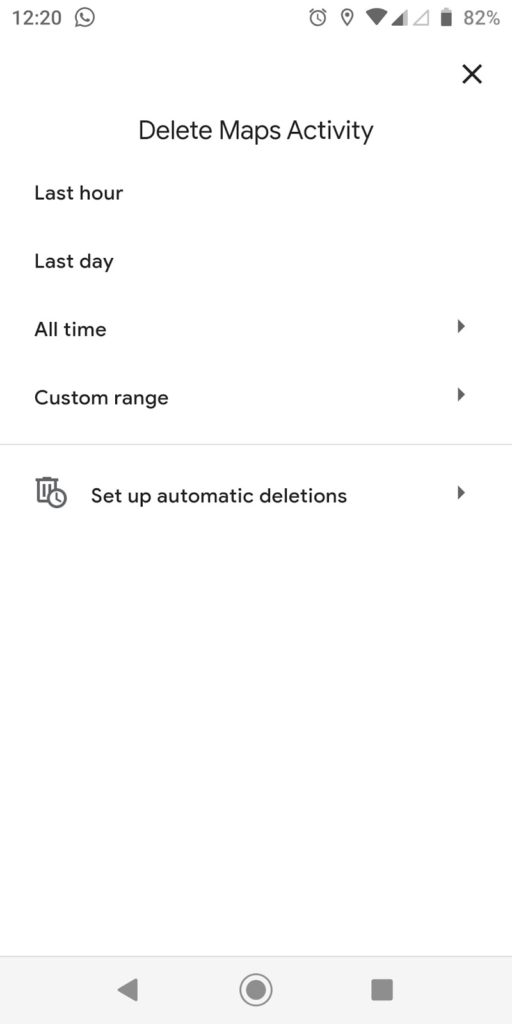
- Pick the appropriate option that is the most appropriate for the usage of the app.
- Once done, data shall be deleted based on the preferences set.
- This shall help you improve the performance of the Maps app.
How to Speed up Google Maps on iPhone
- Start the app.
- Pick the Settings item by tapping a 3-horizontal lines icon.
- About, terms and privacy is the option to be picked up.
- Choose by pressing Clear data.
- OK on the pop-up that is shown up.
- This shall clear the data from the app and you can find the performance better.
How to Speed up Google Maps in a browser
- Start the browser.
- Open the google maps link.
- When the link is opened, extend the URL by typing ?force=lite after the main URL. The final URL will come out as – www.google.com/maps/?force=lite
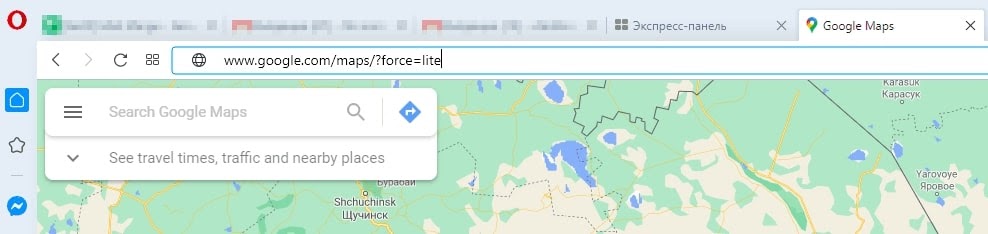
- The Maps shall open in the light version and you shall find the performance better in the browser window.
There are other ways you can improvise on the performance of the browser as well.
- Check operating system updates. If not updated, please update it.
- Update the browser version and restart. This might help.
- DirectX control version update is what you have to check. If it needs an update, please do that. This helps in improvising the loading of graphic assets. Maps will work better.
Takeaway
Google Maps is a need of everyone. Keeping it updated and accessible, life becomes easier when you are not well acquainted with directions and places that you want to explore. Do you know you can become a local guide on Google maps and edit or update the locations?

