How to Disable Microsoft Teams?
There are situations where you need to temporarily disable some apps in order to work with other apps. For example, Adobe Suite requires a lot of memory space when you are working on graphic designing. What you can do is disable some apps and release the memory for using another app (s). Here, we will see the step-by-step instructions on how to disable Microsoft Teams app on Mac and Windows platforms.
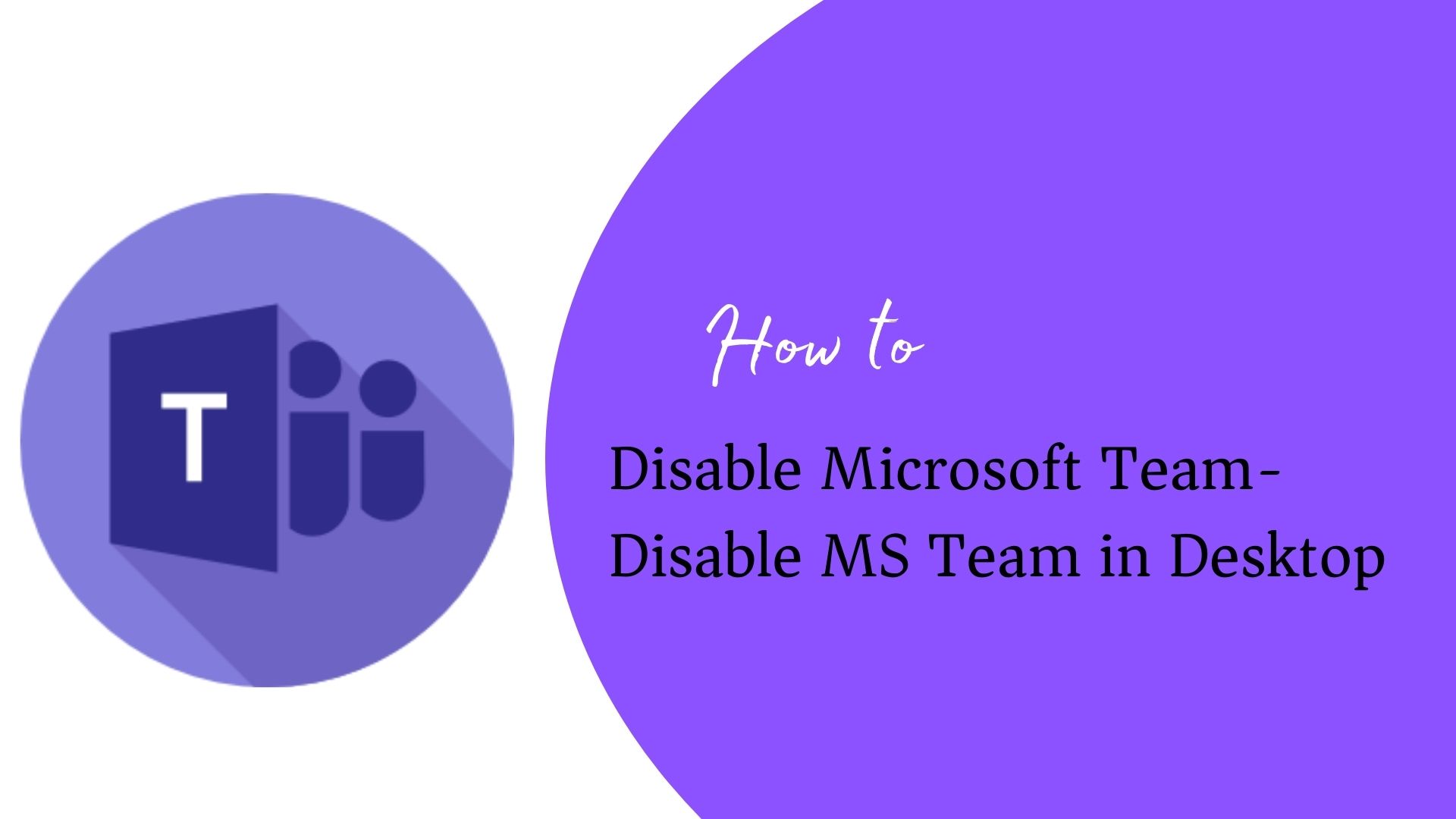
Disable Microsoft Teams in Mac OS
To disable Microsoft Teams from auto-launch:
- Open Teams app.
- From the top right corner, your profile icon is available.
- Select settings by clicking that icon.
- Uncheck the box – Auto-start application.
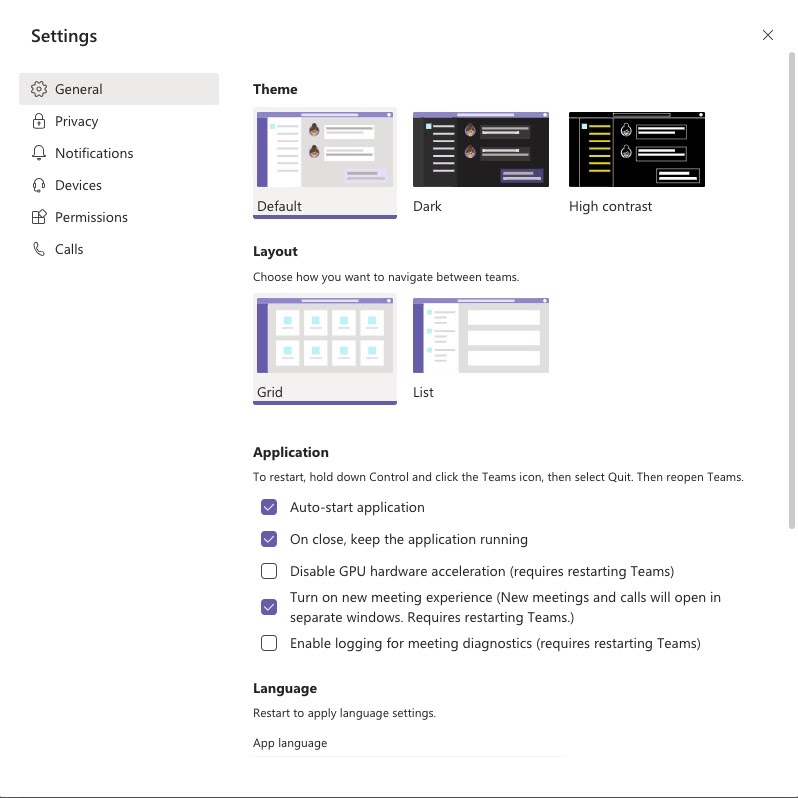
Whenever you start/boot your machine, the Teams app will not start automatically.
To disable system preferences on Mac
- Choose the System Preferences → Security & Privacy option from the Apple icon.

- Choose the Camera option from the left-hand column.
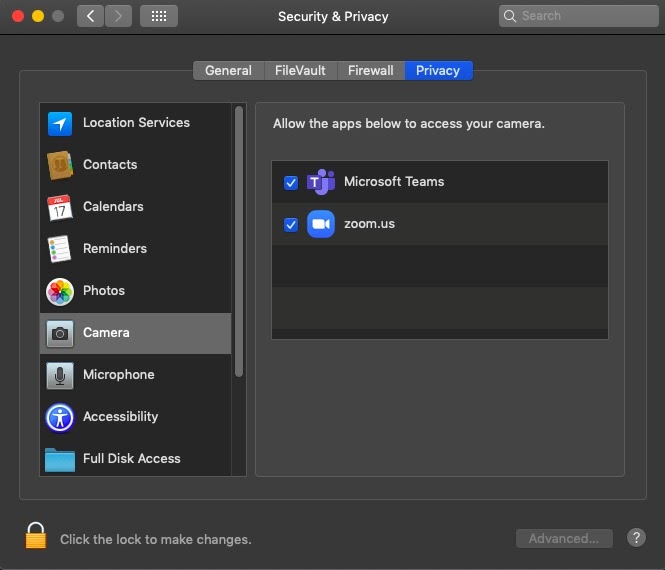
- Uncheck the Microsoft Teams checkbox.
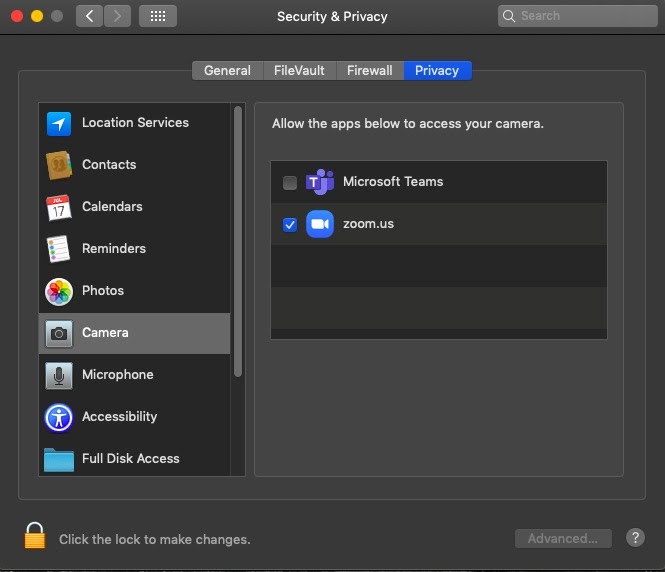
If you see this check box in any other options on the left, deselect the checkbox and the Teams app will be non-functional.
Disable Microsoft Teams in Windows Operating System
Microsoft teams can also be stopped from launching with Task Manager.
- Open task manager. Hold the CTRL + ALT + ESC keys.
- From the startup tab, look for the Microsoft Teams app.
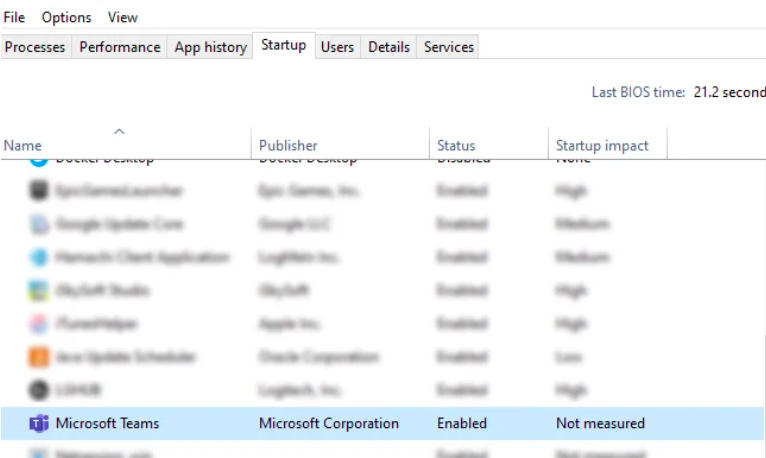
- Under the status column, it shows Enabled.
- Choose Microsoft Teams and click the Disable button to disable Microsoft Teams.
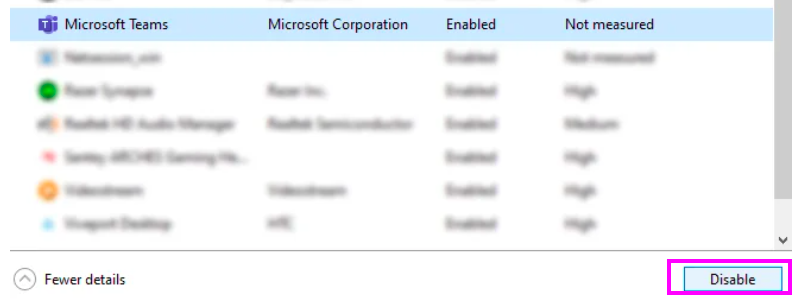
- Your Teams app is successfully disabled.
Teams is the most popular and useful
There is an enhancement in communication as well as productivity due to the availability of conversations, chats, online meetings, and sharing of files which is available on one single platform.
Teams also help prioritise one’s time in a more efficient way due to the availability of its meeting scheduling feature. There is an increased sense of transparency in Teams due to the channels that can be created within teams where people get notified when you want them to read a certain addition in the chat. It makes the digital workplace effortless due to the cloud where one can upload unlimited files that can be accessed at any time. MS team is a solution where an individual can access their information from any device. MS teams allow team members to get up to speed and engage in teamwork irrespective of where they are located.
You may also like:
- How to Create a Waterfall Chart in Microsoft Excel?
- How to Use the Together Mode of Microsoft Team
- How to Setup Microsoft Azure Console

