How to hide apps on the iPhone is a little tricky. The option is not given upfront on iPhone to make out how you hide an app. Hiding an app refers to – you already have the app and you are using it too. But, it can be hidden from the Home screen, from the search option, and from the Siri suggested option. But, still, you can use it.
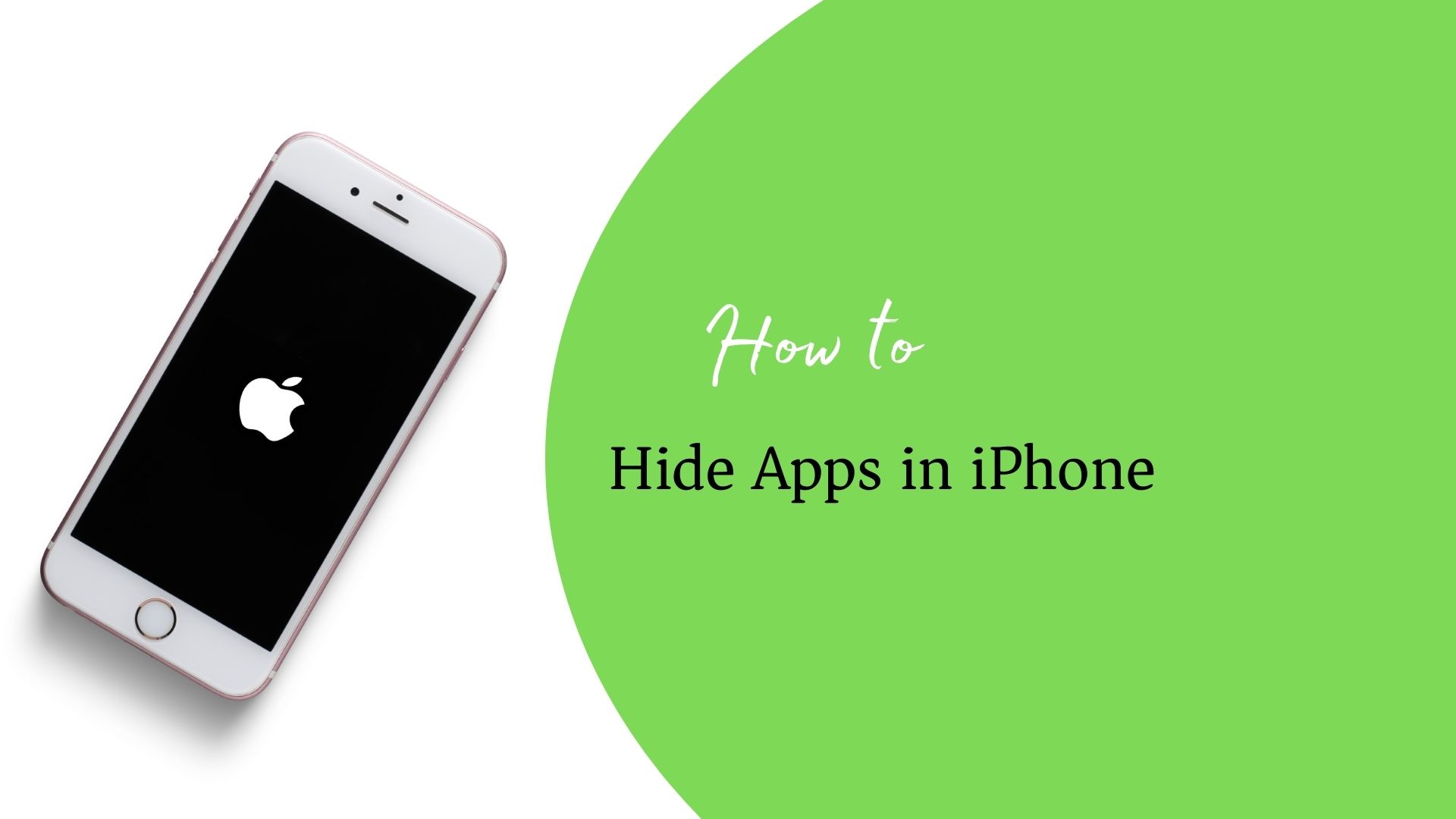
You can protect your phone using the touch ID. No one else can access your iPhone without you unlocking it. The next step to it is, the apps you have installed on your iPhone. If you want any app installed on your phone to be invisible, you can do it.
iPhone is Apple’s Unique Product
Apple, one of the world’s largest telephone firms, has managed to grow by effectively releasing its products year after year.
iPhone is one of the best cellular/smartphone devices in the consumer market. It is because of its unmatched camera quality, exceptional architecture, considerable software integration and ability to be unified with other devices. Every new generation of the iPhone is trying to improve intensively to draw new users’ attention and improve customers’ faith.
Today, this device is expected to shape the mobile industry. While various rivals of Apple Inc. are trying to imitate the iPhone’s design and features, this product is still the leader in the smartphone industry.
The iPhone’s history dates back to the early 2000s when Steve Jobs wanted to combine a multi-touch touchscreen with a tablet computer. The result of the fusion was the original iPhone. The audience’s response to the Original iPhone was controversial because it had a touchscreen and a single original home button. It is said that this product was revolutionary in the smartphone era.
From iPhone 1 to iPhone 12, the quality and features have improved constantly and it has inculcated all the new features to date.
iPhone Release History
| iPhone Model | Initial Version Release Date | Support Stopped | Features Launched |
| iPhone 1 (1.1.5) | 29/06/2007 | 2010 | Browser app (Safari)Multi-touch Music app |
| iPhone 2 (2.2.1) | 11/07/2008 | 2011 | App storeMap enhancements |
| iPhone 3 (3.2.2) | 17/06/2009 | 2012 | Video recordingSpotlight search |
| iPhone 4 (4.3.5) | 22/06/2010 | 2013 | FaceTimeiBooksPersonal HotspotAirPlayAirPrint |
| iPhone 5 (5.1.1) | 12/10/2011 | 2014 | iCloudiMessageNotifications |
| iPhone 6 (6.1.6) | 19/09/2012 | 2015 | Apple MapsPassbookDND mode |
| iPhone 7 (7.1.2) | 18/09/2013 | 2016 | Touch IDCarPlayAirDropActivation LockControl Center |
| iPhone 8 (8.4.1) | 17/09/2014 | 2016 | Apple PayFamily SharingiCloud DriveHandoffHomeKitThird-party keyboard support |
| iPhone 9 (9.3.9) | 16/09/2015 | 2018 | Night ModeLow Power Mode |
| iPhone X (10.3.4) | 13/09/2016 | 2019 | iMessage appsRemove built-in apps |
| iPhone 11 (11.4.1) | 19/09/2017 | NA | Augmented Reality |
| iPhone 12 (12.4.8) | 18/09/2018 | NA | Siri ImprovementsAugmented Reality Kit 2Grouped NotificationScreen TimeMemoji (personalized emoji) |
iPhone Features
- You can restore the closed Safari tabs quickly. + icon at the bottom of the screen is used to restore the tabs. Press and hold the icon to that.
- Play games without intervention from Advertisements. Just set the Airplane mode ON. You are ready to play endlessly without ads.
- In the messaging app, you can swipe right to left to view the timestamp of the messages/conversations that had happened.
- Customer vibration is one of the interesting features. You can set the vibration patterns and save them. Once done, you can attach it with your contacts.
- You can set the timer for the music you are listening to. If you fall asleep while listening, it will automatically stop based on the timer set.
- All recent iPhone models have a voice-activated, virtual assistant, Siri. Use Siri to get answers to your questions, and to automate your iPhone actions. You can take the help of Siri to call your contact, search for some contact information on the Web or search for some settings of the app. Siri is there to help you.
- iPhone X and newer versions do not need to be plugged into the charging cord. You can position them on a compatible rechargeable pad, and the battery will be recharged.
- The dark mode is the recent feature that is introduced to change the user interface with a dark background. This enables the user to navigate and work in low-light rooms.
Apart from these, cameras with portrait mode, enabling lost mode and other features of common apps set an iPhone apart from other brand smartphones.
Apple One – Releasing soon
The iPhone is coming up with a bundle of 6 apps that is called “Apple One” that includes Apple News+, iCloud, Fitness, Apple TV+, Music, and Arcade with subscription and provide brand new features to again hit the market.
How To Hide Apps on iPhone [Step-by-step Guide]
- Go to the home screen.
- If your phone is locked, use the pattern you have set to unlock it.
- Open settings. Touch to select the Siri & Search option.
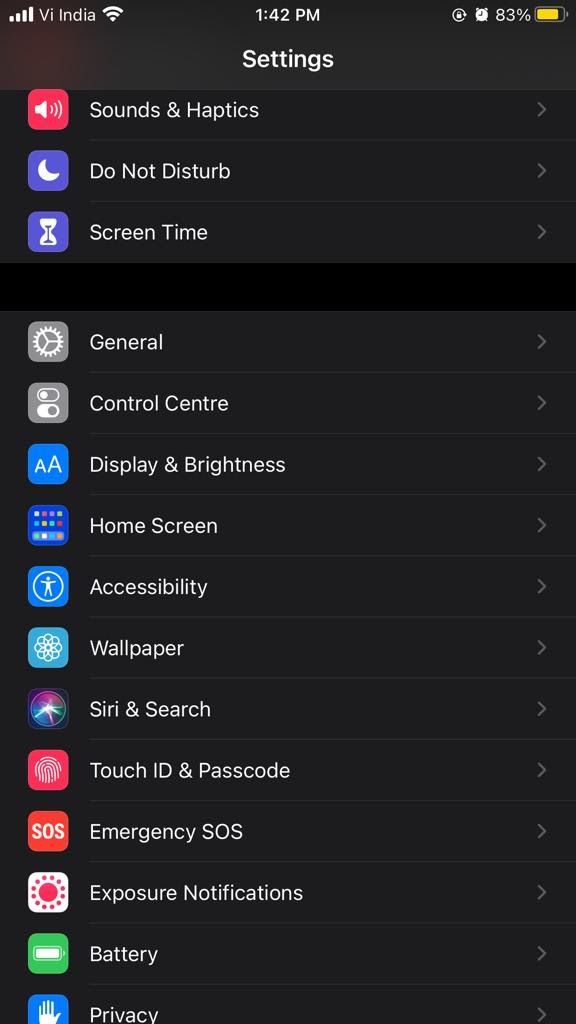
- Touch to open the Siri & Search options.
- Choose to select the app to be hidden. In this case, the app name is Arogya Setu.
- The options are available as below.
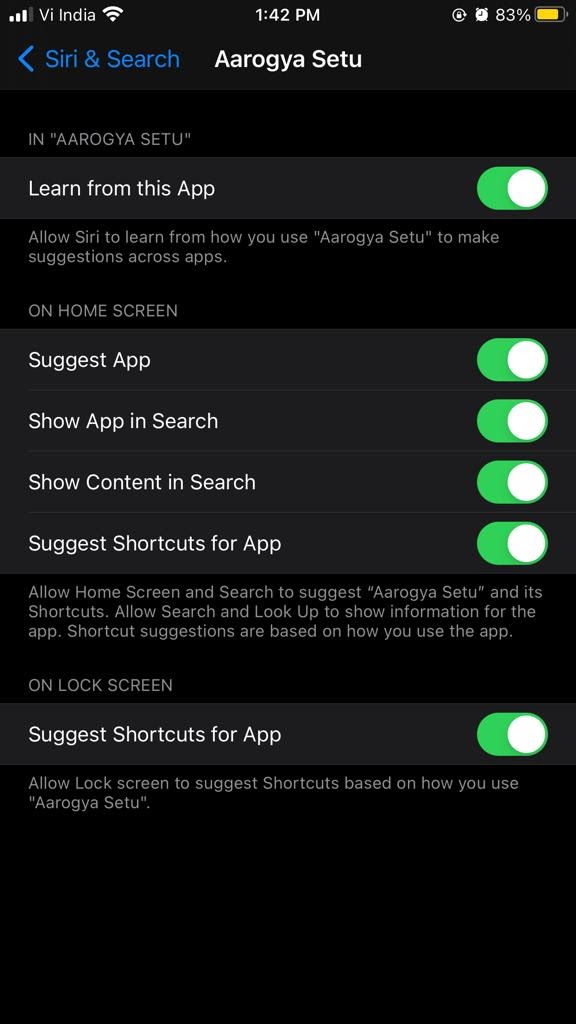
- You need to switch off the options as below.
- Tap to disable the Learn from this App option.
- Tap to disable the Show App in the Search option.
- Tap to disable the Suggest Shortcuts for App option.
- Tap to disable the Show Content in the Search option.
- When you switch off the option, the mode will be changed from Green color to Gray color. The gray color is shown for disabled mode.
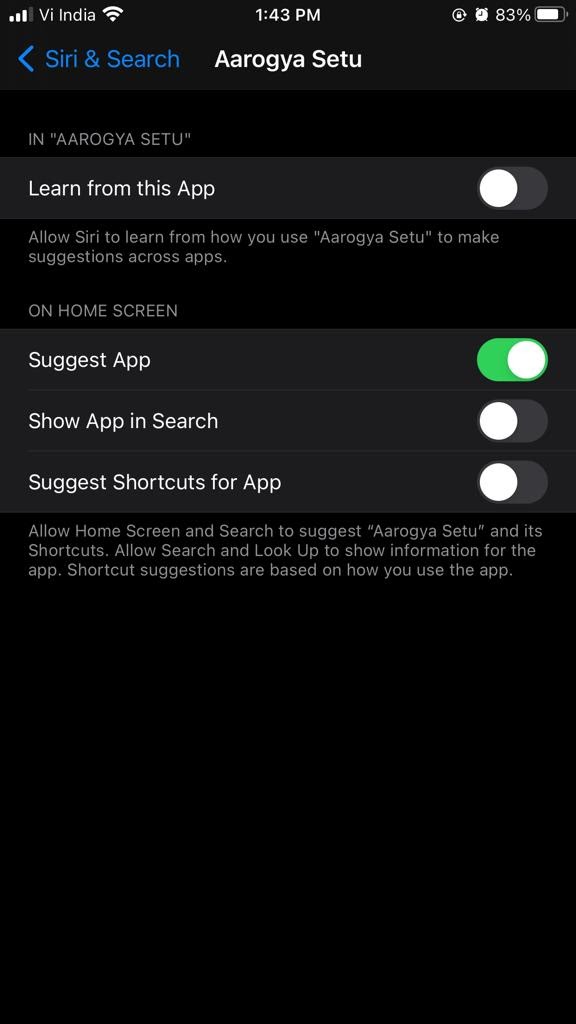
NOTE: You need to repeat these steps for each app you want to hide.
iPhone Forever
As we have seen how simply you can hide apps from the iPhone, there are many such features that will attract you as a consumer. Once you are an iPhone user, its attraction will not leave you from using it.
While various rivals of Apple Inc. are trying to imitate the iPhone’s design and features, this product is still the leader in the smartphone industry.
In conclusion, the success of the iPhone is increasing steadily. The main reason for its success is simple to operate and its elegance forever. Every year, Apple launches iPhone with new and impressive features and its customers enjoy a range of radical technologies. Based on its consistent performance, it looks like the iPhone will not lose its market leadership in smartphones soon.
You may also like:
- How to Delete All Completed Apple Reminders at Once on iPhone
- How to Cancel Apple News Subscription From iPhone
- How to Speed up Google Maps?

