Whatsapp is emerging and evolving its features since the day it was born or say launched by Brian Acton and Jan Koum on 3rd May 2009 which was later on acquired by Facebook with USD 19 billion. Its features include calling, video calls, Whatsapp short code, status sharing, chatting, stickers, GIFs, sharing documents, images, videos, location, maps, links, and so on.

There are different hidden and unknown facts about WhatsApp which you can read on https://strangehoot.com/10-hidden-facts-of-whatsapp-you-should-know-whatsapp-facts/
Over the period time, WhatsApp expanded and is improving day by day according to the need of the market and customers. For the time being many competitor brands and applications came into existence and did well as we chat and telegram but due to WhatsApp’s creativity and extra efforts and features WhatsApp managed to be on top to date and its users skyrocketed within a few years only.
It connected many people across the world. From chatting to friends and families WhatsApp became useful for business also and launched its WhatsApp Business app with extra features for all the businesses operating through WhatsApp.
Chatbots got introduced in which every text you send will generate an automatic reply coming from computers and answering your queries and further connecting you to customer care. Businesses like RedBus and Myntra use this technology to send updates about their orders or journey details via Whatsapp considering it a platform to promote their products. Making WhatsApp an app to expand other businesses and collaborate for services.
Whatsapp came with many new features with time and the most recent one is the introduction of Whatsapp QR code in its app. The first question here is what is a QR code and how does it work?
A bar code is a machine-readable optical label that contains information about the item to which it is attached. In practice, QR codes often contain data for a locator, identifier, or tracker that points to a website or application.
A QR code uses four standardized encoding modes (numeric, alphanumeric, byte/binary, and kanji) to store data efficiently; extensions may also be used. A QR code consists of black squares arranged in a square grid on a white background, which can be read by an imaging device such as a camera, and processed using Reed–Solomon error correction until the image can be appropriately interpreted.
The required data is then extracted from patterns that are present in both horizontal and vertical components of the image. Before QR code it used to be a lengthy process to go to a specific website by typing the whole address of the website in search engines and then were able to visit the page.
But with QR codes it is now so much simpler and easier by just scanning the QR code and it takes you to the website in seconds.QR codes are usually used for advertising purposes to consumers. Generally, Smartphone is used as a QR code scanner that displays the code and converts it to some useful form (such as a standard URL for a website.
QR code was at first used to track parts in vehicle manufacturing. QR codes are used for a much wider range of applications. These include commercial tracking, entertainment, and transport ticketing, product and loyalty marketing, and in-store product labeling. Organizations also use QR codes to store their information and share it via QR codes.
QR codes that store addresses and URLs are imprinted on books, magazines, visiting cards, historical places, tombs, and gardens, basically every place that wants to share information.
People just have to scan the QR code in the scanner in their phones using inbuilt scanner or scanner apps to scan the code and it will take you to the related website, page, or information. This act of linking from physical world objects is termed hard linking or object hyperlinking. QR codes also may be linked to a location to track where a code has been scanned.
Now coming to the point of WHY QR code is used as WhatsApp shortcode.
Previously to add a new contact or chat with a new person following steps were opted:
- Go to your contacts in the phone.
- Click on add contacts option and save a number as used to.
- Then go to Whatsapp app, open all contacts option where the list of all contacts is given.
- From there click on the three pin option on right side corner.
- Tap on refresh button and then search the contact you saved.
This long process took too much time and energy and this calls for the need for a WhatsApp QR code which allows adding a new contact in simple steps. Whatsapp QR code is to be used in the following steps:
2. There you will see the option of New contact with QR code icon.
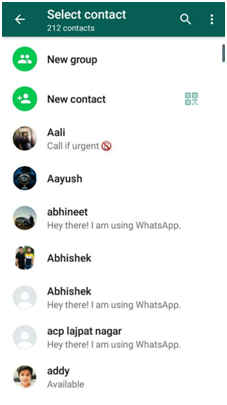
3. When you will click on the QR code two tabs will appear showing the scanner and your QR code.

4. From there scan the Whatsapp QR code of another person you want to add to your contacts or let them scan your Whatsapp QR code.
5. By scanning code it will directly take you to your contact settings and Pre-fill the name and number of the person. You just have to click on the save button and it will automatically add the contact to your phone.
This simple process of WhatsApp shortcode has made adding a contact to WhatsApp much easier and handier.
Whatsapp QR code was previously also used for the WhatsApp web option to operate your WhatsApp on a laptop or computer. To activate the WhatsApp web option follow the below-mentioned steps:
Open WhatsApp, click on the three-pin option in the chats tab.
Click on the WhatsApp web option and it will take you to the scanner of WhatsApp on your smartphone.
Now, open the WhatsApp web on your laptop or computer on any internet provider like Google chrome. It will show you a QR code.
Scan that WhatsApp QR code on your phone and enjoy all the WhatsApp features on your computer.

