Here is a list of 10 hidden Whatsapp facts, before this let’s look at what is Whatsapp? WhatsApp is an American communication-based freeware application that allows you to chat and call anyone around the world with just an internet connection and a smartphone.
It allows you to connect with people with private chats, group chats, video and voice calls, posting stories, statuses. WhatsApp features updated with time and made it more handy and useful.
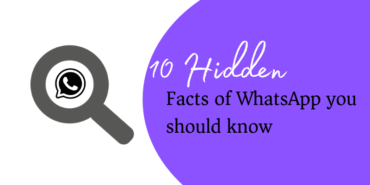
WhatsApp was founded in 2009 by Brian Acton and Jan Koum, former employees of Yahoo!. it was first made for apple users only but the idea was to provide everyone with this app having a smartphone.
WhatsApp features have evolved with many features over the period of time. It becomes the first preference of everyone to use texting apps. Many competitor apps came in the way as we chat and telegram but WhatsApp features never fell off with its updates. WhatsApp features with the need of the hour.
WhatsApp features were officially made available for PCs through a web client, under the name WhatsApp Web, in late January 2015 through an announcement made by Koum on his Facebook page: “Our web client is simply an extension of your phone: the web browser mirrors conversations and messages from your mobile device—this means all of your messages still live on your phone”.
The WhatsApp user’s handset must still be connected to the Internet for the browser application to function. WhatsApp features Web’s user interface is based on the default Android one and can be accessed through web.whatsapp.com. Access is granted after the users scan their personal QR code through their mobile WhatsApp application.
Some of the common WhatsApp features are:
- Personal and group chats
- Voice and video calls
- Customized notifications
- Web whatsapp
- Wallpaper of chats
- Deleting chats
- Sending pictures, emojis, location, GIFs, videos, audios, stickers.
- Uploading status story which will be visible to all of your contacts for 24 hours only.
- Webcast
- Restricting data charges
- Backup of data
- Changing phone number without losing data
- Last seen visibility of other contact
Here are some unknown Whatsapp Facts:
Want to know exact number of messages with a particular person?
Yes, you can know how many messages in total, data used, photos and videos, locations, stickers, audios, documents, GIFs to date you have sent and received by a particular person and with whom you chat the most and the least accordingly with WhatsApp features. Many of us do not know about this but WhatsApp is a versatile app and lets you know the number of messages.
For that open WhatsApp> settings> data and storage usage> storage usage. Then a list of your contacts shows up in decreasing order of most to least. For detailed information about single contact click on their name in the list and you will get it all in WhatsApp features.
Also, it allows you to use WhatsApp features like deleting all texts, images, audios, locations, etc from a single chat by selecting checkboxes you want to delete and selecting the clear space option.
Hear audio messages without earphones or keeping speaker near your ears as a whatsapp feature
Often people have a tendency to hear audio messages by placing the speaker near their ears and try to listen.
It looks odd in public places but there is a WhatsApp feature that most of us do not know which is just play the audio and place the phone in a way you are talking to someone on call, the audio automatically gets a transfer to hearing speakers on the upper side of the phones just as you are listening while calling. It does not look odd and nobody else gets to hear it except you.
This is a very less known feature and need of the hour in places where you can not behave like that and need to hear important audio.
Read messages without letting them know you have read it and without blue ticks.
Well, it has 2 ways in WhatsApp features and both are different in a way you want to use as per your situation.
- You can always go to settings> account> privacy> switch off the read receipts. Now with this turned off blue ticks are off that means you can read messages and other person will not see the blue ticks but it has a drawback that with off receipts you will also not see the blue ticks of the person. That is if you reply to a double tick message then you can also not see if they have seen it or not also they might will know you have turned off the receipts if you reply because they will see that their message has not turned blue. It might put you in trouble. That is why there is this second full proof way.
- Come to the home screen of your phone. Long press anywhere on the screen and open widgets option that will appear on screen, from that find and select WhatsApp features and place it on empty slide of the screen. Adjust it according to your screen. From this widget you can scroll and read messages without turning off receipts and letting them know that you have read it. Just do not click on the message, whatsapp feature will take you to the chat screen and then it will be considered seen. It is very useful and without any loophole way.
Use words in bold, italic and strike-through in chats
You can make look your message more attractive and effective using WhatsApp features by pointing out the main idea or line of your text by making it bold and look unique. Just add a ‘*’ before or after the words you want to highlight. For example- *how are you?*
In this, it will appear as how are you?
You can also add strike through by applying ‘~’ to before and after the texts. For example; ~how are you?~, it will appear as how are you?
You can also make your text look in italic font by adding ‘_’ in your message.
For example; _how are you?_
It will appear as how are you?
Pin a chat in Whatsapp
You can get rid of finding a single chat on the list with the help of the WhatsApp features of an important person.
And if you don’t want to miss a text from them in case you receive a number of messages and the chats go down with every new message in the list.
You can always pin someone’s chat on the top of the screen and receive and see their messages first in the list no matter how many messages you receive. Long press the chat you want to pin-up and select the pin icon symbol on the top of the screen.
Archive a chat in Whatsapp
If you want to hide chats from displaying in the list and do not want to see it. There is a WhatsApp feature for it and you can archive the chat by long-pressing the chat the select option of archive envelope on screen.
With these WhatsApp features the chat will be hidden if you wish to see the archived chats and wish to read them.
Open the list of chats and scroll down till the end, there you will see the archived chats option by clicking that you will see a new list of all archived chats.
Star important texts in Whatsapp
If you wish to remember or come back to a particular text after some time and are tired of scrolling and searching in chats.
There is a WhatsApp feature that lets you mark an important text as a star and view all the starred messages. Sometimes we do not remember the keyword to search in chat and it creates a problem.
For situations like those WhatsApp features of starring, the message is made to come back to. Select a message you want to star, long-press it, and the select star option is shown on the right corner of the screen.
Then afterward if you wish to see all the star texts you can go to the list of texts, click the three dots option displayed on the right corner of the screen, from the drop-down menu select the starred messages options and it will take you to all the starred texts.
Add through QR code
QR code stands for a quick response which is a type of bar code that when scanned by other devices takes us to the website or application that the bar code belongs to. QR code contains data for a locator, identifier, or tracker that points to a website or application.
Whatsapp features include this new update and let users connect with another user by using this QR code. Earlier people had to add the contact in the phone book by asking for the number and then refresh the contacts in the WhatsApp contact list and then search for new contact by the name you have saved it. But now WhatsApp features have shortened this process by introducing this feature.
Go to WhatsApp settings, click the QR code icon displayed in front of your name. Then if you are adding a contact, scan the code of another person’s device or show your QR code to another person’s WhatsApp scanner to scan.
Or you can send your QR code to any contact if they want to send it to anybody else to add you. Then you will be added to their list in easy steps. It takes less time than the previous way.
Delete message after sending on WhatsApp
Sending messages to a wrong contact or sending a message with an error or forgetting something to add. Many situations like these arise and one feels the need to undo the message so they would not know what was sent if they have not seen the message yet.
Whatsapp features come with this option too to cover your mistakes. Select the messages you want to delete and select the dustbin icon on the right corner of the screen then it will show three options to delete for me which means the message will be deleted from your chats only, cancel to exit the process and delete for everyone to delete text from both the ends.
However, this option in WhatsApp features was firstly allowed for seven minutes only after sending the message but with a new update of WhatsApp features. It is now available for one hour eight minutes and sixteen seconds.
But it will show a line of messages deleted displaying this text is deleted so that other people will know that something is deleted.
Mute a chat or group
Daily we get many messages and group texts which seems to be unnecessary and we get irritated by loads of those messages and every time getting a notification for that is very annoying sometimes.
Whatsapp features provide us with of muting a chat or group which allows you to not receive notification or vibration for that muted chat and you will not be disturbed. Only when you will open WhatsApp you can see the messages of that chat or group.

