Online graphic designing and editing websites let users design and edit on their own to a professional, admirable result. This article mentions the top 10 websites along with their features you can use for designing and editing — just the way you want it. While some of the websites are free and others are premium, you can check the features and decide which ones to use for your editing purposes.
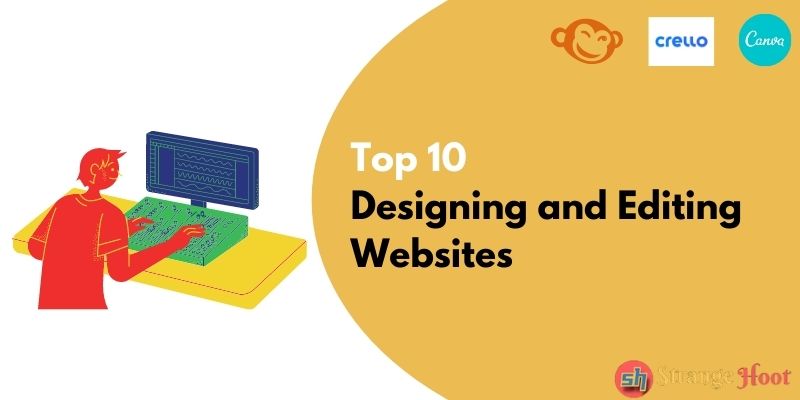
1. Crello
Variety of templates
- Users can create graphics, posters, ads, and content customized to social media platforms such as Twitter, Facebook, and Instagram.
- Users are allowed to choose from a large variety of templates. They can then customize them according to their requirements.
Understandable tutorials
- Crello also offers its users tutorials to get started with using the website.
- Users with no prior experience in website editing and design can benefit from these tutorials and create them as professionals do.
- No prior experience is required to create designs.
Animation
- Users with an eye toward adding life to their posters can learn how to add animations to their work using Crello. These will bring their work to life.
- Users may also browse sample projects already published on the website.
- Businesses can also create animated logos and add special effects.
- Trimming and resizing animations is also one of Crello’s best features.
Photo Editing
- Users can perform end-to-end editing of their photos.
- Adding and removing backgrounds, rotating images, and blurring them for special effects are only some of the features that Crello offers.
Audio
- Posters don’t have to be all about the text. Crello allows users to add audio to their pictures and videos.
- Users may also choose from pre-existing music content to find the right choice for their posters.
2. Snappa
Clean interface that is easy to use
- Snappa does not waste time and space by making things clunky. Its interface is extremely easy to navigate, even for people visiting the site for the first time.
- There are no keyboard shortcuts or other indirect ways of navigation. All of Snappa’s features are simple drag and drop that users can use to create websites that look professional.
- Snappa does not overwhelm users with too many tools on its website. All the features are listed on their websites without making them cluttered.
Templates that look and feel professional
- Snappa provides its users with free templates across a range of domains. This selection includes Youtube thumbnails or posters as well.
- The thousands of free templates already include the font style, sample text with motivational quotes, and colors.
- Users can customize these templates to suit their personal and professional design goals.
Snappa is speedy
- Snappa lives true to its name. Users can create templates “within a snap”.
- It is easy to use for beginners as well as professionals who wish to create beautiful websites or posters quickly.
3. Stencil
A focus on social media
- Stencil is focused on helping users create the best social media content like short videos and images.
- To this end, Stencil works the best for bloggers and marketing managers who derive a large portion of their content through social media.
- Business owners also use Stencil to create images that are specific to their brand.
Support for everyone
- Hobbyists on Stencil can use all the features for no cost at all. However, the website limits their use to only 6 images per month.
- If a professional is looking to use the service continuously, then they may consider investing nine dollars each month and access Stencil’s extensive photo collection that is royalty-free.
Over five million photos
- Stencil’s photo collection includes more than five million photos that are of high resolution.
- These photos are also available without royalty, so users can simply focus on creating the best design instead of worrying about paying copyright fees.
- These photos are also available in several sizes and formats, so there is always something for everyone.
4. PicMonkey
A focus on building the brand
- PicMonkey helps users create their brand image with step-by-step guides.
- After the users have chosen the font styles, colors, and layouts that they would like to use, PicMonkey displays all of those choices on the top of their menus each time they log in.
- This way, users can focus on their brand without worrying about choosing the right set of images each time.
Customers can choose their own fonts
- That means no more spending hours together searching for the perfect font that feels just right. Users have the option to upload their own fonts onto PicMonkey which they can then use for all their work.
- Even if you haven’t done it before, don’t worry. PicMonkey has in-depth tutorials to guide you through the process.
5. Visme
Complex information made easy
- Often, presentations are boring not because the information is boring, but because it is not presented in an engaging way. Visme is a great tool that project managers can use to create effective and interactive visualizations.
- Users can convert complex data to digestible social media posts and posters. Other content can also be customized to fit social media platforms such as Facebook and Instagram.
Animated flowcharts
- In an attempt to help users create engaging content, Visme provides users the ability to create animated flowcharts.
- The users have complete control over the theme and the colors.
- They can also choose from existing templates.
High customer satisfaction
- Visme’s customer base of 8.3 million users includes big companies like IBM.
- All of their customers have provided more than 98% satisfaction results.
6. Placeit
Exclusive Mockup Generator
- Users can create a wide variety of mockups. Designs include face masks, hats, books, and T-shirts.
- The mockup generator will allow users to download the end product onto their laptops, which they can later use for other images and videos.
Customized design makers
- Similar to the mockup generator, users can use Placeit’s design maker to create beautiful designs. Placeit also categorizes its design possibilities into 15+ sections.
- They include beauty, birthdays, albums, and more. Users can create the design of their choice through step-by-step tutorials.
The perfect logo maker
- Placeit allows users to create their own logos as well, some of which may be animated.
- Themes include dance, clothing, coffee, etc.
7. RelayThat
For enterprise businesses
- RelayThat is a professional tool that is mainly used by enterprise businesses.
- Individuals with experience using these tools may also opt for this service.
- RelayThat accommodates all the design needs of the businesses.
Pro marketing
- RelayThat is heavily used by marketing managers aiming to broaden their reach on social media. The service’s tools are suited for public engagement.
- Users have an option of choosing from a variety of templates that provide greater flexibility and higher engagement.
Headline Generator
- RelayThat assists users in generating headlines for their content.
- This helps users in unifying their brands to a consistent and coherent theme.
- Users also need not worry about writer’s block. They can instead focus on building their brand.
Image and logo resizer
- Users generate their own logos for their brand. The service helps users through detailed guides so that users are not lost in their process.
- Once all the images are created, users can resize them as per their company’s requirements without having to spend too much time adjusting minute details.
- RelayThat allows users to change their resolution without having a negative impact on the quality of the image.
8. BeFunky
Collage Maker
- As the name suggests, BeFunky helps users create content that is creative and trendy.
- Along those lines, BeFunky provides a free college maker that users can utilize to arrange photos in different layouts using grids.
- The website focuses on photo editing and graphic designing, so users who wish to create multimedia content for their brand can find value in using BeFunky.
The learning curve
- BeFunky also has a section for first-time users to learn the tools and all the features.
- The guides are detailed so that users can understand them easily.
The helpful help center
- BeFunky also features frequently asked questions in their support section. Users who are having trouble navigating their features or otherwise would like to speak to support staff can make their way to the support page.
- If a user’s query is not addressed in the published questions, there is a “Submit a request” button on the top right that users can use to get in touch with a representative.
- You will need to provide your email and your description along with any attachments to explain the issue.
9. Design Wizard
Beginner-friendly
- Design Wizard is designed for users to navigate easily and create wonderful images and videos free from stress.
- Users who are just starting to explore designing and editing can make use of the software to be inspired and educated. The thousands of available graphics and millions of images provide deep inspiration for beginners to start editing.
No need to worry about copyright violations
- Users normally have to consider copyright violations before using any image or video on the internet.
- Design Wizard removes this stress from the consumers by doing the work themselves. Customers are thus protected and do not have to worry about any fees while using their images.
10. Easil
Mastering the world of drag and drop
- Easil has an easy drag and drops feature throughout its website that makes it easy for students to create professional websites.
- This feature extends to photos, videos, GIFs, and more. Users have a free trial to explore these features for free before committing money for unlimited access.
Templates that are professionally designed
- Many websites have templates that are free for users. But Easil has templates that are designed professionally in the first place.
- This helps users begin with valuable templates and improve them to create their design that looks professional.
Removing background
- Easil is unique in allowing users to remove their background with a minimum number of clicks. Users do not need to worry if an element in the background is photobombing their otherwise lovely image.
- Users can also add shadows to the images, blur them, and add animated GIFs to bring their designs to life.
A project management tool
- In addition to providing these features, Easil also allows companies to manage multiple projects on a single interface.
- Bigger companies have simultaneous projects in various stages and designs, which is why Easil’s use as a project management tool makes it easier for companies to maintain a level of uniformity across the company.
Summing Up
These online graphic design and editing websites make life easy even for newbies to graphic designing. With little practice, users can create stunning graphics for their end-to-end personal or business purposes. It’s just your creativity that is the limit in using these tools. Get set go on a graphic design journey with these tools!!

